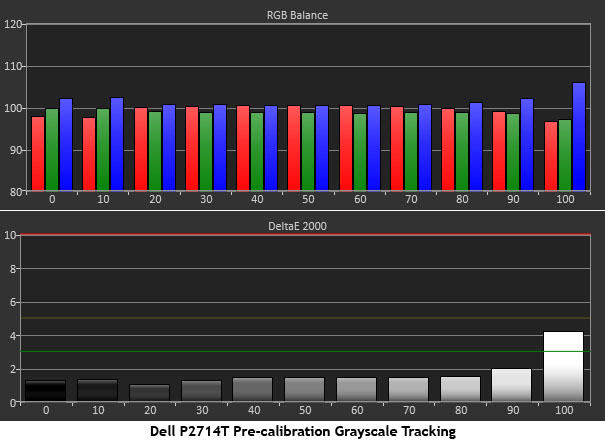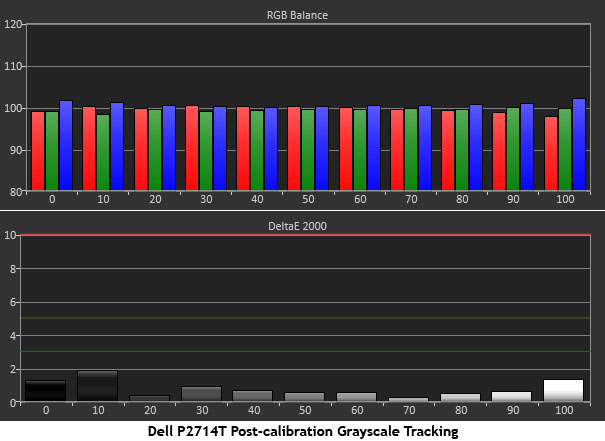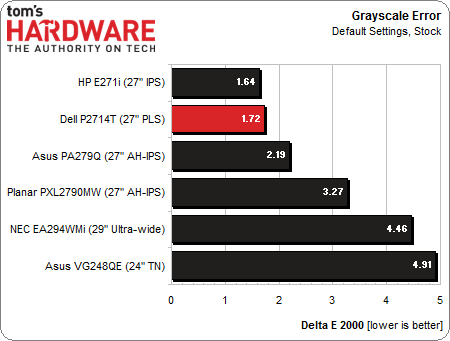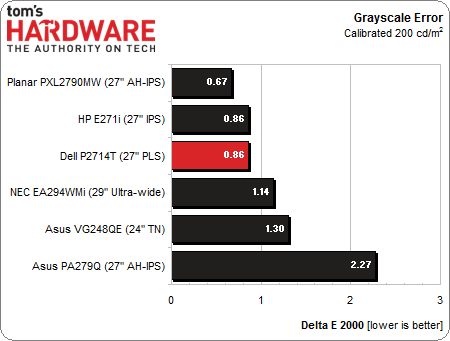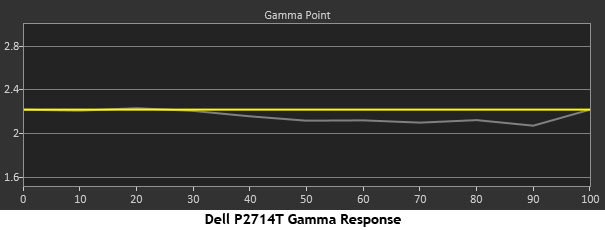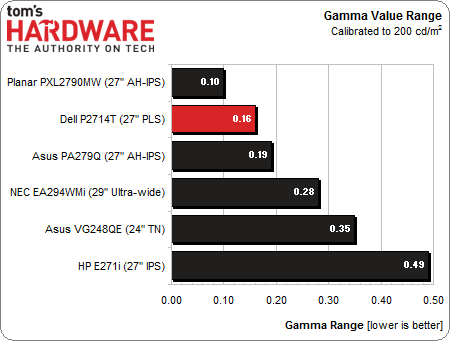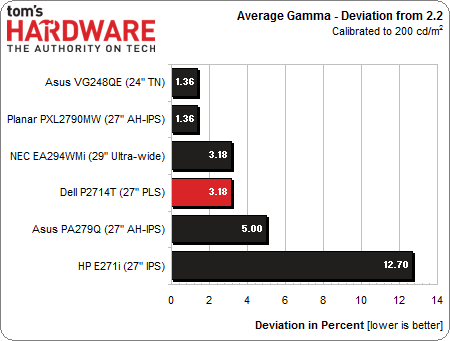Dell P2714T 27-Inch Touchscreen Monitor, Reviewed
If you're looking for the tablet-like experience on your desktop PC, Dell's P2714T could be the answer. This 27-inch multi-touch screen offers FHD resolution and sleek design at a high price point. But does its performance stack up in our lab tests?
Results: Grayscale Tracking And Gamma Response
The majority of monitors, especially newer models, display excellent grayscale tracking (even at stock settings). It’s important that the color of white be consistently neutral at all light levels from darkest to brightest. Grayscale performance impacts color accuracy with regard to the secondary colors: cyan, magenta, and yellow. Since computer monitors typically have no color or tint adjustment, accurate grayscale is key.
With the exception of the 100-percent brightness level, we're shown a fantastic out-of-box result. This is the P2714T’s Standard picture mode with brightness and contrast set to their defaults. The light output at 100 percent is just over 192 cd/m2, well into the usable range. You could unpack the monitor, turn it on, and never touch a single control, and you’d have an almost-ideal image.
Of course, we can’t leave hardware well enough alone. We set the picture mode to Custom Color and performed our usual grayscale calibration.
It just doesn’t get any better. In addition to slight tweaks of the RGB sliders, we lowered contrast and raised brightness to bring the 100-percent brightness level in line with the rest of the scale. In exchange we get exceptional performance from the screen (which seems to be the case whether you calibrate or not).
Here’s our comparison group of the last six desktop monitors reviewed here at Tom’s Hardware.
The P2714T boasts an out-of-box result better than some displays manage after calibration. The average figure of 1.72 represents a high Delta E reading of 4.26 and a low of 1.11. The high number is at the 100-percent signal level. The next highest error is only 2.03!
But there's more; white balance is even better after calibration.
Get Tom's Hardware's best news and in-depth reviews, straight to your inbox.
An average measurement of .86 Delta E places the P2714T in the company of products designed for professional photo use. If it had a wider Adobe RGB 1998 gamut, it would fully qualify. The fact that we only had to make tiny changes to achieve this result is even more amazing.
Gamma Response
Gamma is the measurement of luminance levels at every step in the brightness range from 0 to 100 percent. This is important because poor gamma can either crush detail at various points or wash it out, making the entire picture appear flat and dull. Correct gamma produces a more three-dimensional image, with a greater sense of depth and realism. Meanwhile, incorrect gamma can negatively affect image quality, even in monitors with high contrast ratios.
In the gamma chart below, the yellow line represents 2.2, which is the most widely accepted standard for television, film, and computer graphics production. The closer the white measurement trace comes to 2.2, the better.
The gamma tracking shows a slight dip from 40 percent brightness on up, meaning those signal levels are a little too high. The actual error is no greater than 4 cd/m2.
Here’s our test group again for the gamma comparisons.
You can see the P2714T’s gamma tracking is pretty flat. A value range of only .16 verifies that result. Even though its contrast is not exceptional, the image still looks three-dimensional and punchy thanks to consistent gamma response.
We calculate gamma deviation by simply expressing the difference from 2.2 as a percentage.
Dell remains in the top tier of monitors for gamma response with its tiny 3.18-percent deviation from the 2.2 target value. We’re glad to see more and more companies making accurate grayscale and gamma a priority. The differences between screens has become smaller and smaller in just the past year or so.
Current page: Results: Grayscale Tracking And Gamma Response
Prev Page Results: Brightness And Contrast Next Page Results: Color Gamut And Performance
Christian Eberle is a Contributing Editor for Tom's Hardware US. He's a veteran reviewer of A/V equipment, specializing in monitors. Christian began his obsession with tech when he built his first PC in 1991, a 286 running DOS 3.0 at a blazing 12MHz. In 2006, he undertook training from the Imaging Science Foundation in video calibration and testing and thus started a passion for precise imaging that persists to this day. He is also a professional musician with a degree from the New England Conservatory as a classical bassoonist which he used to good effect as a performer with the West Point Army Band from 1987 to 2013. He enjoys watching movies and listening to high-end audio in his custom-built home theater and can be seen riding trails near his home on a race-ready ICE VTX recumbent trike. Christian enjoys the endless summer in Florida where he lives with his wife and Chihuahua and plays with orchestras around the state.
-
killerclick Lol touchscreens on the desktop, it was a crappy idea 2 years ago and it's a crappy idea now.Reply -
damianrobertjones @killerclick: That, of course, is YOUR opinion. I'd rather have the option than not have the option. Maybe we should just stop providing options... ."Having to lift your hand from the keyboard to reach out and touch your monitor definitely takes more time."So does moving your hand from the mouse back to the keyboard. As it stands I do actually prefer having touch.Reply -
damianrobertjones @killerclick: That, of course, is YOUR opinion. I'd rather have the option than not have the option. Maybe we should just stop providing options... ."Having to lift your hand from the keyboard to reach out and touch your monitor definitely takes more time."So does moving your hand from the mouse back to the keyboard. As it stands I do actually prefer having touch.Reply -
therogerwilco Don't talk to me about desktop monitors unless they have better resolutions than 1600p.Reply -
InvalidError @damian: having options may be nice but touch-screen on the desktop for everyday computing and productivity with touch as the primary input sounds like a horrible ergonomic disaster: to use a large touch screen, you need to bring it close to your waist to avoid excessive strain on your arms but putting the display there means having to hold your head at ridiculous angles to look at the screen which is going to strain your neck.So, touch on a large screen only makes sense for occasional/intermittent use.Reply -
killerclick Reply12389025 said:@killerclick: That, of course, is YOUR opinion. I'd rather have the option than not have the option. Maybe we should just stop providing options...
I said it's a crappy idea that's not going to catch on, and I'd prefer not to have to pay extra for it or sacrifice other aspects of the display, like resolution in this case. That said, the companies can put their R&D and marketing $ wherever they want, not my money, but it's still dumb.
-
Patrick Tobin After having used touch extensively on desktop, laptop and tablet form factors I have to say it works really well for a desktop system for quick hits and the such and getting in and out of stuff quickly in Windows 8, on a laptop it makes very little sense though. I would rather have it than not, but not at 1920x1080.Reply -
hannibal The childrens that are now using iDevices and similar can not live with traditional display if there are these in the market. In the long run non touchable monitors are gonna die out. Sooner or later there are more of those touch orientated customer than we old fossilised normal screen users... Eventually we die out and so will normal monitors. For me touch based pad with screen would be ideal for controlling win8 in my desktop. It would be on the table just like my mouse, so I don't have ro rise my hand to do something...In few years there will be a lot of 4K monitors with touch interface, because big audience have to have them...Reply -
Patrick Tobin After having used touch extensively on desktop, laptop and tablet form factors I have to say it works really well for a desktop system for quick hits and the such and getting in and out of stuff quickly in Windows 8, on a laptop it makes very little sense though. I would rather have it than not, but not at 1920x1080.Reply