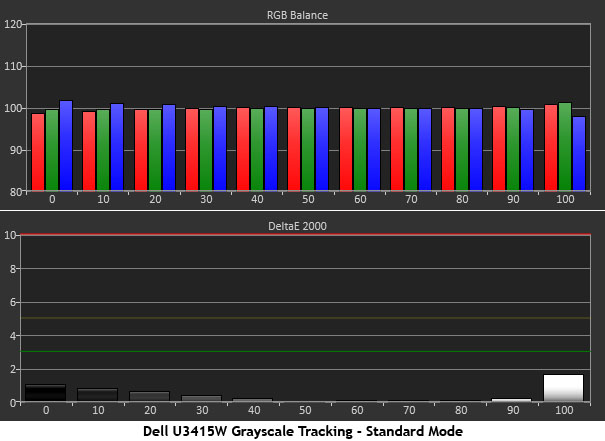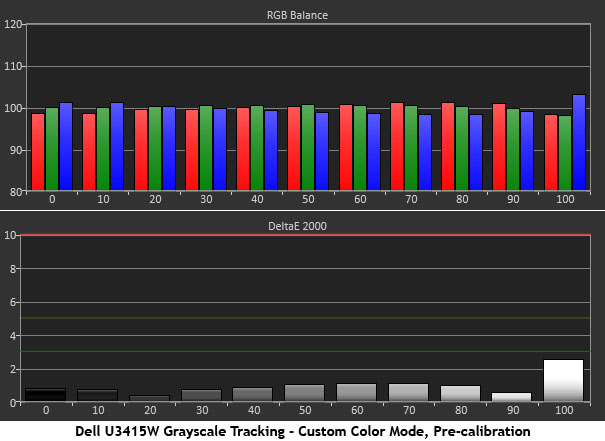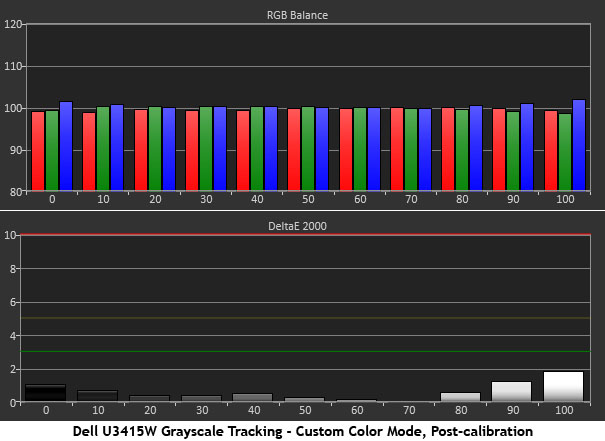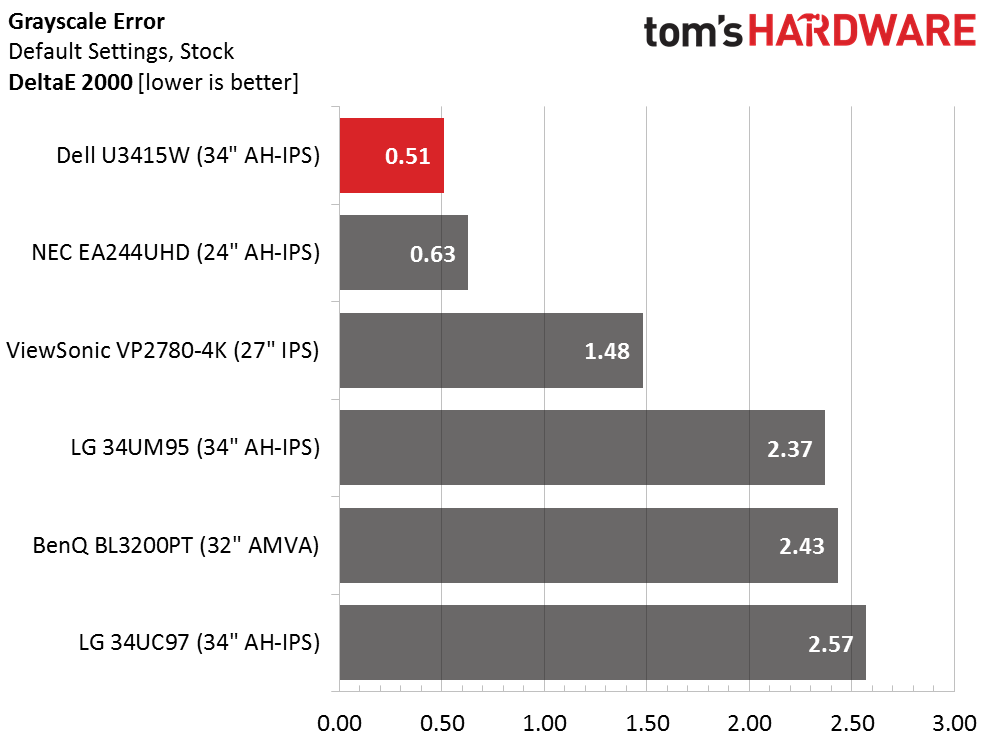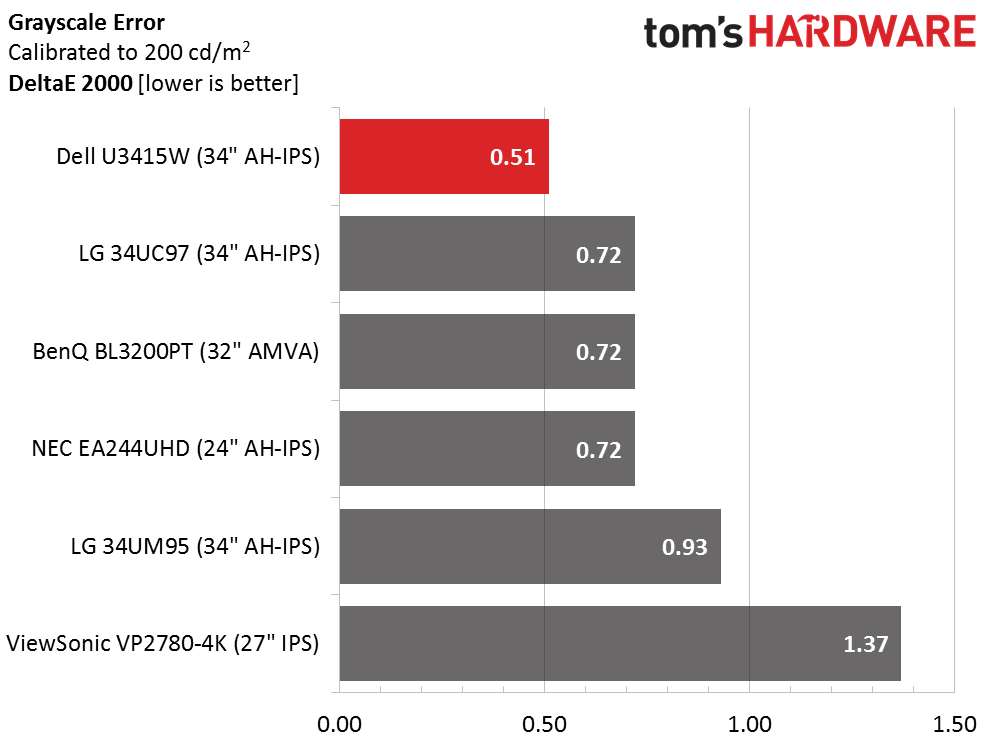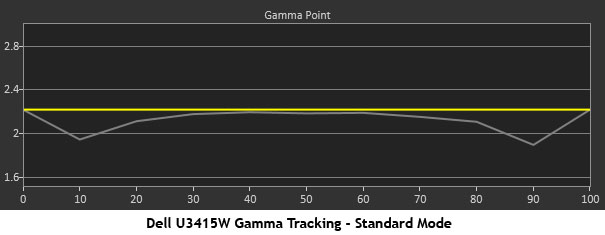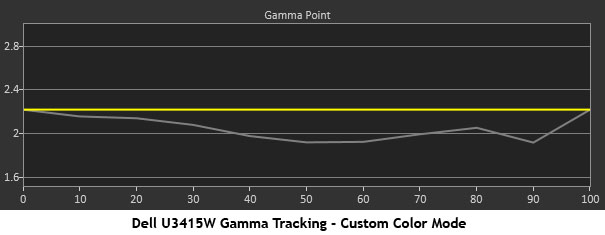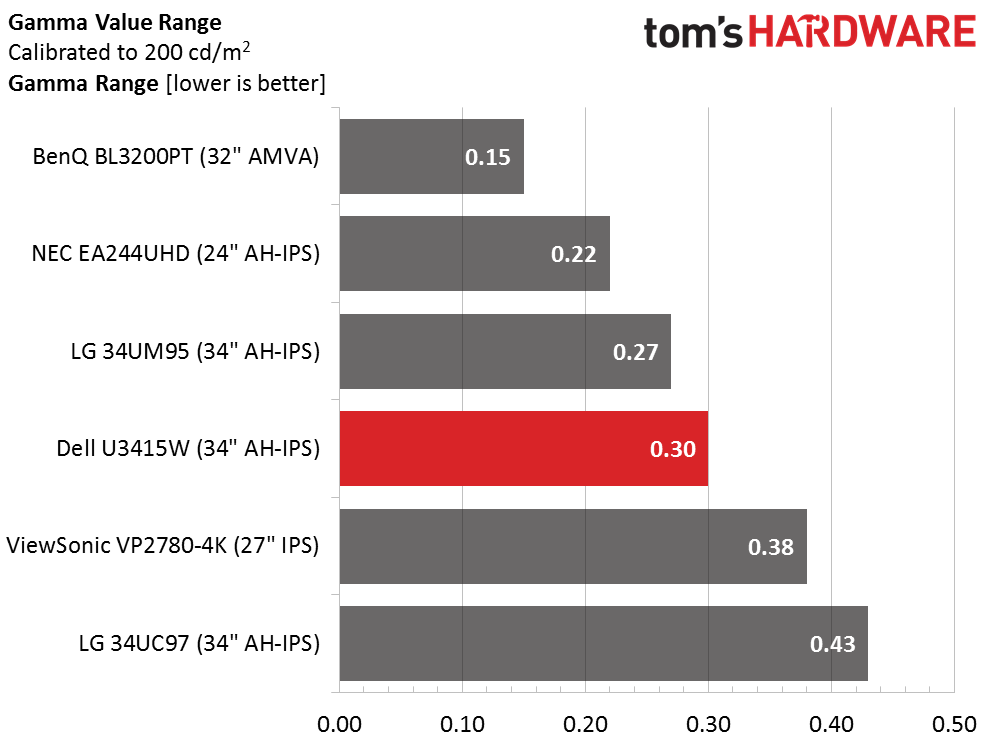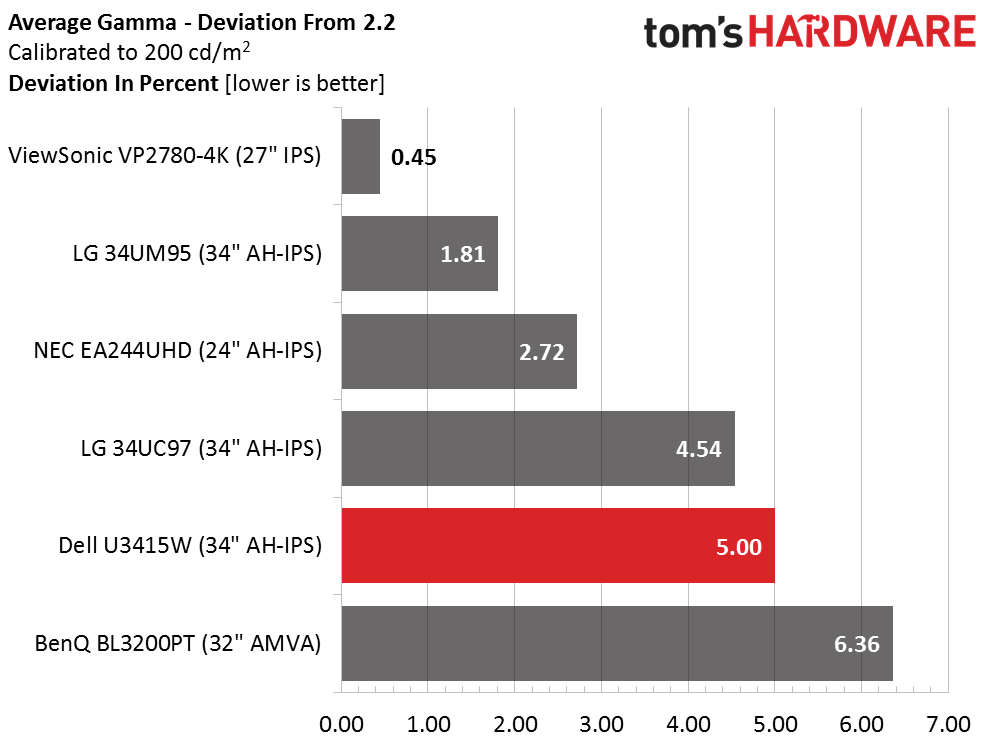Dell U3415W 34-Inch Ultra-Wide Curved Monitor Review
Part of Dell's UltraSharp line, the U3415W is a premium product that promises high performance — and it’s priced accordingly. Does it keep that promise?
Why you can trust Tom's Hardware
Grayscale Tracking And Gamma Response
Our grayscale and gamma tests are described in detail here.
While we always have high expectations of factory-calibrated monitors, this result simply blew us away. This is the out-of-box measurement with not a single option changed in the OSD. You’re looking at perfection here. Despite that, we explored the Custom Color mode just to see what would happen.
Switching to Custom Color generates another near-perfect chart. The only flaw is in the 100 percent level where the white points goes a little blue, however, it’s an invisible error.
Tweaking the RGB sliders gives us a comparable chart to the Standard mode but with one important caveat — gamma tracking is not as good. You’ll see that result below. We were able to achieve precise white balance thanks to the presence of both gain and offset controls. That lets the user adjust both high and low brightness points independently.
We didn’t think the EA244UHD would be eclipsed any time soon in the out-of-box grayscale test. But the U3415W takes the lead with an incredible .51dE result. That is simply phenomenal performance.
We couldn’t improve the grayscale tracking in Standard mode, so we’re letting the result stand in the calibrated monitor comparison. This Dell offers the best factory setup we’ve seen to date.
Gamma Response
Gamma performance is the only flaw in an otherwise perfect world where the U3415W is concerned. The Standard mode is okay, but there are sharp dips at 10 and 90 percent brightness. The errors represent 1.67 and 7.98cd/m2, respectively. Visually, they are slight, and overall gamma tracking is just a hair below 2.2 throughout the rest of the range.
Get Tom's Hardware's best news and in-depth reviews, straight to your inbox.
This is the principle reason to avoid the Custom Color mode. This light gamma tracking means that color will look a little less-saturated. You’ll see that result on the next page. Unfortunately, there are only two gamma presets available, PC (2.2) and Mac (2.0). If there were a multi-point editor included, this tracking could be fixed.
There aren’t any significant gamma issues with any of the screens in the group, but the Dell finishes mid-pack. It’s far from a deal-breaker, but it is a flaw in a monitor that offers nearly perfect color and grayscale accuracy.
We calculate gamma deviation by simply expressing the difference from 2.2 as a percentage.
The two aforementioned dips hurt the overall score here. The Dell’s average value is 2.09 which is a bit low compared to the other displays.
Current page: Grayscale Tracking And Gamma Response
Prev Page Brightness And Contrast Next Page Color Gamut And Performance
Christian Eberle is a Contributing Editor for Tom's Hardware US. He's a veteran reviewer of A/V equipment, specializing in monitors. Christian began his obsession with tech when he built his first PC in 1991, a 286 running DOS 3.0 at a blazing 12MHz. In 2006, he undertook training from the Imaging Science Foundation in video calibration and testing and thus started a passion for precise imaging that persists to this day. He is also a professional musician with a degree from the New England Conservatory as a classical bassoonist which he used to good effect as a performer with the West Point Army Band from 1987 to 2013. He enjoys watching movies and listening to high-end audio in his custom-built home theater and can be seen riding trails near his home on a race-ready ICE VTX recumbent trike. Christian enjoys the endless summer in Florida where he lives with his wife and Chihuahua and plays with orchestras around the state.
-
tom10167 "3440x2160" Anyone else getting tired of seeing this site report glaring errors in almost everything they publish?Reply -
SirGCal Unless I missed it, no mention of sync of either flavor. I'm not buying a new display without one or the other. I've noticed it so much nicer in every enabled task, not just gaming.Reply -
HideOut Thats not 4K. and no, it has no sync. This is more of a pro grade monitor, not a high FPS gamerReply -
GoZFast Well, too bad, its 1220$ here in Canada. I guess I will add it to my list when shopping in NY next time lol Dell brand 34'' ~4K monitor 10bit pro panel with ok speakers is pretty decent for 799$. Its a good tv with those inputs for a small room.Reply -
Tanquen IPS = :)Reply
Curved = :(
21:9 = :(
34” = :( It’s too darn short for a widescreen display. My 30” 2560x1600 already has a taller res.
“By curving the screen just a little, the extra width fits better into the user’s peripheral vision, and reduces the amount of head-turning necessary to see the entire desktop.” Wow, just wow! This is just so wrong.
“the image is not distorted in any way.”
It may not be enough to notice but it totally distorts the screen and nothing you view on it will be shot in such a way. The larger TVs totally have a bowtie effect going on and it’s a total gimmick.