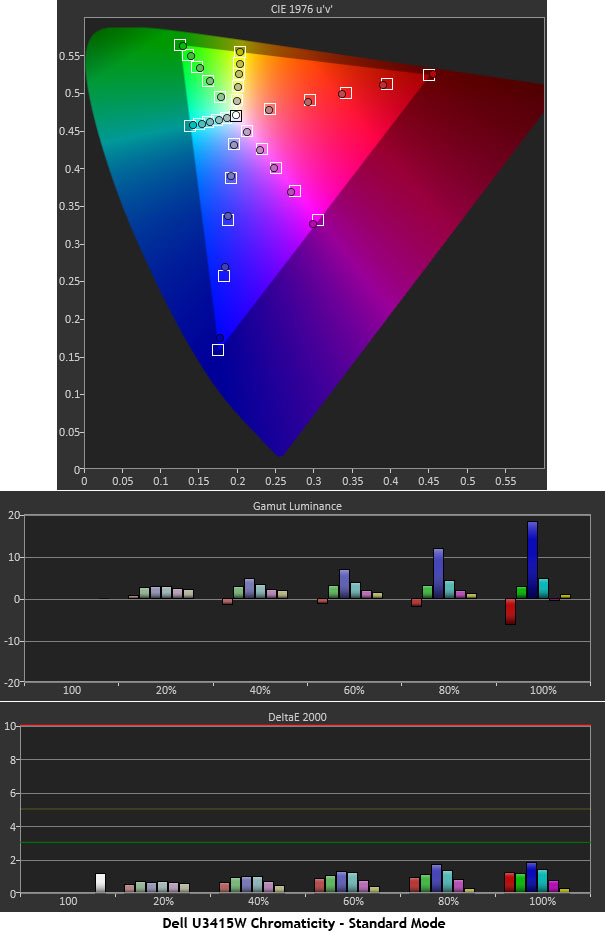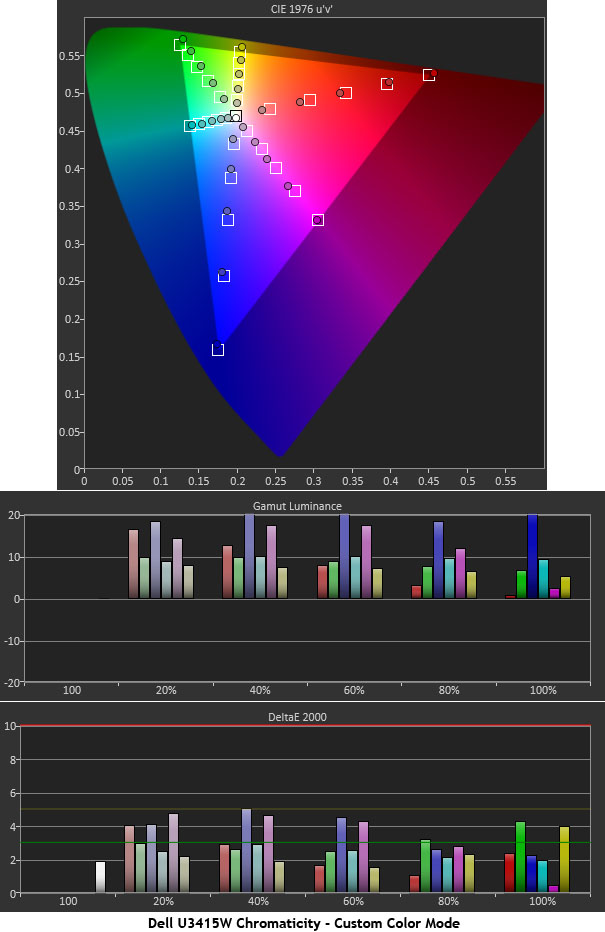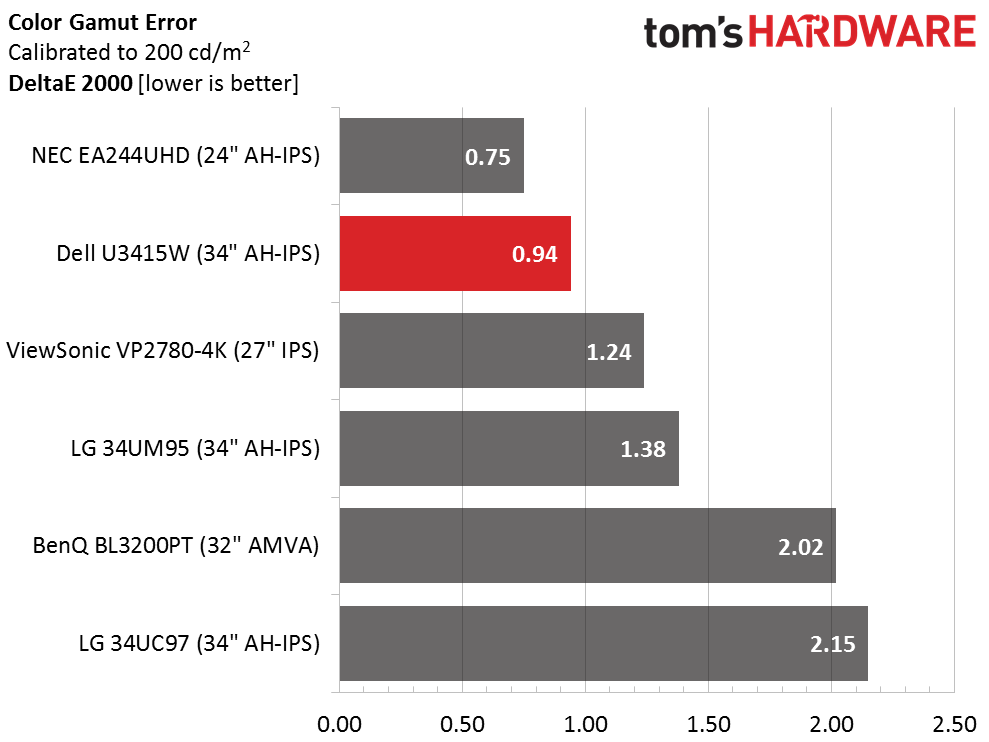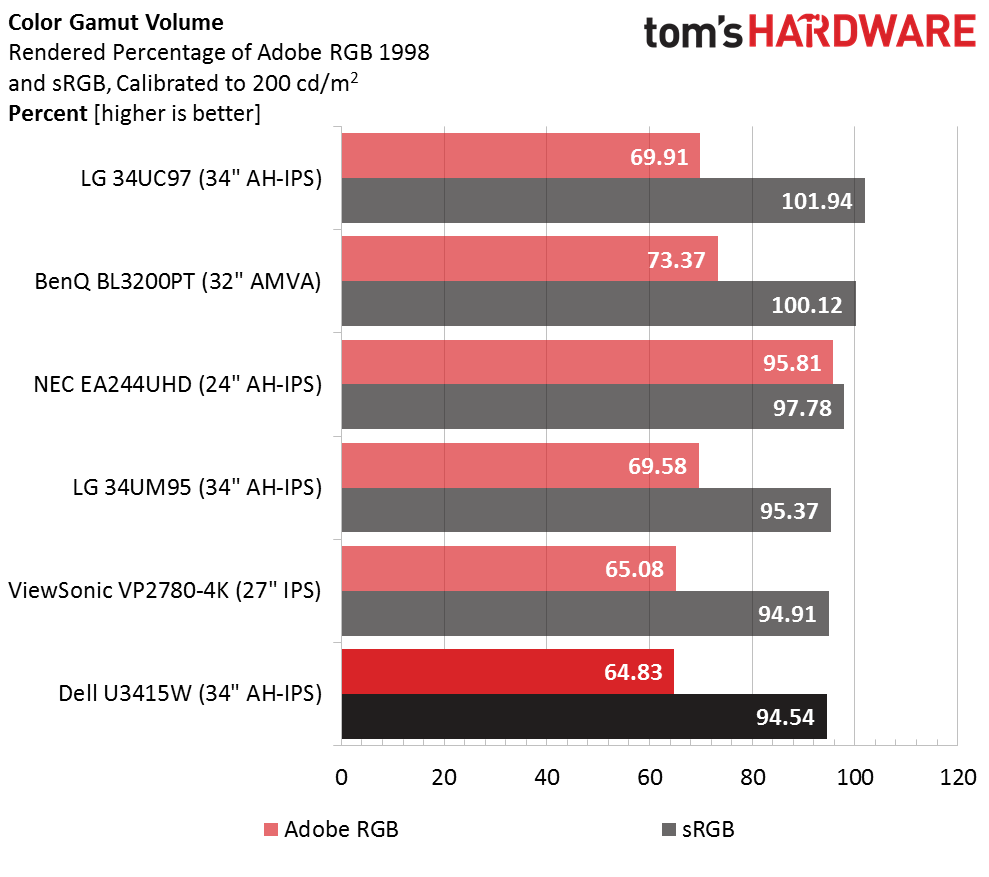Dell U3415W 34-Inch Ultra-Wide Curved Monitor Review
Part of Dell's UltraSharp line, the U3415W is a premium product that promises high performance — and it’s priced accordingly. Does it keep that promise?
Why you can trust Tom's Hardware
Color Gamut And Performance
For details on our color gamut testing and volume calculations, please click here.
Once again our tale begins with the default Standard picture mode. There are only two minor issues here: magenta is just a bit off in hue, and blue is a little under-saturated at the 100-percent level. Fortunately, its luminance is tweaked up to compensate, so the resulting error is still below two Delta E — it really doesn’t get much better than this.
The gamma problems in the Custom Color mode contribute to a less-than-stellar gamut result. You can see how mid-saturation levels for red, magenta and blue are too low. We tried using the Saturation and Hue controls to fix things, but all we could do was move the magenta secondary with the Hue slider. Obviously, the Standard mode is the best choice for all-around color accuracy and performance.
Only the best professional monitors can crack one Delta E in our gamut test. Remember that we’re averaging thirty measurements, and the U3415W does it without any adjustments whatsoever — that’s pretty impressive in our book.
Gamut Volume: Adobe RGB 1998 And sRGB
Under-saturation in blue, and to a lesser extent green, contribute to a last-place finish here. We’re still mightily impressed with the U3415W’s color accuracy and wouldn’t hesitate to recommend it as a professional’s tool.
Get Tom's Hardware's best news and in-depth reviews, straight to your inbox.
Current page: Color Gamut And Performance
Prev Page Grayscale Tracking And Gamma Response Next Page Viewing Angles, Uniformity, Response And Lag
Christian Eberle is a Contributing Editor for Tom's Hardware US. He's a veteran reviewer of A/V equipment, specializing in monitors. Christian began his obsession with tech when he built his first PC in 1991, a 286 running DOS 3.0 at a blazing 12MHz. In 2006, he undertook training from the Imaging Science Foundation in video calibration and testing and thus started a passion for precise imaging that persists to this day. He is also a professional musician with a degree from the New England Conservatory as a classical bassoonist which he used to good effect as a performer with the West Point Army Band from 1987 to 2013. He enjoys watching movies and listening to high-end audio in his custom-built home theater and can be seen riding trails near his home on a race-ready ICE VTX recumbent trike. Christian enjoys the endless summer in Florida where he lives with his wife and Chihuahua and plays with orchestras around the state.
-
tom10167 "3440x2160" Anyone else getting tired of seeing this site report glaring errors in almost everything they publish?Reply -
SirGCal Unless I missed it, no mention of sync of either flavor. I'm not buying a new display without one or the other. I've noticed it so much nicer in every enabled task, not just gaming.Reply -
HideOut Thats not 4K. and no, it has no sync. This is more of a pro grade monitor, not a high FPS gamerReply -
GoZFast Well, too bad, its 1220$ here in Canada. I guess I will add it to my list when shopping in NY next time lol Dell brand 34'' ~4K monitor 10bit pro panel with ok speakers is pretty decent for 799$. Its a good tv with those inputs for a small room.Reply -
Tanquen IPS = :)Reply
Curved = :(
21:9 = :(
34” = :( It’s too darn short for a widescreen display. My 30” 2560x1600 already has a taller res.
“By curving the screen just a little, the extra width fits better into the user’s peripheral vision, and reduces the amount of head-turning necessary to see the entire desktop.” Wow, just wow! This is just so wrong.
“the image is not distorted in any way.”
It may not be enough to notice but it totally distorts the screen and nothing you view on it will be shot in such a way. The larger TVs totally have a bowtie effect going on and it’s a total gimmick.