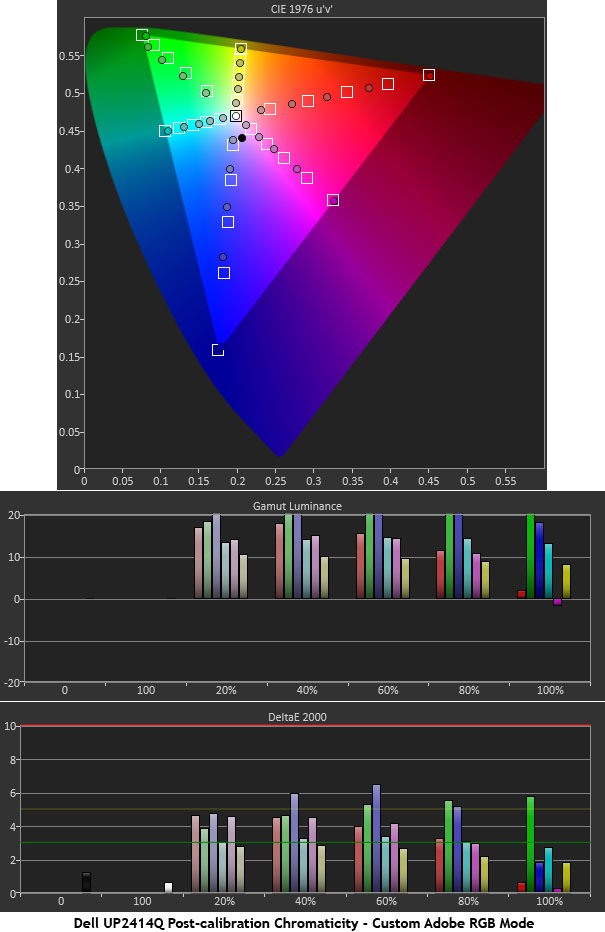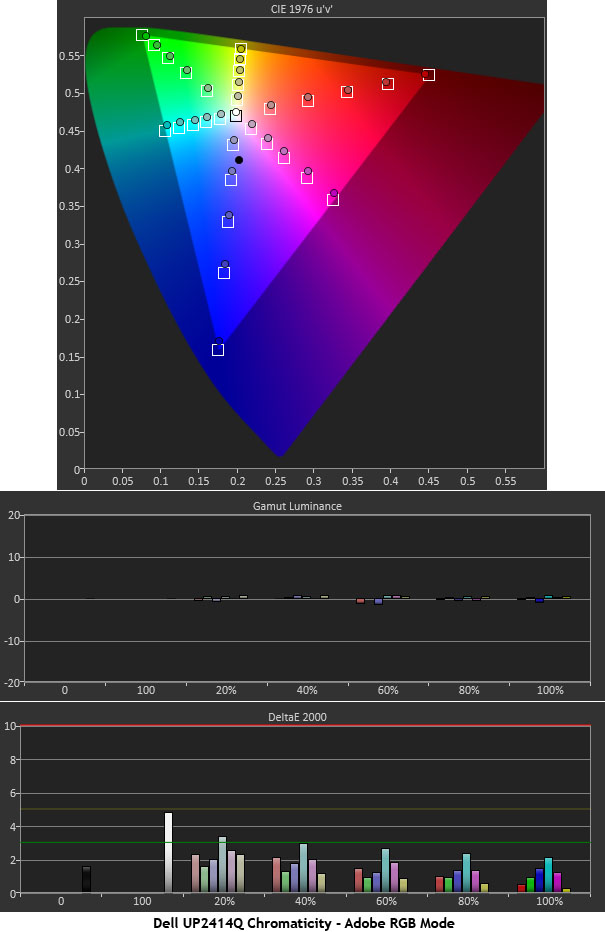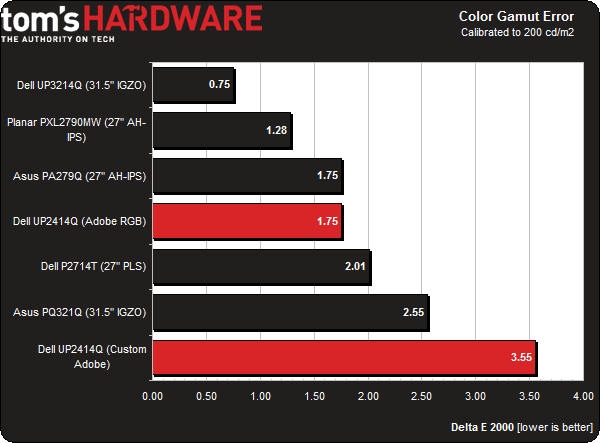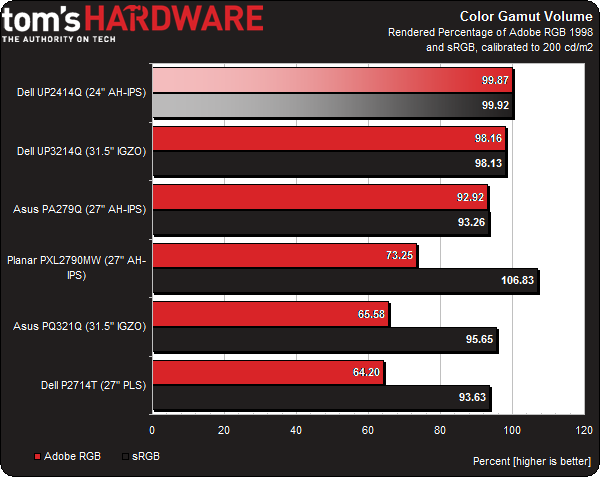Dell UltraSharp 24 Ultra HD Monitor: The $1300 UP2414Q
Dell now offers three Ultra HD monitors for your consideration. We tested the 32-inch UP3214Q last month. Today, we’re looking at the 24-inch UP2414Q. Despite its smaller size, this is still a $1000+ display. Can Dell make the trade-off worthwhile?
Results: Color Gamut And Performance
Color gamut is measured using a saturation sweep that samples the six main colors (red, green, blue, cyan, magenta, and yellow) at five saturation levels (20, 40, 60, 80, and 100%). This provides a more realistic view of color accuracy.
As in the grayscale and gamma tests, we attempt to improve upon the UP2414Q's out-of-box performance by using the Custom mode and its CMS. Like the UP3214Q, there is no color luminance control; only saturation and hue can be changed. That wasn't a problem with the 32-inch screen. But on the 24-inch model, we didn’t fare as well.
The CIE chart shows why it’s important to measure multiple saturation levels. I was able to bring the 100-percent (outermost) points in line. However, the 20-, 40-, 60-, and 80-percent levels remain the same. That means only the brightest colors are affected. The rest of the gamut is generally under-saturated, especially in the blue/magenta/red portion of the triangle. Luminance values are also quite high for all colors at all saturations.
Luckily, there is a fix.
By simply switching to Adobe RGB mode, we are able to clean things up nicely. The CIE chart still shows slight under-saturation, but at least it’s within visible tolerances. And check out that luminance chart! It doesn’t get any better. The resulting errors are all below three Delta E.
Now, let’s see how it stacks up against the competition.
You can't make any color adjustments in Adobe RGB mode, but an error of only 1.75 Delta E means you don’t really need to. When you use the Custom mode, the CMS can only get the error down to 3.55 Delta E, which is of no benefit to users looking for a monitor with pro-grade accuracy. The sRGB color gamut measures about the same. Both numbers meet Dell’s factory calibration results.
Get Tom's Hardware's best news and in-depth reviews, straight to your inbox.
Gamut Volume: Adobe RGB 1998
There are basically two categories of displays in use today: those that conform to the sRGB/Rec. 709 standard like HDTVs, and wide-gamut panels that show as much as 100 percent of the Adobe RGB 1998 spec. We use Gamutvision to calculate the gamut volume, based on an ICC profile created from our actual measurements. The chart shows the percentage of both sRGB and Adobe RGB 1998 gamuts.
This is the best gamut volume result we’ve recorded to date. Some users prefer to rate a display’s color performance with this metric rather than Delta E. If you’re looking for a perfect 100-percent figure for both Adobe RGB and sRGB, the UP2414Q comes closer than anything else we’ve tested.
Current page: Results: Color Gamut And Performance
Prev Page Results: Grayscale Tracking And Gamma Response Next Page Results: Viewing Angles And Uniformity
Christian Eberle is a Contributing Editor for Tom's Hardware US. He's a veteran reviewer of A/V equipment, specializing in monitors. Christian began his obsession with tech when he built his first PC in 1991, a 286 running DOS 3.0 at a blazing 12MHz. In 2006, he undertook training from the Imaging Science Foundation in video calibration and testing and thus started a passion for precise imaging that persists to this day. He is also a professional musician with a degree from the New England Conservatory as a classical bassoonist which he used to good effect as a performer with the West Point Army Band from 1987 to 2013. He enjoys watching movies and listening to high-end audio in his custom-built home theater and can be seen riding trails near his home on a race-ready ICE VTX recumbent trike. Christian enjoys the endless summer in Florida where he lives with his wife and Chihuahua and plays with orchestras around the state.
-
dweezled This is a joke right? Dell making yet another mockery of the monitor market.Reply
Why oh why when you can get the latest 10-bit AH-IPS technology in the 2560 x 1600 30" Crossover Black Tune 30x for $700?
-
s3anister Reply13121759 said:This is a joke right? Dell making yet another mockery of the monitor market.
Why oh why when you can get the latest 10-bit AH-IPS technology in the 2560 x 1600 30" Crossover Black Tune 30x for $700?
You obviously miss the point of this monitor. The whole point of a 24" 4K monitor is the pixel density. The fact that it's 8-bit and not 10-bit probably isn't going to bother a whole ton of people and if 4K and 10-bit is what you need than you'd be looking at the Dell Ultrasharp UP3214Q anyway. http://www.tomshardware.com/reviews/ultrasharp-32-up3214q-review,3744-7.html -
Treynolds416 I love the super indepth articles you guys do, but it would be nice if you also did more reviews about less expensive things, like cases. I mean, it's interesting to read about a $1k monitor but it would be more helpful to more people if you did a case roundup or a higher volume of reviews about them. You don't have to stop making monitor reviews or anything because it's certainly not hurting anyone, but it seems like there are more articles about expensive monitors that most people can't buy/don't have a use for in lieu of articles about more fundamental pieces of computer hardware.Reply
Just my two cents -
gadgety $1300 for a simple panel is a joke, specially when "From our experience so far, these 4K monitors work well, but still have some maturing to do." Thank you for the straightforward, no nonsense review. I'll wait.Reply -
dstarr3 Ahh, 24" 4k monitors are a reality now. Antialiasing in games is soon to be a thing of the past. Which is relieving, because that makes the task on graphics cards a lot more manageable.Reply -
xenol (quote thing isn't working for me)Reply
"Ahh, 24" 4k monitors are a reality now. Antialiasing in games is soon to be a thing of the past. Which is relieving, because that makes the task on graphics cards a lot more manageable. "
It actually makes it worse if not does nothing. 4K is the equivalent, almost, of 1080p using SSAAx4. MSAA is a lot cheaper and most games are resorting to FXAA or MLAA because it's incredibly cheap, works with any rendering method (Deferred rendering doesn't play nice with MSAA), and the quality is almost as good. -
dstarr3 Reply4K is the equivalent, almost, of 1080p using SSAAx4.
And modern graphics cards can handle that kind of workload. So, since they're basically equivalent, it isn't a lot more to ask of cards to do 4k without any AA. -
soldier44 LOL 24" yeh right for that price, make it 30 inches at 4K for that price and i'll bite.Reply