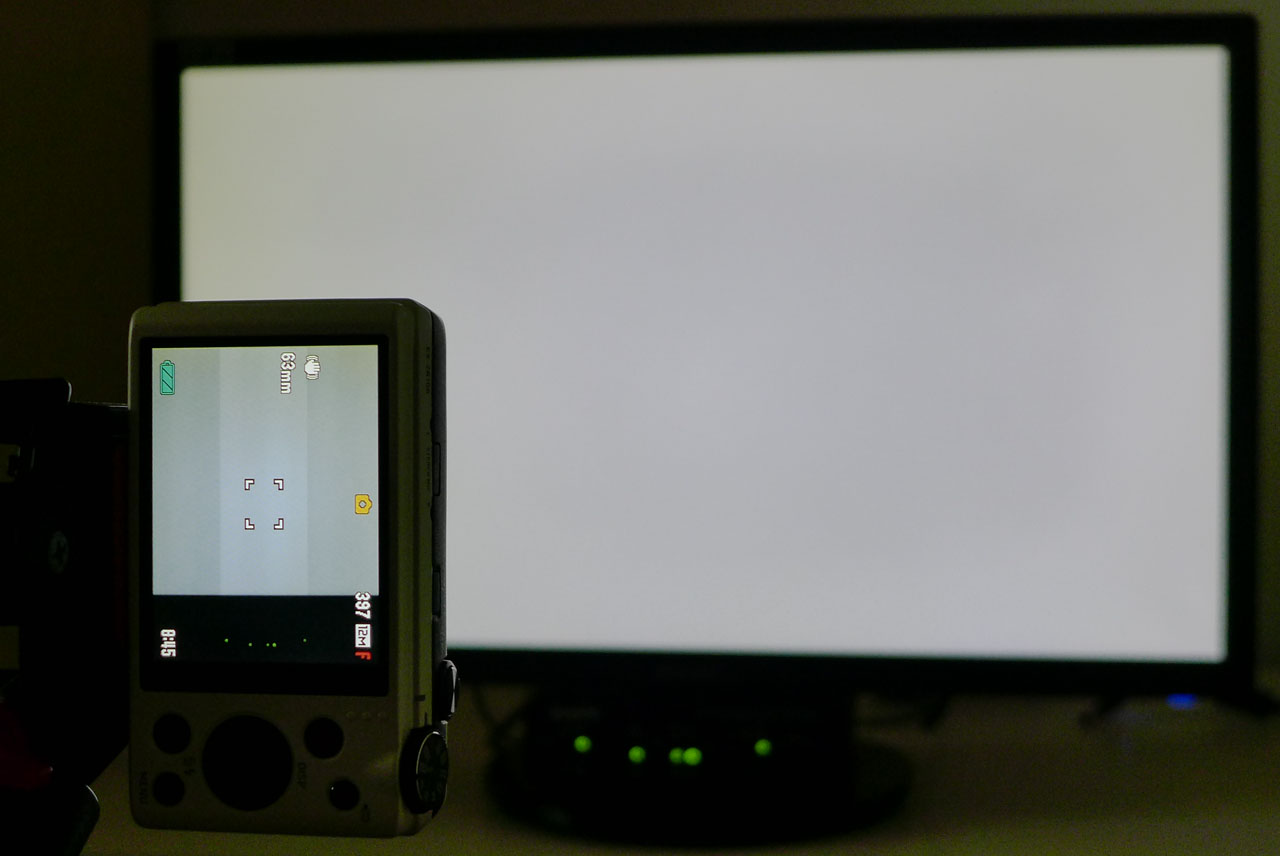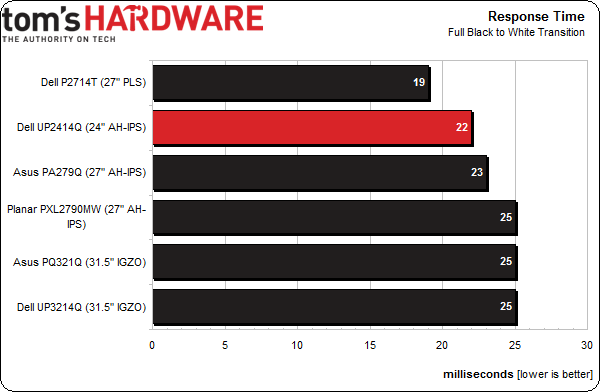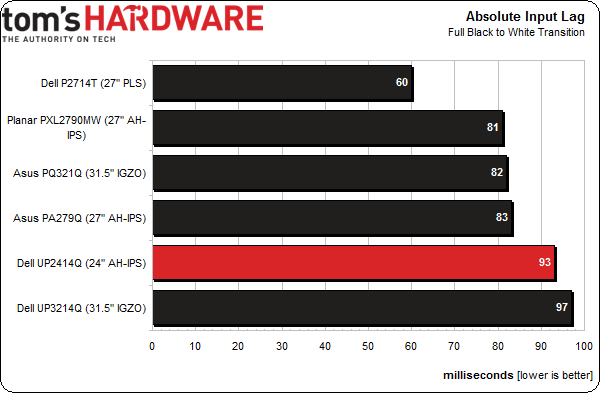Dell UltraSharp 24 Ultra HD Monitor: The $1300 UP2414Q
Dell now offers three Ultra HD monitors for your consideration. We tested the 32-inch UP3214Q last month. Today, we’re looking at the 24-inch UP2414Q. Despite its smaller size, this is still a $1000+ display. Can Dell make the trade-off worthwhile?
Results: Pixel Response And Input Lag
To perform these tests, we use a high-speed camera that shoots at 1000 frames per second. Analyzing the video frame-by-frame allows us to observe the exact time it takes to go from a zero-percent signal to a 100% white field.
The pattern generator is placed at the base of the monitor so our camera can capture the precise moment its front-panel LED lights up, indicating that a video signal is being received by the monitor. With this camera placement, we can easily see how long it takes to fully display a pattern after pressing the button on the generator’s remote. This testing methodology allows for accurate and repeatable results when comparing panels.
Here’s a shot of our test setup. Click on the photo to enlarge.
The brighter section of the camera’s screen is what will actually appear in the video. You can see the lights of the pattern generator in the bottom of the viewfinder. We flash the pattern on and off five times and average the results.
The next chart includes screen draw results:
Our test results show that for IPS and PLS panels, the draw time is always between 20 and 25 milliseconds. Only TN screens are faster, which is why they are still favored by gamers. The IGZO panels used on the 32-inch Ultra HD products should respond more quickly due to their greater molecular mobility. But that potential hasn’t been tapped yet, most likely because of processing bandwidth limitations. The UP2414 leverages good old AH-IPS technology, so it slots in right where you'd expect.
Like the UP3214Q, this 24-inch 4K screen is not great for gaming. The input lag on both Dell monitors is just too high for titles that require fast reaction times. We’re quite anxious to get our hands on Dell’s 28-inch 4K display, the P2815Q, because it’s not only the least-expensive 4K screen out there, but it’s also a TN-based panel. For now though, it seems that IGZO and IPS high-res displays need to up their processing power before they can be part of a high-performance gaming rig.
Get Tom's Hardware's best news and in-depth reviews, straight to your inbox.
Current page: Results: Pixel Response And Input Lag
Prev Page Results: Viewing Angles And Uniformity Next Page Dell UP2414Q: A Little Less Screen For a Lot Less Cash
Christian Eberle is a Contributing Editor for Tom's Hardware US. He's a veteran reviewer of A/V equipment, specializing in monitors. Christian began his obsession with tech when he built his first PC in 1991, a 286 running DOS 3.0 at a blazing 12MHz. In 2006, he undertook training from the Imaging Science Foundation in video calibration and testing and thus started a passion for precise imaging that persists to this day. He is also a professional musician with a degree from the New England Conservatory as a classical bassoonist which he used to good effect as a performer with the West Point Army Band from 1987 to 2013. He enjoys watching movies and listening to high-end audio in his custom-built home theater and can be seen riding trails near his home on a race-ready ICE VTX recumbent trike. Christian enjoys the endless summer in Florida where he lives with his wife and Chihuahua and plays with orchestras around the state.
-
dweezled This is a joke right? Dell making yet another mockery of the monitor market.Reply
Why oh why when you can get the latest 10-bit AH-IPS technology in the 2560 x 1600 30" Crossover Black Tune 30x for $700?
-
s3anister Reply13121759 said:This is a joke right? Dell making yet another mockery of the monitor market.
Why oh why when you can get the latest 10-bit AH-IPS technology in the 2560 x 1600 30" Crossover Black Tune 30x for $700?
You obviously miss the point of this monitor. The whole point of a 24" 4K monitor is the pixel density. The fact that it's 8-bit and not 10-bit probably isn't going to bother a whole ton of people and if 4K and 10-bit is what you need than you'd be looking at the Dell Ultrasharp UP3214Q anyway. http://www.tomshardware.com/reviews/ultrasharp-32-up3214q-review,3744-7.html -
Treynolds416 I love the super indepth articles you guys do, but it would be nice if you also did more reviews about less expensive things, like cases. I mean, it's interesting to read about a $1k monitor but it would be more helpful to more people if you did a case roundup or a higher volume of reviews about them. You don't have to stop making monitor reviews or anything because it's certainly not hurting anyone, but it seems like there are more articles about expensive monitors that most people can't buy/don't have a use for in lieu of articles about more fundamental pieces of computer hardware.Reply
Just my two cents -
gadgety $1300 for a simple panel is a joke, specially when "From our experience so far, these 4K monitors work well, but still have some maturing to do." Thank you for the straightforward, no nonsense review. I'll wait.Reply -
dstarr3 Ahh, 24" 4k monitors are a reality now. Antialiasing in games is soon to be a thing of the past. Which is relieving, because that makes the task on graphics cards a lot more manageable.Reply -
xenol (quote thing isn't working for me)Reply
"Ahh, 24" 4k monitors are a reality now. Antialiasing in games is soon to be a thing of the past. Which is relieving, because that makes the task on graphics cards a lot more manageable. "
It actually makes it worse if not does nothing. 4K is the equivalent, almost, of 1080p using SSAAx4. MSAA is a lot cheaper and most games are resorting to FXAA or MLAA because it's incredibly cheap, works with any rendering method (Deferred rendering doesn't play nice with MSAA), and the quality is almost as good. -
dstarr3 Reply4K is the equivalent, almost, of 1080p using SSAAx4.
And modern graphics cards can handle that kind of workload. So, since they're basically equivalent, it isn't a lot more to ask of cards to do 4k without any AA. -
soldier44 LOL 24" yeh right for that price, make it 30 inches at 4K for that price and i'll bite.Reply