Destiny 2 Performance Review
The Game, Graphics Engine & Settings
The first Destiny, released in 2014, was a console-only title, much to the chagrin of PC gamers. With Destiny 2, Activision and Bungie correct this faux-pas by offering a multi-platform experience for the Xbox One, PlayStation 4, and Windows PCs.
PC gamers enjoy the benefit of native 4K support and uncapped frame rates (almost, that is; in reality, there's a 200 FPS ceiling), while consoles are limited to only 30 FPS.
Bungie uses, as it did for the first Destiny, a home-grown graphics engine derived from the technology found in Halo: Reach. Consequently, it's only DirectX 11-compatible. But enough rambling. Let's see how Destiny 2 runs on our test hardware...
Minimum & Recommended System Requirements
Bungie's website gives us an idea of what the minimum and recommended configurations are for a good gaming experience in Destiny 2. On paper, the game is not very resource-intensive. Its host processing, graphics, and memory demands appear fairly light. The minimum configuration shows that even several-year-old systems should be able to achieve playable frame rates. The recommended configuration also seems quite reasonable.
| Configuration | Minimum | Recommended |
|---|---|---|
| Processor | Intel Core i3-3250or Pentium G4560or AMD FX-4350 | Intel Core i5-2400or Core i5-7400or AMD Ryzen 5 1600X |
| Memory | 6GB | 8GB |
| Graphics Card | GeForce GTX 660 2GBor GTX 1050 2GBor Radeon HD 7850 2GB | GeForce GTX 970 4GBor GTX 1060 6 GBor Radeon R9 390 8GB |
| Operating System | Windows 7, 8.1, 10 (64-bit only) | Windows 7, 8.1, 10 (64-bit only) |
| Disk Space | 68GB | 68GB |
Graphics Options
There are a number of graphics options available for Destiny 2 (anti-aliasing, texture and shadow quality, ambient occlusion, detail distance for the environment, characters, and foliage). Without going into excessive detail, the game can be configured as you see fit. It is also possible to choose one of four presets: Low, Medium, High, and Highest.
Field of view is adjustable, as are v-sync and lighting quality. There is also an HDR option, for those with monitors that support this feature.
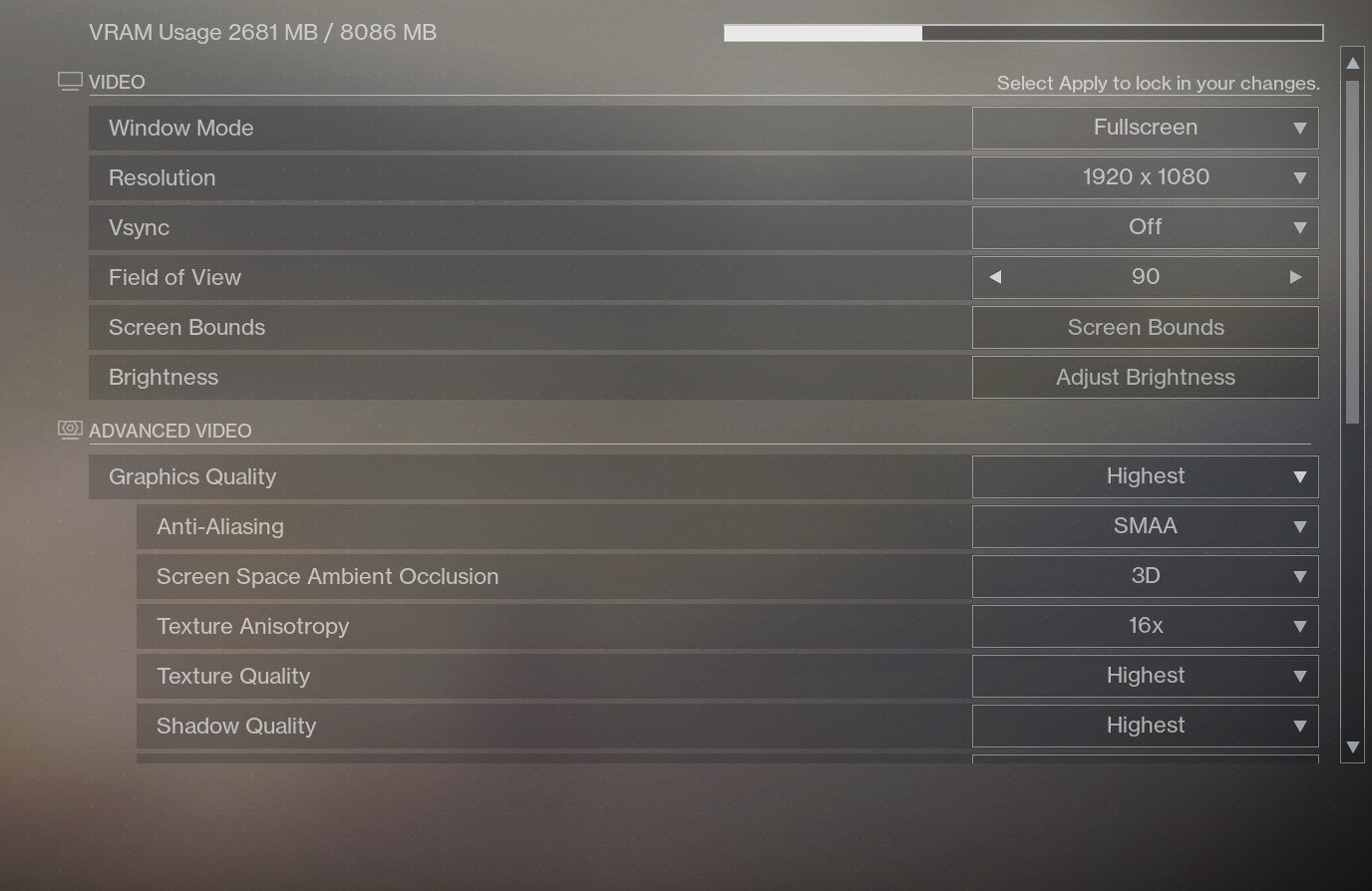
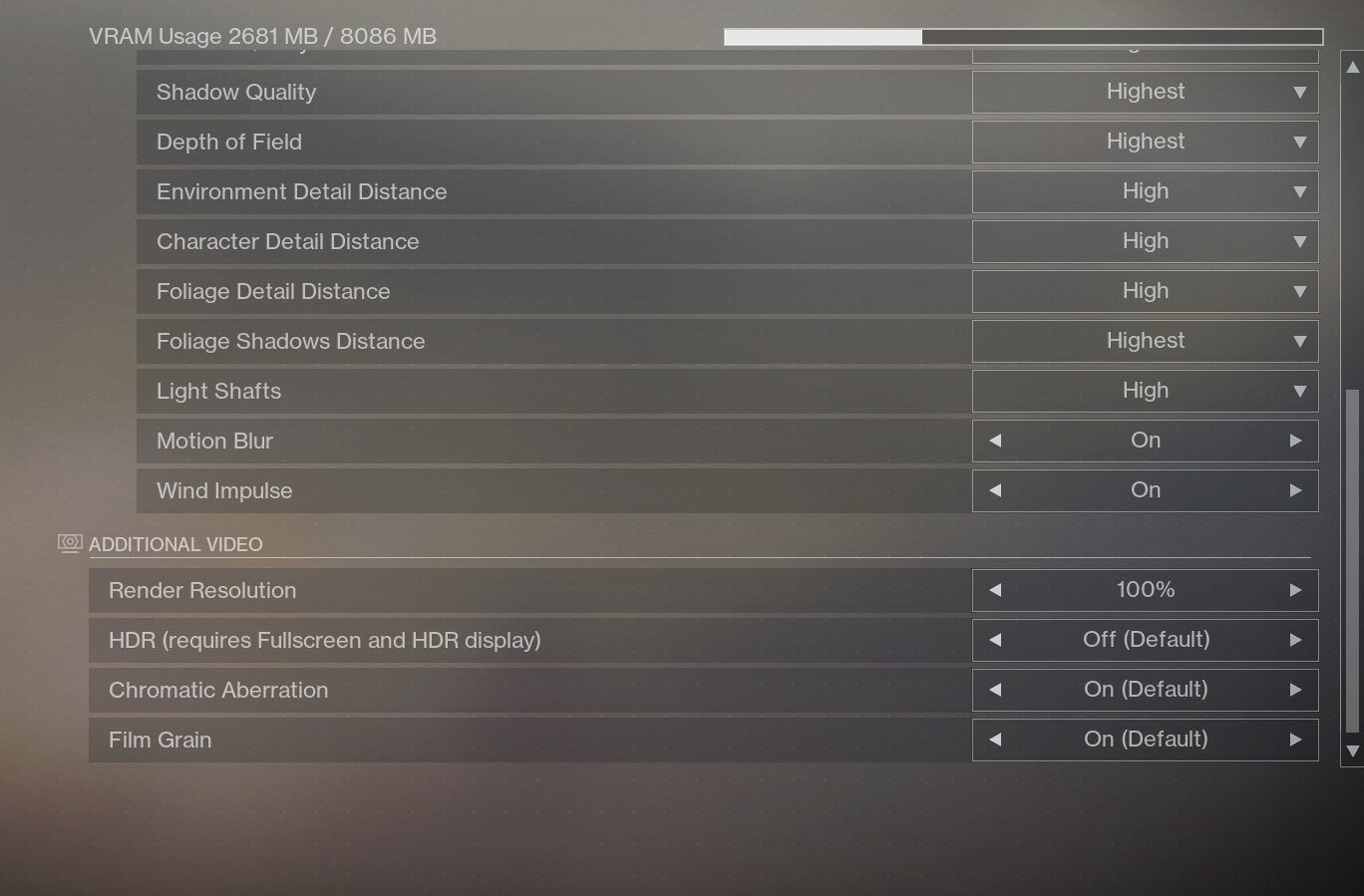
Low/Highest


Rendering differences between the lowest and highest quality preset stand out: leaves are more detailed (especially at a distance), shadows look better, and the anti-aliasing is readily apparent. Surprisingly, the vegetation and textures still sport acceptable quality at close distances when we select the Low setting.
Get Tom's Hardware's best news and in-depth reviews, straight to your inbox.
As far as we can tell, the output from GeForce and Radeon cards is identical. That's something we always like to see.
MORE: DiRT 4 Performance Review
MORE: Prey Performance Review
MORE: Mass Effect Andromeda Performance Review
MORE: Ghost Recon Wildlands Performance Review
-
NinjaNerd56 I’m running a GTX960 on High, and never get below 40-50fps in D2. Most of the time, I’m exceeding 100.Reply
I have 32GB of RAM, and have my whole house on a realtime SNMP/WMI monitor.
D2 uses 10-12GB of RAM and drives the 4 cores in my I5 at 40-50% CPU.
Looks awesome.... -
SumTingW0ng Do you recommend this game? Should I get one?Reply
My setup is i7 4790k @ 4.5Ghz, 32GB DDR3 RAM, and ASUS Strix GTX 970. -
firerod1 My evga 1060 3gb sc doesn't keep stable 60 fps on mixed medium/high settings and I have an i5-2500 that runs around 75-85% utilization with 6.5gb of RAM out of my 8 being used, Its been annoying.... to say the least. Probably going to upgrade to zen+ or i5-8600 h370 when it comes out.Reply -
AnimeMania Will clearing out 68 Gig of SSD space to run the game provide any benefit or should it be run off the hard drive.Reply
-
clonazepam Disabling Depth of Field can give you back 10-20 fps average. I don't miss the effect in a first person shooter. I run it off of a normal hard drive. Once I figured out my normal overclock settings on the GPU just weren't going to work (I'm down to just +100 on both core and mem), it runs like a dream.Reply
The gunplay is just top notch. For normal play, you can 100% rely on the weapons, and add in the various abilities as you go. They aren't essential until you're in the harder modes and really looking to maximize teamwork and efficiency. It's a great game. -
nick sottiaux Reply
Loading times are significantly improved while on my SSD. Running a 6700 paired with 16gb and a 1060. Takes from 20-25 seconds to load a map on SSD and close to a minute on my SSHD.20411987 said:Will clearing out 68 Gig of SSD space to run the game provide any benefit or should it be run off the hard drive.
Hope that helps
-
lordsabathaan Why the hell did you use so old drivers for Nvidia since 388.31 give up to 53% performance increase in Destiny 2? And you update with trying new amd drivers , but you even dont use up to date drivers from Nvidia..Reply -
cpt.pants These benchmarks are way off. I run a Ryzen 1700x and a RX 480 8gb. On 1080p with highest settings I average well above 100fps while playing solo and see a low of 80 fps during Public events or raids/crucible. Either toms is using bad drivers on amd hardware or they are just bias as usual towards nvidia.Reply -
Yannick_G_THFR Reply20414974 said:Why the hell did you use so old drivers for Nvidia since 388.31 give up to 53% performance increase in Destiny 2? And you update with trying new amd drivers , but you even dont use up to date drivers from Nvidia..
388.00 was the last public version when all the benchs were done.
20415809 said:These benchmarks are way off. I run a Ryzen 1700x and a RX 480 8gb. On 1080p with highest settings I average well above 100fps while playing solo and see a low of 80 fps during Public events or raids/crucible. Either toms is using bad drivers on amd hardware or they are just bias as usual towards nvidia.
We always try to find some demanding areas for the benchmark sequence. Of course (and like you), our RX480 show better results - like all the others GPUs, so the final ranking doesn't change globally - in some places :)


