Mass Effect Andromeda Performance Review
Get Tom's Hardware's best news and in-depth reviews, straight to your inbox.
You are now subscribed
Your newsletter sign-up was successful
The Game, Graphics Engine, And Settings
Hotly anticipated by fans of the franchise, Mass Effect: Andromeda is finally available on the PC, PlayStation 4, and Xbox One. Published by EA after five years of BioWare's development work, this game utilizes DICE's Frostbite 3 engine. Gone is Unreal Engine 3, which BioWare used for Mass Effect 3. Somewhat disappointing, then, is that Andromeda is only compatible with DirectX 11, even though Frostbite 3 can be made to work with DirectX 12 (as in Battlefield 1, for example). But enough chit-chat: let's see how Mass Effect: Andromeda performs on our mid-range gaming PC.
Minimum And Recommended System Requirements
EA suggests minimum and recommended system configurations expected to facilitate smooth frame rates in Mass Effect: Andromeda. Although the publisher's "Are you ready..." page lists predicted performance at 30 FPS, we interpret this to mean at a minimum, rather than average frame rates that'd dip uncomfortably low. With that said, EA's minimum requirement targets 720p using Low quality settings, while the recommended spec aims for 1080p using High details. Based on the following components, this appears to be a fairly demanding title.
| Configuration | Minimum | Recommended |
|---|---|---|
| Processor | Intel Core i5-3570 or AMD FX-6350 | Intel Core i7-4790 or AMD FX-8350 |
| Memory | 8GB | 16GB |
| Graphics Card | GeForce GTX 660 2GB or Radeon HD 7750 2GB | GeForce GTX 1060 3GB or Radeon RX 480 4GB |
| Operating System | Windows 7, 8.1, 10 (64-bit only) | Windows 7, 8.1, 10 (64-bit only) |
| Disk Space | 55GB | 55GB |
| Audio | DirectSound-compatible | DirectSound-compatible |
Radeon vs GeForce
We begin with a graphics quality comparison between AMD's Radeon and Nvidia's GeForce cards. Being a multi-platform game, and therefore destined to run on AMD-based consoles and a diverse range of PCs, it'd be disappointing if we didn't see identical output from both architectures.


Aside from a handful of pixels, the images are largely identical. That's good news.
Graphics Settings
You have access to enough quality settings for a customized experience, but not so many that you're overwhelmed by technical terms and incomprehensible parameters.
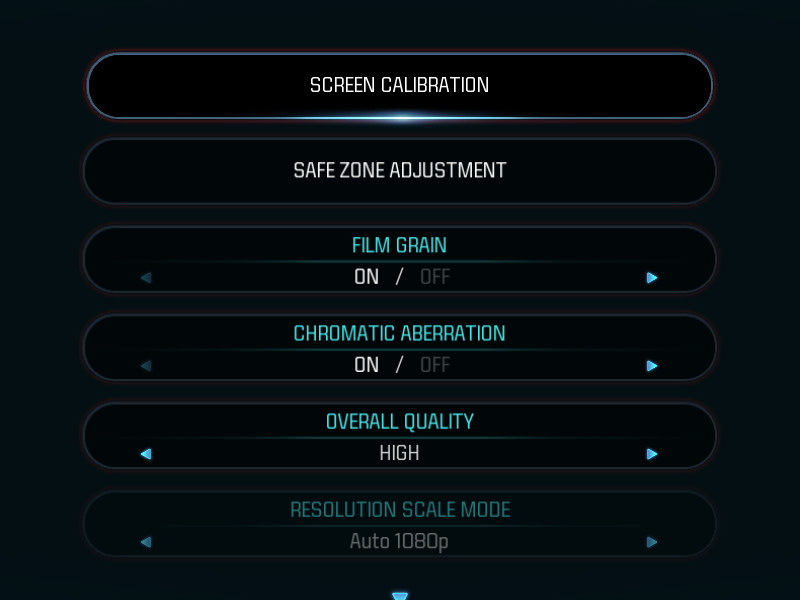



Four presets are available: Low, Medium, High, and Ultra. Of course, you can also fine-tune the underlying options.
The most obvious differences between High and Ultra are in the terrain textures (specifically, the foliage beside paths, which is much more detailed in Ultra mode) and the distance at which decorative elements appear (for example, the greyish-blue block you can see in the Ultra screenshot, but not in the High one).
Get Tom's Hardware's best news and in-depth reviews, straight to your inbox.


Dropping down to the Normal preset, shadows and textures are much less detailed. The default settings also force a 900p resolution, which is upscaled to 1080p. This results in a slightly pixelated look. Anti-aliasing under the Normal preset isn't as pronounced.
The Low setting further chips away at fidelity, resulting in blurrier, more pixelated, and somewhat faded visuals. The shadows and draw distance of decorative items is reduced to a minimum, while the target resolution falls to 720p before being upscaled to 1080p. It goes without saying that you should only suffer the Low preset if your hardware can't handle anything higher.


Obvious Bugs
Although Mass Effect: Andromeda looks great, its physics engine seems a little lost at times. We've seen a number of collision problems and objects floating in the air where they shouldn't. Hopefully a future patch addresses these issues.



MORE: Ghost Recon Wildlands Performance Review
Current page: The Game, Graphics Engine, And Settings
Next Page How We Test Mass Effect: Andromeda-
WINTERLORD glad to see tomshardware doing articles like this. i think it may of been cool to see a radeon fury in there since its 4gb limited ram i dont own one but am sure somebody does. however stickijg to the cards listed in the article would have been nice to see how it plays at 4k resolution. at Any rate great articleReply -
IceMyth Hmmm...I dont think this article is accurate when it comes to GPUs FPS . Yes, The 1050 and 460 are the worst for this game, but the other GPUs are not.Reply
The problem I see is that you didn't eliminate the CPU bottleneck which affects the GPU performance as well, for example PCGamer used different setup to eliminate the CPU bottleneck and all GPUs used where MSI. The results they got is that MSI RX 480 is slightly higher FPS than MSI 1060 (which is 300Mhz higher) on Ultra. While on Medium settings the Rx 480 is faster by around 10FPS.
I know this is not a GPU benchmark but since you include FPS/CPU/Memory it is a way to benchmark computer hardware.
http://www.pcgamer.com/mass-effect-andromeda-pc-performance-analysis/
Windows 10 has around 47% of market share, you sure about this? I mean so far all what I heard and by googling the 47% market share is for Windows 7 and not Windows 10. If you mean Win10-64bit vs Win10-32bit market share then this is something else.
1- https://www.neowin.net/news/windows-xps-market-share-takes-another-hit-as-windows-7-and-10-rise
2- https://www.wincert.net/microsoft-windows/windows-10/windows-10-market-share-without-changes/
3- https://betanews.com/2017/03/01/windows-10-loses-share-again/
Regards, -
brandxbeer Wheres the 2k and 4k benchmarks? If we wanted a 1080p 1050 review I'd look at a ps4 pro review. Stop being lazy with you're benchmarks.Reply -
rantoc Personally i'we disabled the motion blur (need to make a cfg file, google it).Reply
Changed to HALF16 instead of Compressed to get less washed out gfx that have more depth to it
Changed to Double-buffering from Trippe-buffering to get rid of the console like high latency in the game = Much faster response and it also appeared to give a better frame pacing.
3440x1440 running with around 80-90 fps depending on area (gsyned 100 hz), no stuttering after the above was fixed.
The above along with some minor tweaks to light/shadow and the game is both responsive yet really beautiful -
Jan_26 Reply19504927 said:Personally i'we disabled the motion blur (need to make a cfg file, google it).
Changed to HALF16 instead of Compressed to get less washed out gfx that have more depth to it
Changed to Double-buffering from Trippe-buffering to get rid of the console like high latency in the game = Much faster response and it also appeared to give a better frame pacing.
3440x1440 running with around 80-90 fps depending on area (gsyned 100 hz), no stuttering after the above was fixed.
The above along with some minor tweaks to light/shadow and the game is both responsive yet really beautiful
I think you mean you changed from double-buffering to tripple buffering. As tripple buffering is superior to double buffering in every aspect except gpu ram requirements :-)
-
Masterarms This game is a joke, a complete horribly rendered game with more bugs and glitches than content. The game is a flop, use something else.Reply -
bgunner Quote "Then again, 600 years have passed since Mass Effect 3, so perhaps evolution is to blame?"Reply
This could also be the reason of the horrible facial expressions used. After having their faces in one position for so long, 600+ years, they don't have much muscle control to express themselves properly. lol
As for physics engine issues they seem to pop up every where. From dead body's half in the ground, wild life materializing in the ground, floating objects and the occasional shooting the enemy and it not registering these all can be a turn off but when certain parts of terrain are rendered just plain wrong this is a full deal breaker.
This is most commonly seen by me on the Tempest's bridge and looking in to the escape pod room where Peebee hangs out. most times it will show space, stars nebula's and black, then slowly switch over to the actual room view.
GPU and CPU performance aside this thing needs some serious patch work. -
dstarr3 I'm hoping to get another year and a half or two years out of my 980Ti. And judging by the 1060/1070 here, it's good to see that I'll still be able to run this year's AAA games at 1080p/60/Ultra. Hang in there, buddy! Once the 1180Ti or whatever comes out, then you can take a well-deserved vacation!Reply -
bgunner Reply19504372 said:Wheres the 2k and 4k benchmarks? If we wanted a 1080p 1050 review I'd look at a ps4 pro review. Stop being lazy with you're benchmarks.
It is obvious the whole meaning to this actical is completely lost on you even though it was strait spelled out for you. And I quote "How does it run on mainstream gaming hardware? We benchmark it on eight different graphics cards to find out." This was not a benchmark of the top GPU's and top CPU's but a bench mark of mid range hardware.
For this the article served it purpose But I would have liked to see other CPU's added in to the mix to show the CPU bottlenecks at what points.
Because very few of those that use Steam use 2k and even less use 4k monitors the mid-range segment is in the 1920X1080 resolution. For this game to run at 4k resolution more than one GTX1080 will be necessary and again puts it well out of the mid-range hardware that this article was meant to cover. -
rantoc Reply19504995 said:19504927 said:Personally i'we disabled the motion blur (need to make a cfg file, google it).
Changed to HALF16 instead of Compressed to get less washed out gfx that have more depth to it
Changed to Double-buffering from Trippe-buffering to get rid of the console like high latency in the game = Much faster response and it also appeared to give a better frame pacing.
3440x1440 running with around 80-90 fps depending on area (gsyned 100 hz), no stuttering after the above was fixed.
The above along with some minor tweaks to light/shadow and the game is both responsive yet really beautiful
I think you mean you changed from double-buffering to tripple buffering. As tripple buffering is superior to double buffering in every aspect except gpu ram requirements :-)
Actually no, proper triple buffering as long as the vram can afford it runs great on one card and is usually what i recommend myself but me:a's implementation with multiple cards / temporal aa causes frame time issues.
Where double / temporal works quite ok considering temporal have to xfer prev frame back and forth between the cards and an nvidia double sli bridge seems to be enough for quite acceptable min/avg fps.
