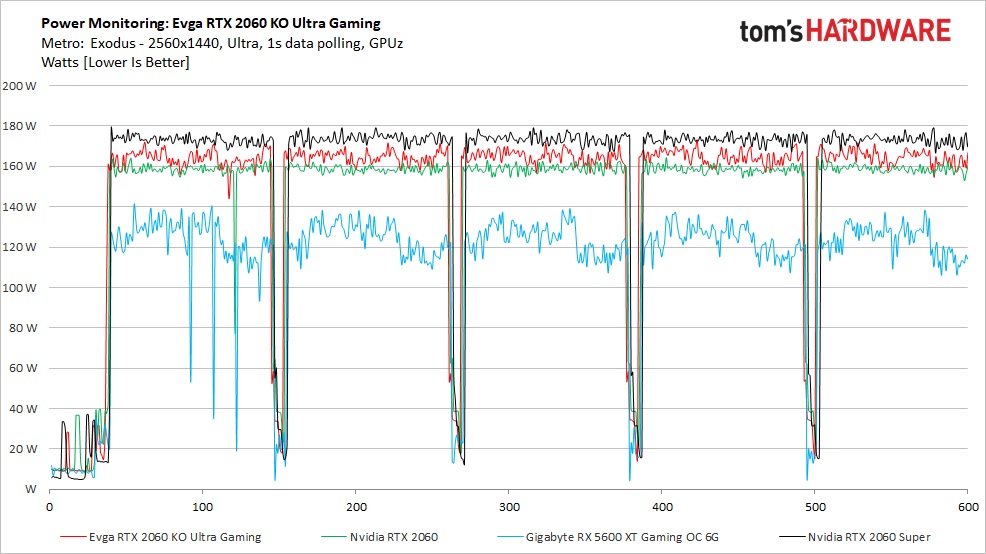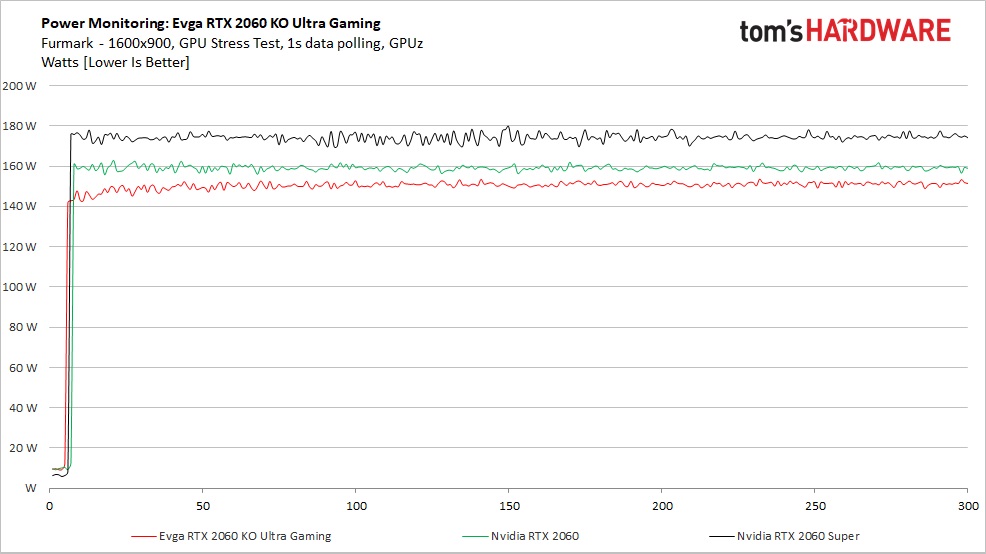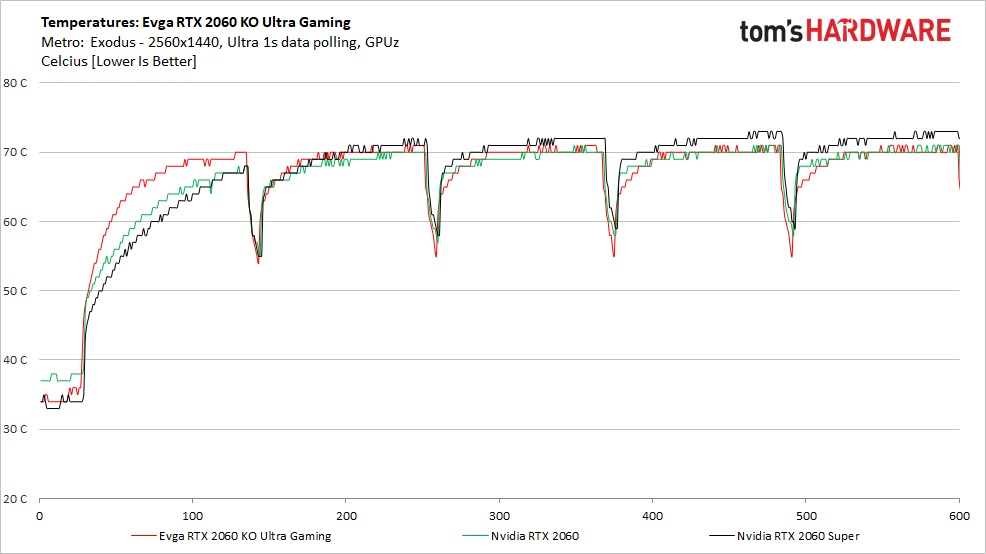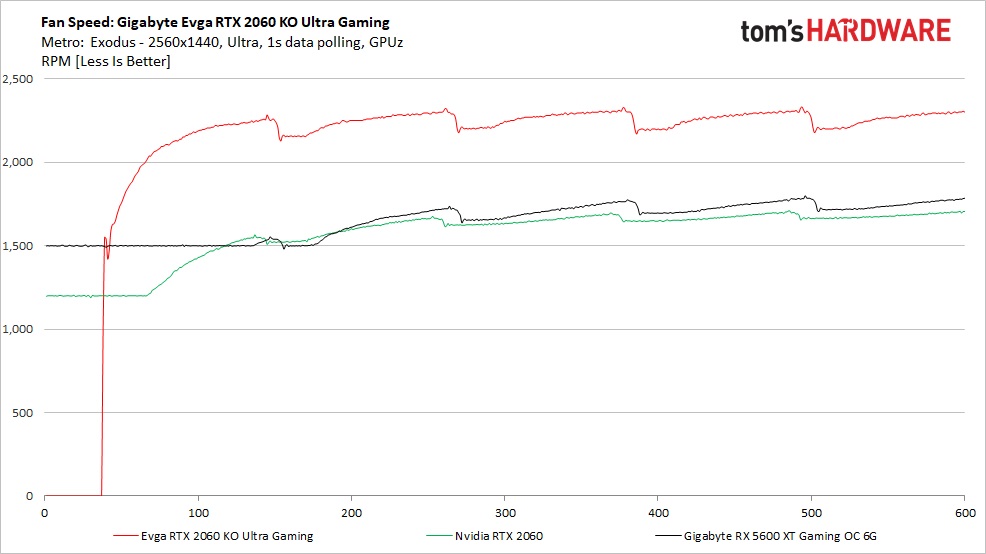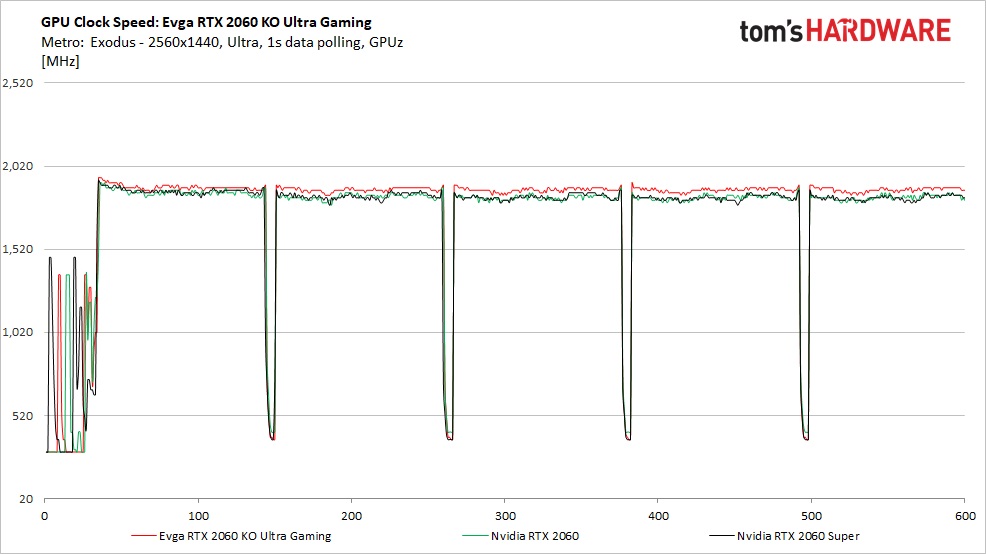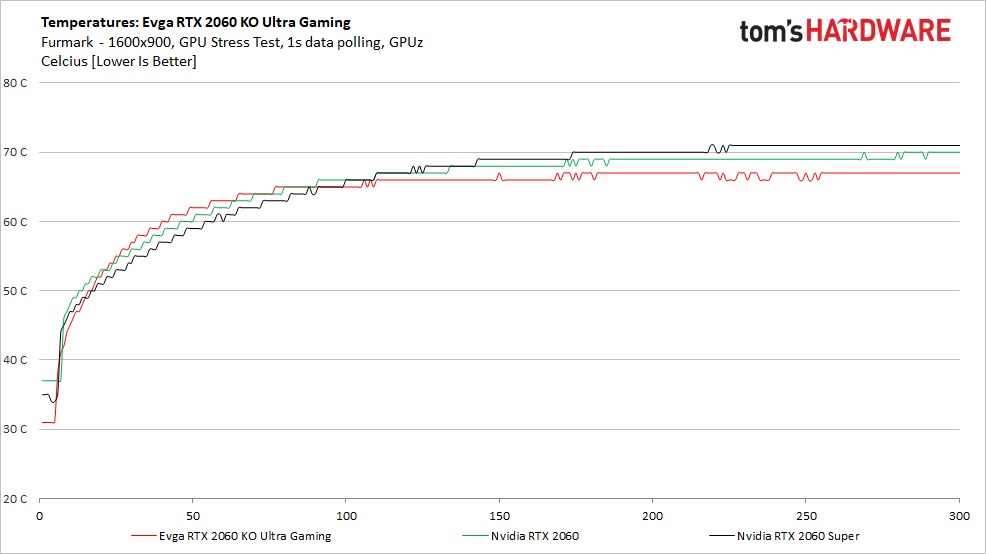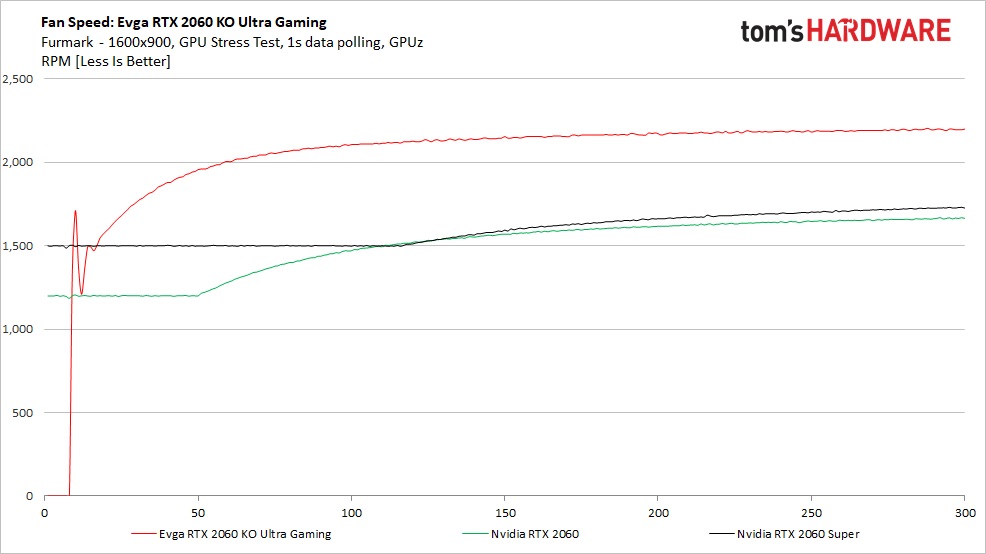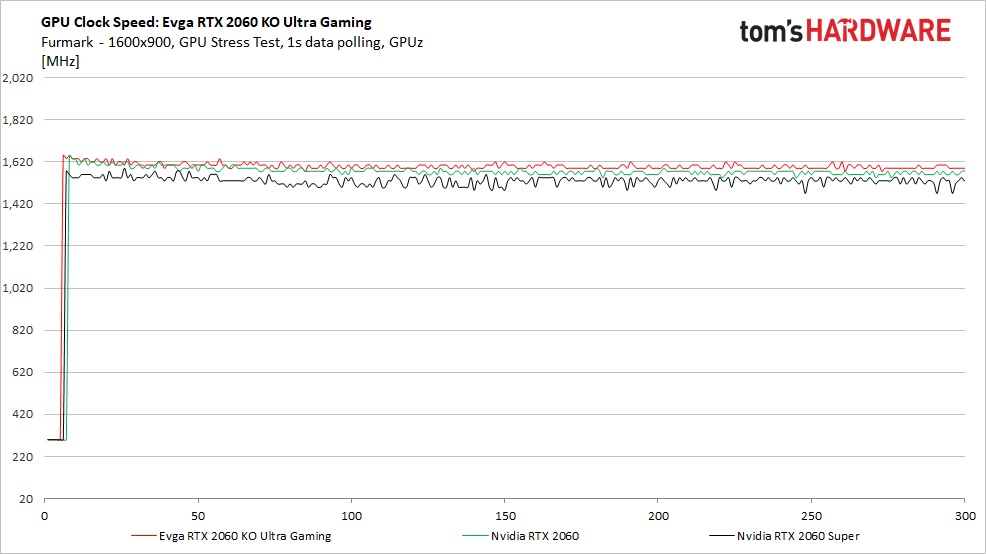Why you can trust Tom's Hardware
We use GPU-Z logging to measure each card's power consumption with the Metro Exodus benchmark running at 2560 x 1440 using the default Ultra settings. The card is warmed up prior to testing and logging is started after settling to an idle temperature (after about 10 minutes). The benchmark is looped a total of five times, which yields around 10 minutes of testing. In the charts, you will see a few blips in power use that are a result of the benchmark ending one loop and starting the next.
We also use FurMark to capture worst-case power readings. Although both Nvidia and AMD consider the application a "power virus," or a program that deliberately taxes the components beyond normal limits, the data we can gather from it offers useful information about a card's capabilities outside of typical gaming loads. For example, certain GPU compute workloads including cryptocurrency mining have power use that can track close to FurMark, sometimes even exceeding it.Power Draw
Power Draw
Starting with the power chart for gaming, the EVGA RTX 2060 averaged 164W. This puts it between the Founders Editions of the RTX 2060 at 158W and RTX 2060 Super pulling 173W. The EVGA RTX 2060 KO Ultra is a 160W card, but the BIOS on it allows for a bit more during the gaming test. When comparing the KO Ultra to the Gigabyte RX 5600 XT Gaming OC 6G, we see the AMD card use a lot less power, pulling an average of 122W for similar performance. However, GPU-Z only gets chip power and not board power for AMD GPUs, which means actual power use is likely very similar to the 2060.
Our Furmark results show the KO Ultra averaging 150W, which is less than what we saw during the gaming test. The built-in power limits worked hard here, lowering the clock speeds and voltage to fit within the defined parameters of the card. The Founder’s RTX 2060 checked in at 159W and the RTX 2060 Super 174W—both results are like the gaming values. If we compare this to the Gigabyte RX 5600 XT Gaming OC 6G, the AMD card now uses more power, drawing 158W—a reversal from the more realistic gaming loads.
Temperatures, Fan Speeds and Clock Rates
To see how each video card behaves, like the power testing, we use GPU-Z logging in one-second intervals to capture data. These items are captured by looping the Metro Exodus benchmark five times, running at 2560x1440 and ultra settings.
Additionally, we also use FurMark to capture the data below, which offers a more consistent load and uses slightly more power, regardless of the fact that the clock speeds and voltages are limited. These data sets give insight into worst-case situations along with a non-gaming workload.
Gaming
Temperatures in our game tests peaked at 71 degrees Celsius on both the KO Ultra and the Founder’s Edition RTX 2060. The Founder's RTX 2060 Super peaked a couple of degrees higher at 73C, in part due to the higher power draw versus the other two cards. The results for all cards were well within operating specifications.
Get Tom's Hardware's best news and in-depth reviews, straight to your inbox.
Fan speeds on the KO Ultra Gaming ramped up smoothly and averaged 2,250 RPM in the game test. Fan speeds were stable, only rising with temperature and not varying wildly. While speeds were stable when tested, the higher RPMs on the EVGA card made it louder than the two Founders Edition cards. The noise wasn’t intrusive, but it is clear the acoustic profile is different using the smaller heatsink.
Clock speeds on the EVGA RTX 2060 KO Ultra Gaming averaged 1,878 MHz during the final loop of Metro Exodus. This value is well over the rated boost of 1,755 MHz. The RTX 2060 FE averaged 1,831 MHz in this test, 55 MHz less than the overclocked EVGA. The higher clock speeds translate to the higher performance seen in the game tests.
I have to admit, I prefer the way Nvidia lists their clocks as compared to AMD. Although AMD lists a boost clock, it’s the maximum boost for the card whereas Nvidia lists a conservative minimum boost. All AMD cards we’ve tested have, so far, not been able to reach the listed boost clock while Nvidia cards often run at speeds well over the listed value.
FurMark
Temperatures when running Furmark ended up lower than when running a game. Our EVGA KO Ultra Gaming peaked at 67 degrees Celsiu,s which is four degrees less than the gaming result. The temperature is lower due to the card fighting to keep within its power limits, lowering both clock speed and voltage to compensate. The RTX 2060 FE peaked at 70 degrees Celsius. Although the cooler is smaller than on other EVGA models, it does a good job keeping the card running within specifications.
When looking at the fan speed results, not much changed here. With Furmark pumping out a more constant load, we saw more of a flat fan curve. The RPM on the EVGA card stayed around the 2,250 RPM mark. There is nothing out of the ordinary to see here.
The most interesting part of testing using Furmark is to see how hard the cards work trying to run without banging off the power limit. In this case, the EVGA RTX 2060 KO Ultra Gaming averaged 1,595 MHz—almost 300 MHz less than the average gaming clock speed. As is typical with modern Nvidia cards, throttling here is more significant than the AMD Navi-based cards tested.
MORE: Best Graphics Cards
MORE: Desktop GPU Performance Hierarchy Table
MORE: All Graphics Content
Current page: Power Consumption, Fan Speeds, Clock Rates and Temperature
Prev Page Performance Results: 2560 x 1440 (Medium) Next Page Software: EVGA Precision X1
Joe Shields is a staff writer at Tom’s Hardware. He reviews motherboards and PC components.
-
domaru In my countrythis card is at least 15% more expensive than 5600xt. Probably due to high demand or sthReply