Tom's Hardware Verdict
The EVGA RTX 2060 KO Ultra Gaming performed well in our testing, averaging over 60 fps at 1080p ultra and 1440p medium settings. In the $300 price bracket, this KO card is a winner, but it's louder than competing 2060s.
Pros
- +
Similar performance as higher specced RX 5600 XT
- +
Ray tracing and DLSS capabilities
- +
Low price for an RTX 2060
Cons
- -
Fan noise is louder than other tested cards
Why you can trust Tom's Hardware
At CES 2020, EVGA announced a new SKU in its Nvidia Turing-based lineup, the RTX 2060 KO Gaming. The announcement coincided with AMD’s RX 5600 XT release later that month. At the time, the AMD card positioned itself to be a disruptive product at the $300 price point, with an aim to perform better than the more-expensive RTX 2060 while costing less. It's an important and hotly contested price segment among the best graphics cards. EVGA pared some features down on the RTX 2060 KO, offering basic I/O connectivity and a smaller heatsink in order to meet the $299.99 price point—$50 less than the launch price of the Founder’s Edition RTX 2060 (which Nvidia also dropped to $299).
Here, we’re looking at the EVGA RTX 2060 KO Ultra Gaming, which is still aggressively priced at $319.99, but comes with increased core clocks and better performance. At that price, it’s still one of the least-expensive RTX 2060s, and EVGA’s KO SKUs fired a preemptive shot across the bow of AMD's RX 5600 XT priced from $279.99 to $339.99.
Performance of our EVGA RTX 2060 KO Ultra Gaming card landed where we expected. That is, it’s faster than the RTX 2060, slower than the RTX 2060 Super (both Founders Editions) and trades punches with the higher-performing variants of the RX 5600 XT. The RTX 2060 KO Ultra is a very capable 1080p card that easily averages over 60 fps across all our test titles, except for Metro Exodus. Moving up in resolution but down to medium settings, we experienced similar results at 1440p with the EVGA RTX 2060 KO Ultra Gaming.
Below, we’ll take a closer look and see how the EVGA KO Ultra Gaming stacks up against the Gigabyte RX 5600 XT Gaming OC 6G, along with other comparable cards. We’ll also check how well the smaller cooler works with the TU104 die, as well as other performance details.
Features
As previously reported in January, our EVGA RTX 2060 KO Ultra Gaming uses the TU104 GPU— normally found in the RTX 2070 Super and RTX 2080/2080 Super—but it's cut down to match the RTX 2060 specifications (both the RTX 2060 and 2060 Super typically use TU106 silicon). It’s a reasonable assumption that these TU104-150 dies didn’t make the cut for higher-end cards, and here only 60% of the CUDA cores and six of the eight memory channels need to be “good” to work as an RTX 2060. Given the low price of both the cards in this KO series, the likely reason for using this die in an RTX 2060 cost savings—Nvidia likely has a stock of TU104 chips that couldn't meet the requirements of the higher end models.
The odd choice of underlying silicon here is an interesting fact, but it has few real-world implications. For gaming purposes, this is simply an RTX 2060. However, as other sites have shown, when rendering in Blender, the card performs better than its namesake, landing between the RTX 2060 FE and the RTX 2070 Super Founders Edition. Those considering this card for compute tasks like Blender may be wondering if there’s a way to tell before buying what die is under the hood. According to an email we received from EVGA, the answer no. However, an EVGA rep told us the KO card “...is and will continue to be TU104 for the foreseeable future”. That makes sense, as the PCB is physically different from a regular 2060 card. TU104 is larger and has more solder points than TU106, so manufacturers can't use the same board for both chips.
The die is manufactured using TSMC’s 12nm FinFET Nvidia (FFN) process, placing 13.6 billion transistors in a 545 mm² area. The RTX 2060 KO and KO Ultra feature a 30 SM configuration versus the RTX 2060 Super's 34 SMs and the RTX 2070’s 36 SMs. This yields 1,920 shaders, 48 ROPs and 120 TMUs. Since the Turing architecture scales with the number of SMs, all core compute values scale down with it. This means a 17% drop in ray tracing core count, tensor core count, TMUs and in the L0/L1 cache.
Get Tom's Hardware's best news and in-depth reviews, straight to your inbox.
Clock speeds on the KO Ultra Gaming are set at 1,365 MHz base with a boost rated to 1,755 MHz. The latter is a 75 MHz bump over reference speeds (1,365/1,680 MHz base/boost respectively), and the clock speed increase will bring better performance than a reference-clocked card. On the memory side, the KO Ultra Gaming includes the same 6GB of Samsung-made GDDR6, which sits on a 192-bit bus. The memory speed of 14 Gbps (1,750 MHz) matches the reference part, as do most other cards from board partners. This configuration yields 336 GBps bandwidth.
The EVGA RTX 2060 KO Ultra Gaming specifies 160W for power consumption. This value is less than the 180W AMD RX 5700 and more than the 150W of the RX 5600 XT. Actual power use will vary between partner cards, due to higher clock speeds and where the power limit is set. Feeding power to the VRMs is a single 8-pin PCIe connector. EVGA recommends at least a 500W power supply.
The following table summarizes the specifications of Nvidia GPUs and the RTX 2060 KO Ultra Gaming:
| Header Cell - Column 0 | EVGA RTX 2060 KO Ultra Gaming | Nvidia RTX 2060 | Nvidia RTX 2060 Super |
|---|---|---|---|
| Architecture (GPU) | Turing (TU104) | Turing (TU106) | Turing (TU106) |
| ALUs/Stream Processors | 1920 | 1920 | 2176 |
| Peak FP32 Compute (Based on Typical Boost) | 6.7 TFLOPS | 6.5 TFLOPS | 6.5 TFLOPS |
| Texture Units | 120 | 120 | 136 |
| ROPs | 48 | 48 | 64 |
| Nvidia Boost/AMD Game Rate | 1755 MHz | 1680 MHz | 1650 MHz |
| Memory Clock | 1750 MHz | 1750 MHz | 1750 MHz |
| Memory Capacity | 6GB GDDR6 | 6GB GDDR6 | 8GB GDDR6 |
| Memory Bus | 192-bit | 192-bit | 256-bit |
| Memory Bandwidth | 336 GBps | 336 GBps | 448 GBps |
| TDP | 160W | 160W | 175W |
| Transistor Count | 13.6B | 10.8B | 10.8B |
| Die Size | 545 mm² | 445 mm² | 445 mm² |
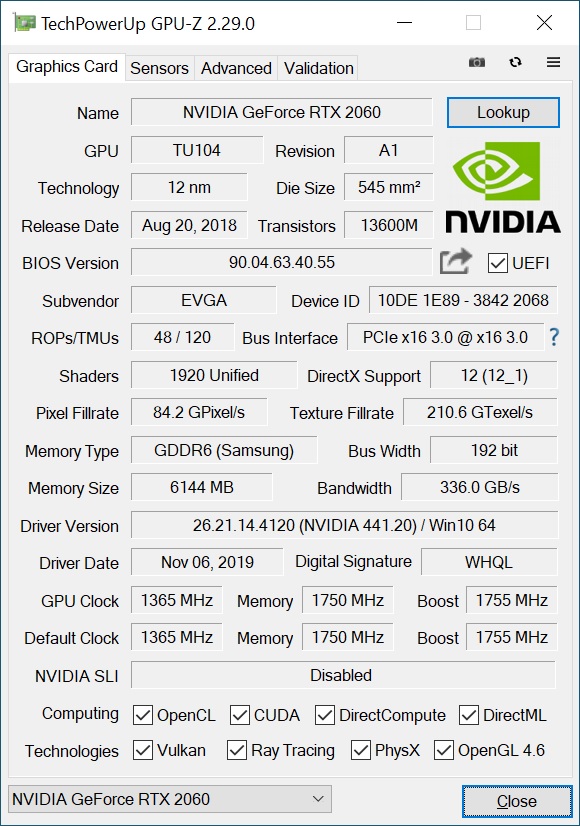
Design
The EVGA RTX 2060 KO Ultra Gaming is a factory tweaked, dual-slot video card measuring 7.9 x 4.3 x 1.5 inches (202.1 x 111.1 x 39.6mm). The card is smaller than most full-size GPUs and sits flush with the top and I/O plate. Given the size, this card should be able to fit in many small form factor (SFF) systems as well as larger chassis. Be sure to check the space inside your case before buying.

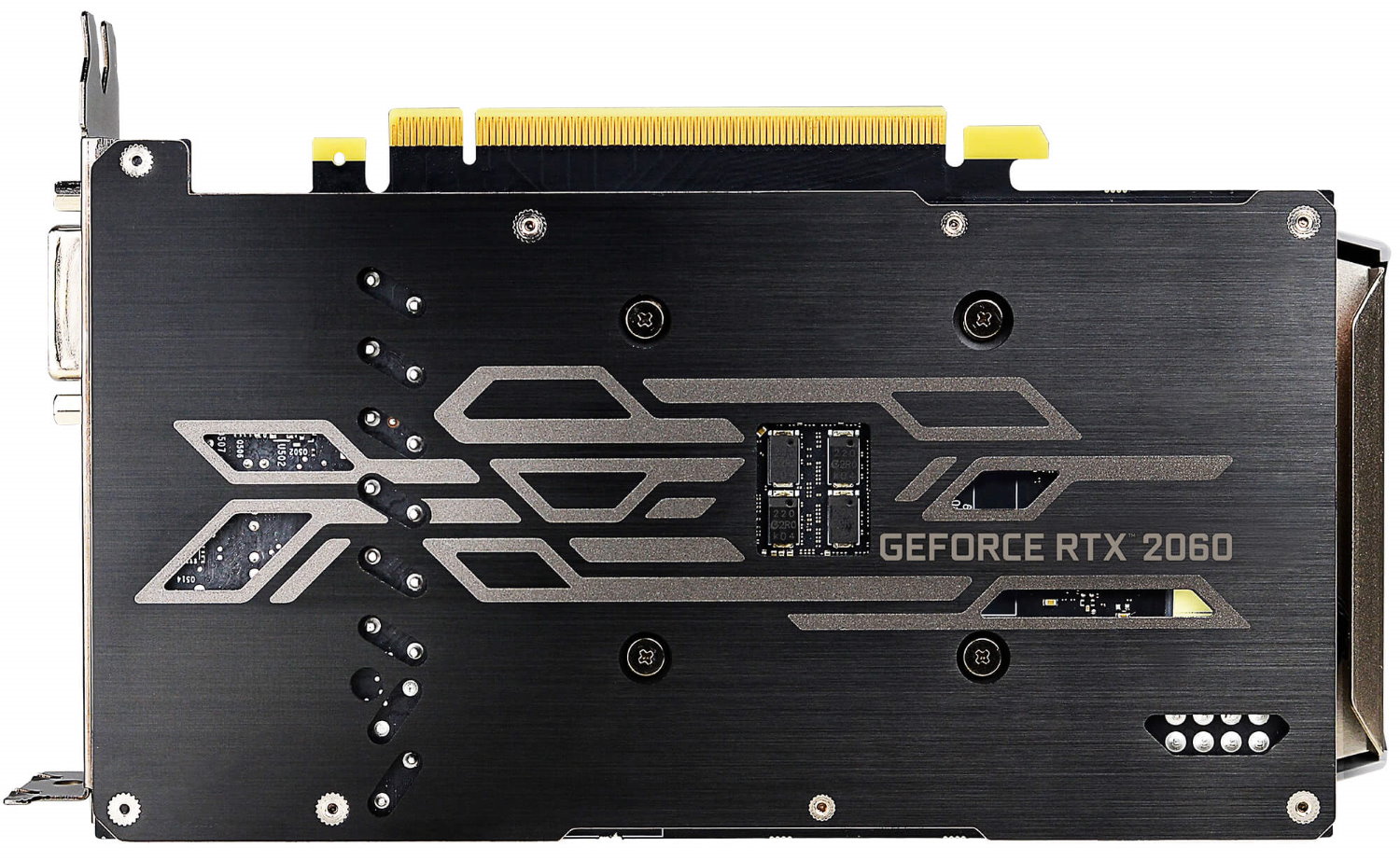


EVGA’s cooling solution uses two 85mm fans and is designed to cool all critical components, including the GPU, VRAM and MOSFETs. The GPU makes contact with a copper plate and two copper heat pipes that move the heat away from the core. The memory and MOSFETs keep cool through thick thermal pads that make contact with the fins. In fact, the company doubled up the thermal pads on the three memory ICs. Using such thick thermal pads isn’t the most efficient way to remove heat from these components, and a fair amount will migrate into the PCB. The backplate doubles as protection and also uses thermal pads to help remove heat from the memory chips.
Compared to more expensive RTX 2060 SKUs, the smaller heatsink uses fewer heat pipes, likely also contributing to the cost cutting here. We’ll find later that while it was effective at keeping the critical components cool during testing, fan noise was louder than the competition. EVGA chose not to include RGB lighting, which also helps the company hit a lower price point.
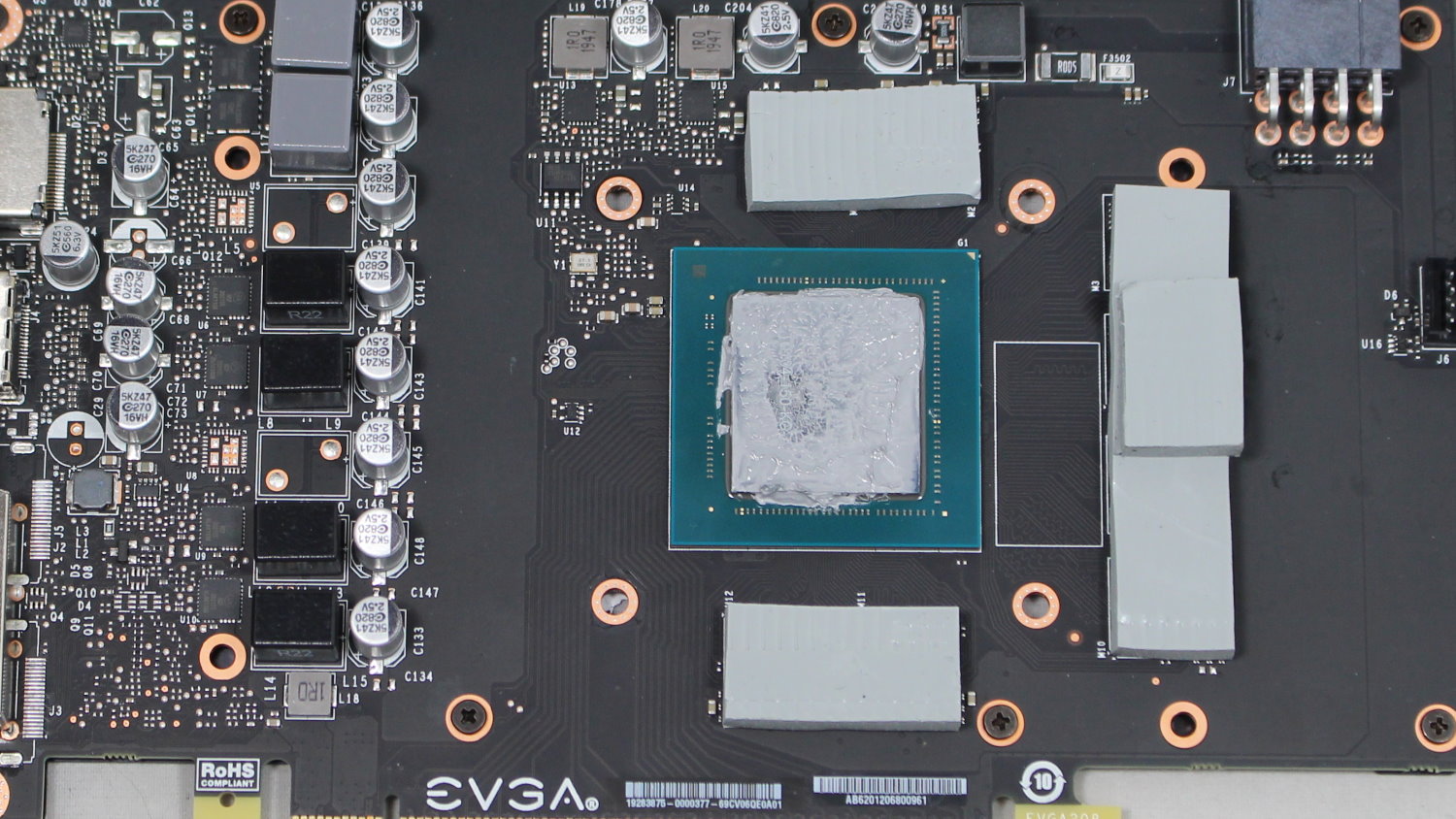
The RTX 2060 KO Ultra Gaming sends power to the GPU and memory via a 4+2-phase VRM. Managing the power delivery is an ON Semiconductor NCP81611 four-channel controller. Handling the memory is a UPI uP1666Q controller. Feeding power to the board is a single 8-pin PCIe connector. Theoretically, this configuration allows up to 225W of power, well over the 160W power limit, giving the card plenty of power for stock and overclocked use.

The EVGA card has minimal video output options, consisting of one each for DVI-D, HDMI and DisplayPort. Compare this to the reference RTX 2060 with two DisplayPorts, one HDMI and DVI-D, as well as a USB Type-C VirtualLink port, and you see another area where EVGA cut corners to save money. That said, the three ports here should suffice for most of gamers.
How We Tested the EVGA RTX 2060 KO Ultra Gaming
Our current graphics card test system consists of Intel's Core i9-9900K, an 8-core/16-thread CPU that routinely ranks as the fastest overall gaming CPU. The MSI MEG Z390 Ace motherboard holds down the fort, with 2x16GB Corsair Vengeance Pro RGB DDR4-3200 CL16 memory (CMK32GX4M2B3200C16). Keeping the CPU cool is a Corsair H150i Pro RGB AIO, along with a 120mm Sharkoon fan for general airflow across the test system. Storing our OS and gaming suite is a single 2TB Kingston KC2000 NVMe PCIe 3.0 x4 drive.
| Header Cell - Column 0 | Tom's Hardware GPU Test PC |
|---|---|
| CPU | Intel Core i9-9900K |
| Motherboard | MSI MEG Z390 Ace |
| Memory | Corsair 2x16GB DDR4-3200 CL16 |
| SSD | Kingston KC2000 2TB |
| Power Supply | Corsair AX1200i |
| Cooling | Corsair Hydro H150i Pro RGB |
| Fan | Sharkoon 120mm |
The motherboard is running BIOS version 7B12v16. Optimized defaults were used to set up the system. We then enabled the memory's XMP profile to get the memory running at the rated 3200 MHz CL16 specification. No other BIOS changes or performance enhancements were enabled. The latest version of Windows 10 (1909) is used and is fully updated as of February 2020.
Our GPU hierarchy provides a complete overview of graphics cards and how the various models stack up against each other. For these individual third-party card reviews, we include GPUs that compete with and are close in performance to the card being reviewed. On the AMD side, that consists of the Gigabyte RX 5600 XT Gaming OC and a reference Radeon RX 5700. For Nvidia, we've included anEVGA GTX 1660 Ti XC, RTX 2060 Founders Edition and RTX 2060 Super Founders Edition for comparison.
Our list of test games is currently Tom Clancy's The Division 2, Ghost Recon: Breakpoint, Borderlands 3, Gears of War 5, Strange Brigade, Shadow of the Tomb Raider, Far Cry 5, Metro Exodus, Final Fantasy XIV: Shadowbringers, Forza Horizon 4 and Battlefield V. These titles represent a broad spectrum of genres and APIs, which gives us a good idea of the performance differences between the cards. We're using driver build 441.20 for the Nvidia cards and Adrenalin 2020 Edition 19.12.2 for AMD cards, although the 5600 XT was tested using 20.1.2 beta drivers.
We capture our frames per second (fps) and frame time information by running OCAT during our benchmarks. For clock and fan speed, temperature and power, we use GPU-Z's logging capabilities. We'll be resuming our use of the Powenetics-based system from previous reviews in the near future.
MORE: Best Graphics Cards
MORE: Desktop GPU Performance Hierarchy Table
MORE: All Graphics Content
Current page: Features and Specifications
Next Page Performance Results: 1920 x 1080 (Ultra)
Joe Shields is a staff writer at Tom’s Hardware. He reviews motherboards and PC components.
-
domaru In my countrythis card is at least 15% more expensive than 5600xt. Probably due to high demand or sthReply

