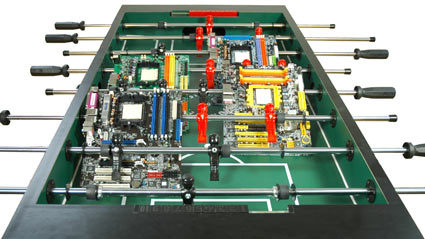The Game Pros: SLI Motherboards For Athlon 64
Get Tom's Hardware's best news and in-depth reviews, straight to your inbox.
You are now subscribed
Your newsletter sign-up was successful
Graphics Step Forward! SLI Motherboards With Dual PCI Express
The computer industry seems to be hitting technical barriers in more areas, as substantially increasing performance through higher device speeds becomes less feasible; this applies to graphics cards as well as microprocessors. The new approach to improving overall system performance is not cranking clock speed, but rather, exploiting parallelism.
The implementation of two or more hard drives in a RAID array is already well-known as a measure to increase storage performance. Today's RAM also mostly works in two-channel mode, and the first dual-core processors will be delivered in the summer. In the area of graphic cards, NVIDIA has been offering a solution for 3D enthusiasts since last winter, in the form of SLI, which enables the simultaneous use of two up-to-date graphics cards. This could also exist soon in notebooks, as was announced at the recent E3 convention.
But let's get back to the classic desktop PC, because that is where the standards will be set in the coming years. Two current PCI Express graphics cards are used for SLI, usually the 6600 GT, 6800 GT or 6800 Ultra. The two boards have to be technically identical - same graphics chip, frame rate and firmware version - and are installed in an SLI-compatible motherboard. Since the use of SLI is licensed by NVIDIA, what is offered is limited mostly to NVIDIA nForce4-type chipsets. Intel, SiS and VIA could have the technology, but not the necessary license without NVIDIA's blessing.
In actual fact, SLI systems yield performance increases that go beyond the change from one chip generation to the next. The driver allocates the image data to be computed to the two GPUs. This again presumes that the software titles to be accelerated support SLI.
While, for example, Doom 3 or Far Cry are noticeably speedier, Unreal Tournament 2004 cannot benefit from SLI, even though it would be a flagship title in the endless competition between ATI and NVIDIA. This result is typical, though; approximately two out of three current titles are supported. Other disadvantages to SLI include the increased energy consumption associated with running two cards, and the awkward method of switching between SLI and single graphics mode: a restart is required.
The performance provided by the two graphics cards is, however, beyond reproach. One way you can use them is to increase frame rates in games that run at a high resolution. That is an advantage for fast 3D shooters, especially in cases like when the player quickly turns 180°. Another option is to apply quality-enhancing techniques like high anti-aliasing and anisotropic filtering to improve image quality.
While SLI motherboards are reasonably affordable, that's not true of fast graphics cards. Still, you should resist the temptation of looking at SLI as an upgrade solution, meaning that you would start with one card and add another later. By the time you do, the next graphics card generation will probably be out, and it is likely that the new devices will work so much faster that retrofitting an older graphics card into SLI would not make sense.
Get Tom's Hardware's best news and in-depth reviews, straight to your inbox.
In our opinion, if you want to go with SLI dual graphics, then count yourself among the true enthusiasts and implement the second graphics card at the same time as the first - or at least, within a short period of time.
Current page: Graphics Step Forward! SLI Motherboards With Dual PCI Express
Next Page Here's How SLI Works
Patrick Schmid was the editor-in-chief for Tom's Hardware from 2005 to 2006. He wrote numerous articles on a wide range of hardware topics, including storage, CPUs, and system builds.