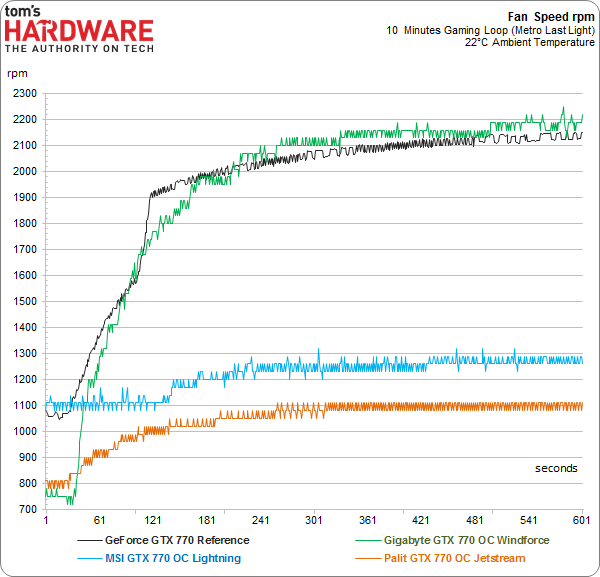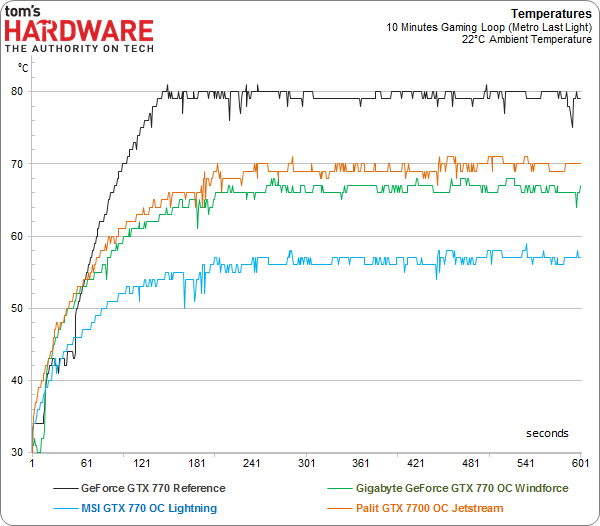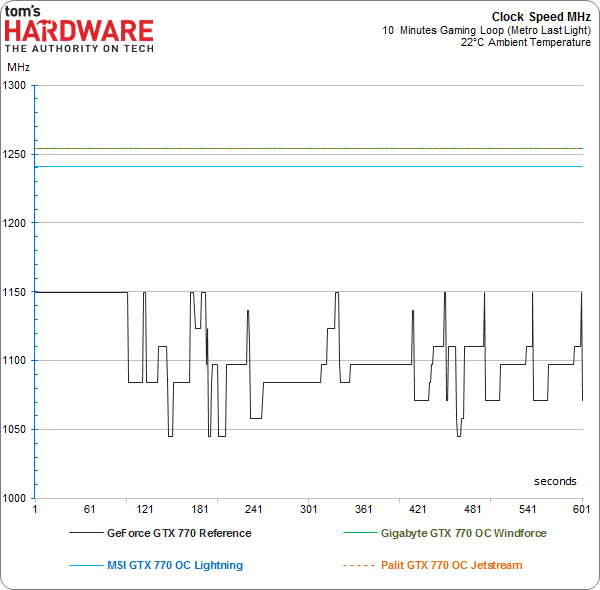The GeForce GTX 770 Review: Calling In A Hit On Radeon HD 7970?
Wait, the new GeForce GTX 770 is powered by Nvidia's old GK104? That's right. And guess what? The card is faster, quieter, more feature-complete, and less expensive than the GeForce GTX 680 that came before it. Can it usurp the compelling Radeon HD 7970?
Heat, Clock Rates, And Noise
Fan Curves
Again, the major variable affecting cooling and, by extension, game performance, is fan speed. To make things a little more complicated, we have cards with one, two, and three fans of varying size employing different working principles competing with each other.
Interestingly, the three axial fans on Gigabyte’s GeForce GTX 770 OC and the reference card’s centrifugal fan spin up the fastest under load, while MSI’s GeForce GTX 770 OC Lightning and Palit’s GTX 770 OC Jetstream require surprisingly low fan speeds.
Resulting Temperatures
Next, let’s see how the cards perform using their respective fan curves and whether they can keep the GPUs below the target temperature of 79°C, allowing GPU Boost to remain active as long and consistently as possible.
Thanks to its large fan blades, MSI’s GTX 770 OC Lightning not only boasts the lowest fan speed, but achieves the seemingly impossible by simultaneously offering the lowest noise level and the lowest GPU temperature. Palit’s Jetstream card, on the other hand, could probably run cooler if its fan were allowed to spin a little faster at the cost of a little more noise. This is Gigabyte’s approach, and its card achieves better cooling through higher fan speeds. How does that impact operating noise? We’re glad you asked.
Noise Output Compared
Get Tom's Hardware's best news and in-depth reviews, straight to your inbox.
We measure noise output in a semi-anechoic chamber with the cards running our usual benchmark loop. Measurements are taken at a distance of 50 cm (19.7 inches) perpendicular to the card’s center once it has reached a constant temperature. As before, we use a studio-quality microphone that is better equipped to more accurately record higher-frequency fan noise than conventional sound level measuring devices with a cut-off frequency of 10 kHz. Finally, we opt for the dB(A) filter, since we want our measurements to reflect subjective impressions.
MSI’s GeForce GTX 770 OC Lightning sports the best cooling solution in this round-up by far. Additionally, the cooler's fins are oriented horizontally, enabling airflow to the back of the card and allowing roughly half of the exhaust air to be expelled out the back of the case.
Actual Clock Rates During Gaming
Many companies boast about the higher base and GPU Boost frequencies they're able to achieve. But it's the cooling solution that determines whether a card’s GPU remains below its thermal target and can actually reach and maintain those boost ratings. With that in mind, let’s see how the load temperatures influence boost clocks.
The first thing we notice is that Nvidia's attempt to make the reference card run as coolly as possible takes its toll in our test sequence. As soon as the board reaches its thermal threshold, the GPU throttles back, with the frequency bouncing up and down, but always remaining lower than the what the add-in partners can do. All three vendors use much more effective coolers, allowing their cards to not only reach higher boost clocks, but also to sustain them much longer.
MSI’s lower boost clock rates are no accident, but rather a result of that company’s slightly conservative factory overclock. Since it is also the card with the best cooling potential, it should also offer the most overclocking headroom.
Current page: Heat, Clock Rates, And Noise
Prev Page Power Consumption Next Page Overclocking Three Partner Boards-
EzioAs Thanks for the article.Reply
Kind of an expected performance increase. Seeing overclocked GTX 680 review was conclusive enough unless you've never seen one. Never expected this card to be getting the Smart Buy award though to be completely honest.
Hey, how about another title for the review?
- GTX 680 Gets a New Cooler, BIOS Update and Price Drop! -
No? I'll think of a better one... -
CarolKarine the fact that every single site is comparing nvidia's next-gen stuff with AMD's current gen stuff kinda sickens me. don't start throwing around "Nvidia's got this gen in the bag" till we see what AMD comes up with. they've had what, 1 1/2, 2 years? I'm hoping for GCN 2 and a die shrink on a new architecture.Reply -
Memnarchon EzioAsNever expected this card to be getting the Smart Buy award though to be completely honest.Better power consumption than 7970GE.Reply
Less noise than 7970GE.
Runs cooler than 7970GE.
Same FPS as 7970GE.
$50 less cost.
Yeah indeed, why to get the Smart Buy award I wonder... -
GMPoisoN Reply10884687 said:When you factor in the 4 games that come with the HD7970 GHz Edition, it is still cheaper than the GTX 770. I find it odd that nVidia had over a year to come up with something to beat AMD in single GPU performance at this price point but failed to deliver.
Yes, there is a bit of power savings. Yes, multi-GPU performance is better. But, that is nothing new. I also wouldn't expect future drivers to deliver much in the way of performance improvements since this card is essentially a GTX 680 v2.
Ultimately, I expected more from nVidia. Yes, this is a polished card out of the gate. But I'm not sure the release of this card will affect AMDs bottom line as things currently stand, performance wise.
Agreed. Sapphire 7970 Ghz ftw <3 -
SiliconWars None of Nvidia's partners are using the reference cooler so this is just a scam to get better turbo clock speeds and good scores on quiet and cool operation. You've been had Chris and now you've spread Nvidia's lies to your readership.Reply