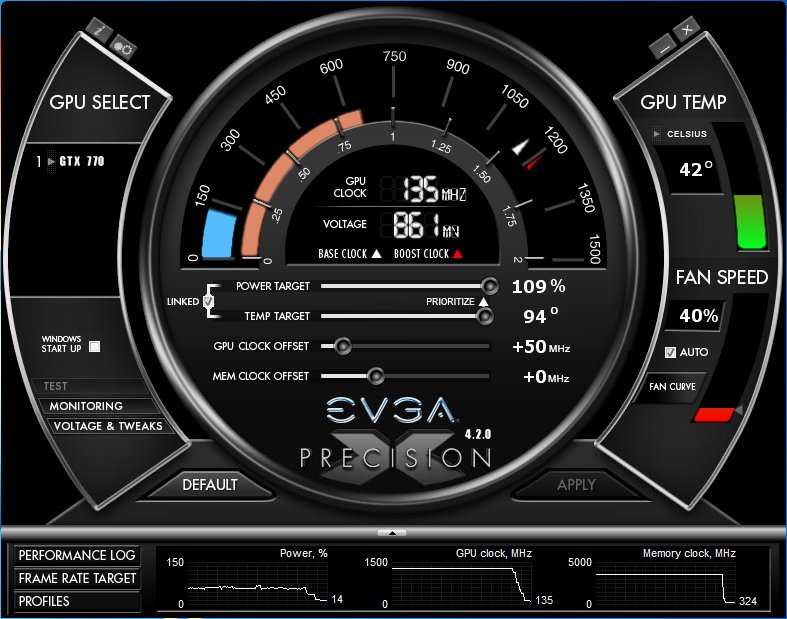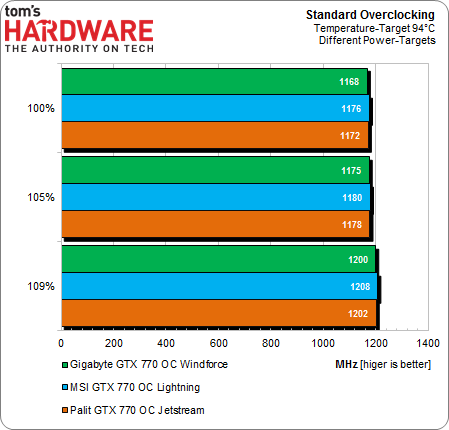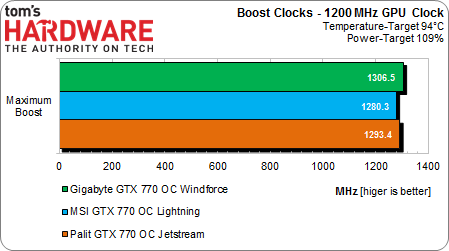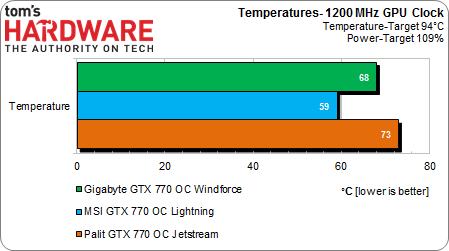The GeForce GTX 770 Review: Calling In A Hit On Radeon HD 7970?
Wait, the new GeForce GTX 770 is powered by Nvidia's old GK104? That's right. And guess what? The card is faster, quieter, more feature-complete, and less expensive than the GeForce GTX 680 that came before it. Can it usurp the compelling Radeon HD 7970?
Overclocking Three Partner Boards
Thanks to freely available and easy-to-use tools, overclocking is something of a common pastime among gamers. However, not every tweak makes sense, especially if you want your hardware to enjoy a long and happy life. Since Nvidia's GPU Boost 2.0 is primarily affected by thermals, we want to determine how far we can we can push each card with only superficial software tweaks, while still maintaining a constant boost state using the bundled cooler. We purposely didn’t include the reference card, since it’s already running into its thermal limit at stock settings, and adjusting its fan curve up would have a negative impact on acoustics.
We will note, though, that the reference card maintains an advantage in that its closed shroud pushes waste heat out the I/O bracket. In comparison, all of the partner boards we're testing sacrifice this attribute, leaning on multiple axial fans to blow hot air throughout your case.
EVGA's Precision X is our tool of choice for these overclocking experiments.
Possible Clock Speed Gains
Initially, we tried to determine the maximum frequency boost for each card by testing at stock settings, and then repeating the benchmark with the power target set to 105% and 109%. Although the thermal target should not become an issue, since none of these cards exceeded the 79°C limit (thanks to their coolers), we raised the thermal ceiling to 94°C. Interestingly, the resulting ceilings are virtually identical for all three cards, regardless of their individual stock settings.
On average, we were only able to bump the core clock by another 50 MHz, even with the power target set to 109%. We even tried applying a slight voltage tweak to the MSI card, the disappointing result being a small increase in chip temperatures and the loss of a stable boost clock.
Noting that there’s a clear divergence between the GPU clocks the user can select and the actual boost frequencies that can be sustained, we set our three partner boards to a readily-achievable 1,200 MHz core clock and logged the boost clocks and temperature over the course of two hours.
Get Tom's Hardware's best news and in-depth reviews, straight to your inbox.
Although we set all cards to the same speed, the resulting boost GPU Boost rating differs between all three models, with Gigabyte taking the lead. Rethinking our approach, we decided to determine the highest maximum boost instead. Incrementally increasing the settings for each card yielded maximum frequencies between 1,306 and 1,308 MHz before hitting a wall, regardless of the selected GPU speed. Thus, all three cards share a virtually identical upper limit.
The temperatures remain practically unchanged, even when the cards are overclocked. Then again, that’s no real feat, since a mere 50 to 67 MHz is not a huge increase. Meanwhile, performance improves only marginally in our benchmarks. Certainly, it’s not something you would notice in games and hardly justifies an increase in power consumption by 8 to 15 W.
While it may be possible to run the cards at high frequencies for the duration of a benchmark or two, we had to resign ourselves to the fact that such an achievement was only short-lived, with the clock speeds beginning to decrease after 30 to 60 minutes at best. We should have expected this, since the same held true for the GeForce GTX 680. However, all of the results quoted above were verified to be stable over the course of two hours for each card.
Current page: Overclocking Three Partner Boards
Prev Page Heat, Clock Rates, And Noise Next Page Gigabyte GTX 770 OC Windforce-
EzioAs Thanks for the article.Reply
Kind of an expected performance increase. Seeing overclocked GTX 680 review was conclusive enough unless you've never seen one. Never expected this card to be getting the Smart Buy award though to be completely honest.
Hey, how about another title for the review?
- GTX 680 Gets a New Cooler, BIOS Update and Price Drop! -
No? I'll think of a better one... -
CarolKarine the fact that every single site is comparing nvidia's next-gen stuff with AMD's current gen stuff kinda sickens me. don't start throwing around "Nvidia's got this gen in the bag" till we see what AMD comes up with. they've had what, 1 1/2, 2 years? I'm hoping for GCN 2 and a die shrink on a new architecture.Reply -
Memnarchon EzioAsNever expected this card to be getting the Smart Buy award though to be completely honest.Better power consumption than 7970GE.Reply
Less noise than 7970GE.
Runs cooler than 7970GE.
Same FPS as 7970GE.
$50 less cost.
Yeah indeed, why to get the Smart Buy award I wonder... -
GMPoisoN Reply10884687 said:When you factor in the 4 games that come with the HD7970 GHz Edition, it is still cheaper than the GTX 770. I find it odd that nVidia had over a year to come up with something to beat AMD in single GPU performance at this price point but failed to deliver.
Yes, there is a bit of power savings. Yes, multi-GPU performance is better. But, that is nothing new. I also wouldn't expect future drivers to deliver much in the way of performance improvements since this card is essentially a GTX 680 v2.
Ultimately, I expected more from nVidia. Yes, this is a polished card out of the gate. But I'm not sure the release of this card will affect AMDs bottom line as things currently stand, performance wise.
Agreed. Sapphire 7970 Ghz ftw <3 -
SiliconWars None of Nvidia's partners are using the reference cooler so this is just a scam to get better turbo clock speeds and good scores on quiet and cool operation. You've been had Chris and now you've spread Nvidia's lies to your readership.Reply