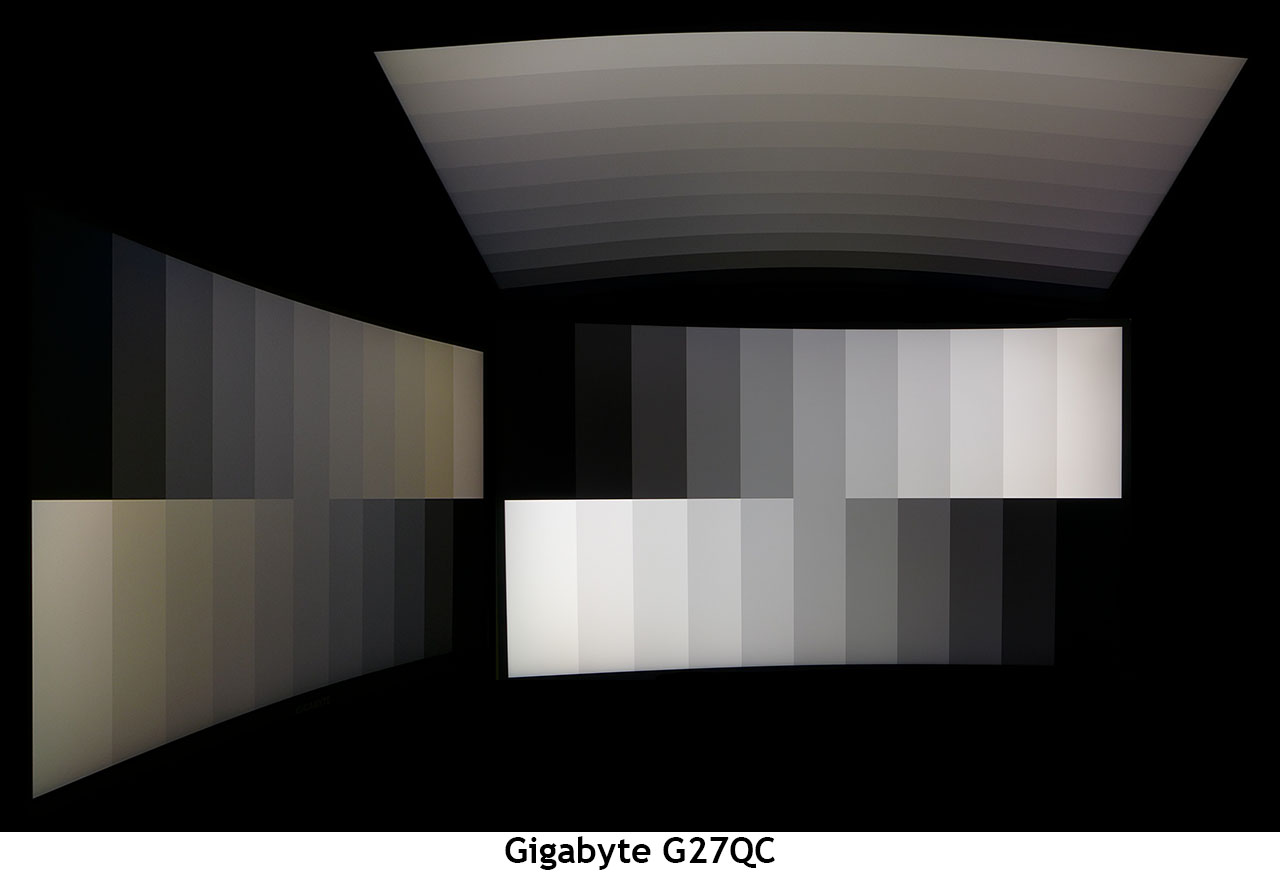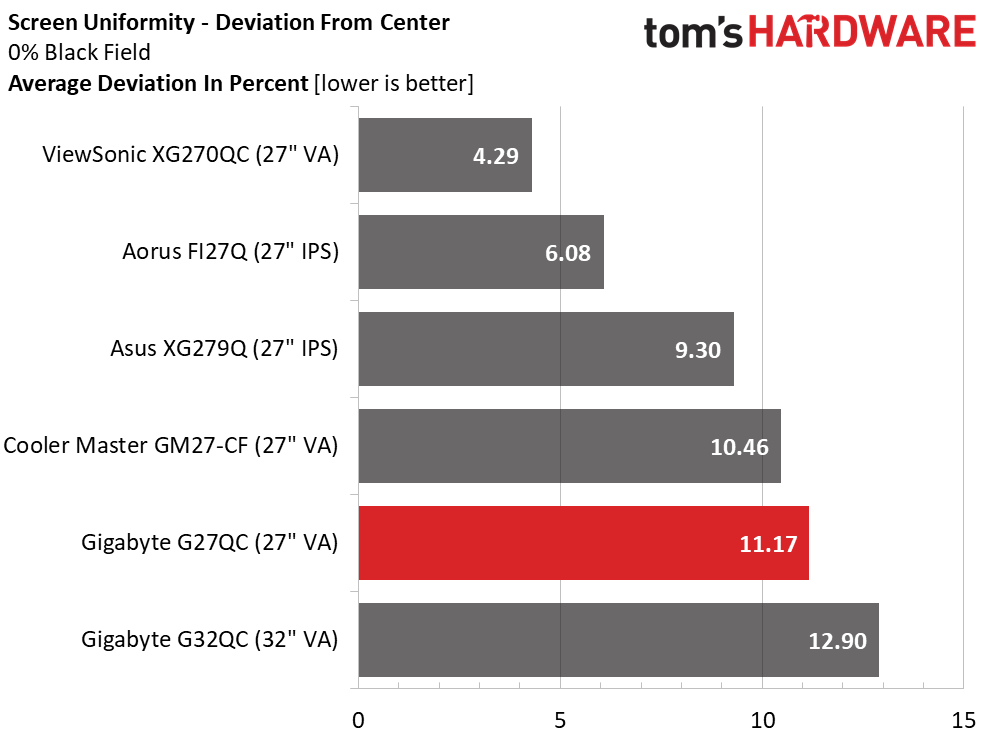Why you can trust Tom's Hardware
Viewing Angles
The G27QC offers VA average off-axis image quality. Color shifts to green while light output is reduced by 50%. Gamma remains true with good detail rendering at 45° to the sides. The top view is more washed out with a slight purple tint visible. Given these results and the 27-inch screen size, the G27QC is not well-suited for sharing.
Screen Uniformity
To learn how we measure screen uniformity, please click here.
Three corners of our G27QC sample showed slightly visible hotspots. They didn’t bleed or glow, but we could see a tiny rise in the black level. Other areas of the screen were more uniform. This only appeared in a full black field pattern. Higher brightness levels showed no issues and we couldn’t see any problems in actual content.
Pixel Response and Input Lag
Please click here to read up on our pixel response and input lag testing procedures.
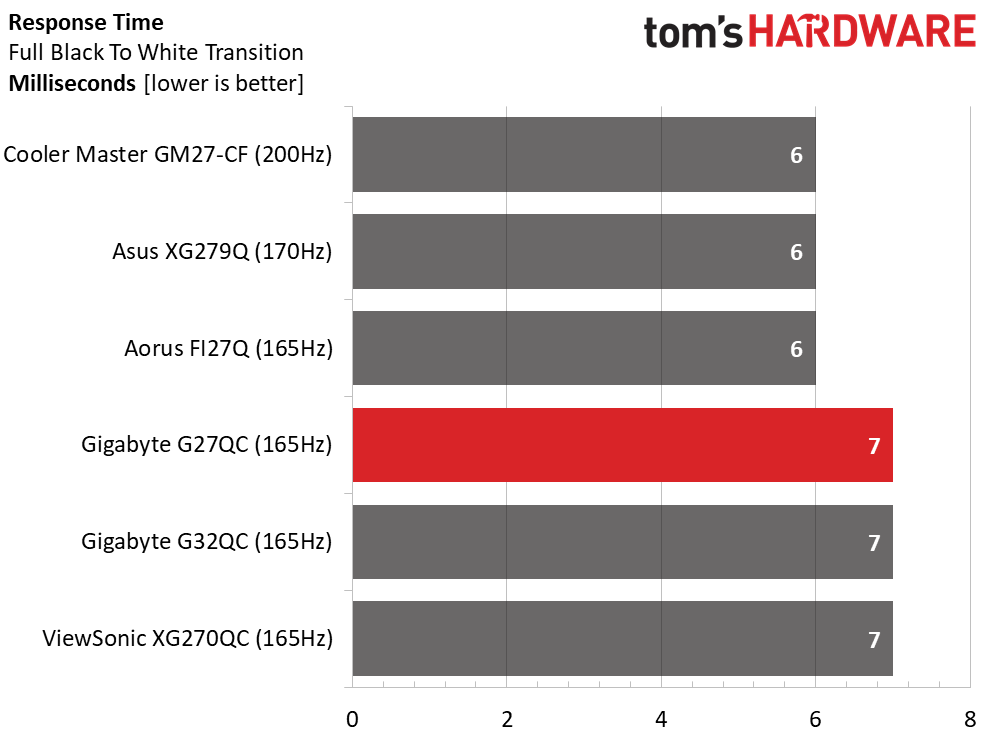
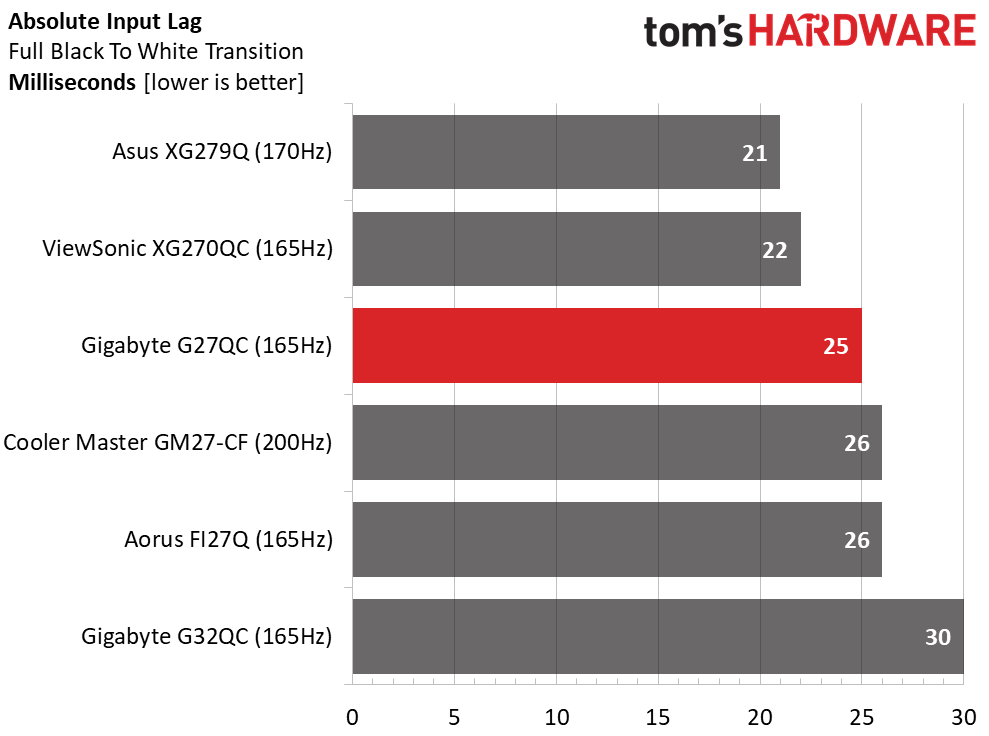
The G27QC is a fast panel with almost no visible motion blur at maximum frame rates. Screen draw is on par with other 165, 170 and 200Hz panels like the ones compared here. Overall input lag is an excellent 25ms making the G27QC well-suited for competitive gaming. It even managed to pip the Cooler Master 200Hz screen by 1ms. Our experience was unmarred by stutter or lag. Every control input was instantly translated into smooth natural motion.
MORE: Best Gaming Monitors
MORE: How We Test Monitors
Get Tom's Hardware's best news and in-depth reviews, straight to your inbox.
MORE: All Monitor Content
Current page: Viewing Angles, Uniformity, Response and Lag
Prev Page HDR Performance Next Page Conclusion
Christian Eberle is a Contributing Editor for Tom's Hardware US. He's a veteran reviewer of A/V equipment, specializing in monitors. Christian began his obsession with tech when he built his first PC in 1991, a 286 running DOS 3.0 at a blazing 12MHz. In 2006, he undertook training from the Imaging Science Foundation in video calibration and testing and thus started a passion for precise imaging that persists to this day. He is also a professional musician with a degree from the New England Conservatory as a classical bassoonist which he used to good effect as a performer with the West Point Army Band from 1987 to 2013. He enjoys watching movies and listening to high-end audio in his custom-built home theater and can be seen riding trails near his home on a race-ready ICE VTX recumbent trike. Christian enjoys the endless summer in Florida where he lives with his wife and Chihuahua and plays with orchestras around the state.
-
maestro0428 This is right up my alley. Ive been looking for a larger monitor to game on. And it's actually a good value. Wish it was flat though as the curve is just a marketing gimmick if you ask me. Do they have a flat version?Reply -
Selcuk Estel Replymaestro0428 said:This is right up my alley. Ive been looking for a larger monitor to game on. And it's actually a good value. Wish it was flat though as the curve is just a marketing gimmick if you ask me. Do they have a flat version?
Yes there's a flat one of the same model aptly named G27Q without the C at the end. (C=curve) -
QSV I will never understand how tech sites can recommend any VA monitors for gaming with their huge issues like black smearing and certain flickering textures.Reply -
veldrane2 cons:Reply
27"
2k
VA for gaming ...
27" - been on it for about a decade now, its time to move up
2k - not even a wide 2k, just 2k, in light of the new GPUs and upcoming CPUs, seriously ?
VA - VA for gaming is hit and miss at best, usually its the miss despite marketing claims.
Curved - preger flat,though this isn't necessarily a con as some people might prefer curved so I did not list it as such.