Why you can trust Tom's Hardware
The G27QC comes out of the box set to its Standard picture mode. Though fully adjustable, it easily qualifies for our calibration not required list. With no change to its settings, it hits all the correct values in our tests.
Grayscale and Gamma Tracking
Our grayscale and gamma tests are described in detail here.
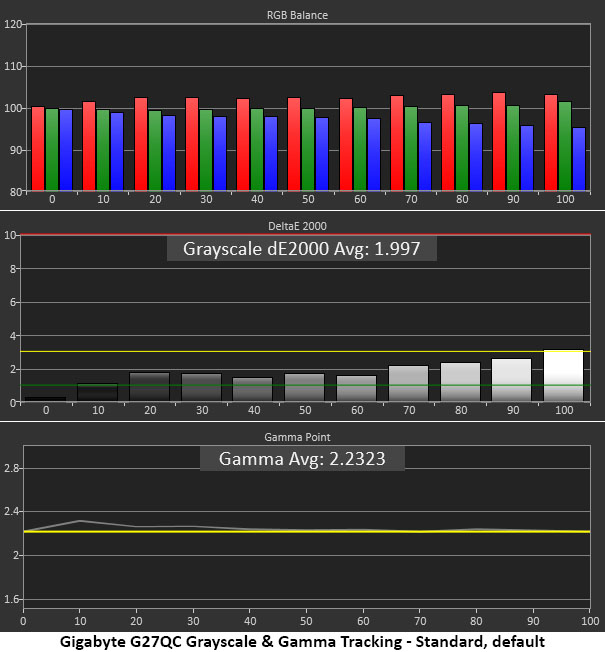
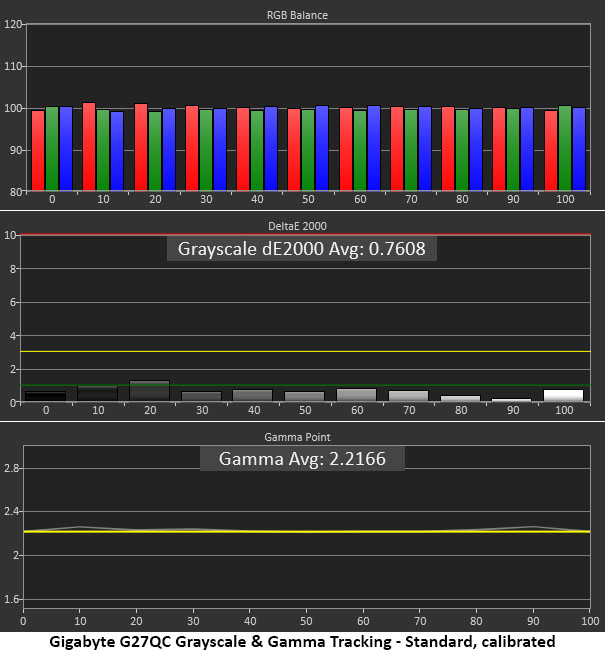
The pre-calibration RGB chart shows a bit of extra red but the low DeltaE values show these errors to be invisible. At 100%, it just touches the 3dE threshold. No one will notice a problem in actual content. Gamma also sticks closely to the 2.2 line with a tiny hump at 10%. This indicates a value that’s a tad too dark. Again, that will be invisible to the naked eye.
Calibration is a matter of personal preference; we did it because we could. The grayscale error is now completely non-existent, and gamma is even tighter. The G27QC measures as well as any professional screen we’ve reviewed.
Comparisons
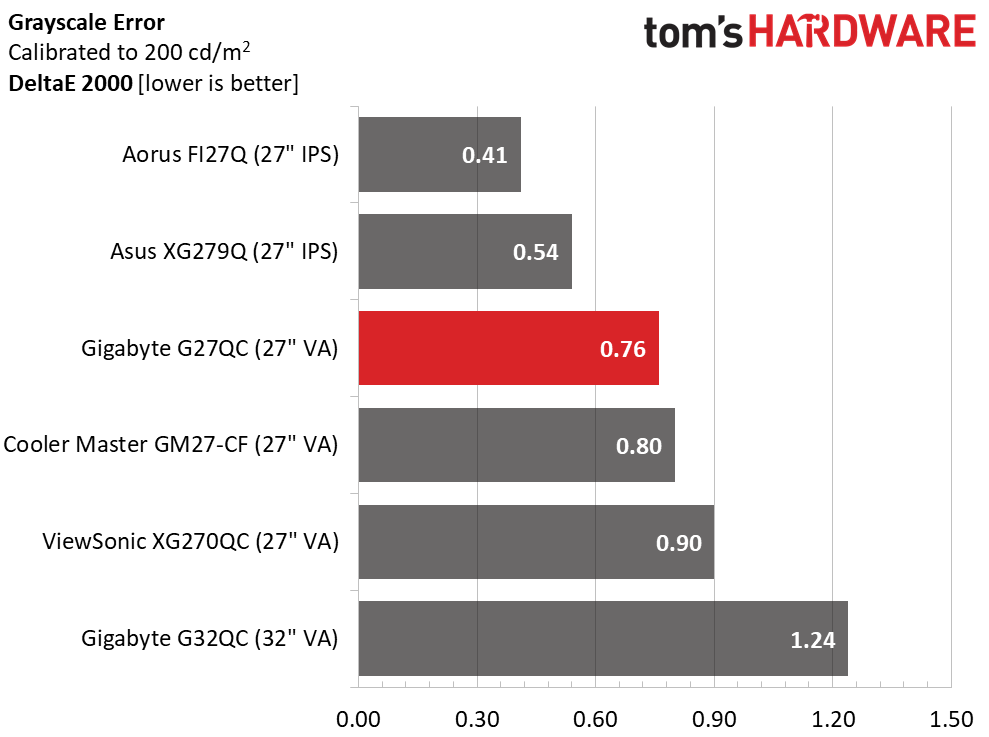
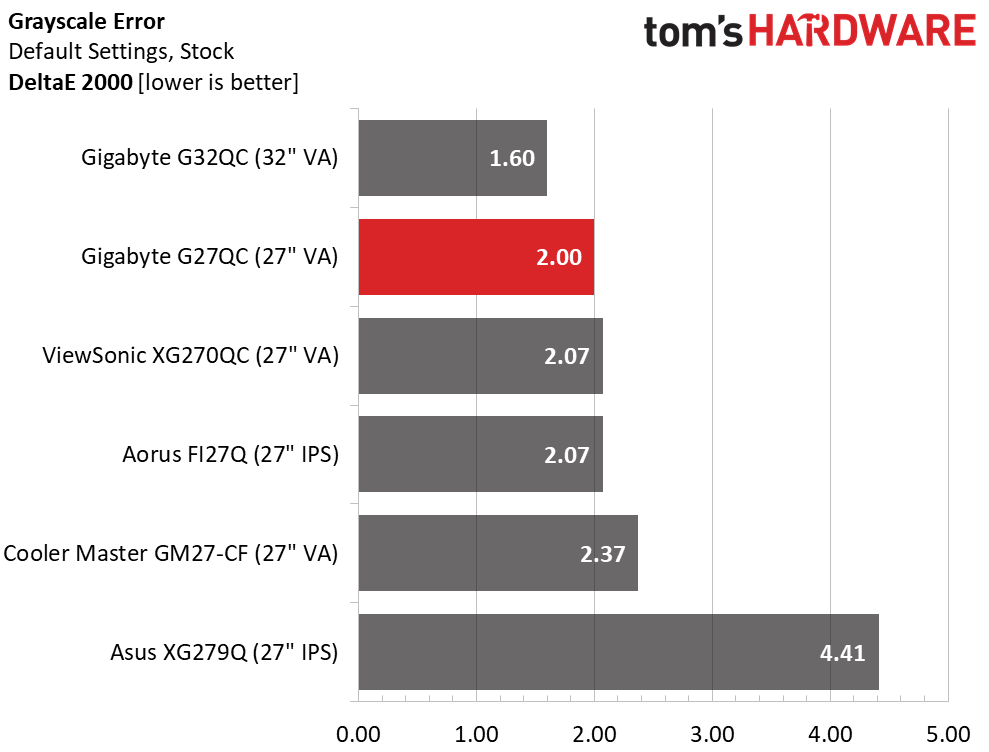
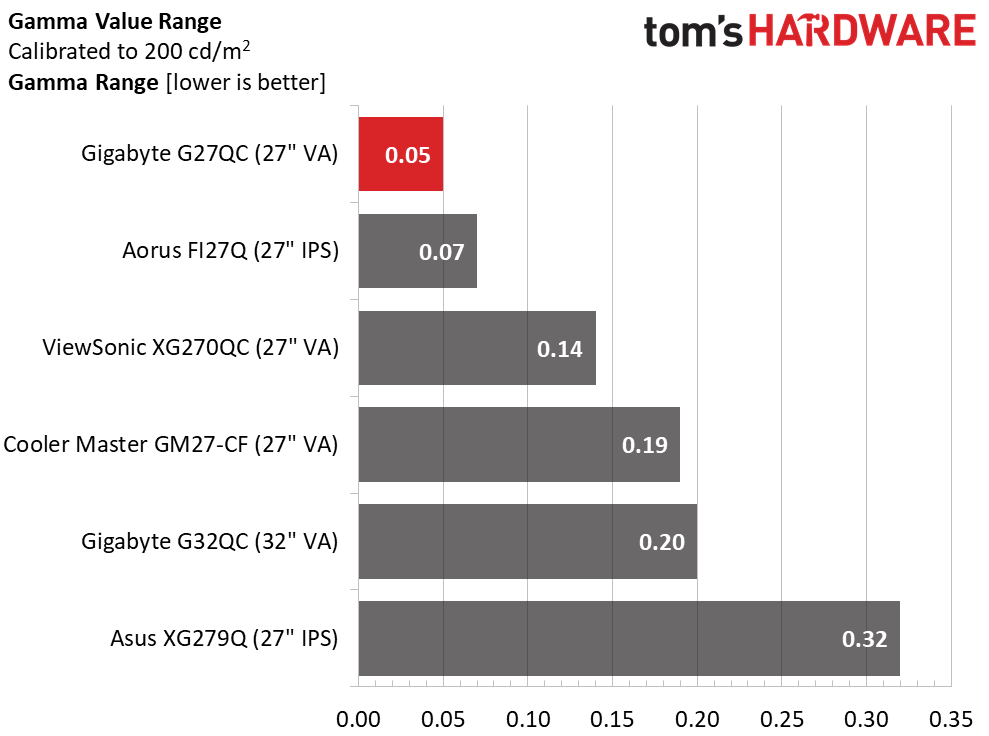
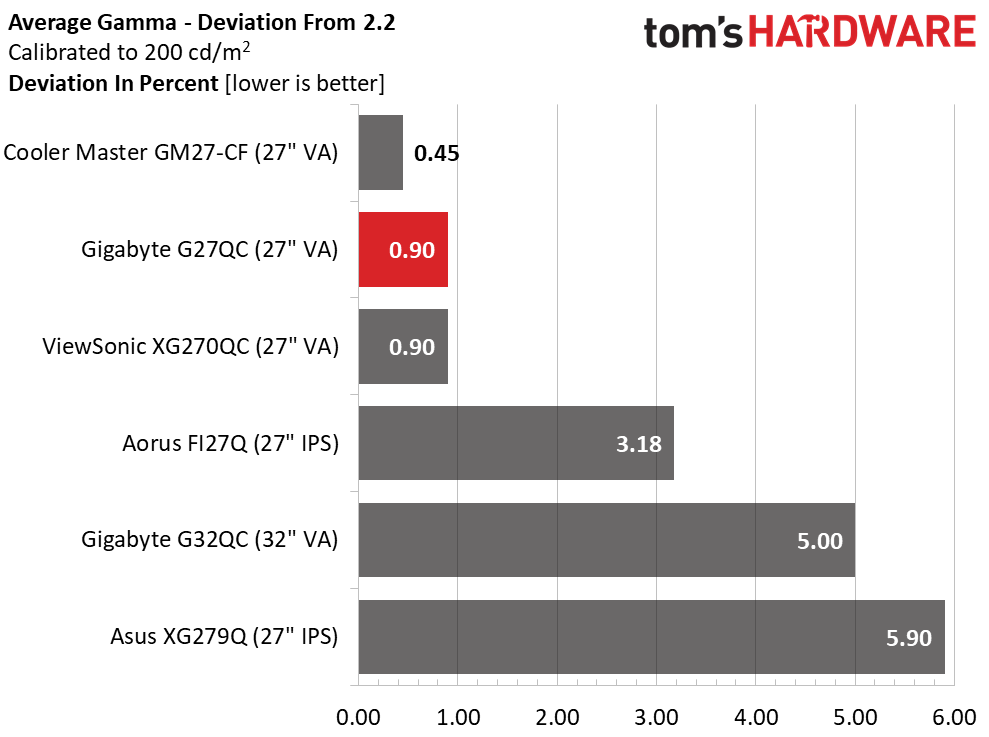
Gigabyte takes the top two slots in our default grayscale test. Neither the G27QC nor the G32QC need calibration. 2.0dE and 1.6dE are invisible errors. After calibration, the results are rearranged but none of these monitors has a flaw worth mentioning. The G27QC’s 0.70dE score is among the best of all the screens we’ve tested.
The G27QC takes top honors in the gamma value range test. When the numbers are this tight, the image looks deep and detailed regardless of the gamma setting. Gamma 3 provides a 2.2 average with only 0.9% deviation. If you want a darker or lighter presentation, just change the setting up or down to taste. This is excellent performance.
Color Gamut Accuracy
For details on our color gamut testing and volume calculations, please click here.
Get Tom's Hardware's best news and in-depth reviews, straight to your inbox.
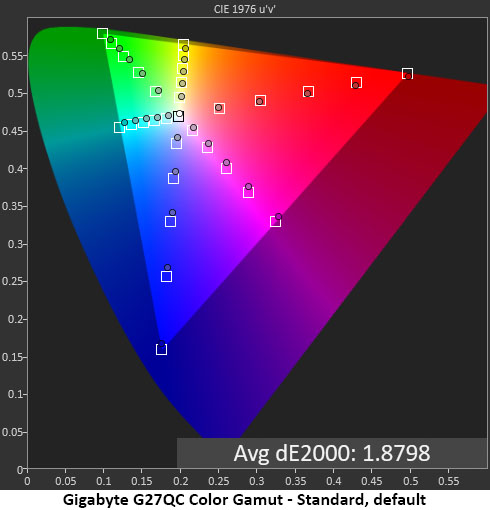
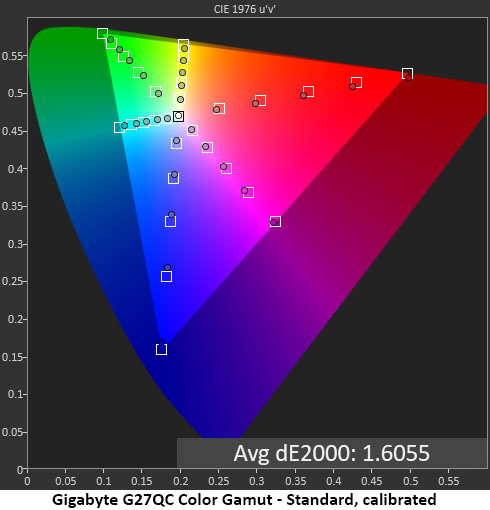
There is little difference between the pre- and post-calibration gamut charts. With no adjustment, every point is on or near its target. Green is the most off the mark which is not unusual for a DCI-P3 monitor. That color’s saturation tracking is linear, so detail is preserved. Green just won’t be quite as vibrant as it will on a monitor with greater saturation. And those are few and far between.
Calibration de-saturates the red primary a touch though we were hard-pressed to spot the difference. The change in error value is equally tiny. Our only wish is for an accurate sRGB mode. But that is quite uncommon in the latest gaming screens. DCI-P3 is the dominant gamut in today’s market.
Comparisons
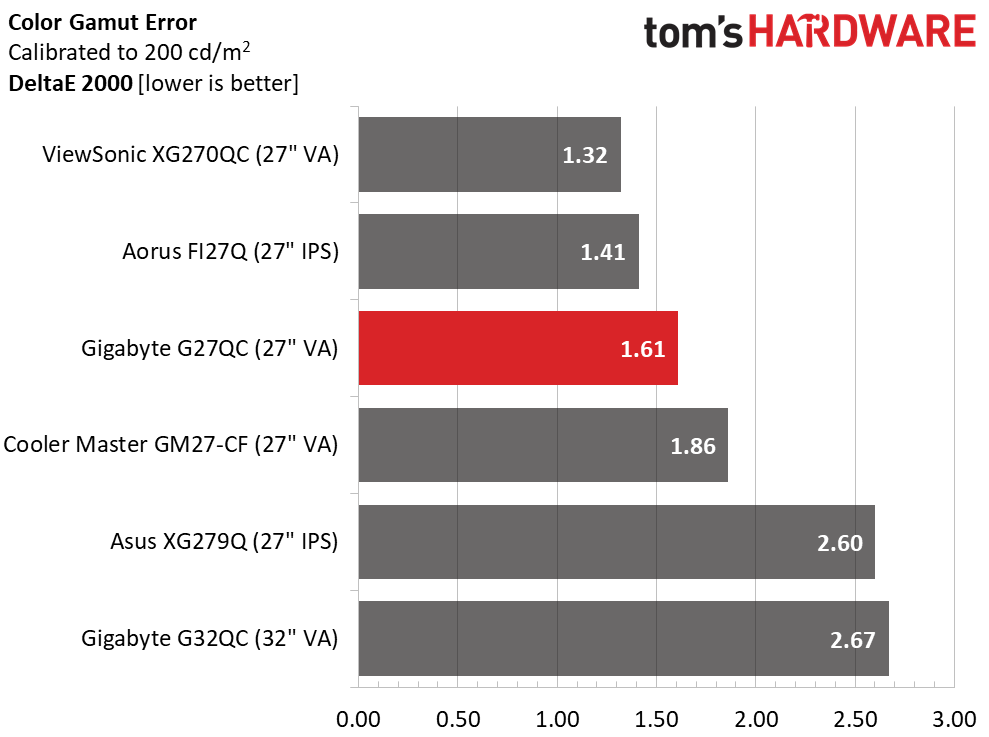
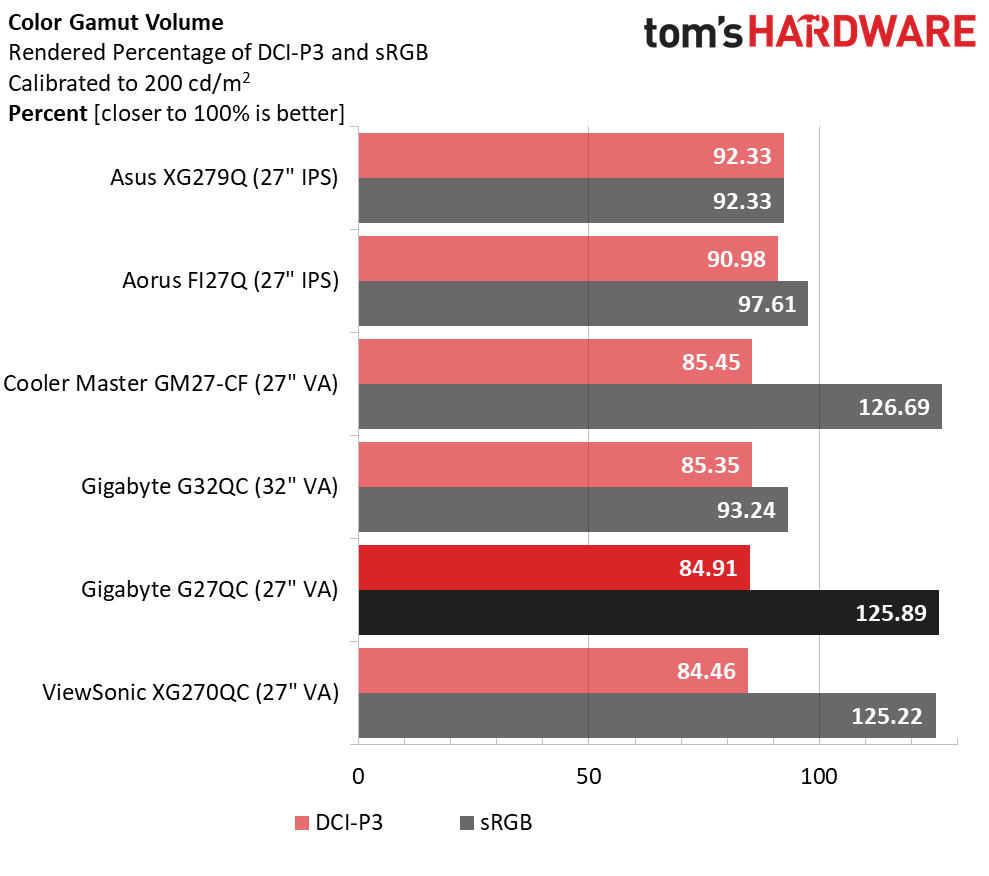
The G27QC finishes third in a competitive group of gaming screens. None of them have visible color errors. All are being measured against the DCI-P3 standard. Even without calibration, the G27QC would finish fourth, impressive.
DCI-P3 gamut volume is about average here. With just under 85% coverage, the G27QC is typical of most gaming monitors that include extended color. Only a few screens manage to top 90% and that is always because the green primary is under-saturated. In this case, it’s around 15% under through the entire saturation range. This doesn’t detract from overall picture quality, but one will see a little less green than the DCI spec is capable of.
MORE: Best Gaming Monitors
MORE: How We Test Monitors
MORE: All Monitor Content
Current page: Grayscale, Gamma and Color
Prev Page Brightness and Contrast Next Page HDR Performance
Christian Eberle is a Contributing Editor for Tom's Hardware US. He's a veteran reviewer of A/V equipment, specializing in monitors. Christian began his obsession with tech when he built his first PC in 1991, a 286 running DOS 3.0 at a blazing 12MHz. In 2006, he undertook training from the Imaging Science Foundation in video calibration and testing and thus started a passion for precise imaging that persists to this day. He is also a professional musician with a degree from the New England Conservatory as a classical bassoonist which he used to good effect as a performer with the West Point Army Band from 1987 to 2013. He enjoys watching movies and listening to high-end audio in his custom-built home theater and can be seen riding trails near his home on a race-ready ICE VTX recumbent trike. Christian enjoys the endless summer in Florida where he lives with his wife and Chihuahua and plays with orchestras around the state.
-
maestro0428 This is right up my alley. Ive been looking for a larger monitor to game on. And it's actually a good value. Wish it was flat though as the curve is just a marketing gimmick if you ask me. Do they have a flat version?Reply -
Selcuk Estel Replymaestro0428 said:This is right up my alley. Ive been looking for a larger monitor to game on. And it's actually a good value. Wish it was flat though as the curve is just a marketing gimmick if you ask me. Do they have a flat version?
Yes there's a flat one of the same model aptly named G27Q without the C at the end. (C=curve) -
QSV I will never understand how tech sites can recommend any VA monitors for gaming with their huge issues like black smearing and certain flickering textures.Reply -
veldrane2 cons:Reply
27"
2k
VA for gaming ...
27" - been on it for about a decade now, its time to move up
2k - not even a wide 2k, just 2k, in light of the new GPUs and upcoming CPUs, seriously ?
VA - VA for gaming is hit and miss at best, usually its the miss despite marketing claims.
Curved - preger flat,though this isn't necessarily a con as some people might prefer curved so I did not list it as such.