Why you can trust Tom's Hardware
To read about our monitor tests in-depth, please check out Display Testing Explained: How We Test PC Monitors. We cover brightness and contrast testing is covered on page two.
Uncalibrated – Maximum Backlight Level
To compare the G27QC’s performance, we have a collection of 27-inch QHD screens. There's the Cooler Master GM27-CF, ViewSonic Elite XG270QC, Asus ROG Strix XG279Q and Aorus FI27Q. We also included the Gigabyte G32QC, which packs the same specs into a 32-inch QHD panel.
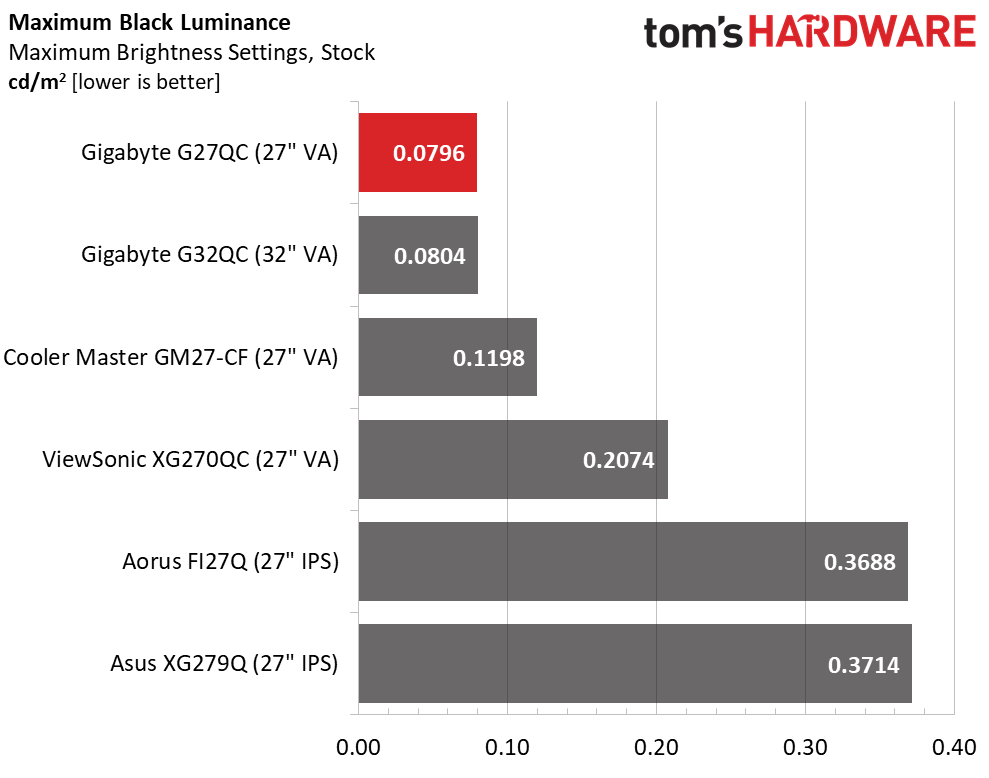
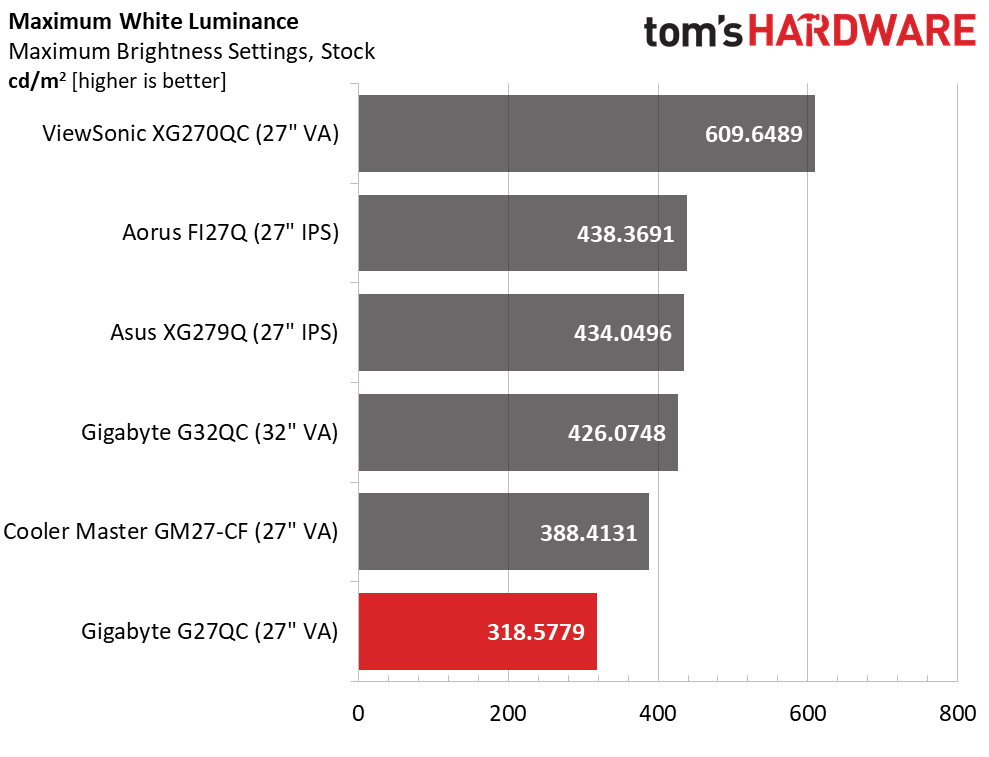
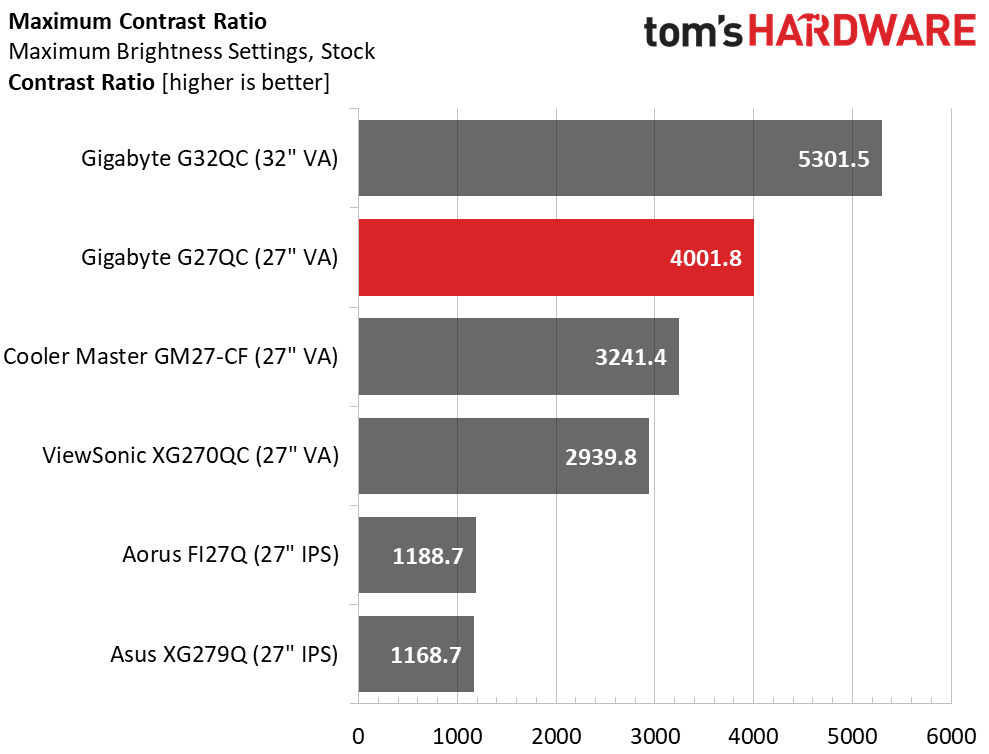
The G27QC offers average brightness with a maximum of just over 318 nits. For gaming, video and apps; this is plenty of light in an indoor environment. Where this monitor excels is in its black levels which are the lowest of the bunch with the backlight turned up all the way. As you can see, Gigabyte manages some impressive contrast numbers for both its screens; over 4000:1 for the G27QC. Only its stablemate, the G32QC boasts more dynamic range. This bodes well for SDR and HDR content alike.
After Calibration to 200 nits
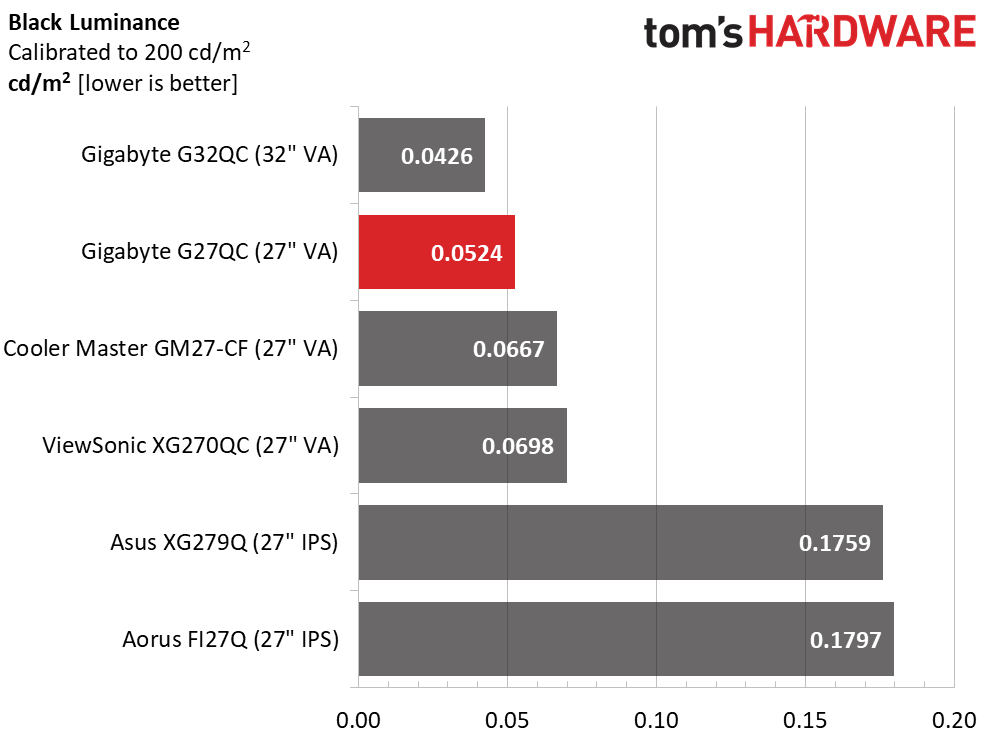
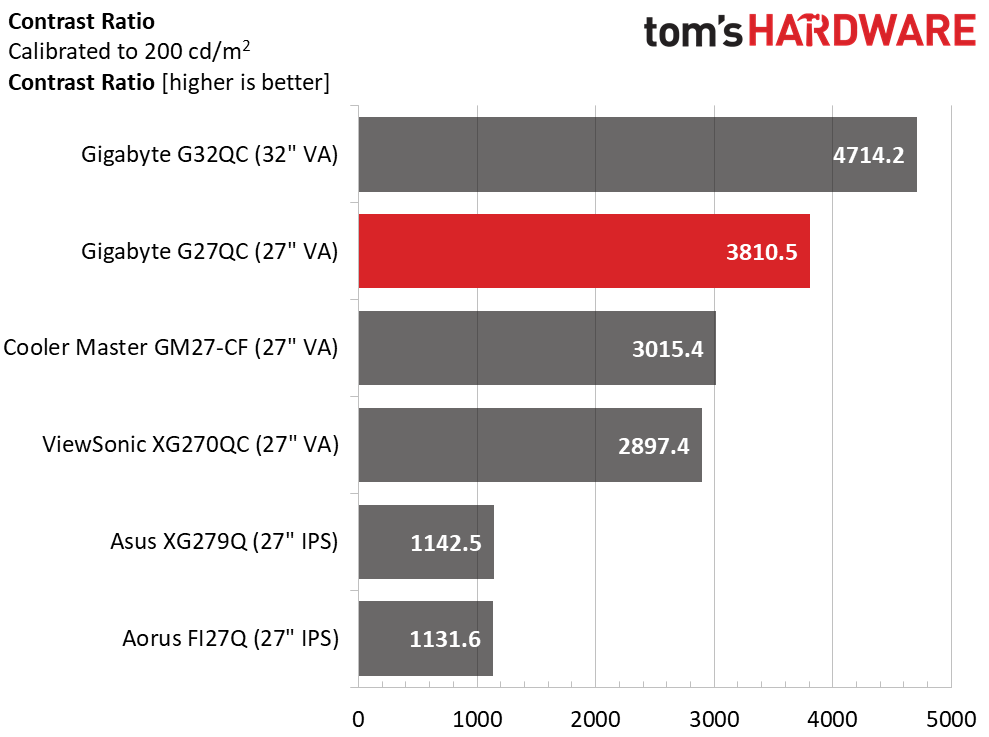
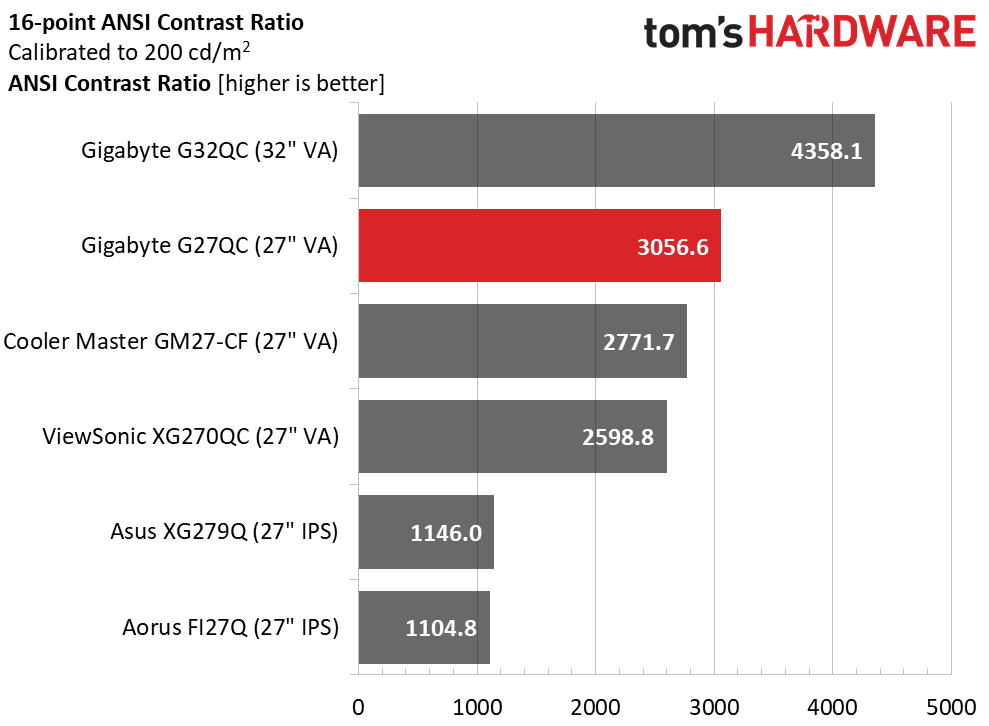
When the playing field is leveled at 200 nits, the G32QC squeaks ahead in the calibrated black level test. But the G27QC is still comfortably darker than the other panels. This is why VA is our tech of choice for gaming monitors. Contrast is king. Even with adjustment, contrast is still nearly 4000:1 in SDR mode. It doesn’t get much better without a FALD backlight.
An ANSI contrast ratio over 3000:1 is a rare achievement for any monitor. Both Gigabyte screens can manage it. Image depth is superb and with so much contrast available, this QHD screen could pass for a 4K resolution monitor. A wide dynamic range goes a long way towards improving perceived resolution. The G27QC looks stunning.
MORE: Best Gaming Monitors
MORE: How We Test Monitors
Get Tom's Hardware's best news and in-depth reviews, straight to your inbox.
MORE: All Monitor Content
Current page: Brightness and Contrast
Prev Page Features and Specifications Next Page Grayscale, Gamma and Color
Christian Eberle is a Contributing Editor for Tom's Hardware US. He's a veteran reviewer of A/V equipment, specializing in monitors. Christian began his obsession with tech when he built his first PC in 1991, a 286 running DOS 3.0 at a blazing 12MHz. In 2006, he undertook training from the Imaging Science Foundation in video calibration and testing and thus started a passion for precise imaging that persists to this day. He is also a professional musician with a degree from the New England Conservatory as a classical bassoonist which he used to good effect as a performer with the West Point Army Band from 1987 to 2013. He enjoys watching movies and listening to high-end audio in his custom-built home theater and can be seen riding trails near his home on a race-ready ICE VTX recumbent trike. Christian enjoys the endless summer in Florida where he lives with his wife and Chihuahua and plays with orchestras around the state.
-
maestro0428 This is right up my alley. Ive been looking for a larger monitor to game on. And it's actually a good value. Wish it was flat though as the curve is just a marketing gimmick if you ask me. Do they have a flat version?Reply -
Selcuk Estel Replymaestro0428 said:This is right up my alley. Ive been looking for a larger monitor to game on. And it's actually a good value. Wish it was flat though as the curve is just a marketing gimmick if you ask me. Do they have a flat version?
Yes there's a flat one of the same model aptly named G27Q without the C at the end. (C=curve) -
QSV I will never understand how tech sites can recommend any VA monitors for gaming with their huge issues like black smearing and certain flickering textures.Reply -
veldrane2 cons:Reply
27"
2k
VA for gaming ...
27" - been on it for about a decade now, its time to move up
2k - not even a wide 2k, just 2k, in light of the new GPUs and upcoming CPUs, seriously ?
VA - VA for gaming is hit and miss at best, usually its the miss despite marketing claims.
Curved - preger flat,though this isn't necessarily a con as some people might prefer curved so I did not list it as such.