Why you can trust Tom's Hardware
Contrast issues aside, the M27QP delivers top-notch performance in every other area of image fidelity. In Standard mode, there is no need for calibration and the color gamut is large and richly saturated.
Grayscale and Gamma Tracking
Our grayscale and gamma tests use Calman calibration software from Portrait Displays. We describe our grayscale and gamma tests in detail here.
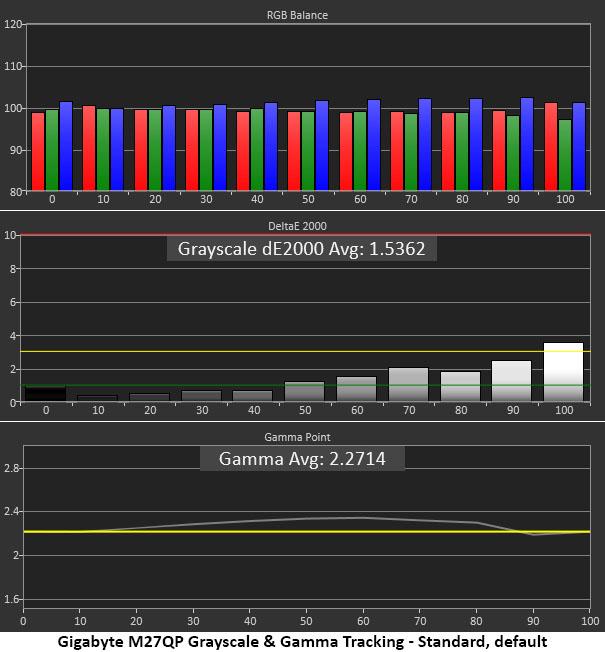
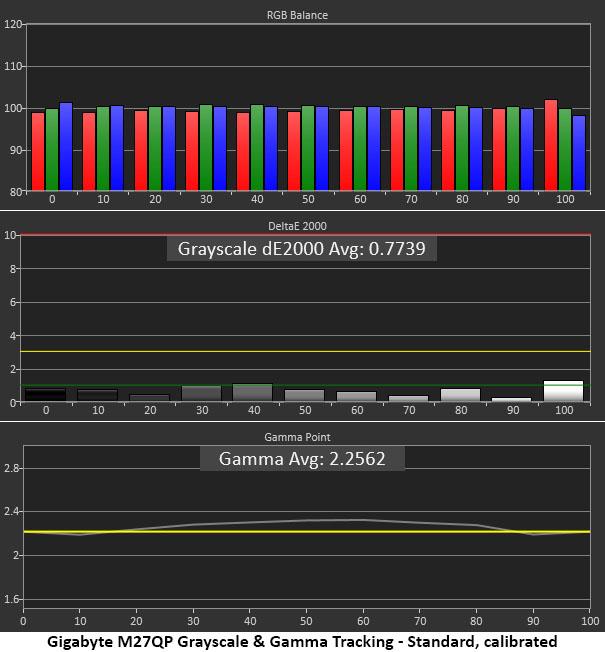
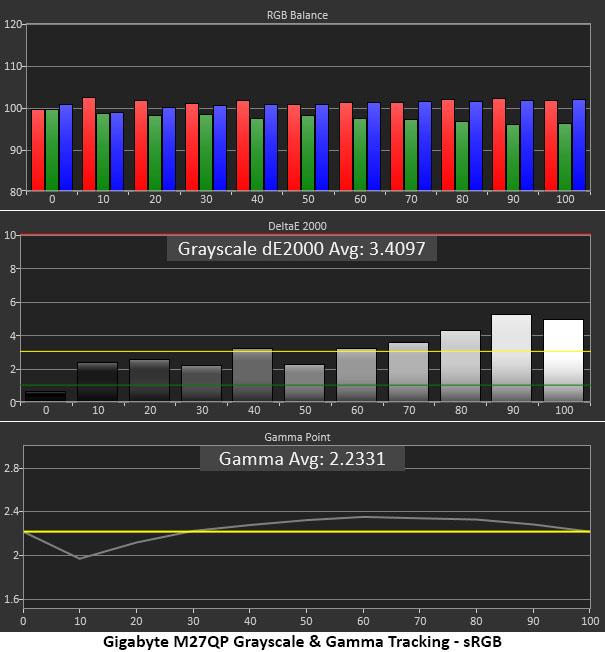
The default grayscale chart could easily fool one into thinking the M27QP was already calibrated. These are the measurements I captured out of the box. Aside from a tiny error at 100%, there are no visible issues here. Gamma tracks well with slightly dark mid-tones. This actually masks some of the contrast weakness I noted earlier.
There is no visible improvement with calibration, but the numbers are more impressive. Delta E values are all under two except for the 100% step. There is nothing to complain about here.
If you choose the sRGB picture mode, you get that gamut with a slightly purple grayscale. The errors are just visible in the brightest steps, but you won’t see them in most content. Gamma runs dark from 30-90% and too light at the 10 and 20% points, where you’ll see blacks closer to dark gray. However, the errors aren’t significant enough to mask shadow detail, making it perfectly usable in sRGB mode.
Comparisons
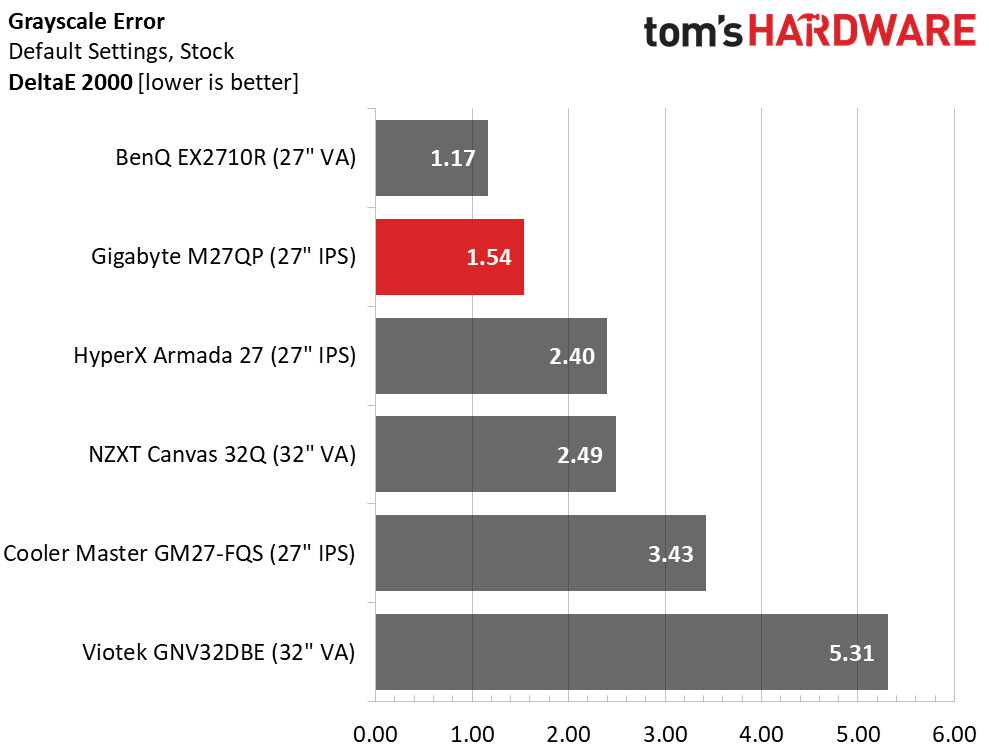
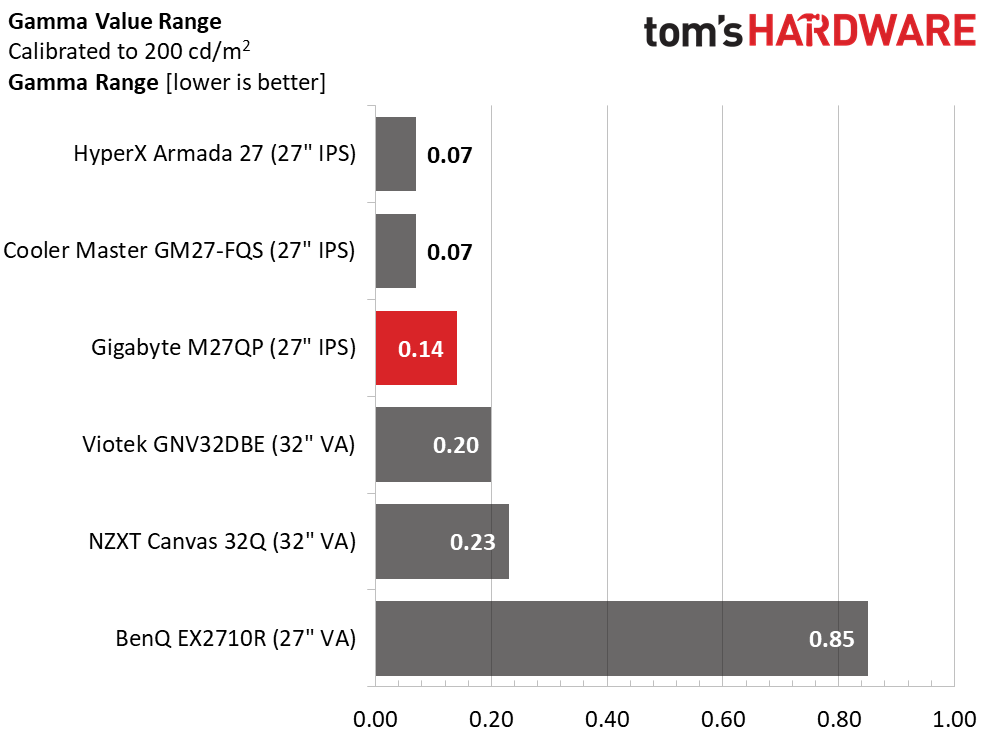
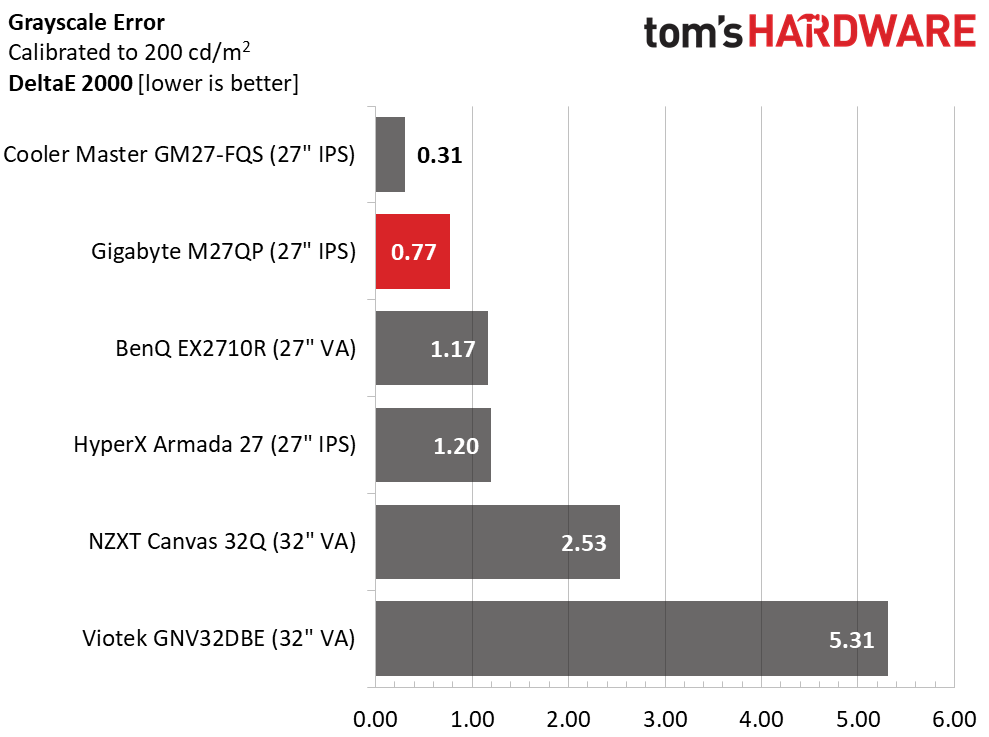
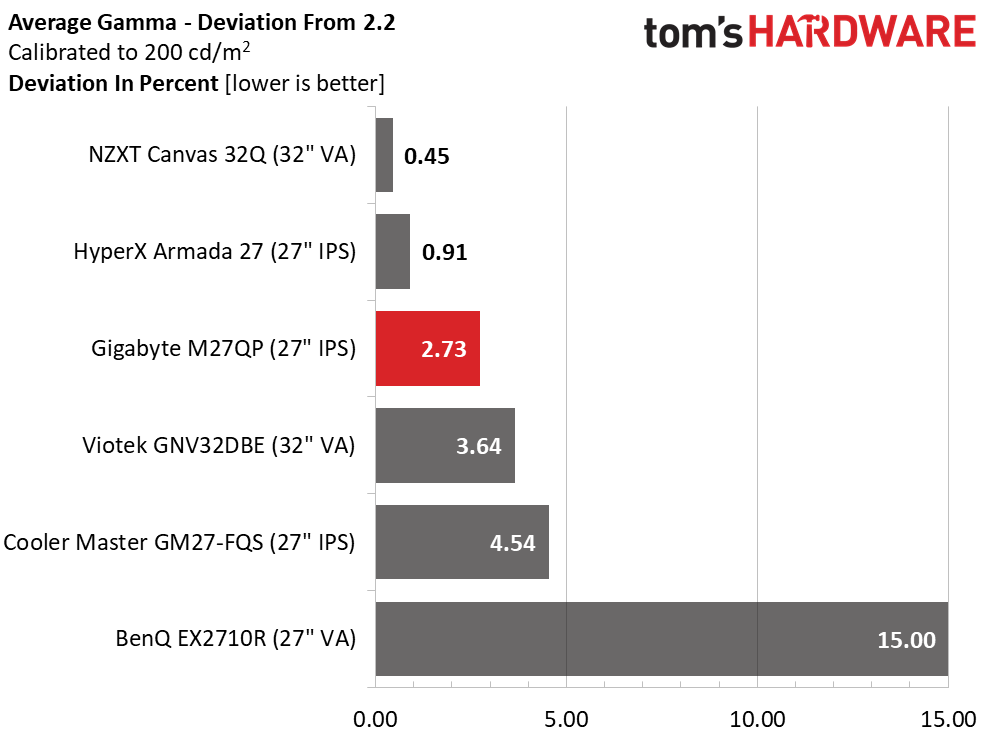
The M27QP is near the top of the heap for out-of-box grayscale accuracy. Only the BenQ scores slightly better, and Gigabyte is comfortably ahead of the rest. You can enjoy any of the top four screens without adjustment.
After calibration, only the Viotek still has visible errors. The other screens are much improved. Of course, the M27QP started with invisible errors, so it doesn’t look much different, but that’s a good thing.
Get Tom's Hardware's best news and in-depth reviews, straight to your inbox.
The M27QP’s gamma values stay within a tight range of 0.14. The average is 2.73% off the 2.2 reference equating to an actual value of 2.26. This is a minor error and given the relatively low contrast, the darker curve helps improve the image by slightly increasing mid-tone color saturation. You’ll see that in the next group of charts.
Color Gamut Accuracy
Our color gamut and volume testing use Portrait Displays’ Calman software. For details on our color gamut testing and volume calculations, click here.
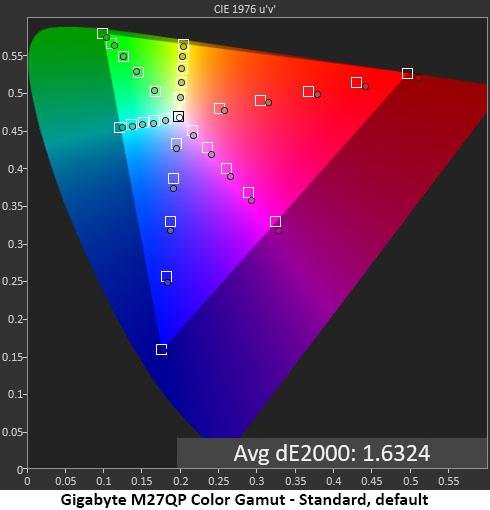
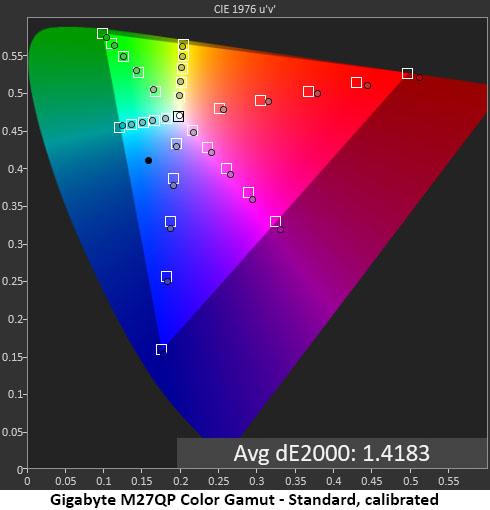
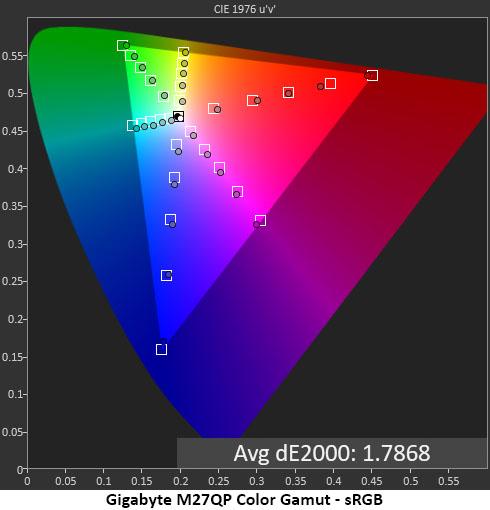
Color saturation in the M27QP’s Standard mode is pretty much on-point. There is a little over-saturation which is a good thing because it adds some richness to the image. One should use the sRGB color gamut in SDR mode for ultimate accuracy. However, in reality, most users will prefer the expanded color space. Since tracking here is so linear, there won’t be any loss of detail.
Calibration makes almost no difference in the chart and no visible improvement. The picture is excellent in every case. The sRGB mode yields a perfect rendering of that gamut. The only minor issue is the grayscale which has a slight magenta hue. Overall, though, the M27QP’s color performance is excellent.
Comparisons
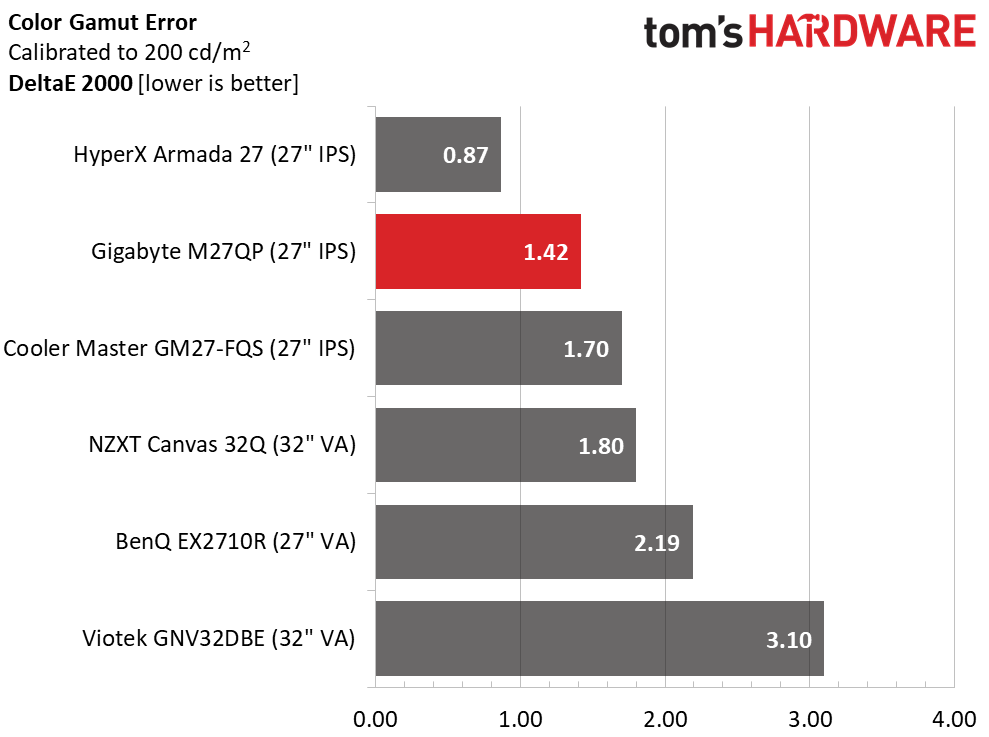
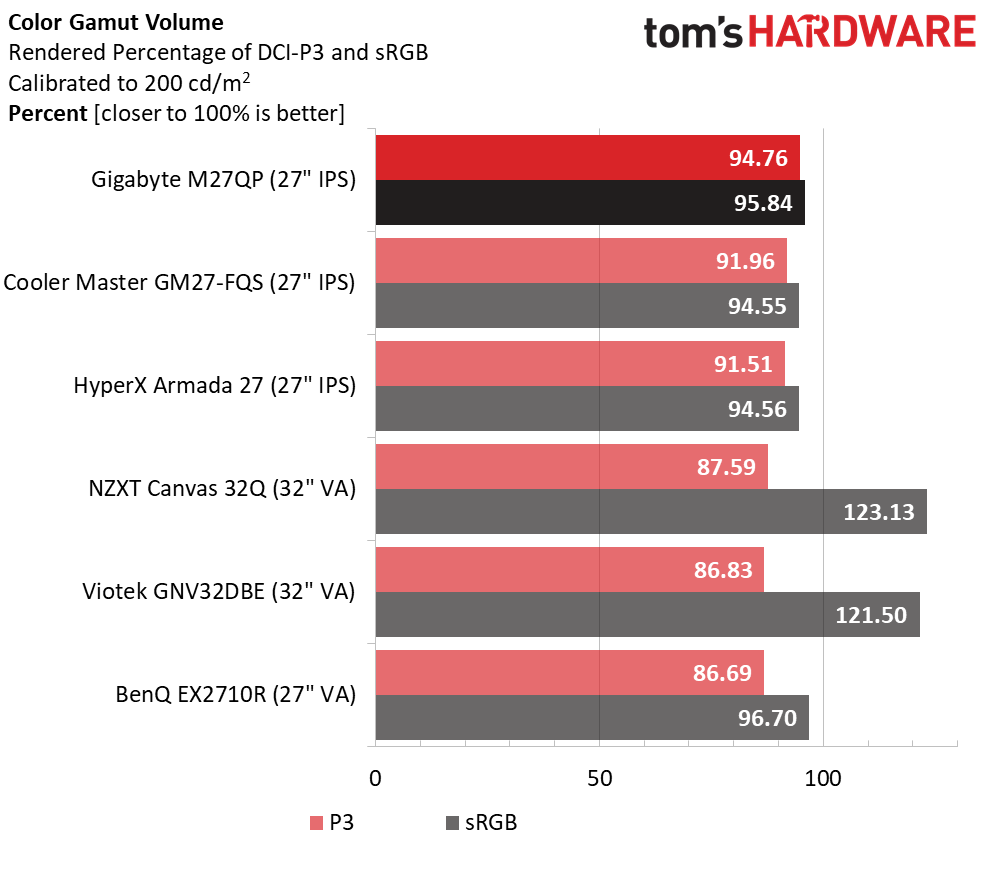
The M27QP remains near the top tier in the color gamut tests. Even without calibration, it would still finish second which is impressive.
With a bit of bonus red and near full coverage of green, the M27QP has best-in-class color volume. Anything over 90% is above average so Gigabyte has done well here. sRGB coverage is also close to ideal at 95.84%. Though a gaming monitor like this won’t be a photographer’s first choice, it is perfectly capable of handling color-critical tasks.
MORE: Best Gaming Monitors
MORE: How We Test PC Monitors
MORE: How to Buy a PC Monitor: A 2022 Guide
MORE: How to Choose the Best HDR Monitor
Current page: Grayscale, Gamma and Color
Prev Page Brightness and Contrast Next Page HDR Performance
Christian Eberle is a Contributing Editor for Tom's Hardware US. He's a veteran reviewer of A/V equipment, specializing in monitors. Christian began his obsession with tech when he built his first PC in 1991, a 286 running DOS 3.0 at a blazing 12MHz. In 2006, he undertook training from the Imaging Science Foundation in video calibration and testing and thus started a passion for precise imaging that persists to this day. He is also a professional musician with a degree from the New England Conservatory as a classical bassoonist which he used to good effect as a performer with the West Point Army Band from 1987 to 2013. He enjoys watching movies and listening to high-end audio in his custom-built home theater and can be seen riding trails near his home on a race-ready ICE VTX recumbent trike. Christian enjoys the endless summer in Florida where he lives with his wife and Chihuahua and plays with orchestras around the state.
-
truerock In 2012 I built a PC with an nVidia GeForce GTX 690 video card.Reply
USB 3.0, PCIe 3.0, SATA III, DDR3 memory, 120GB SSD, etc.
It runs a 27" monitor at 1080p, 8-bits, 60Hz.
I can't believe PCs have advanced so little in 10 and 1/2 years.
I guess when PCs have moved up to USB 4 and PCIe 4, DDR 4... I'll be ready to upgrade.
If it will run a 4k, 10-bits, 120Hz monitor (80 Gb/s).
I guess that will be in 2024? 2025? I hope I don't have to wait until 2026. -
SyCoREAPER Replytruerock said:In 2012 I built a PC with an nVidia GeForce GTX 690 video card.
USB 3.0, PCIe 3.0, SATA III, DDR3 memory, 120GB SSD, etc.
It runs a 27" monitor at 1080p, 8-bits, 60Hz.
I can't believe PCs have advanced so little in 10 and 1/2 years.
I guess when PCs have moved up to USB 4 and PCIe 4, DDR 4... I'll be ready to upgrade.
If it will run a 4k, 10-bits, 120Hz monitor (80 Gb/s).
I guess that will be in 2024? 2025? I hope I don't have to wait until 2026.
What on earth are you rambling about? None of what you said has any relevance to this monitor.
Can I call you a cab to take you home? -
truerock Replysycoreaper said:What on earth are you rambling about? None of what you said has any relevance to this monitor.
Can I call you a cab to take you home?
Fair point... I guess it was off topic.
My "ramble" was trying to say, "170Hz QHD... so what". I was trying to put that in context. -
SyCoREAPER Replytruerock said:Fair point... I guess it was off topic.
My "ramble" was trying to say, "170Hz QHD... so what". I was trying to put that in context.
Makes more sense.
The 170hz is the big deal. It wasn't until fairly recent that monitors moved above 144hz which was a big deal. IIRC there are monitors that go above that but you are getting into build multiple computers for the price territory.
As for resolutions, 4K isn't really that prevalent, at least not with high refresh rate and affordable prices mainly because most cards until this Gen simply could barely get triple digits at 1440 in AAA titles. -
truerock Replysycoreaper said:Makes more sense.
The 170hz is the big deal. It wasn't until fairly recent that monitors moved above 144hz which was a big deal. IIRC there are monitors that go above that but you are getting into build multiple computers for the price territory.
As for resolutions, 4K isn't really that prevalent, at least not with high refresh rate and affordable prices mainly because most cards until this Gen simply could barely get triple digits at 1440 in AAA titles.
I absolutely agree with you.
I'm expressing an emotional impatience with how slowly PC technology has advanced over the last 10 years.
I'm kind of the opposite of a lot of people who want future technology to support old technology standards.
I think Apple is good at getting rid of the old and moving more quickly to new technology.
I occasionally will attach a 4k Samsung TV to my 10-year-old PC just to get a feel of the experience. It is very cool. Unfortunately, on my 10-year-old PC 4k-video runs at 30Hz, 8-bit.
Oh... I just rambled aimlessly again... my bad. -
SyCoREAPER Replytruerock said:I absolutely agree with you.
I'm expressing an emotional impatience with how slowly PC technology has advanced over the last 10 years.
I'm kind of the opposite of a lot of people who want future technology to support old technology standards.
I think Apple is good at getting rid of the old and moving more quickly to new technology.
I occasionally will attach a 4k Samsung TV to my 10-year-old PC just to get a feel of the experience. It is very cool. Unfortunately, on my 10-year-old PC 4k-video runs at 30Hz, 8-bit.
Oh... I just rambled aimlessly again... my bad.
Moore's Law is dead, has been for a while unfortunately. -
Wimpers Replysycoreaper said:Moore's Law is dead, has been for a while unfortunately.
What did you expect? We can't keep cramming more and more transistors on the same space and/or ramp up the frequency, there actually are physical constraints to about everything.
We haven't reached them yet when it comes to storage capacity and perhaps memory and network or bus speeds but for a lot of other things only parallelisation is an option but this is not possible everywhere and sometime requires a redesign and adds some overhead. -
SyCoREAPER ReplyWimpers said:What did you expect? We can't keep cramming more and more transistors on the same space and/or ramp up the frequency, there actually are physical constraints to about everything.
We haven't reached them yet when it comes to storage capacity and perhaps memory and network or bus speeds but for a lot of other things only parallelisation is an option but this is not possible everywhere and sometime requires a redesign and adds some overhead.
Congrats?
I know that, I was explaining to OP why he feels that PC components haven't evolved further than they thought by now.