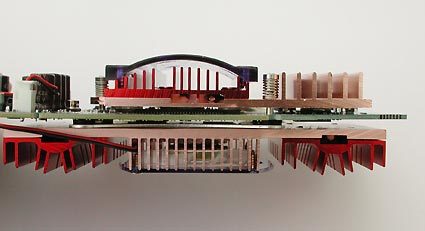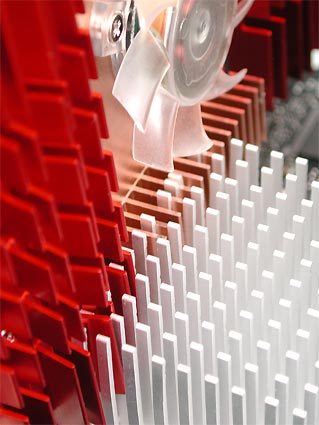Good 3D Performance at a Middling Price: GeForce 6600 Shootout
Albatron Trinity PC6600U, Continued
The SLI connector in the upper part of the card is unique, so far, for a standard GeForce 6600 card - SLI capability is actually reserved for the GT models of the GeForce 6600 series. In order to live up to the strong appearance of the PC6600U, Albatron also fiddled with the frame rates. With a 400 MHz core speed and a 700 MHz memory data rate, the PC6600U runs quite a bit faster than NVIDIA's reference specs of 300/550 MHz.
The size of the backward heatsink can cause trouble in some motherboards.
The air of expectation while installing the graphics card turns to a bit of frustration with the first attempt at installation, at least with motherboards from Intel. The tall passive heatsink on the Northbridge lies very close to the x16 PEG slot. This means that the large heatsink that extends far downward on the back of the Albatron card collides with the Northbridge cooler. Successful installation of the card is possible only with brute force, which is definitely not recommended for the faint-hearted (see pictures). These types of problems can also occur with other motherboards - Gigabyte demonstrates how to do things a little better, later in the article.
The card's backward heat sink collides with the passive Northbridge cooler of our Intel Motherboard.
The cooler's fan is refreshingly quiet in operation, and in view of its large surface area, you could actually do without the fan altogether. But since the cooler cannot be deactivated via software, that's only possible "via hardware, " in other words, by pulling the connector on the front of the card - this would obviously be something you do at your own risk!
Get Tom's Hardware's best news and in-depth reviews, straight to your inbox.
Current page: Albatron Trinity PC6600U, Continued
Prev Page Albatron Trinity PC6600U Next Page Albatron Trinity PC6600GT