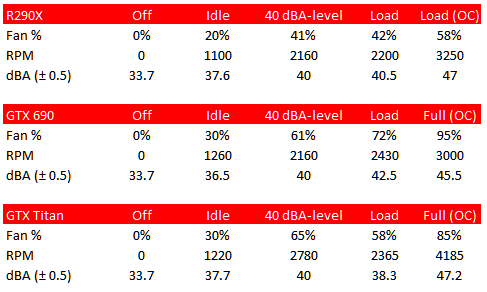The Myths Of Graphics Card Performance: Debunked, Part 1
Did you know that Windows 8 can gobble as much as 25% of your graphics memory? That your graphics card slows down as it gets warmer? That you react quicker to PC sounds than images? That overclocking your card may not really work? Prepare to be surprised!
Testing Performance At A Constant 40 dB(A)
Why 40 dB(A)?
First of all, note the A in the decibel notation. That stands for A-weighting. It means that sound pressure levels are adjusted using a curve that mimics human sensitivity to noise levels at different frequencies.
Forty decibels is generally considered to be the average background noise level for a commonly quiet apartment. Recording studios might be in the 30 dB range, while 50 dB might be a quiet suburb or a conversation at home. Zero is commonly considered the threshold of human hearing, although it's uncommon to hear in the 0-5 dB range unless you're less than five years old. The decibel scale is logarithmic, and not linear. So 50 dB is twice as loud as 40, which is twice as loud as 30.
Trivia
Trivia: The world's quietest room has a -9 dB background noise level, and will reportedly give you hallucinations in less than an hour if you stand inside in the dark, due to sensory deprivation.
A PC operating at 40 dB(A) tends to blend in with the background noise level of your home/apartment. Generally, it shouldn't be noticeable.
How Do You Dial In 40 dB(A) Consistently?
A card's noise profile is affected by a few variables, one of which is the speed of its fan. Not all fans make the same amount of noise at the same RPM level, but each fan, on its own, should be consistent at a given rotational speed.
So, by measuring directly with a SPL meter from three feet away, I manually set each card's fan profile right at 40 dB(A).
Get Tom's Hardware's best news and in-depth reviews, straight to your inbox.
| Card | Fan Setting % | Fan RPM | dB(A) ±0.5 |
|---|---|---|---|
| Radeon R9 290X | 41% | 2160 | 40.0 |
| GeForce GTX 690 | 61% | 2160 | 40.0 |
| GeForce GTX Titan | 65% | 2780 | 40.0 |
The table above shows us that the Radeon R9 290X and GeForce GTX 690 achieve 40 dB(A) at the same fan speed, although at different fan settings. The Radeon's fan can be pushed higher overall, hitting rotational speeds and noise levels that the GTX 690's cooler cannot. Nvidia's GeForce GTX Titan, on the other hand, has a different noise profile, hitting 40 dB(A) at a higher 2780 RPM, but at a setting (65%) similar to the GeForce GTX 690 (61%).
This table illustrates fan profiles along a variety of presets. Overclocked cards under load can get pretty loud; I measured around 47 dB(A). The Titan is the quietest under a typical load, at 38.3 dB(A), while the GeForce GTX 690 is the loudest at 42.5 dB(A).
Current page: Testing Performance At A Constant 40 dB(A)
Prev Page Thermal Management In A Modern Graphics Card Next Page Can Overclocking Hurt Performance At 40 dB(A)?-
manwell999 The info on V-Sync causing frame rate halving is out of date by about a decade. With multithreading the game can work on the next frame while the previous frame is waiting for V-Sync. Just look at BF3 with V-Sync on you get a continous range of FPS under 60 not just integer multiples. DirectX doesn't support triple buffering.Reply -
hansrotec with over clocking are you going to cover water cooling? it would seem disingenuous to dismiss overclocking based on a generating of cards designed to run up to maybe a speed if there is headroom and not include watercooling which reduces noise and temperature . my 7970 (pre ghz editon) is a whole different card water cooled vs air cooled. 1150 mhz without having to mess with the voltage on water with temps in 50c without the fans or pumps ever kicking up, where as on air that would be in the upper 70s lower 80s and really loud. on top of that tweeking memory incorrectly can lower frame rateReply -
hansrotec I thought my last comment might have seemed to negative, and i did not mean it in that light. I did enjoy the read, and look forward to more!Reply -
hansrotec I thought my last comment might have seemed to negative, and i did not mean it in that light. I did enjoy the read, and look forward to more!Reply -
noobzilla771 Nice article! I would like to know more about overclocking, specifically core clock and memory clock ratio. Does it matter to keep a certain ratio between the two or can I overclock either as much as I want? Thanks!Reply -
chimera201 I can never win over input latency no matter what hardware i buy because of my shitty ISPReply -
immanuel_aj I'd just like to mention that the dB(A) scale is attempting to correct for perceived human hearing. While it is true that 20 dB is 10 times louder than 10 dB, but because of the way our ears work, it would seem that it is only twice as loud. At least, that's the way the A-weighting is supposed to work. Apparently there are a few kinks...Reply