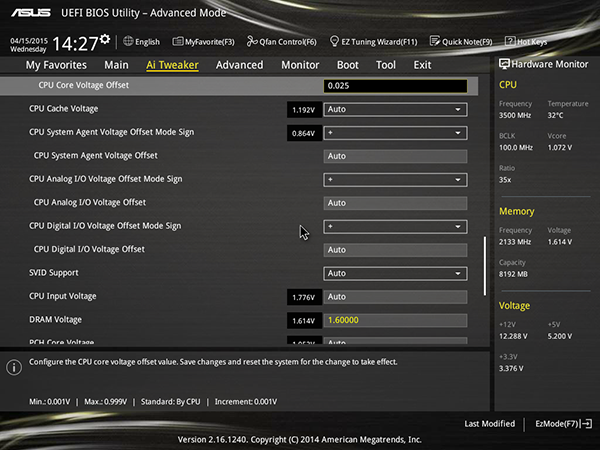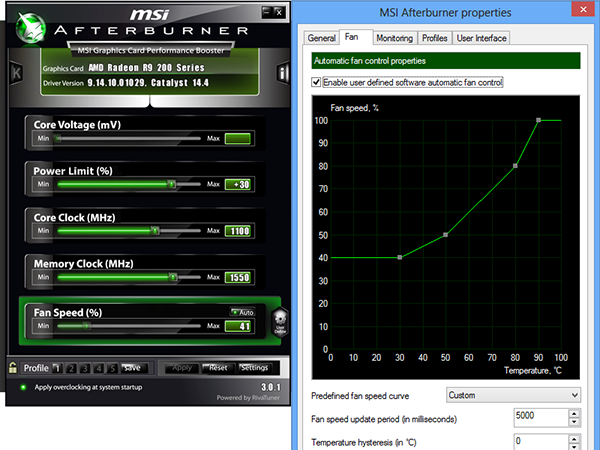System Builder Marathon, Q2 2014: A Balanced High-End Build
Overclocking
Asus offers two modes for overclocking. “XMP” mode starts off with an Intel XMP memory profile. It’s a great way to get your memory running at its rated settings, while simultaneously enabling a wide range of additional overclocking options.
Here's where things take a turn for the worse. My retail Core i7-4770K wouldn't run stably at 4.3 GHz, no matter how much voltage I applied to it. Over time, I determined that the first core was crashing, so I couldn't even set a graduated overclock above 4.2 GHz unless I also wanted to set core affinity for every program. Yes, I know that professional overclockers might be tempted to put in the time, but real-world computing is more practical. I stuck with 4.2 GHz and licked my wounds.


G.Skill’s DDR3-1866 CAS 8 kit overclocked to DDR3-2133 CAS 9, as predicted. I had to manually configure 9-10-10-27 timings, and was faced with a boot failure when I pushed further to 9-10-9-27.
A core clock rate of 4.2 GHz was accessible with a 1.28 V core setting. But 4.3 GHz remained out of reach, even at 1.3 V (I tried higher settings, too, before giving up). Offset voltage mode allows the board to idle down to a lower voltage, and I achieved a maximum 1.288 V core using the 0.025 V offset.
MSI's Afterburner software provides a handy fan profile page under the Settings menu, in addition to power limit and frequency modification. Our Hawaii GPU didn't overclock well, but the Radeon R9 290X's memory scaled all the way to GDDR5-6200.
Get Tom's Hardware's best news and in-depth reviews, straight to your inbox.
Current page: Overclocking
Prev Page Completing Hardware Installation Next Page How We Tested Our $1600 High-End PC-
mrmike_49 Only 8GB RAM for a high end PC? Just plain too much money spent on graphics card. Also, too much money spent on "yuppie" power supply/caseReply -
de5_Roy thermaltake nic L32 doesn't seem well suited for the cpu for stock operations. at stock settings, the cpu's load temp is 57c over ambient according to the temp. chart. the q1 $1600 pc has a hyper 212 evo and it ran the stock i7 4770k under 40c over ambient. from the looks, the tt nic cooler seemed a better performer than the hyper 212 evo.Reply
was multicore enhancement enabled for both the q1 $1600(asrock z87 pro3) and this quarter's high end pc(asus z97-a)? did it affect the heat output? asus keeps m.c.e. enabled by default. i can't see any other factors atm.
all 3 builds look very well-performing this quarter. looking forward to the perf-value analysis. -
Taintedskittles Reading the reviews on newegg about that PowerColor 290x you chose was hilarious. So whoever win's this thing can look forward to many many rma's in the future. Apparently its plagued with artifacts, bad fans, bios issues, & performance degradation. I would have chosen another brand at the very least.Reply -
pauldh To be fair though, look at the dates of those negative Newegg reviews. All but one of the complaints appeared after this system was ordered mid-May. Prior available feedback WAS almost all positive. And a manufacturer rep jumped in to resolve that one.Reply
-
Crashman Reply
A yuppie power supply...OK...13586826 said:Only 8GB RAM for a high end PC? Just plain too much money spent on graphics card. Also, too much money spent on "yuppie" power supply/case
The last time I checked the "Samsung 840 EVO MZ-7TE250BW" wasn't an HDD, and nobody wanted us to run OS/2 on a modern gaming system. Please read the charts, wabba13587011 said:kidding me, hdd and windows 8, pls, read up on hardware toms hardware.....and software.
-
crisan_tiberiu Make this "competition" global please... :( You have "Tom's Hardware" in every major region in the world... :) Also FedEx and DHL ships everywehere in the world :) make all readers happy :) Our traffic is good for your site, but we never get something special :((Reply -
rush21hit If I had a specs like this, I don't want it to be encased. I'd stick it to my wall even if it means I had to figure out how to do it.Reply -
Realist9 I think the author hit his mark for the intent of the build/article based on the budget limit and provides a good starting point for us. However, if I was actually building and buying for myself, I would make some changes to add headroom and compatibility.Reply
I would go with 16 GB of memory for $85 more, since that’s only $85/$1600=5% more cost. I’d also go ahead and get the Asus 780 for $520. (Side note: I disagree that most would go AMD in a 780 vs 290x, but I know better than to open that can of worms). SLI was mentioned but not used, and I also would not get SLI unless I KNEW it worked with the game I was most interested in. The posts on various forums about SLI causing problems in most games, along with SLI “issues” dating back to 3dFX Voodoo2 cards, keeps me away from SLI.
I also would stay away from “generally stable, but usually not stable in the games I want to play most” (not quoting the author here) overclocking of the system/video card. It’s nice to see it in the charts, but I read about way too many problems in games caused by overclocking for me to rely on it to get my ‘value’.
Lastly, I think the pendulum has swung too far towards “value” for the high end build. I suggest tweaking that a little for future high end builds (eg..780Ti, 16 GB memory, 500GB SSD, but continue to stay away from $1000 CPU, $1200 SLI, etc).