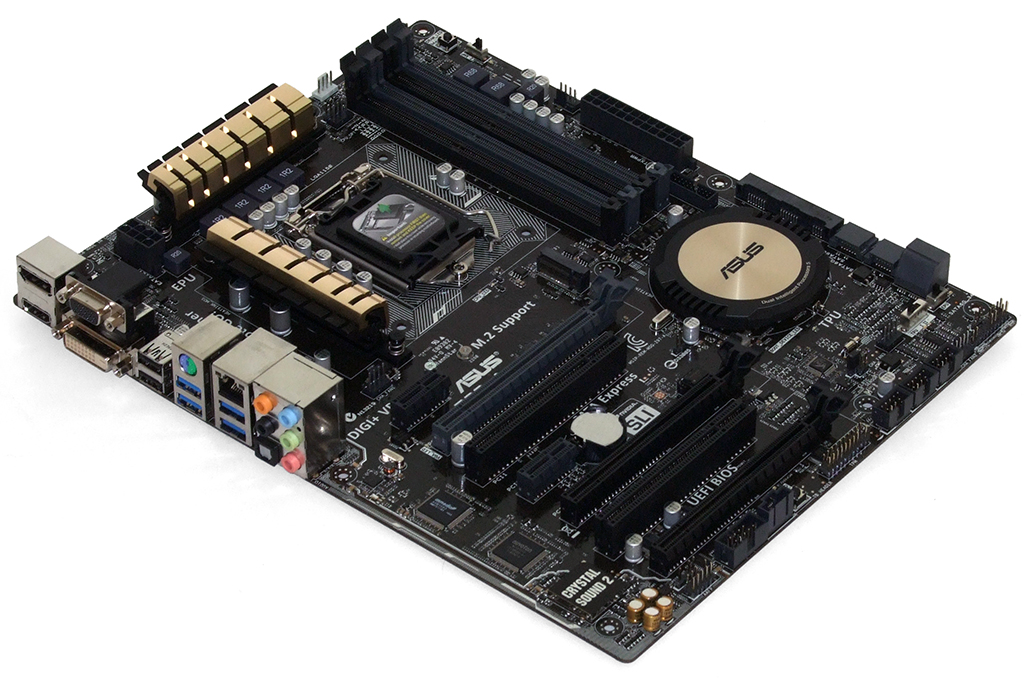System Builder Marathon, Q2 2014: A Balanced High-End Build
Motherboard And CPU Cooling
Motherboard: Asus Z97-A
Asus is known for stability, for overclockability, for its good tuning software, and sometimes, for premium pricing. Its Z97-A was unable to out-overclock its competition in Intel Z97 Express: Five Enthusiast Motherboards, $120 To $160, and consequently lost the value war over a $10 price difference.
Read Customer Reviews of Asus' Z97-A Motherboard
That $10 price premium is gone now though, and we’re happy to pay a lower price for a top-tier overclocking platform.
CPU Cooler: Thermaltake NiC-L32
Cooling is an extremely important part of overclocking, and I’d need an equally extreme overclock to approach the performance levels of last quarter's $2400 machine. Unfortunately, I don't have the cash for a $100 dual-fan liquid cooler or even a $80 super-sized tower this time around. The good news is that I know a little about design and the limits of Intel’s Haswell-based CPUs.
Read Customer Reviews of Thermaltake's NiC-L32 CPU Cooler
Lacking the improved thermal interface material implemented on Intel's Devil's Canyon SKUs, our Core i7-4770K realizes relatively minor temperature drops even from big changes in cooling. Compounding the issue, small voltage increases can result in large temperature spikes. Many overclockers report a 1.30 V core limit is the key to CPU longevity. My experience shows that right-sizing the cooler for this voltage level means finding something as effective as the old MUX-120 I use in motherboard comparisons.
Get Tom's Hardware's best news and in-depth reviews, straight to your inbox.
Thermaltake’s NiC-L32 hadn’t been reviewed when I placed my order, yet none of the heat sinks I knew would work fit in my budget. Lacking any other reference point, I relied on visual analysis to find a sub-$60 cooler that looked like it might serve my purpose.
Current page: Motherboard And CPU Cooling
Prev Page CPU, Graphics, And Memory Next Page Power Supply, Case, And SSD