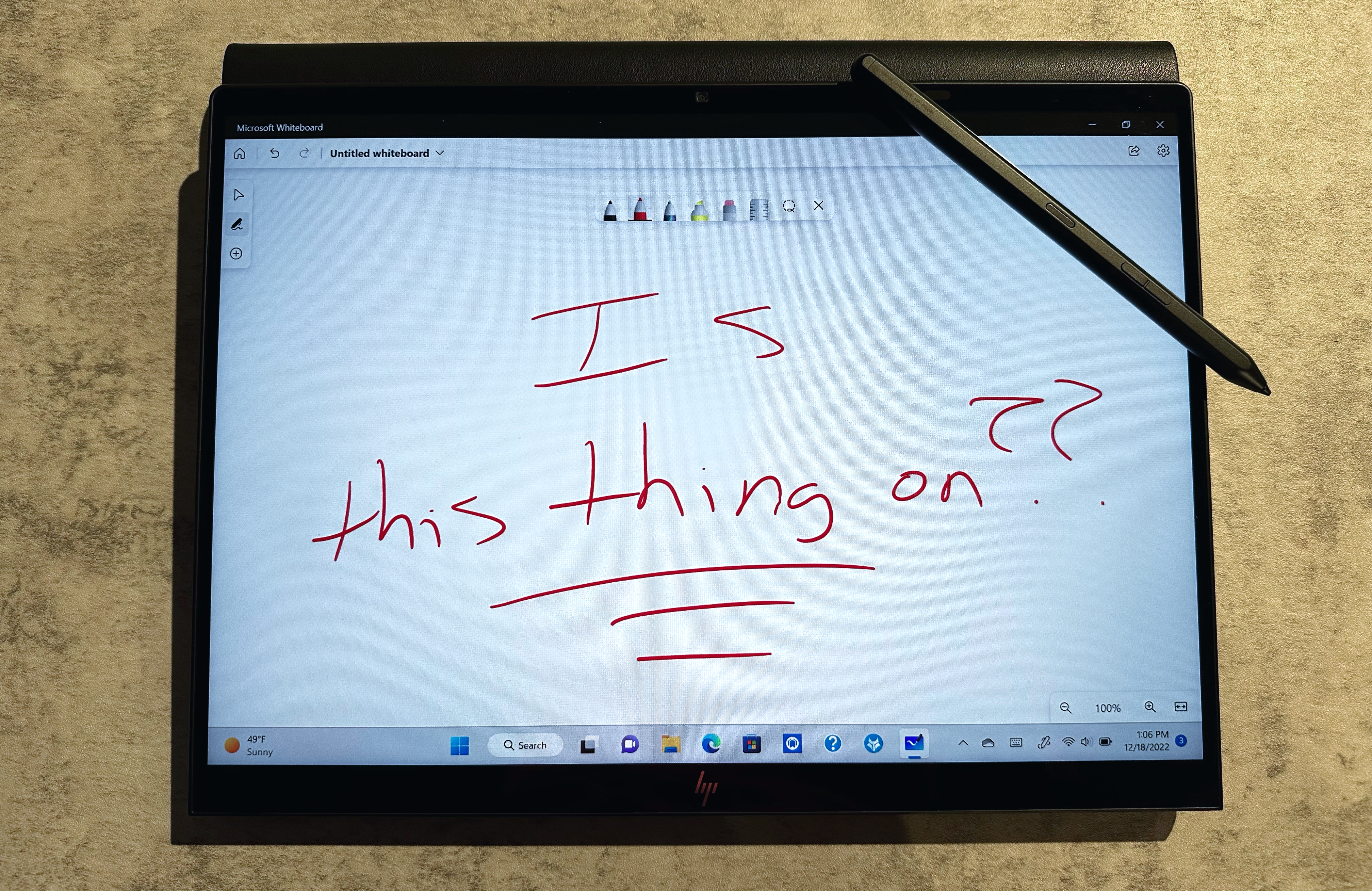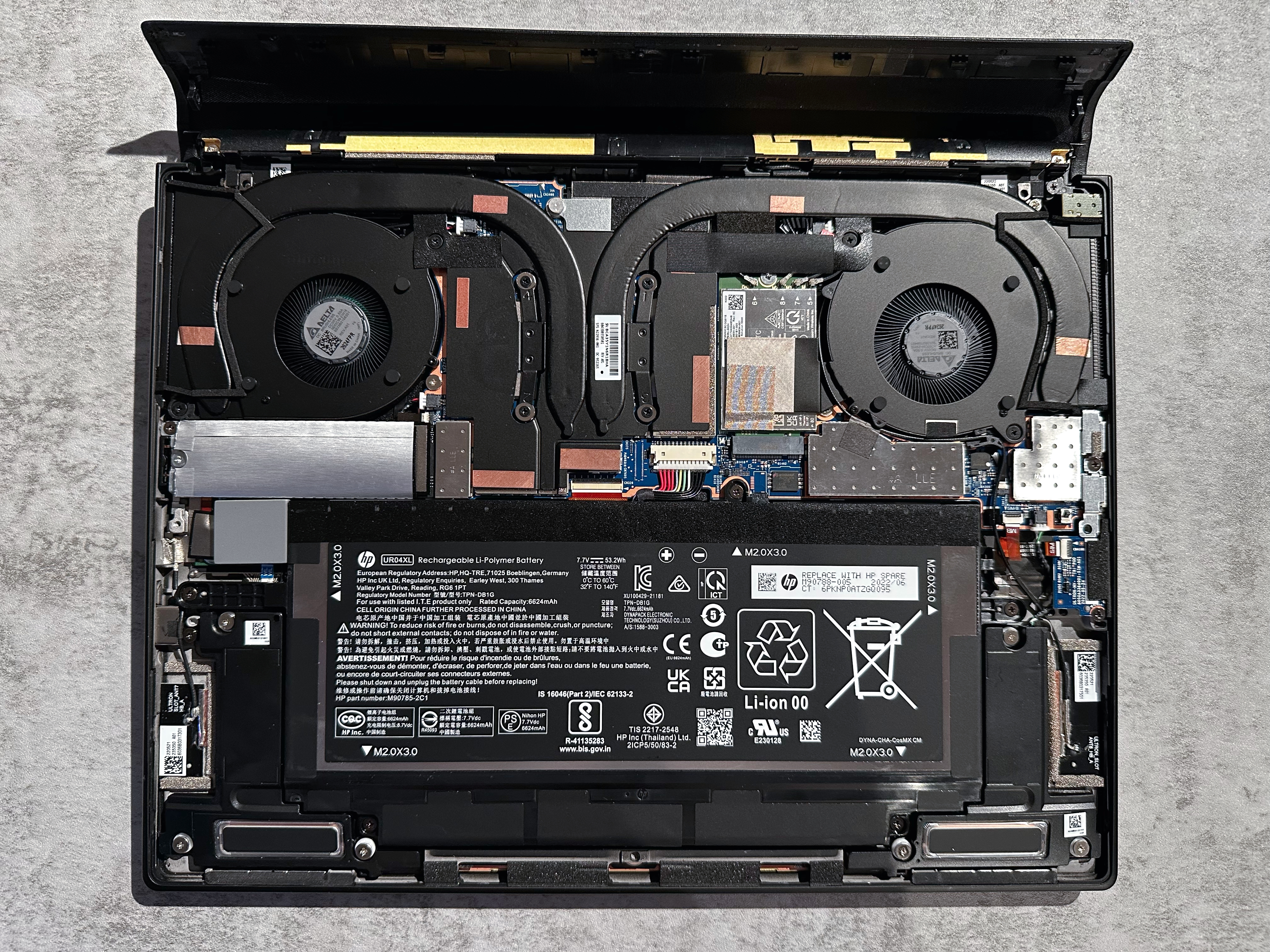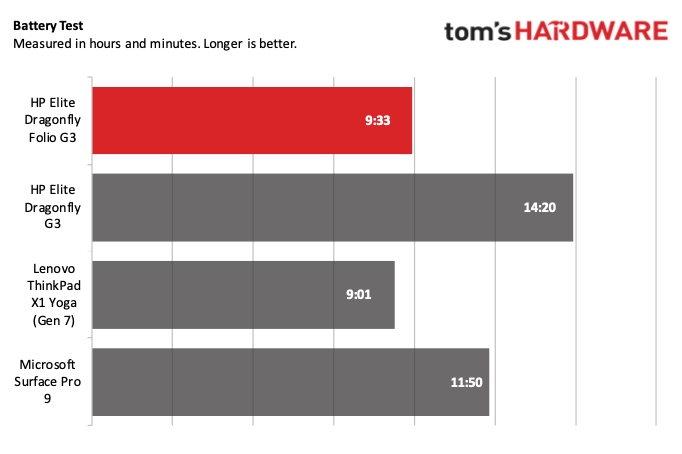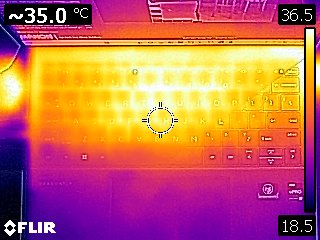Tom's Hardware Verdict
The HP Dragonfly Folio G3 is a versatile 2-in-1 convertible with compelling features and a high-quality build. But its price tag puts it at a great disadvantage to competitors.
Pros
- +
Solid construction
- +
Lap-friendly 2-in-1 design
- +
Optional 4G or 5G mobile broadband
Cons
- -
Very expensive
- -
Nearly a pound heavier than 2019 model
- -
Only two USB-C ports
- -
Mid-pack battery life
Why you can trust Tom's Hardware
HP’s Dragonfly family has been around for a few generations as a premium business laptop to stand toe-to-toe with the Dell XPS 13 range and Lenovo’s ThinkPad X1 family. The company is currently on its third generation Dragonfly lineup, of which we’ve already reviewed the Elite Dragonfly G3. Today, we're looking at the Dragonfly Folio G3, which returns to the 2-in-1 convertible form factor first introduced in 2019.
Weighing in at 3.09 pounds, the Dragonfly Folio G3 is nearly a pound heavier than the more conventional Dragonfly G3. You might think that's the price you pay for the more complex hinge mechanism necessary for a 2-in-1 convertible, except the original 2019-era Dragonfly was also a convertible and just 2.2 pounds. For that extra weight, you get a taller 3:2 display, but it's not entirely clear where the extra heft comes from, considering the 53 Whr battery in the new Folio is also slightly less than the 56 Whr one we saw in the original fold-over Dragonfly back in 2019.
HP manages to pack in some pleasing features, like an 8-megapixel webcam, a magnetically-attached stylus, a comprehensive HP-branded software suite and a potent B&O-tuned audio system. On the other hand, there are some misses, like the smaller battery (compared to the Dragonfly G3) and the overly reflective glossy display.
For those looking for a high-end business-oriented convertible, the HP Dragonfly Folio G3 ticks many of the requisite boxes for consideration among the best ultraportable and premium laptops. However, be cognizant that stepping into the Dragonfly Folio G3 domain doesn’t come cheap. The convertible starts at just under $2,400, and our review unit nearly hit $2,800 when equipped with a Core i7-1265U processor, 16GB of RAM, 512GB SSD and a 5G modem.
Design of the HP Dragonfly Folio G3
The magnesium chassis of the HP Dragonfly Folio G3 is sturdy with minimal flex. It has a high-quality finish in dark gray with just a hint of shimmering flakes embedded. That sparkly finish extends to the backlit keyboard. It's a full-size keyboard, but due to the trim dimensions of the device, it does not have a number pad. A large glass Microsoft Precision Touchpad is included. Dominating the show is a 3:2 display measuring 13.5 inches across with a WUXGA+ resolution of 1920 x 1280 and an 88.3% screen-to-body ratio.
The back of the display is covered in a synthetic leather material (polyurethane) with contrasting stitching and an embossed HP logo. It wraps around the display hinge and extends just under the bottom rear of the chassis. This choice of material gives the Dragonfly Folio G3 a premium feel and the appearance of a closed book when the lid is closed.
Given its trim dimensions (11.67 x 9.22 x 0.7 inches), there isn't much room for external connectivity. All you'll find on the Dragonfly Folio G3 are two Thunderbolt 4 ports, one of which is used for charging the device with the included 65-watt USB-C power adapter. The only other physical port is a 3.5 mm audio jack.
Get Tom's Hardware's best news and in-depth reviews, straight to your inbox.


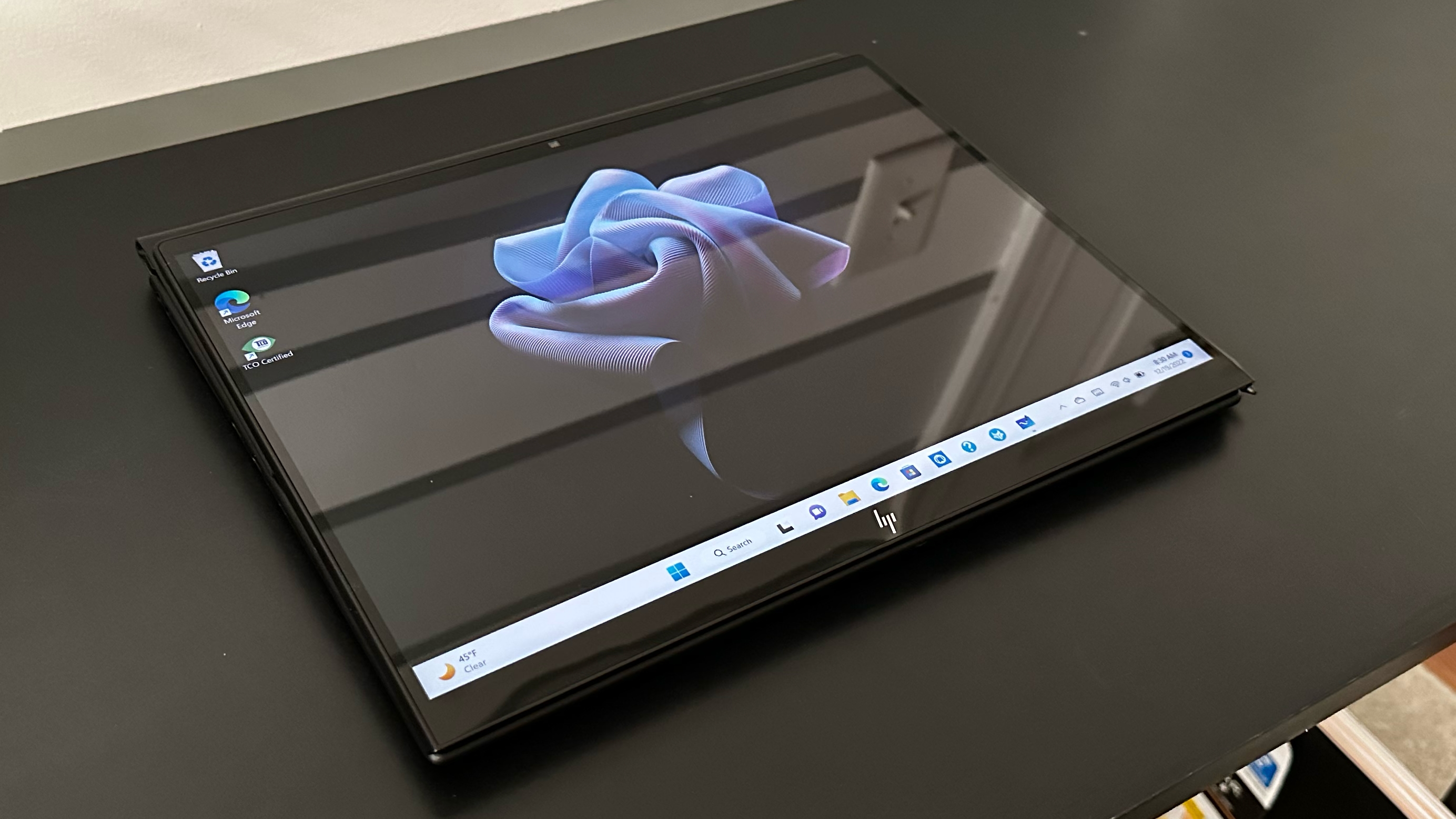



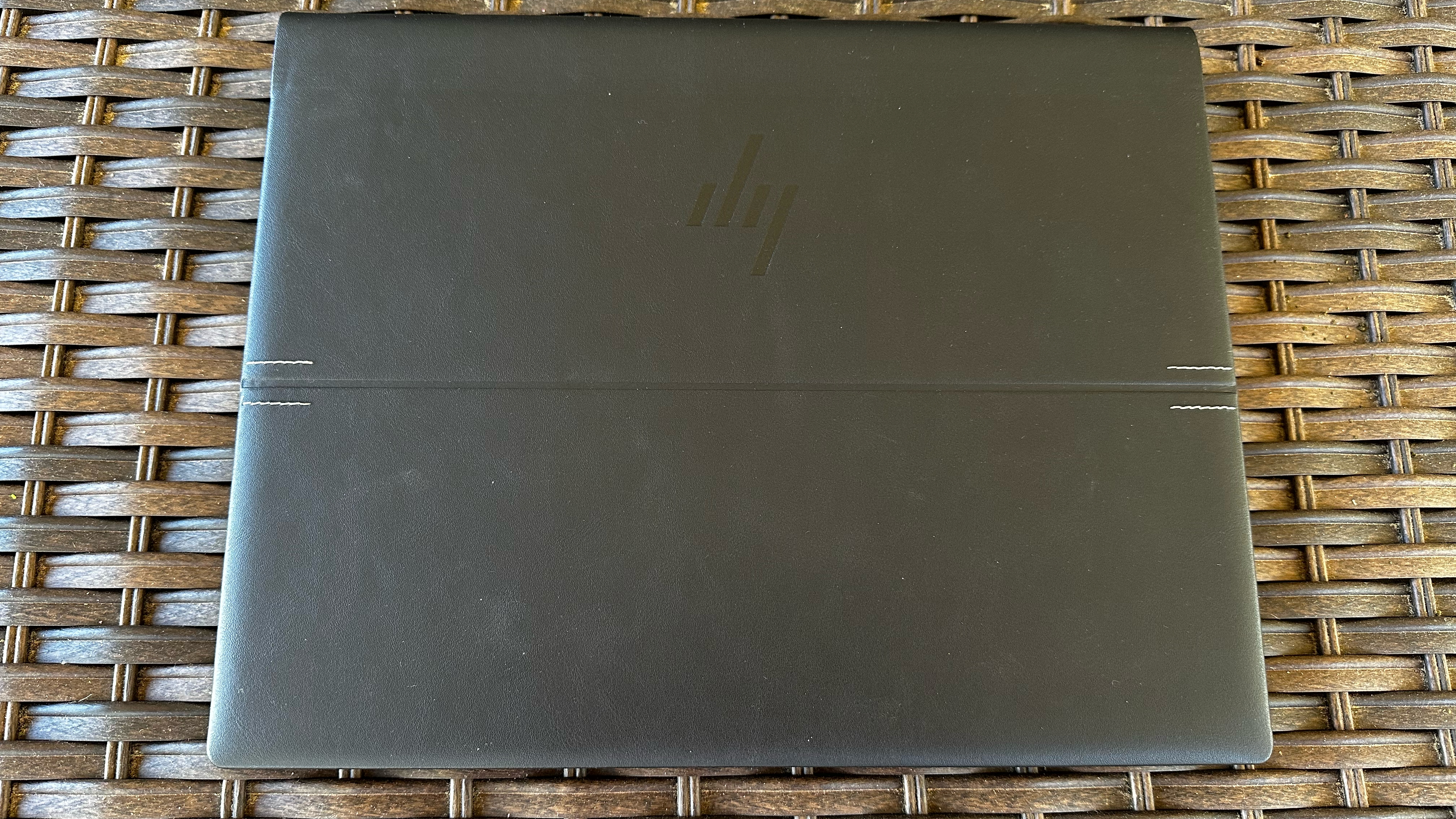



If you want to use wired Ethernet or connect multiple peripherals to the Dragonfly Folio G3, you'll need to live the dongle life or invest in a good USB-C or Thunderbolt hub. There is a nano SIM slot on the left side of the chassis for WWAN connectivity. Our review unit came with an Intel 5G Solution 5000 modem, but a lesserr Intel XMM 7560 R+ LTE-Advanced Pro modem is also available.
The Dragonfly Folio G3 has three operating modes. It has a standard laptop mode, which is self-explanatory. A Media mode angles the display halfway down the deck, just below the keyboard and above the touchpad. This mode is useful for watching videos or other content while still having access to the touchpad for navigation. Finally, there's a Creative mode (tablet mode), where the display is slightly inclined above the keyboard and touchpad. In this mode, you can use the included Dragonfly Folio G3 Pen to take notes or sketch.
Since you have a sturdy base in all the modes, the Dragonfly Folio G3 makes a better lap partner than detachable tablets.
HP Dragonfly Folio G3 Specifications
| CPU | Intel Core i7-1265U |
| Graphics | Intel Xe Iris integrated graphics |
| Memory | 16GB LPDDR5-6400 |
| Storage | 512B PCIe NVMe M.2 SSD |
| Display | 13.5-inch, WUXGA+ 1920x1280, 60 Hz, Glossy |
| Networking | Intel Wi-Fi 6E AX211 + Bluetooth 5.3, Intel 5G Solution 5000 WWAN Broadband |
| Ports | 2x Thunderbolt 4, Nano SIM |
| Camera | 8MP + IR |
| Battery | 53 Whr |
| Power Adapter | 65 W |
| Operating System | Windows 11 Pro |
| Dimensions (WxDxH) | 11.67 x 9.22 x 0.7 inches (296.42 x 234.19 x 17.78 mm) |
| Weight | 3.09 pounds (1.40 kg) |
| Price (as configured) | $2,749 |
Using the Various Operating Modes on the HP Dragonfly Folio G3
The "Standard" laptop-style mode is probably how most people will use the HP Dragonfly Folio G3. There's nothing out of the ordinary in this mode, as it operates just like a traditional laptop.
Things get interesting when you shift the display into "Media" mode. It took a little practice, but adjusting the screen requires placing your thumbs about two-thirds down on either side of the display and then bending it back. This exerts enough force to pry the display from its magnetized backplate. You can then move the display into position (there are two small rubber nubs to help you properly align the display). I found myself using this mode to watch YouTube videos and even caught up on a few episodes of “Star Wars: Andor.” The angle of the display proved ideal for consuming content, or perhaps giving a presentation if you don't have a bigger screen around.
The "Creative" mode lays the display down at a slight incline, which is conducive to writing and drawing. I had no trouble using Microsoft Whiteboard to sketch designs I had in mind for revamping our backyard, and the palm rejection worked as advertised.
Productivity Performance on the HP Dragonfly Folio G3
The HP Dragonfly Folio G3 review sample that we received features an Intel Core i7-1265U CPU, 16GB of DDR5 RAM and a 512GB SSD. This configuration is identical to the Elite Dragonfly G3 laptop we reviewed back in September. This is a low-power U-Series processor, so HP doesn't have to be as aggressive with its cooling solution, which means lower noise levels for users (which we’ll talk about later).
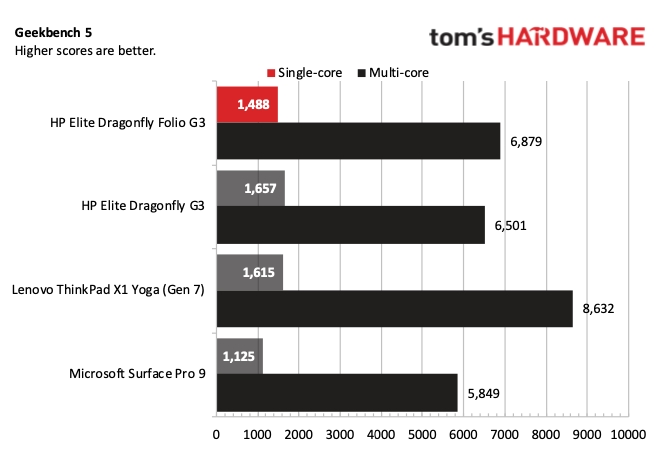
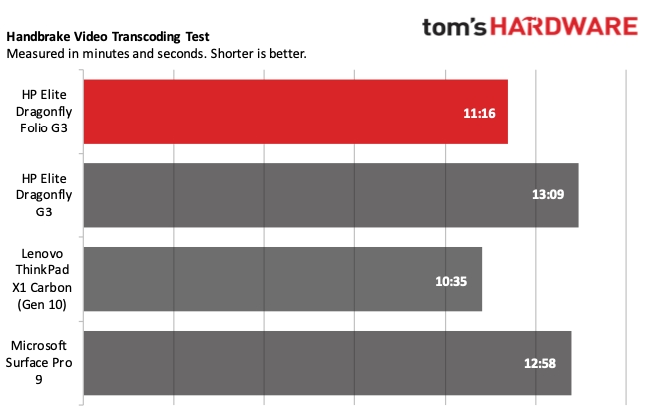
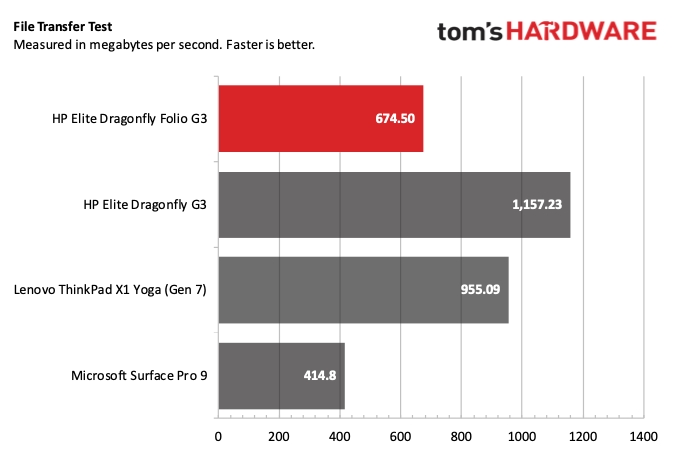
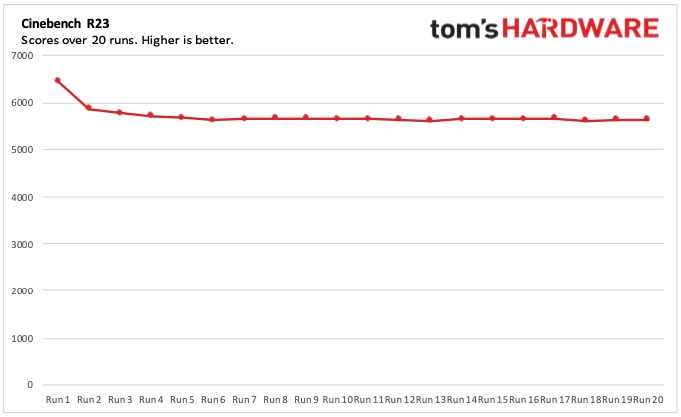
Kicking things off with the Geekbench 5 synthetic benchmark, the Dragonfly Folio G3 traded blows with its more traditional Dragonfly G3 counterpart. The former scored 1,488 in the single-core benchmark, while the latter took the first-place spot with a score of 1,657. Things were reversed with the multi-core score, with the Dragonfly Folio G3 scoring 6,879 versus 6,501 for the Dragonfly G3 Folio.
The Lenovo ThinkPad X1 Yoga (Gen 7) features an Intel Core i7-1260P processor and took second place in the single-core benchmark with a score of 1,644, while it ran away from the competition in multi-core performance with a score of 8,632. The Microsoft Surface Pro 9 (Microsoft SQ3 SoC) brought up the rear with single-core and multi-core scores of 1,125 and 5,849, respectively.
Surprisingly, the Dragonfly Folio G3's SSD lagged far behind its Elite Dragonfly G3 counterpart in the file transfer test. The former mustered 674.5 MBps versus 1,157.23 MBps for the latter (both are 512GB PCIe SSDs). The ThinkPad X1 Yoga (Gen 7) took second place at 955.09 MBps, while the Surface Pro 9 brought up the rear at 414.8 MBps.
Our Handbrake test, which involves transcoding a 4K video to 1080p, saw the ThinkPad X1 Yoga (Gen 7) take top honors. It completed the test in 10 minutes and 35 seconds, compared to 11 minutes and 16 seconds for the Dragonfly Folio G3. The Dragonfly G3 finished the test in 13 minutes and 9 seconds, while the Surface Pro 9 came in at a smidge under 13 minutes.
Our stress test involves running the Cinebench R23 benchmark 20 times in a loop on the Dragonfly Folio G3. The HP machine scored 6,444 on the first run. Subsequent runs were lower, settling in at just under 5,700 for the rest of the stress test.
Our review sample features the Core i7-1265U with two performance cores and eight efficiency cores. During the Cinebench R23 stress test, the performance cores averaged 2.28 GHz, while the efficiency cores averaged 1.71 GHz. Our testing showed that the CPU package averaged 57 degrees Celsius. Surprisingly, during the stress test, the fans were barely audible. I had to hover my ear above the keyboard to make out the faint noise emanating from the spinning fans.
Display on the HP Dragonfly Folio G3
Although HP offers the Dragonfly Folio G3 with up to a 3000 x 2000 OLED display, our test unit came with a 1920 x 1280 touch panel. HP says the panel is rated for 400 nits, although it came up short in our testing.
The 3:2 aspect ratio still isn't typical among laptops, as 16:9 remains the dominant configuration. However, I appreciated the extra vertical real estate, especially when working on Word documents and Excel spreadsheets.
The Dragonfly Folio G3 covers 114 percent of the sRGB color space, putting it just ahead of its Dragonfly G3 sibling (113 percent). DCI-P3 coverage came in at 80.5 percent, putting it ahead of all competitors here.
But, the Dragonfly Folio G3 pulled up the rear in the measured brightness, coming in at 332 nits in our testing, versus HP's claim of 400 nits. That performance was lower than the Dragonfly G3 we recently tested (370 nits). The Microsoft Surface Pro 9 was the best of the pack, coming in at 439 nits.
My primary issue was the glossy display, which introduced unsightly reflections, even with the panel brightness maxed out. In my home office, where I have a lot of overhead LED lighting, reflections are a problem with darker content on the screen. Working on Word documents or entering data in Excel wasn't an issue. However, watching "Wednesday" on Netflix proved somewhat annoying as the reflections were distracting, particularly with the larger borders at the top and bottom of the content due to the 3:2 aspect ratio.
Keyboard and Touchpad on the HP Dragonfly Folio G3
The HP Dragonfly Folio G3 employs a keyboard nearly identical to the one found on the HP Dragonfly G3. Although the keyboard was a little cramped for my hands, the biggest issue I had to get used to was the half-height directional keys. It’s a necessary compromise for such a compact convertible, but I’m not fond of it.
While the Elite Dragonfly G3 we reviewed back in September had a fingerprint reader in place of the right control key, the Dragonfly Folio G3 ditches that biometric security method. A fingerprint reader isn’t even available as an option here. You’ll need to rely on the excellent webcam for facial recognition on the Dragonfly Folio G3.
I use keyhero.com as my go-to resource for testing typing accuracy with keyboards. There, I managed a score of 80.04 words per minute with an accuracy of 96.83 percent. That was below the 85 words per minute and 90 percent accuracy I achieved with the Lenovo IdeaPad Gaming 3’s larger keyboard.
The touchpad measures 4.75 x 3.12 inches and was large enough to navigate around Windows 11 easily. It features a glass surface and was a pleasure to use.
HP Dragonfly Folio G3 Stylus
A stylus is included in the box with the Folio G3, and it has a nice size and heft. It contains a tiny magnetic charging connector that extends when it nears the port on the right side of the Dragonfly Folio G3’s chassis. Once connected, the stylus can go from a 0 percent to 100 percent charge in roughly half an hour.
While the magnetic connection is strong enough to keep the stylus in place to charge, I often found myself knocking the stylus off its perch when moving the ultraportable around. I would have preferred a solution like the Lenovo ThinkPad X1 Yoga, where the stylus hides in a silo inside the system when not in use (though that does leave you with a far smaller pen). With the Dragonfly Folio G3, you’re left with yet another easily-lost accessory.
The stylus has one flat edge to keep it from rolling off a flat surface. There are also two programmable buttons that can be customized using the HP Pen Control app.
HP Dragonfly Folio G3 Webcam
By now, I'm used to subpar webcams with a 720p resolution proliferating the laptop space. The pictures and video almost always come out muddy, with horrible color and poor low-light performance. However, the 8MP camera on the Dragonfly Folio G3 bucks that trend with excellent detail resolution, colors and overall exposure. Throw in a 100-degree field of view, and you have a capable webcam for video conferencing duties.
There's also an HP Privacy Camera feature that lets you quickly disable the camera using a dedicated key on the keyboard next to the power button. I would have preferred a simple physical sliding shutter (as seen on various Lenovo laptops and previous Dragonflys) to confirm that the webcam is disabled, but that's just a tiny nitpick.
I did, however, run into an issue occasionally where the webcam would stop recognizing my face to sign in to Windows 11 with Windows Hello. After attempting to scan my face for 15 to 20 seconds, it would eventually give up, saying that it couldn’t initialize the webcam, forcing me to sign in with a passcode. Rebooting the machine solved the problem. Hopefully this is a hiccup solved by software updates soon.
Audio on the HP Dragonfly Folio G3
The HP Dragonfly Folio G3 is equipped with a relatively stout audio system for a business-oriented device. It features quad speakers tuned by Bang & Olufsen. Two speakers are mounted above the top keyboard row, while the remaining two fire down from the underside of the chassis.
The sound from the speakers was generally good; however, the audio profile will alter depending on the configuration mode of the Dragonfly Folio G3. For example, Media mode, where the display hovers at an angle above the keyboard, had a minor impact on audio output and quality. And configuring the device into full tablet mode drowns out the top-mounted speakers, leaving the bottom speakers to do the heavy lifting.
I spent time listening to an eclectic mix of music, including the haunting “Little Lies” by ODIE, “Me&Youphoria” by Royksopp, “Doncomatic” by Gorillaz, “The Living Daylights” by A-ha and “Underneath the Tree” by Kelly Clarkson to get into the upbeat Christmas spirit. I had no complaints with the audio quality or bass levels, as long as I stayed out of the tablet mode, which obviously muffled the top-firing speakers.
Upgradeability of the HP Dragonfly Folio G3
Opening the HP Dragonfly Folio G3 isn’t for the faint of heart. It involves removing a couple of stubborn plastic endcaps on the hinge, then two Philips screws, prying the faux leather cover’s multiple clips from the casing, and loosening five T5 Torx-head screws. Once that delicate ballet is complete, the entire bottom panel lifts off.
From there, you have access to the M.2 SSD and Wi-Fi/Bluetooth module, both of which are replaceable. Unfortunately, the DDR5 memory is soldered onto the motherboard. In other words, you’ll want to ensure that the amount of preconfigured memory suits your needs for today and in the future before purchasing the Dragonfly Folio G3.
HP provides a handy video to guide customers through the opening process if they wish to perform hardware upgrades on their own. This is far more difficult to open than most laptops. If you don't have experience in opening these kinds of devices, you may want to consider professional repair services.
Battery Life of the HP Dragonfly Folio G3
Our battery life test encompasses web browsing, OpenGL tests and video streaming, while connected to Wi-Fi with display brightness set 150 nits. Under these conditions, the HP Dragonfly Folio G3 lasted nine hours and 33 minutes before it gave up. That result placed it ahead of the Lenovo ThinkPad X1 Carbon (9:01), but behind the Microsoft Surface Pro 9 (11:50) and Dragonfly G3 (14:20).
Before you start scratching your head about the runtime disparity between the two HP machines, the Dragonfly G3 has a 68 WHr battery, while the Dragonfly Folio G3 comes with a smaller 53 WHr battery. Again, this makes us wonder why the Folio G3 weighs nearly a pound more than previous Dragonflys.
Heat on the HP Dragonfly Folio G3
Given the small stature of the HP Dragonfly Folio G3 and its extremely low noise levels, you’d be forgiven if you were a bit concerned about the chassis generating excess heat.
During our Cinebench R23 stress test, we measured the hottest point on the keyboard near the backspace and delete keys (which is directly above the right-side exhaust port) at 38.2 degrees Celsius (100.76 degrees Fahrenheit). The temperature was lower near the center of the keyboard, between the G and H keys, at 35 C (95 F). The touchpad kept its cool at just 24.7 C (76.46 F), while the hottest portion of the bottom chassis measured 39.5 C (103.1 F).
Software and Warranty on the HP Dragonfly Folio G3
Like just about every Windows-based laptop that we test, there are the usual preinstalled third-party apps like Disney Plus and Spotify. However, there are a plethora of HP-branded apps installed on the machine.
Some of the preinstalled apps include HP Easy Clean, HP Wolf Security and numerous others. Many of them are quite handy, including Easy Clean, which temporarily disables the keyboard, touch screen and touchpad for two minutes so that you can clean them (although you could also just turn the laptop off). Wolf Security provides “endpoint security” with malware protection at the firmware/memory level and within Windows. HP Battery Manager lets you view vital battery statistics, including factory/current battery capacity and temperature, and gives you various settings to help maximize battery health and longevity.
The Dragonfly Folio G3 comes with a limited one-year warranty.
HP Dragonfly Folio G3 Configurations
A quick visit to HP.com reveals two preconfigured options for the Dragonfly Folio G3. The cheapest include an Intel Core i7-1255U processor, 16GB of memory and a 512GB SSD for $2,379. Stepping up to the Core i7-1265U, 16GB of RAM and a 512GB SSD bumps the price to $2,749, which represents our review unit.
HP also gives customers a build-to-order option, which starts at $3,373. When configured with a Core i7-1265U processor, 32GB of RAM, 3000 x 2000 OLED touch screen display, 1TB PCIe 4.0 SSD and Intel 5G broadband, the price jumps to an eye-popping $4,810.
Conclusion
The HP Dragonfly Folio G3 is a lightweight and versatile ultraportable with a lot of functionality and good overall performance. I had fun using the device in tablet mode, and the pen was easy to handle and charged conveniently using a magnetic docking mechanism.
While the Dragonfly Folio G3 won’t win many CPU-intensive benchmarks, the fact that it can perform these tasks while remaining virtually silent is a boon. Throw in the lightweight design premium (yes, that includes the faux-leather wrappings) and this is a compelling ultraportable for road warriors.
However, not everything is rosy with the Dragonfly Folio G3. Its battery life comes in well below its Dragonfly G3 counterpart (9:33 versus 14:20) due to its smaller battery (53 WHr versus 68 WHr). And while not exactly heavy at 3.09 pounds, it's definitely heftier than previous Dragonfly models, which have flitted around the 2.2-2.49-pound mark. At some point, as the weight goes up, the Dragonfly no longer fits with its iridescent, quad-winged insect namesake.
And while the Dragonfly G3 comes with a bevy of ports, including USB-A ports and HDMI 2.0, the Dragonfly Folio G3 only includes two Thunderbolt 4 ports and a 3.5mm headphone jack. You’ll need to plan accordingly when it comes to peripheral use or learn to live the dongle life while traveling.
But perhaps the biggest knock against the Dragonfly Folio G3 is its price. The machine starts at $2,379 in its base configuration with a Core i7-1255U, 16GB of RAM and a 512GB SSD. Our review unit with a Core i7-1265U, 16GB of RAM, 512GB SSD and 5G wireless card rang in at $2,749. A similarly specced ThinkPad X1 Yoga (Gen 7) costs around $1,700 on sale direct from Lenovo. That’s a huge price chasm that is hard to ignore.
At the end of the day, the Dragonfly Folio G3 is a sleekly-designed ultraportable that should be appealing to a large segment of on-the-go business users. However, its premium pricing and mid-range battery life puts it at a serious disadvantage to competitors that are just as competent.
MORE: How to Buy a Gaming Laptop
MORE: Best Gaming PCs
MORE: Best Ultrabooks and Premium Laptops

Brandon Hill is a senior editor at Tom's Hardware. He has written about PC and Mac tech since the late 1990s with bylines at AnandTech, DailyTech, and Hot Hardware. When he is not consuming copious amounts of tech news, he can be found enjoying the NC mountains or the beach with his wife and two sons.