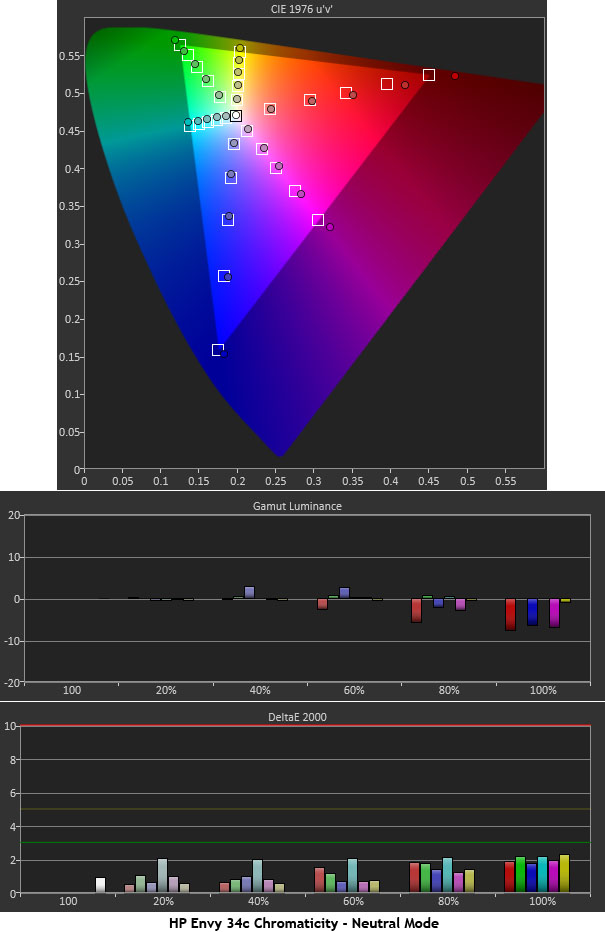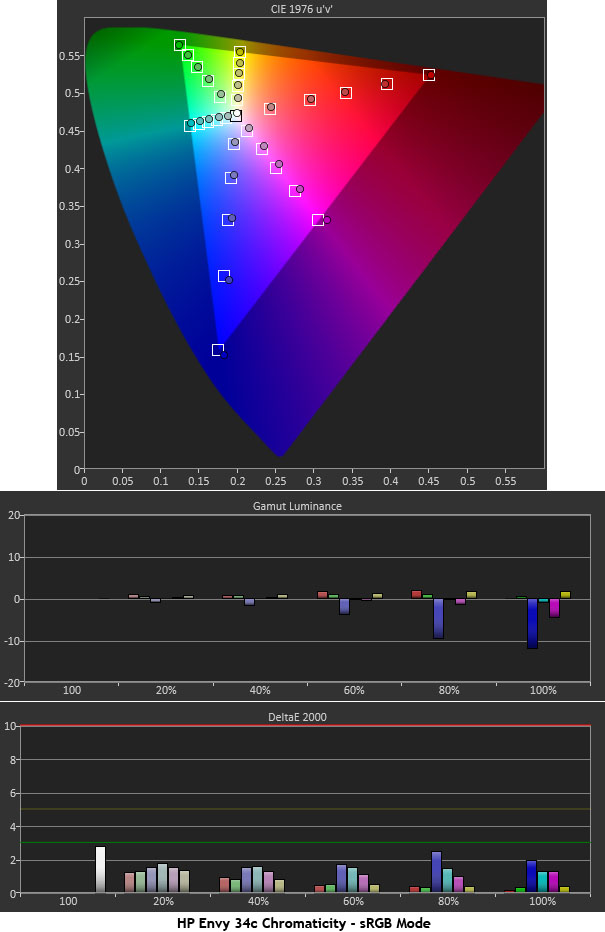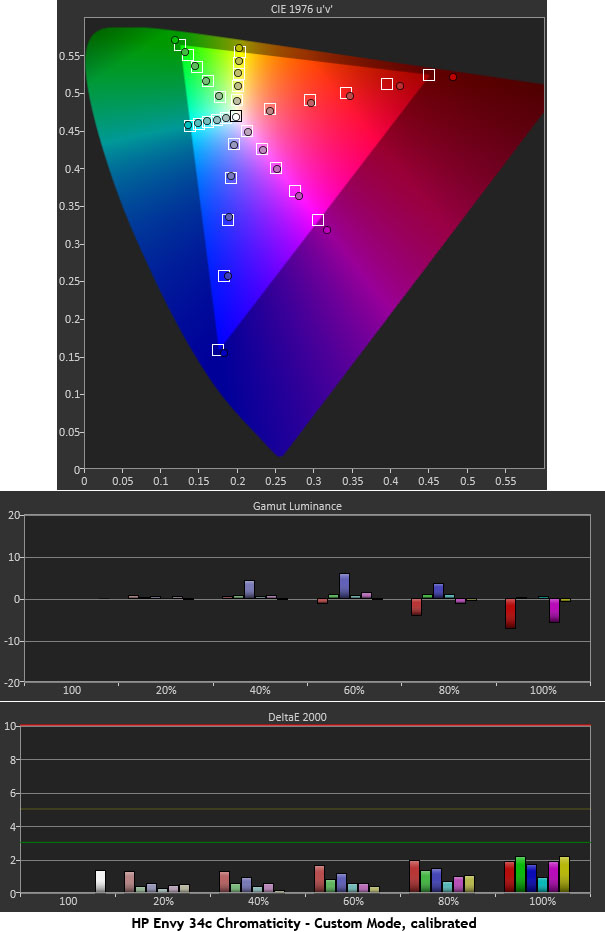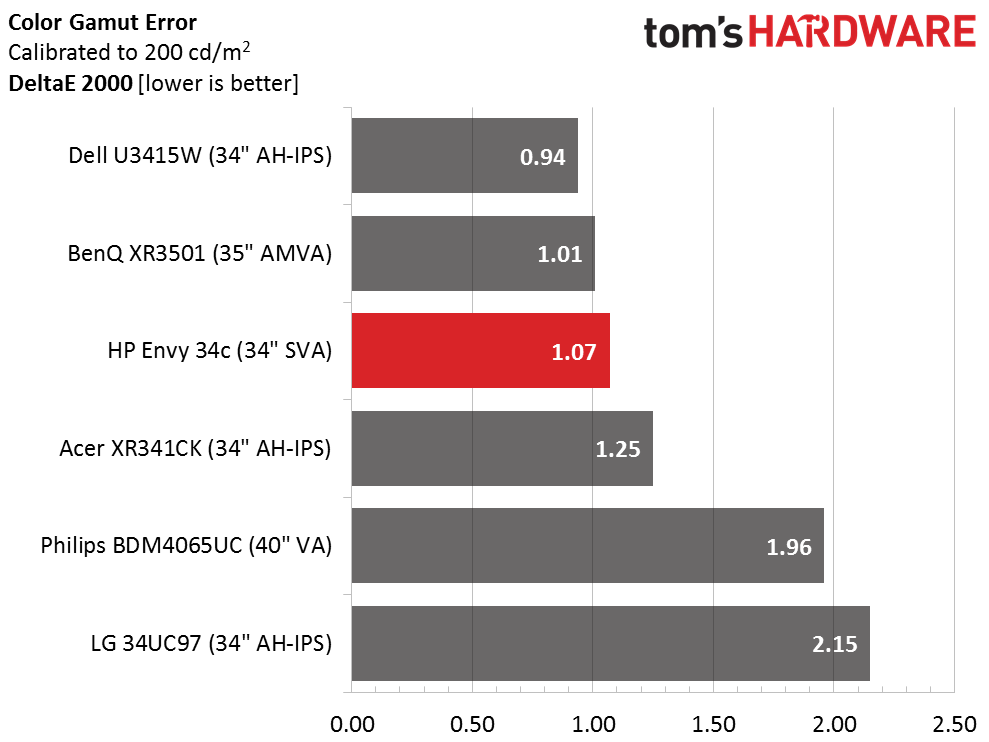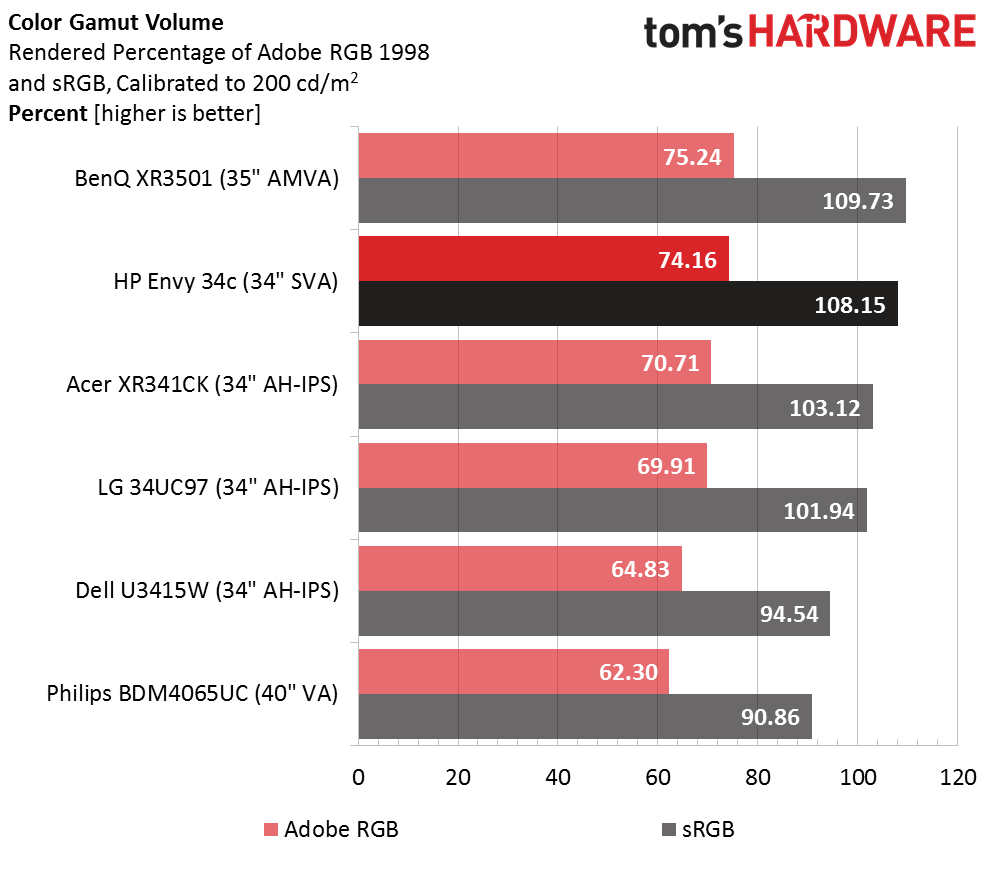HP Envy 34c Monitor Review
HP’s new 34-inch curved Envy 34c sports a high-contrast SVA panel and DTS-tuned speakers; features that set it apart from the competition. Today we check out its performance in our benchmark suite.
Why you can trust Tom's Hardware
Color Gamut And Performance
For details on our color gamut testing and volume calculations, please click here.
You can see the red over-saturation we’ve been talking about. This is the Envy 34c’s native color gamut. HP has compensated by lowering the red luminance which results in a low Delta E value and that’s a good thing. In actual content reds will be a little more vivid but they won’t look unnatural.
In sRGB mode the saturations are all pretty much on-target. Blue is slightly off but again HP has compensated by lowering the luminance. We wish the grayscale tracking were a little more accurate in this mode because it’s just fine otherwise.
Custom mode returns the red primary to its native position but grayscale tracking is better. It’s a six-of-one half-dozen-of-the-other proposition. To get the best white point you have to use Custom. To get the best gamut sRGB is the choice. It comes down to user preference and both images look great to our eyes.
Now we return to the comparison group.
The lowest average error is found in the Custom mode because color luminance levels correctly balance the over-saturated red primary. Based on this result, we chose Custom as our preference for both gaming and productivity. 1.07dE is an extremely low error and demonstrates excellent performance.
Gamut Volume: Adobe RGB 1998 And sRGB
The extra red means the Envy 34c exceeds 100-percent of the sRGB color gamut. Whenever this happens, photographers should calibrate their entire production chain to match. Otherwise it will be more difficult to obtain precise color accuracy in the proofing process.
Get Tom's Hardware's best news and in-depth reviews, straight to your inbox.
Current page: Color Gamut And Performance
Prev Page Grayscale Tracking And Gamma Response Next Page Viewing Angles, Uniformity, Response And Lag
Christian Eberle is a Contributing Editor for Tom's Hardware US. He's a veteran reviewer of A/V equipment, specializing in monitors. Christian began his obsession with tech when he built his first PC in 1991, a 286 running DOS 3.0 at a blazing 12MHz. In 2006, he undertook training from the Imaging Science Foundation in video calibration and testing and thus started a passion for precise imaging that persists to this day. He is also a professional musician with a degree from the New England Conservatory as a classical bassoonist which he used to good effect as a performer with the West Point Army Band from 1987 to 2013. He enjoys watching movies and listening to high-end audio in his custom-built home theater and can be seen riding trails near his home on a race-ready ICE VTX recumbent trike. Christian enjoys the endless summer in Florida where he lives with his wife and Chihuahua and plays with orchestras around the state.
-
HideOut I'd like a 2K version of one of these things. Speakers not needed. I have a DTS 5.1 in the office already. But my GPU isn't going to drive a 4k well. Even 2K will be hard but its cheaper to upgrade to a 2K capable card.Reply -
Shankovich Guys for this price, if you're not going to go above 60 Hz, as I see this is a more a workstation thing, 10-bit colour at least ;-;Reply -
picture_perfect ReplyI'd like a 2K version of one of these things. my GPU isn't going to drive a 4k well.
Yea. It's less than 4K but it's still too much. Lower frame rates are innately blurry on LCD, which makes spending money on quick pixel response times pointless. Also throw those low input lag numbers out the window when frame rendering takes this long. And of course enjoy some low frame rate jitters (with or without G-sync). I would spend another grand on dual gtx980s to get this monitor working like expected...well no, actually I wouldn't. -
MetzMan007 Free Sync, Almost makes me want to switch from Nvidia to ATI. Very Good looking screen, Almost Sexy in its own way.Reply -
Merry_Blind I'd really like to see a VA panel designed for gaming, with lowest input lag and response time possible. To me it's the technology that looks the best between it, TN, and IPS, but it seems to be the worst in terms of speed... which isn't good for gaming.Reply