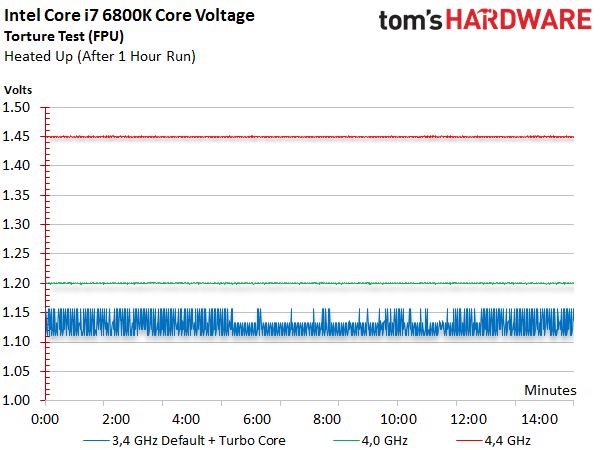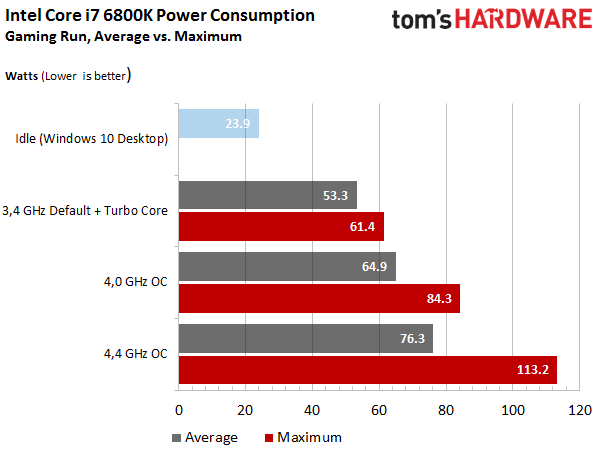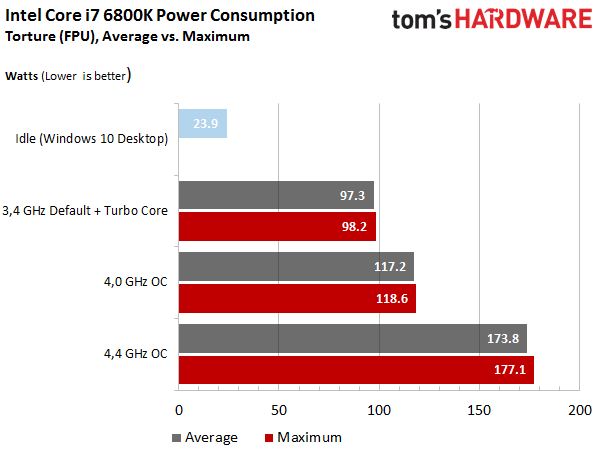Broadwell-E: Intel Core i7-6950X, 6900K, 6850K & 6800K Review
Is Broadwell more attractive to enthusiasts without graphics and up to 10 Hyper-Threaded cores? We test against two previous generations, plus Skylake to find out.
Intel Core i7-6800K: Overclocking, Power & Temperatures
Base Clock Frequency, Turbo Boost & Overclocking
Intel's Core i7-6800K is its entry-level Broadwell-E model. Its base clock rate is 3.4GHz and Turbo Boost 2.0 is supposed to max out at 3.6GHz in lightly-threaded applications.
After measuring the processor's stock performance using a taxing gaming loop and full stress test, we worked to determine its highest stable overclock. Unfortunately, we hit a wall quickly, despite some extremely high voltages.
The CPU finished our stress test at 4.5GHz, but despite an extremely high 1.5V Vcore setting, that clock rate proved too aggressive for our gaming benchmark. Dropping to 4.4GHz proved helped stabilize the platform for hours at a time.
Let’s take a look at each core's frequency for the three configurations we tested:
Core Voltage Necessary for a Stable Overclock
In the end, whatever voltage is set in the BIOS only serves as a target that gets adjusted by the firmware depending on load and sensor readings. Let’s take a look at the core voltage that gave us our stable overclock.
Resulting Power Consumption
The following two graphs illustrate average power consumption during idle, gaming and stress testing. The 61W gaming measurement gives you an idea of what overclocking might look like if you want to squeeze every last bit of performance from this processor.
So what happens when the Core i7-6800K is taken to its limits? It might have stayed under the 100W mark at stock clock rates, but the CPU hits a massive 177W at 4.4GHz. The core voltage required to achieve that number is equally gargantuan.
Get Tom's Hardware's best news and in-depth reviews, straight to your inbox.
Temperatures During Continuous Operation
So, between the massive waste heat and our high-end cooling, what do the temperatures look like? We averaged all of the cores together as reported by the sensors for each measurement interval and split them into our various workloads.
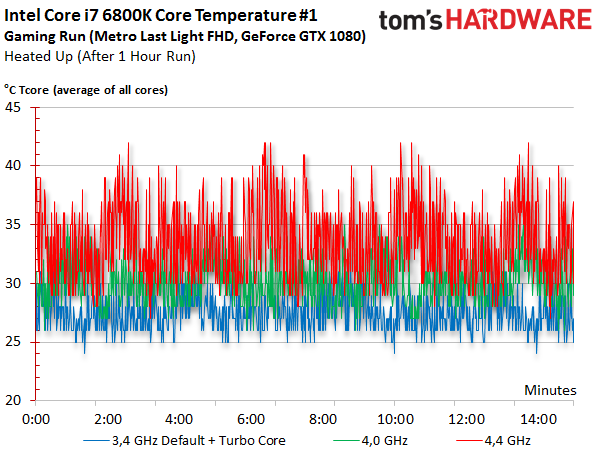
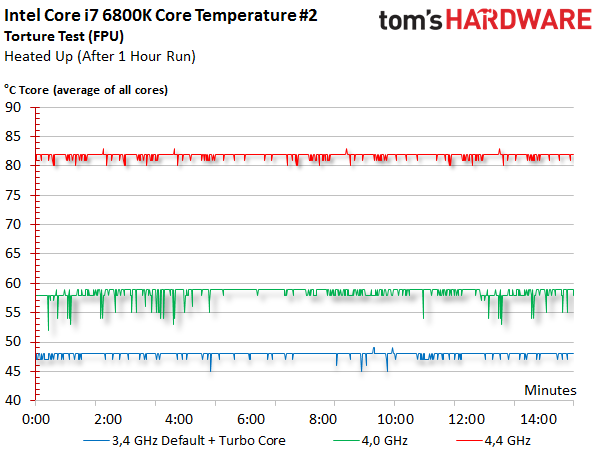
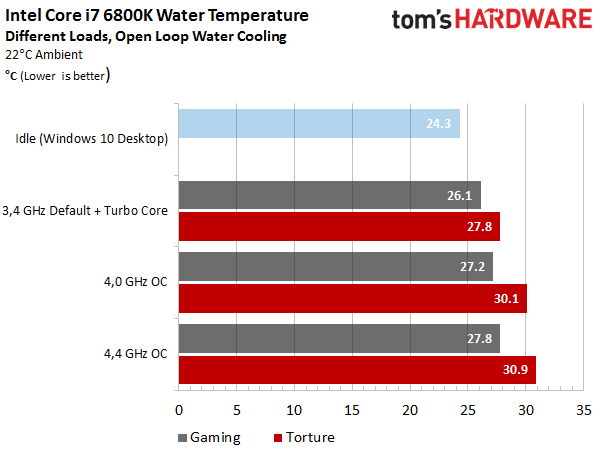
The results fluctuate according to the gaming load's variable demands. During the stress test, however, temperatures become a lot more consistent, resulting in a smooth curve.
By measuring the temperature of our water, we can see that a good open-loop solution shouldn't have any trouble keeping the Core i7-6800K cool. The CPU will destabilize long before thermal throttling becomes an issue.
Bottom Line
Intel's Core i7-6800K is fairly efficient at its stock clock rates. At 4.0GHz, though, both power use and waste heat increase significantly. While it's possible to push this chip all the way to 4.4GHz, the resulting performance gains just aren’t worth the insane consumption at that speed.
Air cooling is really only an option if you run the -6800K at its stock frequencies. A simple closed-loop liquid cooler is needed to step up to 4.0GHz. At 4.4GHz, there’s no way around a true open-loop setup. For example, a Corsair H100i that we tried was overwhelmed after just 12 minutes, after which the processor throttled due to core temperatures in excess of 90 degrees Celsius.
The amount of waste heat generated by an overclocked Core i7-5960X is manageable. But for Broadwell-E, better heat management is a must.
MORE: Best CPUs
MORE: All CPU Content
MORE: Intel & AMD Processor Hierarchy
Current page: Intel Core i7-6800K: Overclocking, Power & Temperatures
Prev Page Office Productivity Results Next Page Intel Core i7-6850K: Overclocking, Power & Temperatures-
jt AJ was expecting a bit more info and review usage of turbo 3.0. also looks like most of broadwell E chip is junk.. except that one 6850k chip you received probably lucky 1.25v for 4.4v would be good thats only because its broadwell. got one here for 4.8ghz at just 1.22v.Reply -
Nuckles_56 Chris, how likely is it that a noctua NH-D15 would be able to cool these heat producing monsters if your h100i struggled and failed with the i7-6800k @4.4GHz.Reply
But a truly excellent review, even if it does show that there is little reason to go to broadwell-E over Haswell-E -
elho_cid I'd love to step up to the realm of higher core count, but given the results of Adobe SW when scaling to many threads, meas it is not really useful right now. :/Reply
That's a pity, because the most time I spend staring at a progress bar is when I'm using Adobe products. I don't really need more power to "background tasks" like zipping or lame encoding.
-
AdmiralDonut Standard SLI is not limited on the new NVIDIA cards. The only thing that's limited is the new High Bandwidth SLI. Normal 3 and 4-way SLI can be enabled easily by simply asking NVIDIA for an unlock code, something any half way serious enthusiast will most certainly do. Here's some more info on this matter:Reply
https://www.youtube.com/watch?v=2wBDt9tN5-c -
bit_user I don't really see the point of having a $1700 non-Xeon SKU. Of the few people who can afford it, even less would bother/dare to overclock it.Reply
I'm still wishing for the rumored 5 GHz SKU to surface. I've rarely needed more than 4 cores, but a couple extra GHz always comes in handy. Even so, I'll not be upgrading until at least Skylake-E or perhaps Kaby-E.
-
Cerunnir ReplyChris, how likely is it that a noctua NH-D15 would be able to cool these heat producing monsters if your h100i struggled and failed with the i7-6800k @4.4GHz.
But a truly excellent review, even if it does show that there is little reason to go to broadwell-E over Haswell-E
NH-D15 is arguably better or atleast equal to the H100i when it comes to cooling, and its noise levels is definatly lower both in load and while idle.
http://www.relaxedtech.com/reviews/noctua/nh-d15-versus-closed-loop-liquid-coolers/2 -
bit_user Reply
No. Buy a Xeon version, for that. It's practically the only difference. It's artificial product differentiation, known as "market segmentation".18045773 said:Does it have support for ECC ram?
Here, you can find links to the specs of the CPUs mentioned in this article: http://ark.intel.com/products/family/79318/Intel-High-End-Desktop-Processors#@Desktop If you view their individual specs, you can see that none support ECC.
Intel hasn't yet announced the E5-16xx v4 series CPUs, but you can turn up leaked specs with a bit of searching.
And you'll need motherboard support, too.
-
cats_Paw Good review (excellent if its only the heads up for a more in-depth one).Reply
I have to say that I would love to have a 6 or even 8 core CPU but these prices and performances dont add up.
In my country a 6700K and a 5820K are priced almost the same, but its still a hard choice (Do i want a "maybe" future proof 6 core that can be good for some work or a 4 core that is flat out faster and cheaper to build around for gaming?). -
pyoverdin Am I correct in saying I could build a PC that's 5 FPS off the 6950X for it's price?Reply