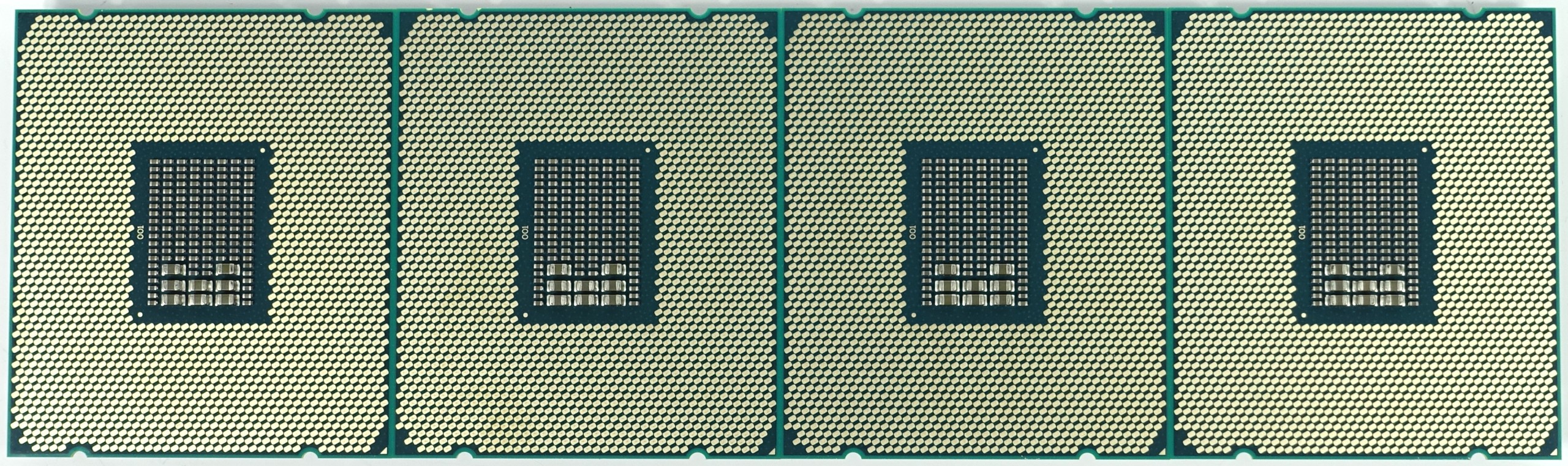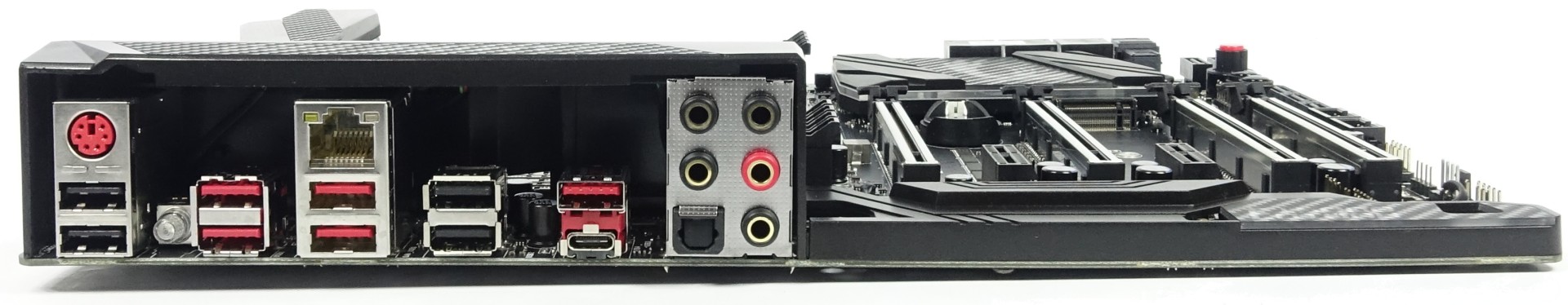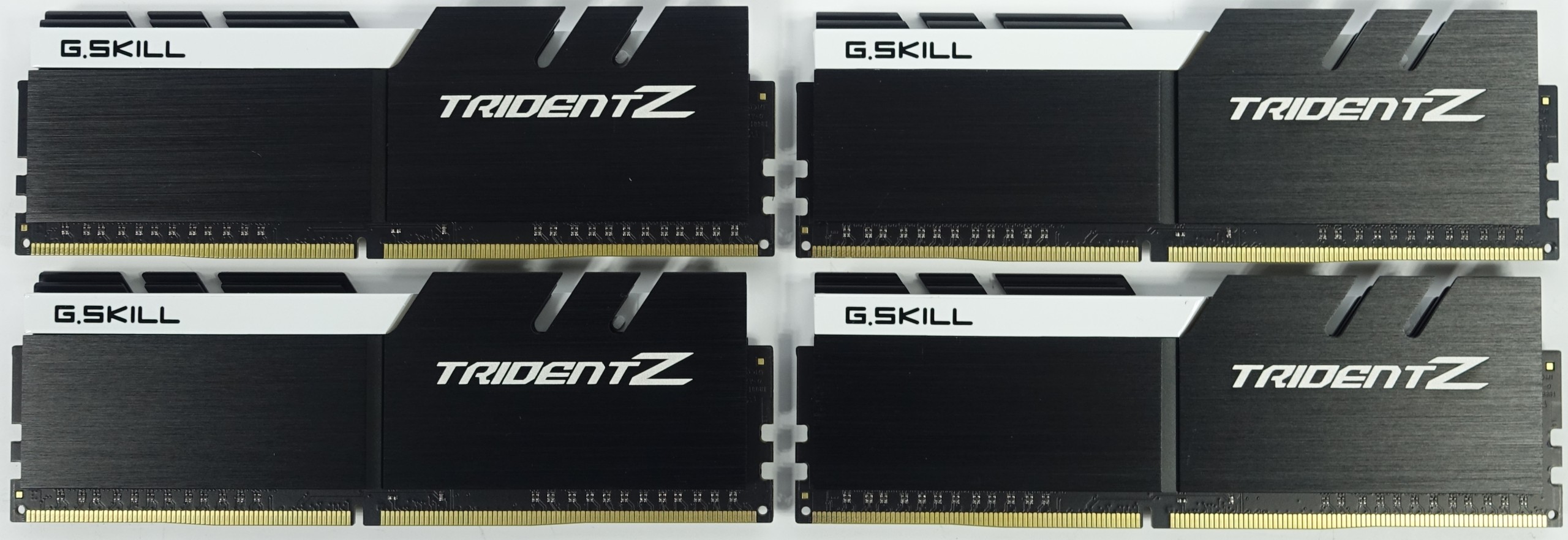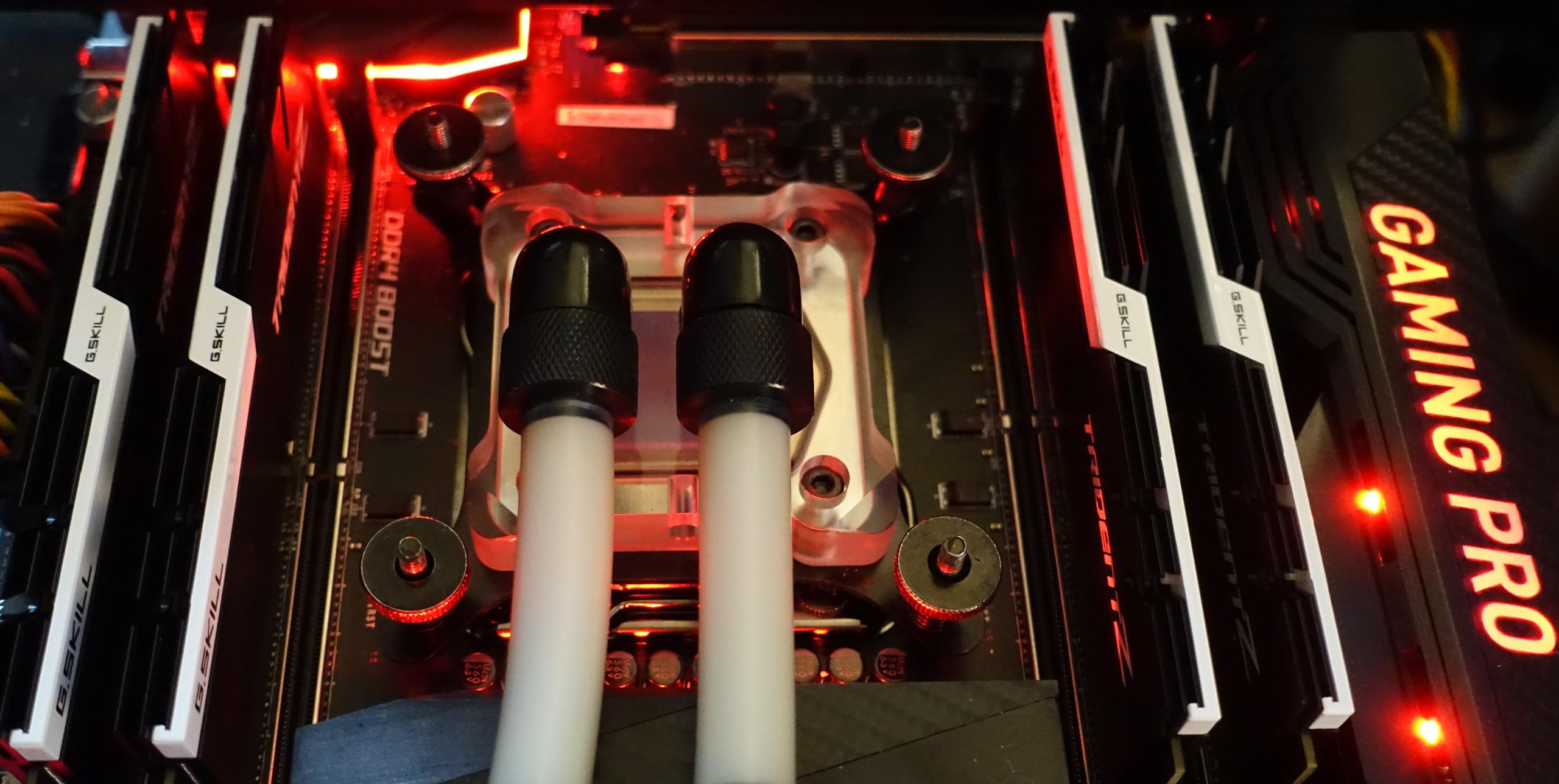Broadwell-E: Intel Core i7-6950X, 6900K, 6850K & 6800K Review
Is Broadwell more attractive to enthusiasts without graphics and up to 10 Hyper-Threaded cores? We test against two previous generations, plus Skylake to find out.
Test Setup & Overclocking
Test System and Processors
| Core i7-6950X | Core i7-6900K | Core i7-6850K | Core i7-6800K |
Motherboard & Memory
We’re using MSI's X99A Gaming Pro Carbon as the basis for our benchmarks and overclocking attempts. As mentioned previously, this is a refreshed X99-based platform that modernizes Intel's aging chipset a bit with USB 3.1 Gen 2 support, Type-C port connectivity and a U.2 connector for high-end storage.


If you're new to building PCs, MSI's Game Boost is an interesting one-button overclocking feature. Of course, experienced power users are going to tweak their settings manually, but it's still nice to have options.
One of the most important components of a stable overclock is the right memory. We’re using four 8GB modules of G.Skill Trident Z DDR4-3200 for our X99, X79 and Z170 platforms. This should assure our Broadwell-E overclocks aren't limited by memory.
The only difference between our performance benchmark system and the one for overclocking/power consumption testing is cooling. We don't want to risk hitting a thermal ceiling, so the platform we're tuning employs an open-loop water cooling setup that can get rid of as much as 500W of waste heat. These CPUs shouldn't come close to that number, but you never know...
Benchmarks
| Ashes of the Singularity | 2560x1440, Point Lights: High, Glare, High, Terrain Detail Object Level: High, Shading Samples: 16, Terrain Detail Shading Samples: 32, Shadow Quality: High |
|---|---|
| Bioshock Infinite | 2560x1440, Ultra quality preset, Light Shafts: On, Ambient Occlusion: Ultra, Object Level of Detail: Ultra |
| F1 2015 | 2560x1440, 4x SSAO, 16x anisotropic filtering, Post-processing options enabled, Shadows enabled, Smoke shadows enabled, Vehicle reflections enabled, Weather effects enabled, Ground cover enabled. |
| 3DMark | Fire Strike version 1.1 |
| 7-Zip | Version 16.02, LZMA2 method, Ultra compression, 4.52GB workload, mixed file types |
| Blender | Version 2.75a, Cycles engine, BMW benchmark |
| Cinebench | Version R15, Single- and multi-threaded CPU benchmark |
| HandBrake | Version 0.10.2, x264, Constant quality: 20, variable bit-rate |
| LAME | Version 3.99, .wav to .mp3 conversion, 160 Kb/s fixed bitrate |
| PCMark 8 | Version 2.7.613, Hardware acceleration enabled, Adobe Creative Cloud and Microsoft Office suites |
Overclocking & Stability
Our overclocking methodology includes increasing each CPU's clock rate until we discover the maximum for a fully utilized processor and even faster Turbo Boost settings for each core. We also adjust voltages as-necessary to achieve a balance between stability and waste heat, since this directly affects cooling.
With a configuration that boots successfully, we run different load scenarios to verify stability. After completing Aida64’s integrated stress test (CPU, FPU, cache), the system is faced with workloads created by a Creo 3.0 SPECapc run, 4K video compression using the Adobe CC Media Encoder, a Witcher 3 sequence, Prime95 and AVX.
A clock rate configuration is only considered successful if those workloads finish without any errors and within reasonable voltages. Before we get to the results, here’s a table with our test system’s technical specifications:
Get Tom's Hardware's best news and in-depth reviews, straight to your inbox.
| Power Consumption Test Setup | |
|---|---|
| Test Method | Contact-free DC Measurement at External Auxiliary Power Supply Cable Direct Voltage Measurement at Power Supply Real-Time Infrared Monitoring and Recording |
| Test Equipment | 2 x Rohde & Schwarz HMO 3054, 500MHz Digital Multi-Channel Oscilloscope with Storage Function 4 x Rohde & Schwarz HZO50 Current Probe (1mA - 30A, 100kHz, DC) 4 x Rohde & Schwarz HZ355 (10:1 Probes, 500MHz) 1 x Rohde & Schwarz HMC 8012 Digital Multimeter with Storage Function 1 x Optris PI640 80Hz Infrared Camera + PI Connect |
| Water Cooling | Pump: Alphacool VPP655 (Undervolted, 50 percent)CPU Cooler: Lian LiReservoir: Phobya Radiator: Alphacool, 24cm (6cm thickness)Fan: 2x 12cm Noiseblocker eLoop, PWM controlled (up to 1500 RPM) |
MORE: Best CPUs
MORE: All CPU Content
MORE: Intel & AMD Processor Hierarchy
Current page: Test Setup & Overclocking
Prev Page Meet Broadwell-E For The High-End Desktop Next Page Game Results-
jt AJ was expecting a bit more info and review usage of turbo 3.0. also looks like most of broadwell E chip is junk.. except that one 6850k chip you received probably lucky 1.25v for 4.4v would be good thats only because its broadwell. got one here for 4.8ghz at just 1.22v.Reply -
Nuckles_56 Chris, how likely is it that a noctua NH-D15 would be able to cool these heat producing monsters if your h100i struggled and failed with the i7-6800k @4.4GHz.Reply
But a truly excellent review, even if it does show that there is little reason to go to broadwell-E over Haswell-E -
elho_cid I'd love to step up to the realm of higher core count, but given the results of Adobe SW when scaling to many threads, meas it is not really useful right now. :/Reply
That's a pity, because the most time I spend staring at a progress bar is when I'm using Adobe products. I don't really need more power to "background tasks" like zipping or lame encoding.
-
AdmiralDonut Standard SLI is not limited on the new NVIDIA cards. The only thing that's limited is the new High Bandwidth SLI. Normal 3 and 4-way SLI can be enabled easily by simply asking NVIDIA for an unlock code, something any half way serious enthusiast will most certainly do. Here's some more info on this matter:Reply
https://www.youtube.com/watch?v=2wBDt9tN5-c -
bit_user I don't really see the point of having a $1700 non-Xeon SKU. Of the few people who can afford it, even less would bother/dare to overclock it.Reply
I'm still wishing for the rumored 5 GHz SKU to surface. I've rarely needed more than 4 cores, but a couple extra GHz always comes in handy. Even so, I'll not be upgrading until at least Skylake-E or perhaps Kaby-E.
-
Cerunnir ReplyChris, how likely is it that a noctua NH-D15 would be able to cool these heat producing monsters if your h100i struggled and failed with the i7-6800k @4.4GHz.
But a truly excellent review, even if it does show that there is little reason to go to broadwell-E over Haswell-E
NH-D15 is arguably better or atleast equal to the H100i when it comes to cooling, and its noise levels is definatly lower both in load and while idle.
http://www.relaxedtech.com/reviews/noctua/nh-d15-versus-closed-loop-liquid-coolers/2 -
bit_user Reply
No. Buy a Xeon version, for that. It's practically the only difference. It's artificial product differentiation, known as "market segmentation".18045773 said:Does it have support for ECC ram?
Here, you can find links to the specs of the CPUs mentioned in this article: http://ark.intel.com/products/family/79318/Intel-High-End-Desktop-Processors#@Desktop If you view their individual specs, you can see that none support ECC.
Intel hasn't yet announced the E5-16xx v4 series CPUs, but you can turn up leaked specs with a bit of searching.
And you'll need motherboard support, too.
-
cats_Paw Good review (excellent if its only the heads up for a more in-depth one).Reply
I have to say that I would love to have a 6 or even 8 core CPU but these prices and performances dont add up.
In my country a 6700K and a 5820K are priced almost the same, but its still a hard choice (Do i want a "maybe" future proof 6 core that can be good for some work or a 4 core that is flat out faster and cheaper to build around for gaming?). -
pyoverdin Am I correct in saying I could build a PC that's 5 FPS off the 6950X for it's price?Reply