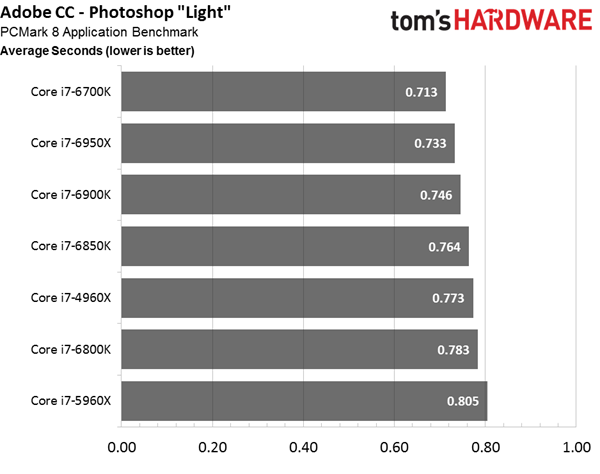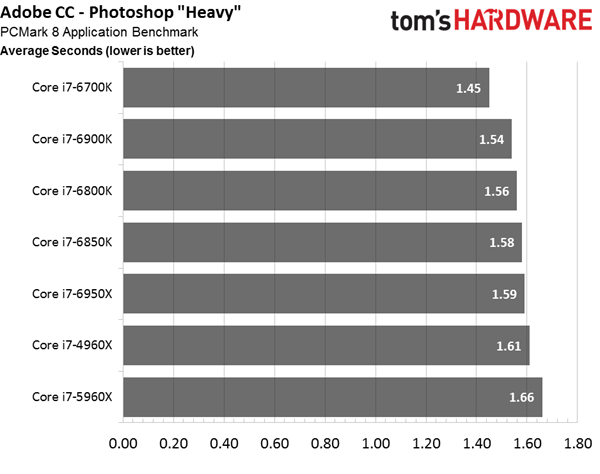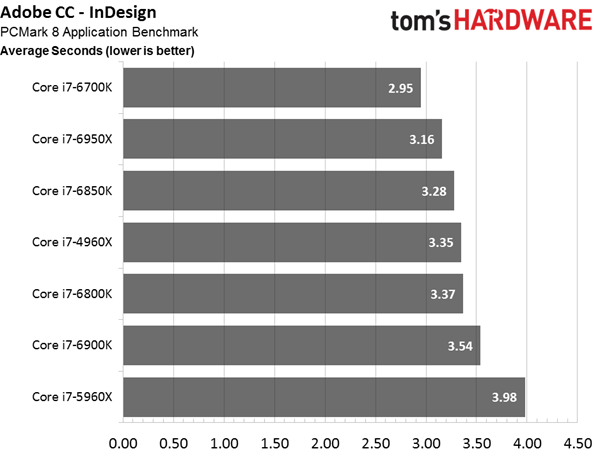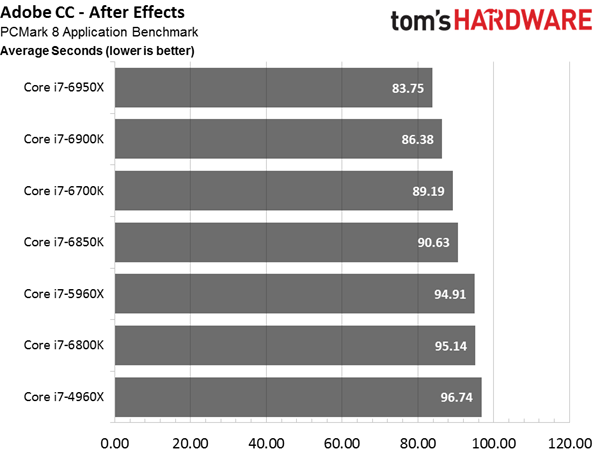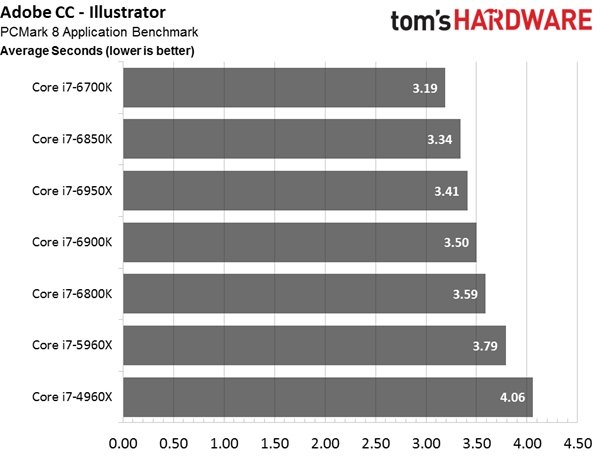Broadwell-E: Intel Core i7-6950X, 6900K, 6850K & 6800K Review
Is Broadwell more attractive to enthusiasts without graphics and up to 10 Hyper-Threaded cores? We test against two previous generations, plus Skylake to find out.
Adobe Creative Suite Results
We’re using Photoshop, After Effects, InDesign and Illustrator, all of which are included in Adobe’s CC package, as well as PCMark 8 Professional to control the workloads. The details of each benchmark are available in the table below.
The storage subsystem and background processes influence the results, since they include opening and closing each application, as well as loading and saving files. For this reason, PCMark 8 natively reports back the geometric mean of three benchmark trials (GEOMEAN).
Adobe Photoshop Light
| Header Cell - Column 0 | Pictures | File Size | Picture Size |
|---|---|---|---|
| Source | 14 | 3.9 to 17.6MB | 2500x16776048x4032 |
| Target | 14 | 388 to 778KB | 1200x800 |
| Actions | - Start Application and Load Data File - Change Color Balance - Add Auto Level - Adjust Shadows and Glare - Downscale with Bicubic Interpolation - Compute and Add Unsharp Mask - Save Results in Files and Close Application |
Adobe Photoshop Heavy
| Header Cell - Column 0 | File Size | Picture Size | Resolution | Layer |
|---|---|---|---|---|
| Source PSD | 113MB | 5184x7744 | 300 DPI | 1 |
| PSD Export | 1320MB | 7000x10457 | 300 DPI | 4 |
| TIFF Export | 476MB | 7000x10457 | 300 DPI | None |
| JPEG Export | 177KB | 1000x1494 | 300 DPI | None |
| Actions | - Start Application and Load PSD File - Upscale with Bicubic Interpolation - Change Color Depth to 16-bit per Channel - Create Color Range and Copy to New Layer - Merge Two Picture Layers and Insert as New Layer in Front - Compute and Add Unsharp Mask to this Foreground Layer - Create and Delete Elliptical Selection in this Layer - Merge All Layers into One Layer - Add Gaussian Blur - Add and Delete Gradient Mask - Decrease Layer's Opacity - Export File to PSD, TIFF and JPEG - Flatten Picture and Downscale with Bicubic Interpolation - Compute and Add Unsharp Mask - Export as JPEG and Close Application |
Adobe InDesign
| Header Cell - Column 0 | File Size | Pages | Pictures |
|---|---|---|---|
| Source File | 385MB | 40 | 42 |
| Target File | 378MB | 40 | 40 |
| PDF Export | 64.7MB | 40 | 40 |
| Actions | - Start Application and Load Data File - Change Picture Size and Reposition Pictures - Add Colored Rectangle as Decorative Element - Change Border Settings - Insert Text - Save Document as New File - Export as PDF File and Close Application |
Adobe After Effects
| Header Cell - Column 0 | File Size | Data Rate | Audio | Total Bitrate |
|---|---|---|---|---|
| Final File | 890MB | 1458 Mb/s | 1536 Kb/s @ 48kHz Stereo | 1459 Mb/s |
| Actions | -The prepared video is passed to AERender for processing at 1920×1080 (1080p) at 30 FPS.The settings used are: Uncompressed AVI |
Adobe Illustrator
| Header Cell - Column 0 | Original File | Saved File | Exported PDF |
|---|---|---|---|
| File | 733KB | 6.2MB | 5.6MB |
| Actions | - Start Application and Load Data File - Change Picture Sizes and Reposition Pictures - Add Translucent Filled Rectangle for Color Effect - Vectorize Pictures in Document - Add Text Fields, Lines, Rectangles, Ellipses, Stars and Spines - Save the Documents in a New File - Export as PDF - Close Document and Application |
MORE: Best CPUs
MORE: All CPU Content
MORE: Intel & AMD Processor Hierarchy
Get Tom's Hardware's best news and in-depth reviews, straight to your inbox.
Current page: Adobe Creative Suite Results
Prev Page Desktop Productivity Results Next Page Office Productivity Results-
jt AJ was expecting a bit more info and review usage of turbo 3.0. also looks like most of broadwell E chip is junk.. except that one 6850k chip you received probably lucky 1.25v for 4.4v would be good thats only because its broadwell. got one here for 4.8ghz at just 1.22v.Reply -
Nuckles_56 Chris, how likely is it that a noctua NH-D15 would be able to cool these heat producing monsters if your h100i struggled and failed with the i7-6800k @4.4GHz.Reply
But a truly excellent review, even if it does show that there is little reason to go to broadwell-E over Haswell-E -
elho_cid I'd love to step up to the realm of higher core count, but given the results of Adobe SW when scaling to many threads, meas it is not really useful right now. :/Reply
That's a pity, because the most time I spend staring at a progress bar is when I'm using Adobe products. I don't really need more power to "background tasks" like zipping or lame encoding.
-
AdmiralDonut Standard SLI is not limited on the new NVIDIA cards. The only thing that's limited is the new High Bandwidth SLI. Normal 3 and 4-way SLI can be enabled easily by simply asking NVIDIA for an unlock code, something any half way serious enthusiast will most certainly do. Here's some more info on this matter:Reply
https://www.youtube.com/watch?v=2wBDt9tN5-c -
bit_user I don't really see the point of having a $1700 non-Xeon SKU. Of the few people who can afford it, even less would bother/dare to overclock it.Reply
I'm still wishing for the rumored 5 GHz SKU to surface. I've rarely needed more than 4 cores, but a couple extra GHz always comes in handy. Even so, I'll not be upgrading until at least Skylake-E or perhaps Kaby-E.
-
Cerunnir ReplyChris, how likely is it that a noctua NH-D15 would be able to cool these heat producing monsters if your h100i struggled and failed with the i7-6800k @4.4GHz.
But a truly excellent review, even if it does show that there is little reason to go to broadwell-E over Haswell-E
NH-D15 is arguably better or atleast equal to the H100i when it comes to cooling, and its noise levels is definatly lower both in load and while idle.
http://www.relaxedtech.com/reviews/noctua/nh-d15-versus-closed-loop-liquid-coolers/2 -
bit_user Reply
No. Buy a Xeon version, for that. It's practically the only difference. It's artificial product differentiation, known as "market segmentation".18045773 said:Does it have support for ECC ram?
Here, you can find links to the specs of the CPUs mentioned in this article: http://ark.intel.com/products/family/79318/Intel-High-End-Desktop-Processors#@Desktop If you view their individual specs, you can see that none support ECC.
Intel hasn't yet announced the E5-16xx v4 series CPUs, but you can turn up leaked specs with a bit of searching.
And you'll need motherboard support, too.
-
cats_Paw Good review (excellent if its only the heads up for a more in-depth one).Reply
I have to say that I would love to have a 6 or even 8 core CPU but these prices and performances dont add up.
In my country a 6700K and a 5820K are priced almost the same, but its still a hard choice (Do i want a "maybe" future proof 6 core that can be good for some work or a 4 core that is flat out faster and cheaper to build around for gaming?). -
pyoverdin Am I correct in saying I could build a PC that's 5 FPS off the 6950X for it's price?Reply