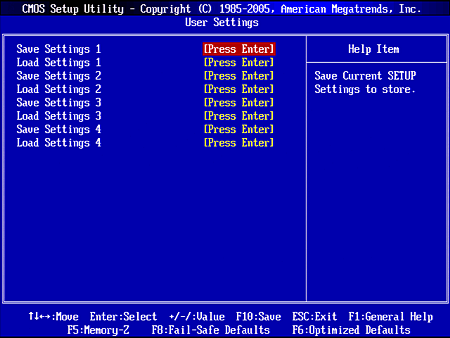11-Way P45 Motherboard Shootout
P45 D3 Platinum BIOS And Overclocking
| FSB Frequency | Stock-800 MHz (1 MHz) |
| Clock Multiplier Adjustment | Yes |
| DRAM Ratios | 1.0, 1.2, 1.33, 1.5, 1.60, 2.0 |
| PCIe Clock | 100 - 200 MHz (1 MHz) |
| CPU Vcore | 0.9861 to 1.9551 Volts (0.0102 Volts) |
| CPU FSB Voltage | 0.89 to 2.47 Volts (0.01 Volts) |
| Northbridge (MCH) | 0.728 to 2.624 Volts (0.012 Volts) |
| Southbridge (ICH) | 0.70 to 2.13 Volts (0.01 Volts) |
| DRAM Voltage | 1.19 to 2.77 Volts (0.01 Volts) |
| CAS Latency Range | tCAS : 3-6 ; tRCD : 3-15 ; tRP : 3-15 ; tRAS : 9-30 |
The most noticeable difference between the DDR3-supporting P45D3 Platinum and its DDR2 counterpart is its DRAM voltage range, though there are small differences in CPU core voltage as well.


The top of MSI’s P45D3 Platinum “Cell Menu” looks identical to the P45 Platinum.
Since we tested the P45D3 Platinum with DDR3 memory, we used a lower voltage.


The Advanced DRAM sub-menu has been altered to match the different timing controls of DDR3 memory. We set both DDR2 and DDR3 motherboards to 1066 MHz data rate and CAS 5-5-5-15 to keep the competition fair.
The Memory-Z sub-menu detects DDR3 timings in this case, and clicks through to another menu showing Intel X.M.P. timings.


We wondered if installing EPP 2 modules would have shown a modified menu, since the DDR2 version of this design provided EPP values.
The P45D3 Platinum has four user profile registers, rather than two, so twice as many BIOS configurations can be stored compared to the P45 Platinum.
Get Tom's Hardware's best news and in-depth reviews, straight to your inbox.
Current page: P45 D3 Platinum BIOS And Overclocking
Prev Page MSI P45D3 Platinum Next Page P45D3 Platinum Software And Accessories-
nickchalk Where are the lower price P45 M/B ?Reply
Asus P5Q pro is out for €110 and P5Q deluxe for €165 the price difference is about 70$ in Greece. -
Proximon I suppose I can get some good from having read this. Did you get paid by the word? Maybe next time you could just put together a complete features chart so that we can have some convenient comparison? You know, so someone could go to a chart and see at a glance which boards had eSATA or firewire, or 8 USB.Reply
-
JPForums I'd rather have the overabundance of information than a lack of information. Presentation could use a little refining (I.E. comparison charts and the likes), but having the relevant information available at least is a good thing.Reply -
the introduction and specifics are nice, the comparision isn't. so, why don't you test with an 8500 or qx9650? 6850 are outdated... and a mobo handling a c2d doesn't mean it can handle a quad too, see P5K for example (it stinks when it comes to a q6600).Reply
-
Crashman procithe introduction and specifics are nice, the comparision isn't. so, why don't you test with an 8500 or qx9650? 6850 are outdated... and a mobo handling a c2d doesn't mean it can handle a quad too, see P5K for example (it stinks when it comes to a q6600).Reply
Tom's Hardware wants the performance of current articles to reflect that of recent articles, so a "standard test platform" was chosen a while ago. It will get updated, but probably not before the new socket becomes widely available. -
zenmaster I would have liked to see something such as a P35 and an X48 as controls to help analyze the P45 Performance.Reply
In otherwords, What is the P45 Gaining me over the older P35.
What would I gain by going to the X48. (Or Lose) -
Crashman zenmasterI would have liked to see something such as a P35 and an X48 as controls to help analyze the P45 Performance.In otherwords, What is the P45 Gaining me over the older P35.What would I gain by going to the X48. (Or Lose)http://www.tomshardware.com/reviews/intel-p45-chipset,1961.htmlReply -
johnbilicki The first 17 pages were filled with nothing but junk from ASUS. Do us a favor: don't even bother featuring or *MENTIONING* anything for any reason from a company that refuses to RMA 200-400 dollar brand new motherboards with anything other then used and usually broken junk. It destroyed my enthusiasm for the article.Reply -
dobby nickchalkWhere are the lower price P45 M/B ?Asus P5Q pro is out for €110 and P5Q deluxe for €165 the price difference is about 70$ in Greece.Reply
the p5q PRo is a p43 board, i should know i have one