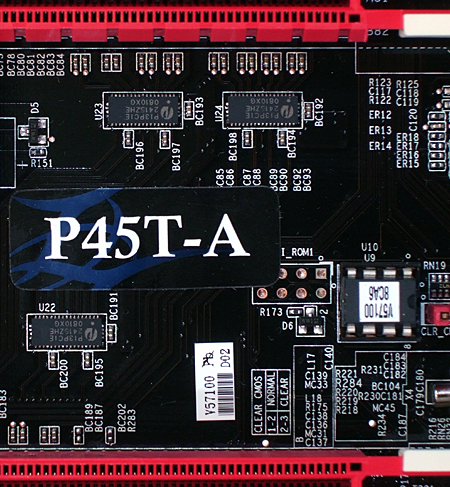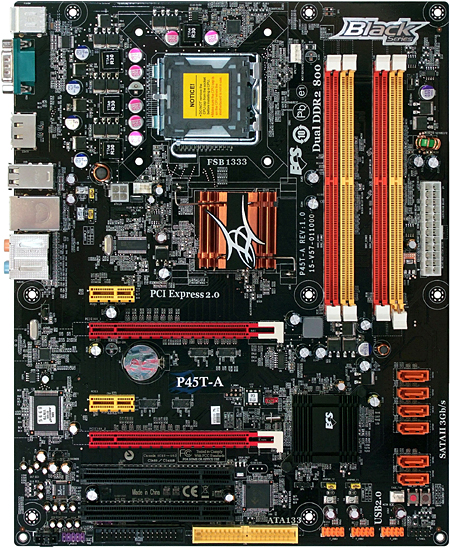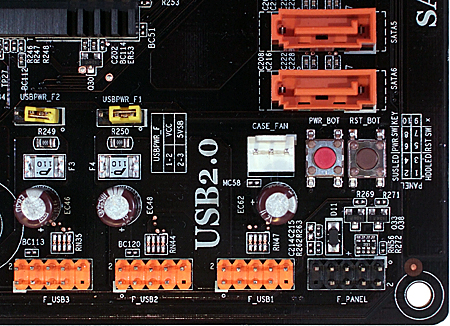11-Way P45 Motherboard Shootout
ECS Black Series P45T-A
Elitegroup Computer Systems realized many years ago that it wasn’t going to win over consumer confidence by competing on price alone, and has since focused on adding value through a combination of better component quality and features. A Web price of around $110 undercuts the two cheapest competitors in today’s comparison, so let’s see how the P45T-A sizes up.
The one big feature ECS has over ASRock and Biostar at comparable prices is electronic switching for its two PCI Express x16 slots, allowing the motherboard to automatically switch between single-slot x16 transfers or dual-slot x8 transfers depending on whether the lower slot is occupied. Both Biostar motherboards require tediously changing eight jumper blocks, and while the ASRock P45TS-R doesn’t even have a second slot, the company’s upscale P45R2000-WiFi requires manipulating a selector card which is no longer accessible once a graphics card is installed.
Next to the electronic switches is a removable BIOS IC, which makes the motherboard repairable in the event of a bad flash. All motherboards up to this point in the comparison have had removable BIOS, a legacy characteristic we’re glad to see making a comeback after several years of soldered-on parts that occasionally leave owners stranded.
ECS carries the two cheapest features from it competitors. Just like Biostar’s TP45 HP, the P45T-A uses electrolytic capacitors, rather than solid capacitors, in low stress locations. And like the ASRock P45TS-R, the P45T-A doesn’t have any heat sink on its CPU voltage regulator. The non-solid capacitors are supplied for both the P45T-A and TP45 HP by a somewhat reputable brand, OST.
Like Biostar, the ECS P45T-A spreads its two x16 slots apart by three spaces and leaves the space under the top slot empty for better cooling. Also like Biostar is the 24-pin main power connector location at the front edge, allowing easy cable management.
Similarities to the more favorable TP45 HP layout end there, as the P45T-A puts its four-pin ATX12V connector beneath the CPU socket, with both the Floppy and Ultra ATA connector under the bottom PCI slot. This means that a key power cable must be wrapped around the CPU cooler, that any floppy cable must be routed messily around graphics cards, and that an Ultra ATA cable doesn’t stand a chance of reaching the upper bays of tower cases. And the bottom-rear corner front-panel-audio header that builders hate but most manufacturers love ? It’s the blue thing.
Serial ATA connectors are easy to reach and won’t conflict with any nearby hard drive cages since they point outward, but anyone considering the P45T-A for use with a CrossfireX configuration of twin HD 4870 X2 graphics cards will be left with only two usable ports—perhaps three—but it’s a tight squeeze. Fortunately, two of the shorter non-X2 HD 4870 cards will fit, and anyone with enough money for two X2’s probably isn’t considering a $110 motherboard anyway.
Get Tom's Hardware's best news and in-depth reviews, straight to your inbox.
Power and reset buttons, along with three USB 2.0 headers, are found in the bottom front corner. We like that ECS has put so many USB connections within easy reach, as systems with four front panel USB ports will still be able to support two additional bay devices such as memory card readers.
Current page: ECS Black Series P45T-A
Prev Page TPower i45 Software And Accessories Next Page P45T-A Onboard Devices-
nickchalk Where are the lower price P45 M/B ?Reply
Asus P5Q pro is out for €110 and P5Q deluxe for €165 the price difference is about 70$ in Greece. -
Proximon I suppose I can get some good from having read this. Did you get paid by the word? Maybe next time you could just put together a complete features chart so that we can have some convenient comparison? You know, so someone could go to a chart and see at a glance which boards had eSATA or firewire, or 8 USB.Reply
-
JPForums I'd rather have the overabundance of information than a lack of information. Presentation could use a little refining (I.E. comparison charts and the likes), but having the relevant information available at least is a good thing.Reply -
the introduction and specifics are nice, the comparision isn't. so, why don't you test with an 8500 or qx9650? 6850 are outdated... and a mobo handling a c2d doesn't mean it can handle a quad too, see P5K for example (it stinks when it comes to a q6600).Reply
-
Crashman procithe introduction and specifics are nice, the comparision isn't. so, why don't you test with an 8500 or qx9650? 6850 are outdated... and a mobo handling a c2d doesn't mean it can handle a quad too, see P5K for example (it stinks when it comes to a q6600).Reply
Tom's Hardware wants the performance of current articles to reflect that of recent articles, so a "standard test platform" was chosen a while ago. It will get updated, but probably not before the new socket becomes widely available. -
zenmaster I would have liked to see something such as a P35 and an X48 as controls to help analyze the P45 Performance.Reply
In otherwords, What is the P45 Gaining me over the older P35.
What would I gain by going to the X48. (Or Lose) -
Crashman zenmasterI would have liked to see something such as a P35 and an X48 as controls to help analyze the P45 Performance.In otherwords, What is the P45 Gaining me over the older P35.What would I gain by going to the X48. (Or Lose)http://www.tomshardware.com/reviews/intel-p45-chipset,1961.htmlReply -
johnbilicki The first 17 pages were filled with nothing but junk from ASUS. Do us a favor: don't even bother featuring or *MENTIONING* anything for any reason from a company that refuses to RMA 200-400 dollar brand new motherboards with anything other then used and usually broken junk. It destroyed my enthusiasm for the article.Reply -
dobby nickchalkWhere are the lower price P45 M/B ?Asus P5Q pro is out for €110 and P5Q deluxe for €165 the price difference is about 70$ in Greece.Reply
the p5q PRo is a p43 board, i should know i have one