Why you can trust Tom's Hardware
The G25-10 comes with its Game Mode (picture modes) turned off. That’s the best setting as it does not require calibration. If you want to tweak, there will be a slight gain in accuracy that is easier to measure than it is to see.
Grayscale and Gamma Tracking
Our grayscale and gamma tests use Calman calibration software from Portrait Displays. We describe our grayscale and gamma tests in detail here.
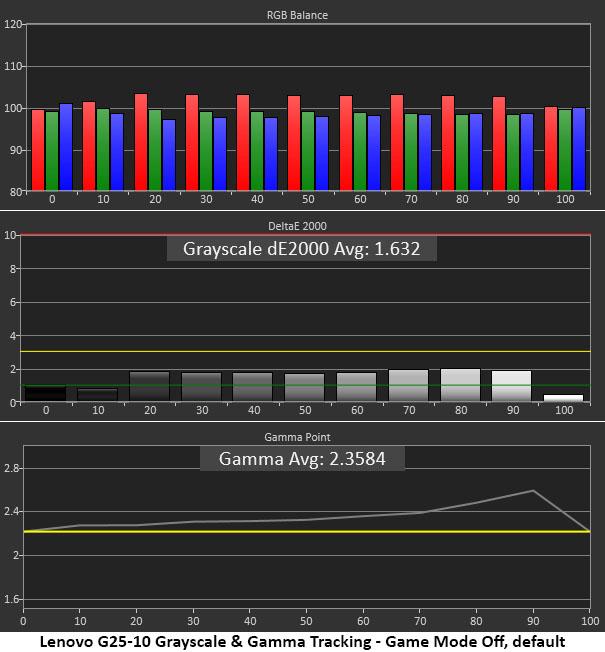
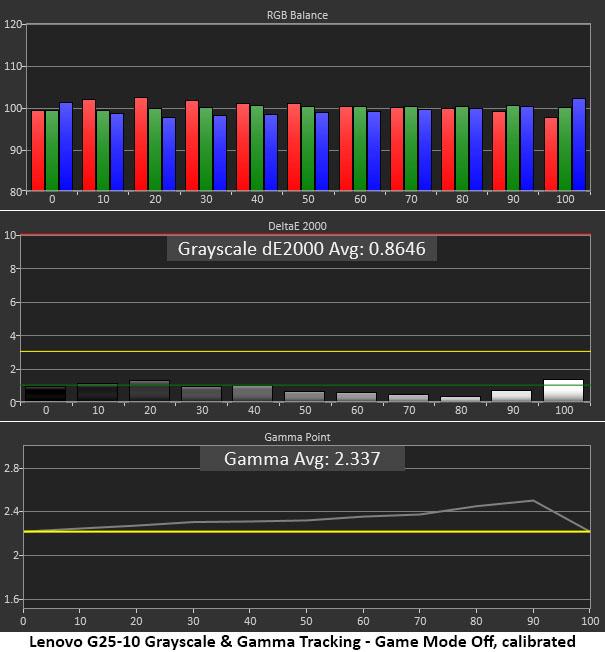
The G25-10’s default grayscale chart is a good one. No errors are more than 2dE, which means the slight rise in red is not visible to the naked eye. Gamma gets a bit dark as brightness rises which isn’t a huge issue, but we wish there were some presets to fix it. A trace like this means highlight detail will have a little less pop.
Calibration reduces the grayscale error by half though it was already invisible, so the gain is small. Gamma is better with the 90% step closer to the mark. There is still room for improvement, but overall image quality is still very good.
Comparisons
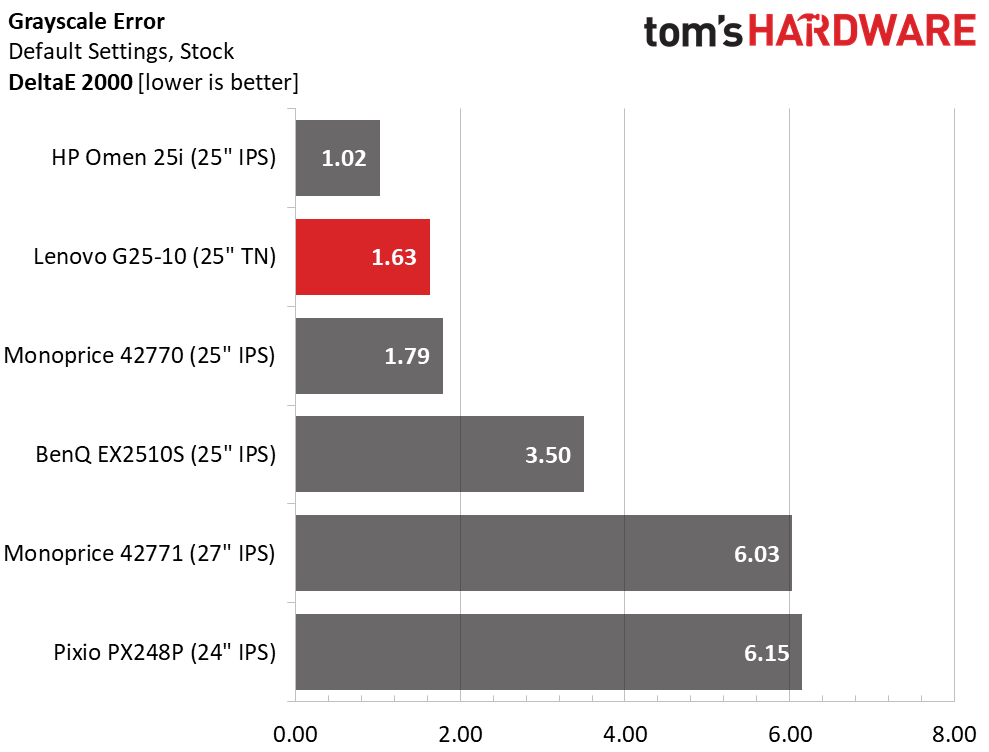
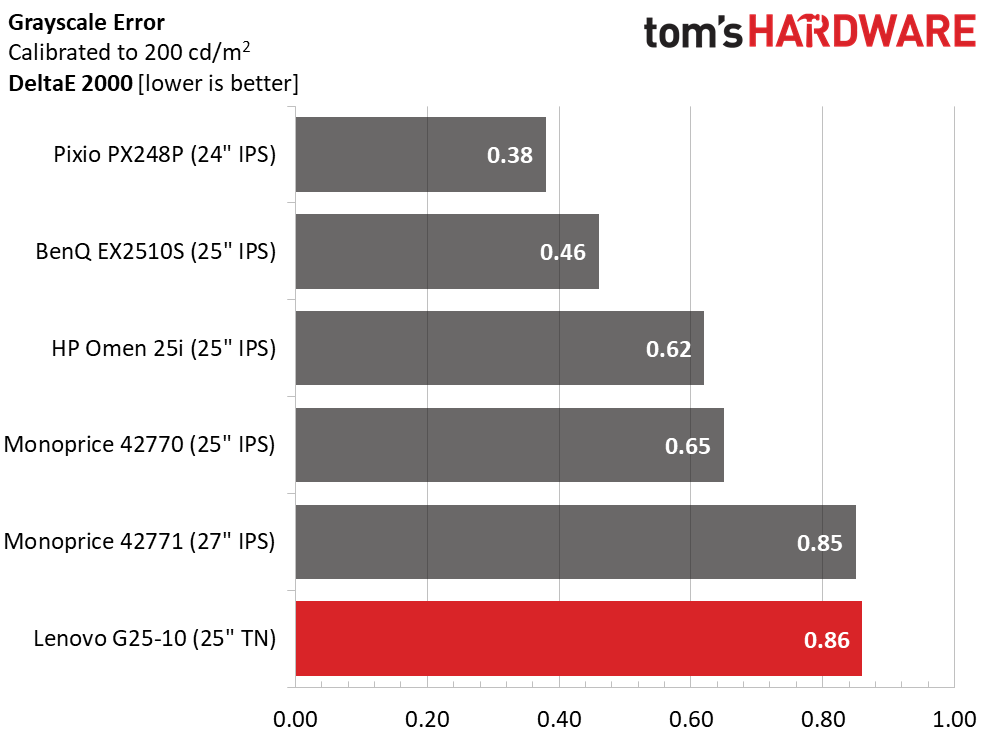
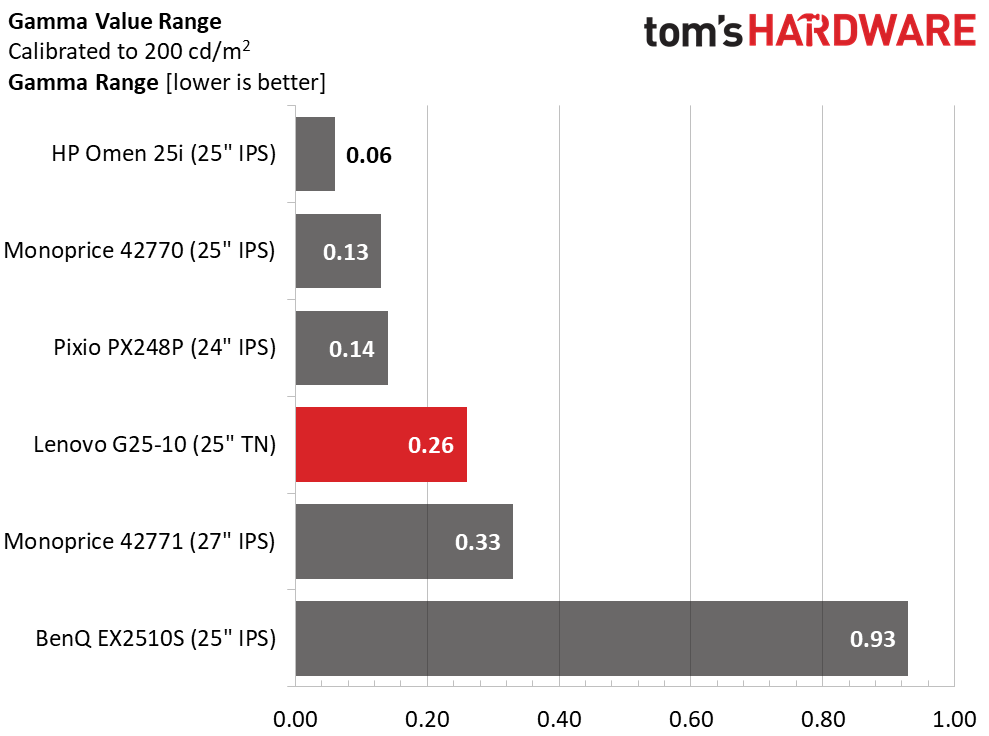
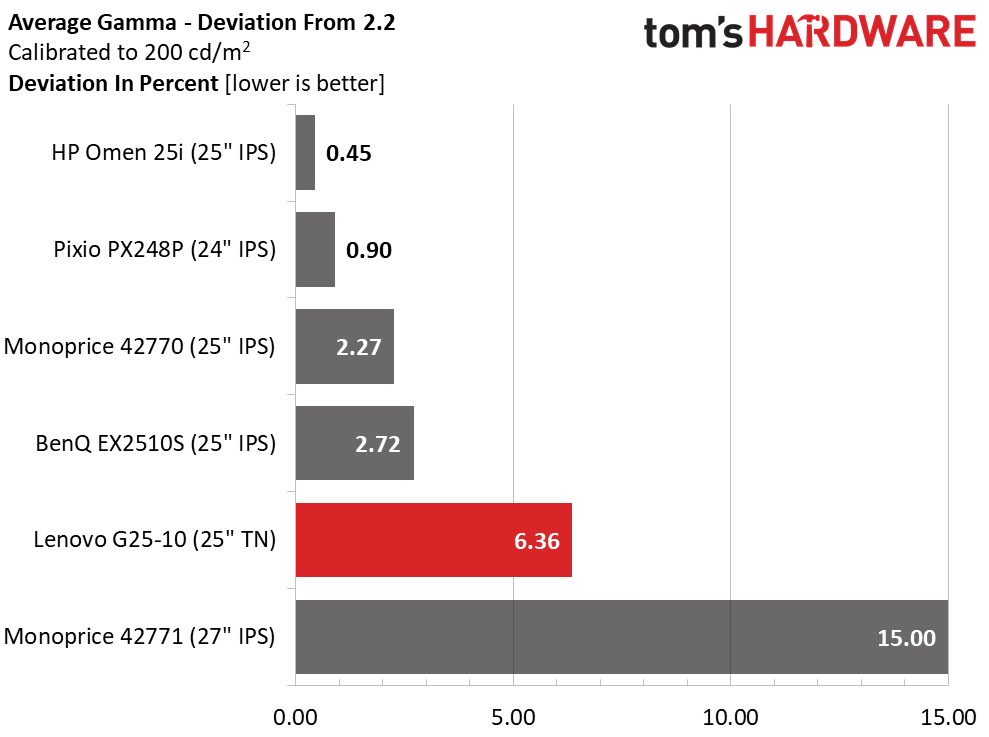
1.63dE puts the G25-10 in second place in our default grayscale tracking test; this is excellent performance for a $230 monitor. Though it finishes last in the calibrated test, its result is by no means poor. 0.86dE is professional-grade, and since these are all budget monitors, this chart tells us just how good the latest displays are.
The G25-10’s gamma has room for improvement, but it at least maintains a small value range which is a good thing. With an average value of 2.34, it misses the standard by 6.36%. Additional presets in the OSD would help fix this, but we’re still happy with the Lenovo’s overall image quality.
Color Gamut Accuracy
Our color gamut and volume testing use Portrait Displays’ Calman software. For details on our color gamut testing and volume calculations, click here.
Get Tom's Hardware's best news and in-depth reviews, straight to your inbox.
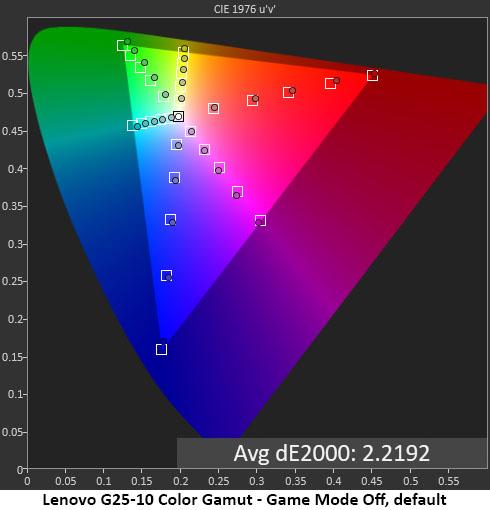
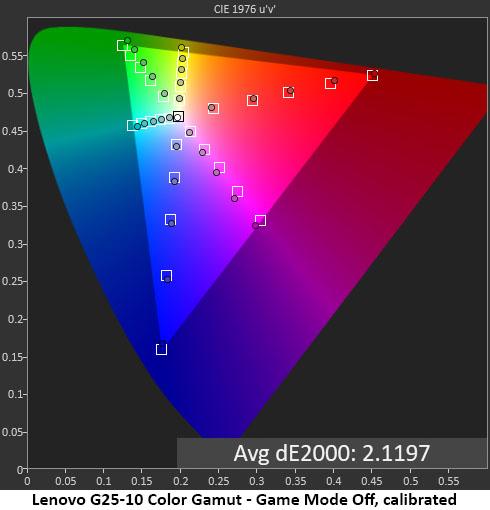
The G25-10’s default gamut chart is an impressive one. You can see a tiny bit of red over-saturation and slight hue errors in green, but visually, this is perfect color.
Calibration makes only small improvements in secondary hues and the average error is now 0.1dE lower, an insignificant amount. We consider these adjustments to be in the realm of ego only. There truly is no need to calibrate the G25-10 since its color is very accurate.
Comparisons
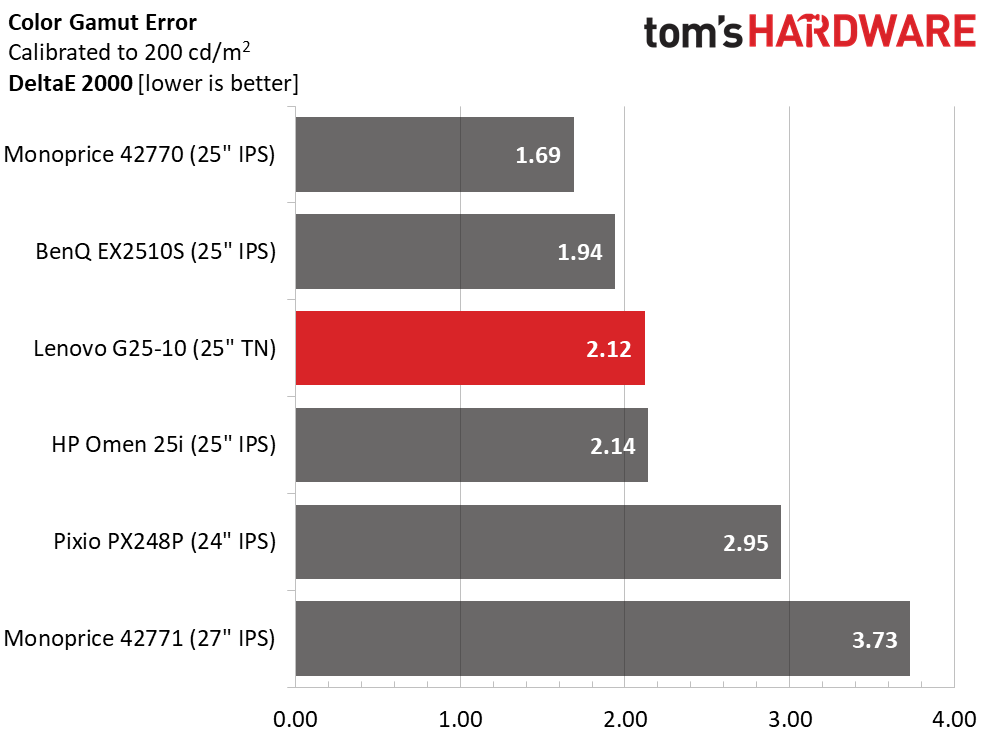
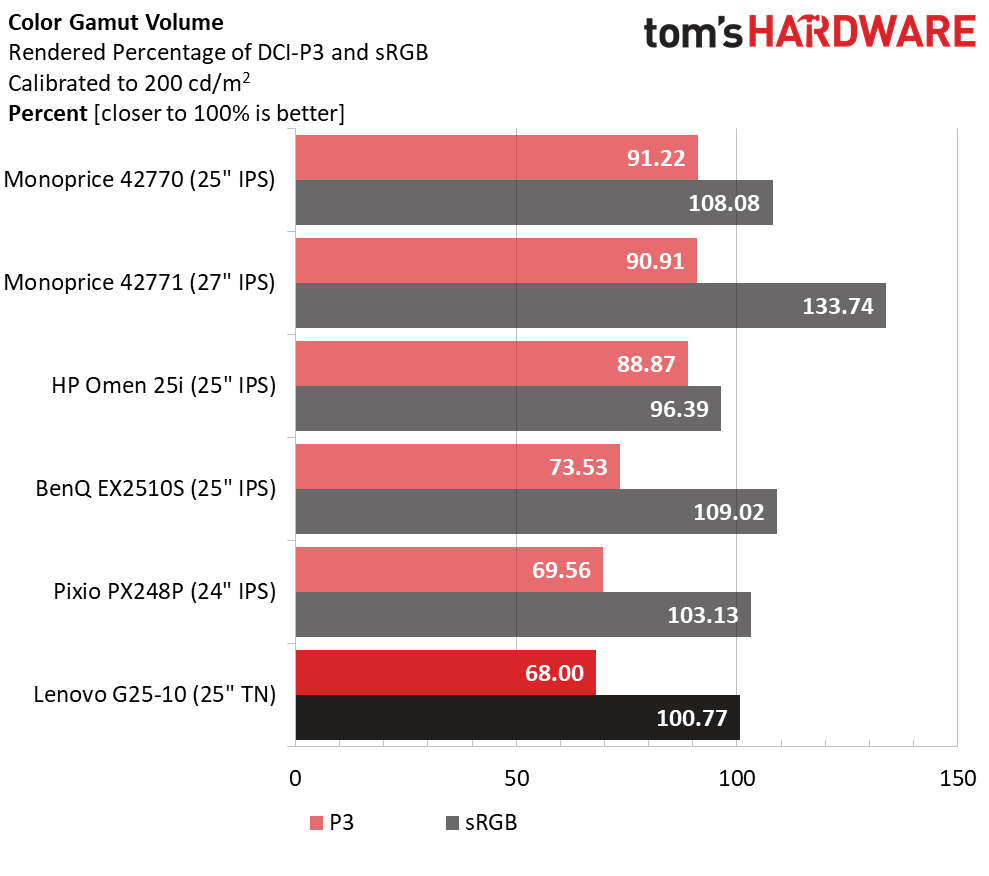
A 2.12dE color error puts the Lenovo in third place. Without calibration, it would finish fourth against the other screens. It doesn’t get much better than this; certainly not for $230.
In the gamut volume test, the G25-10 scores a near-perfect 100.77% coverage of sRGB. This monitor is qualified for color-critical work with no great need for a correction profile. For gamers, the top four screens offer more saturated color. The top three cover a good bit of DCI-P3 which may be a deciding factor for some users. But extended gamuts are still rare in this price category.
Current page: Grayscale, Gamma and Color
Prev Page Brightness and Contrast Next Page HDR Performance
Christian Eberle is a Contributing Editor for Tom's Hardware US. He's a veteran reviewer of A/V equipment, specializing in monitors. Christian began his obsession with tech when he built his first PC in 1991, a 286 running DOS 3.0 at a blazing 12MHz. In 2006, he undertook training from the Imaging Science Foundation in video calibration and testing and thus started a passion for precise imaging that persists to this day. He is also a professional musician with a degree from the New England Conservatory as a classical bassoonist which he used to good effect as a performer with the West Point Army Band from 1987 to 2013. He enjoys watching movies and listening to high-end audio in his custom-built home theater and can be seen riding trails near his home on a race-ready ICE VTX recumbent trike. Christian enjoys the endless summer in Florida where he lives with his wife and Chihuahua and plays with orchestras around the state.