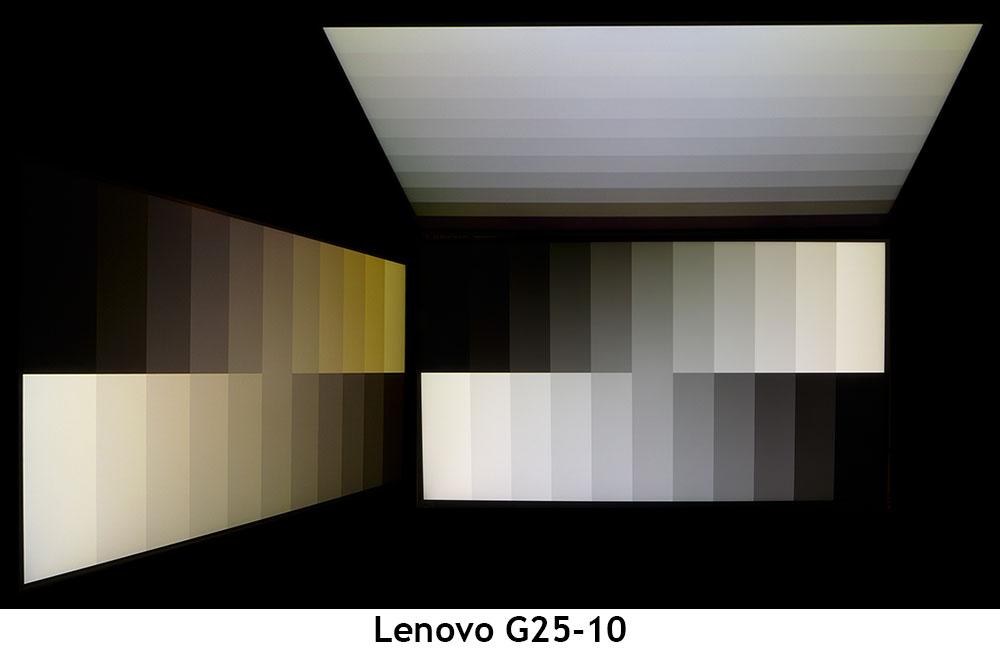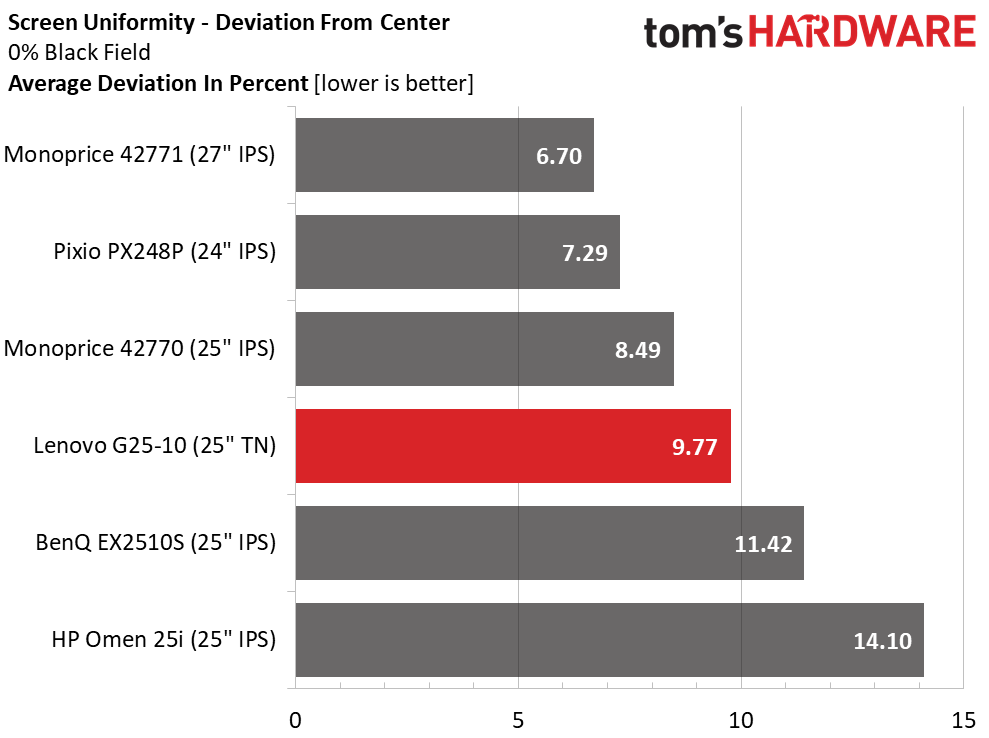Why you can trust Tom's Hardware
We’ve rounded up a group of budget screens to compare the G25-10’s performance. They run at 144 or 165 Hz, all at FHD resolution. There’s BenQ’s EX2510S, HP’s Omen 25i, Monoprice’s Dark Matter 42770 and 42771 and Pixio’s PX248P.
Pixel Response and Input Lag
Click here to read up on our pixel response and input lag testing procedures.
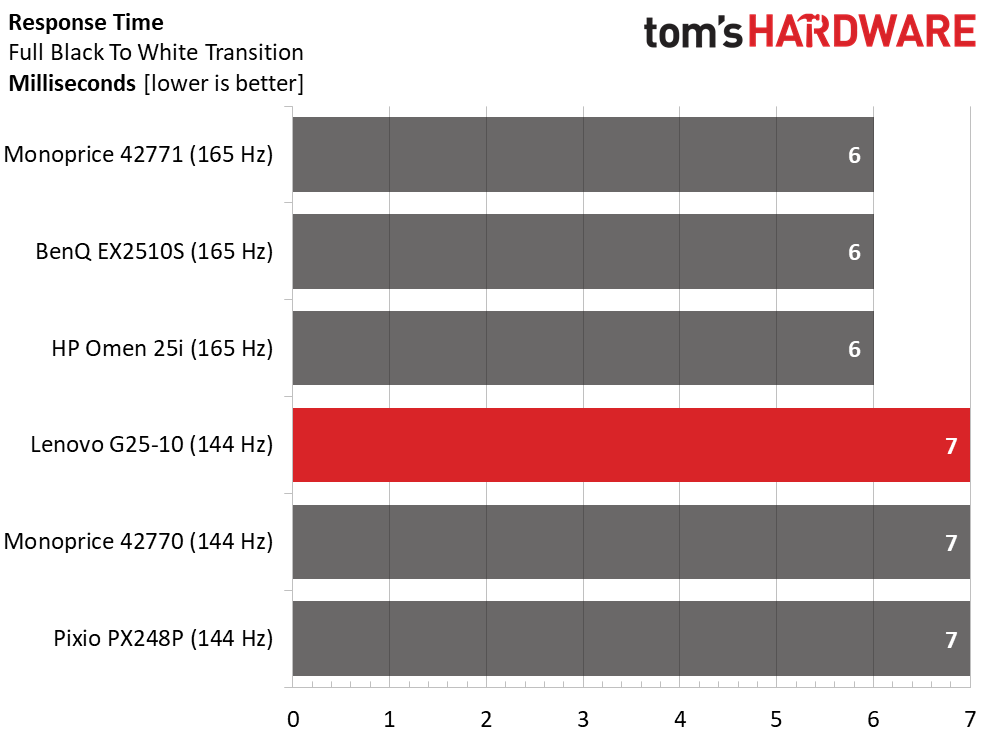
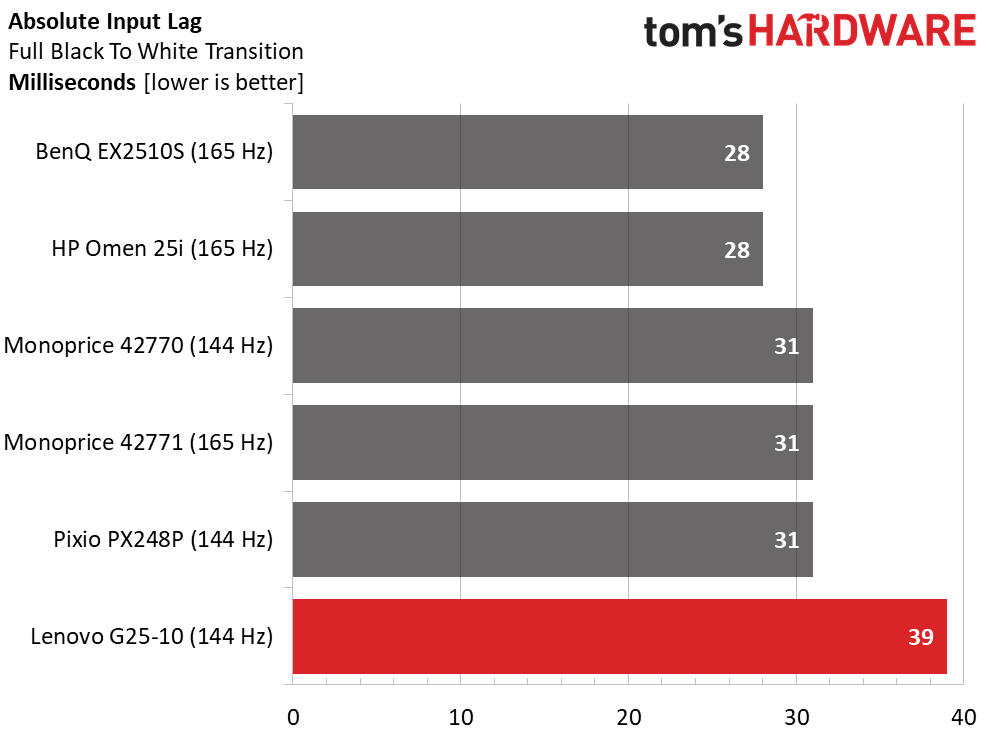
Response times are in step with refresh rates, 6ms for the 165 Hz panels and 7ms for 144 Hz. This is typical performance for the genre. Keeping frame rates at the max is no problem for most mid-priced video cards at FHD resolution. Adaptive-Sync is important at this speed to prevent frame tears, so don’t be tempted to forgo it to use the G25-10’s HDR feature.
The Lenovo’s input lag score is disappointing at 39ms. This is a total score with mouse lag included. While it’s visibly quicker than any 60 Hz screen, the other panels here are a bit snappier. But for $230, casual gamers will enjoy the G25-10’s feel in their favorite shooters. We never found ourselves at a disadvantage, but more skilled players will want a faster display.
Viewing Angles
TN screens typically have poor viewing angles, but the G25-10 is one of the better examples we’ve seen. You can see some reduction in shadow detail at 45 degrees to the sides, but the red/green shift isn’t significantly worse than an IPS panel. From the top, detail is nearly non-existent. This monitor is too small to share but works fine for a single user sitting on-center.
Screen Uniformity
To learn how we measure screen uniformity, click here.
There are no visible uniformity issues in our G25-10 sample. A score under 10% means we can’t see any hotspots, bleed or glow with the naked eye. Color uniformity is also smooth from edge to edge in test patterns and actual content. This is a very well-built monitor with a quality screen.
Get Tom's Hardware's best news and in-depth reviews, straight to your inbox.
Current page: Response, Input Lag, Viewing Angles and Uniformity
Prev Page Features and Specifications for the Lenovo G25-10 Next Page Brightness and Contrast
Christian Eberle is a Contributing Editor for Tom's Hardware US. He's a veteran reviewer of A/V equipment, specializing in monitors. Christian began his obsession with tech when he built his first PC in 1991, a 286 running DOS 3.0 at a blazing 12MHz. In 2006, he undertook training from the Imaging Science Foundation in video calibration and testing and thus started a passion for precise imaging that persists to this day. He is also a professional musician with a degree from the New England Conservatory as a classical bassoonist which he used to good effect as a performer with the West Point Army Band from 1987 to 2013. He enjoys watching movies and listening to high-end audio in his custom-built home theater and can be seen riding trails near his home on a race-ready ICE VTX recumbent trike. Christian enjoys the endless summer in Florida where he lives with his wife and Chihuahua and plays with orchestras around the state.