LG 27UK850 Monitor Review: IPS Versatility
Why you can trust Tom's Hardware
HDR Grayscale, EOTF & Color
To run HDR benchmarks, we added an HD Fury Integral to the signal chain to simulate HDR10 content from our Accupel DVG-5000 pattern generator. This enabled us to measure the 27UK850’s grayscale in 5% increments, Electro-Optical Transfer Function (EOTF) tracking and color gamut capabilities within a Rec.2020 container.
Grayscale Tracking & EOTF
The 27UK850 offered four fixed HDR modes once it detected an HDR10 signal. A brief message appeared in the upper-right corner of the screen, and the OSD revealed the new picture presets. The default was HDR Vivid, which was, in fact, quite far from standard in every way. It imparted a bright blue tint on the picture. As such, we determined that the two best choices were HDR Standard and, our favorite, HDR Cinema. Below are measurements from each. Adjustments were not available, so what you see is what you get.
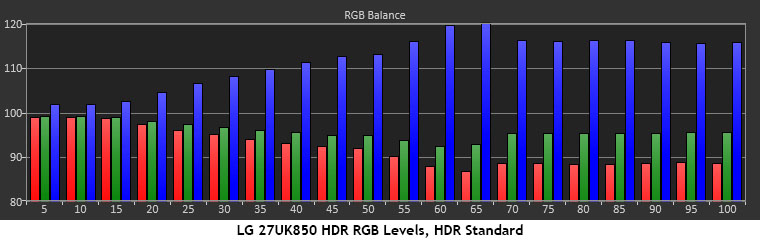
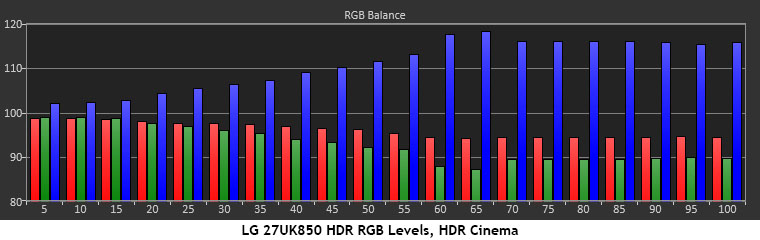
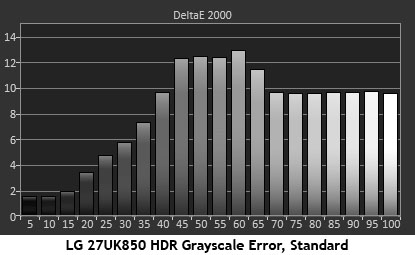


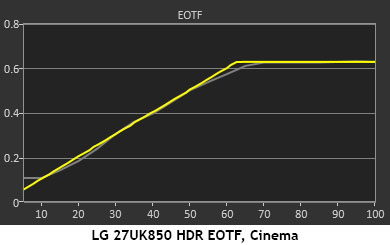
The best result was the EOTF test, which showed the 27UK850 tracked luminance to perfection. The rise in levels was almost perfectly on the reference line, which meant no detail clipping and maximum perceived contrast. True HDR dynamic range wasn’t much higher than SDR, but the monitor was faithful to the content nonetheless.
Grayscale tracking ran cool as brightness increased, but a little more warmth was available in HDR Cinema. That mode also provided more color saturation, as you’ll see in our gamut charts. It’s unfortunate that there are no RGB sliders available, but that’s not uncommon among other monitors we’ve tested. HDR accuracy is still something of a moving target with this first generation of displays.
Color Gamuts Within Rec.2020
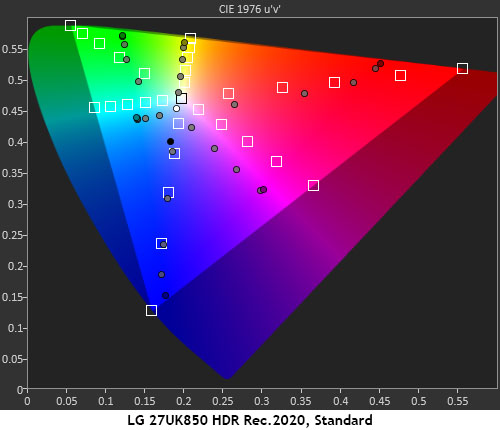
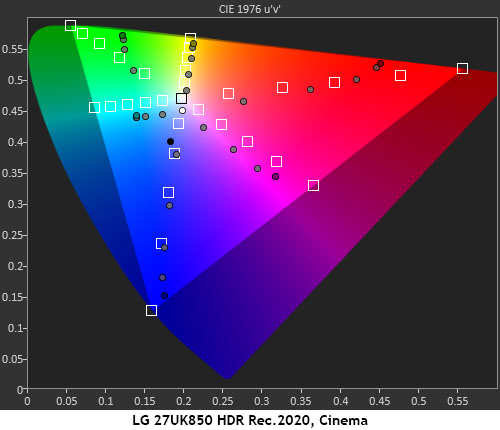
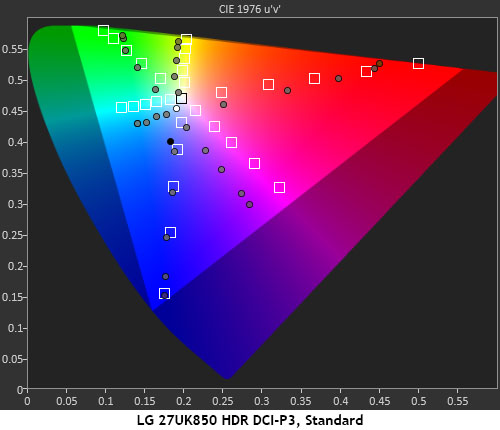
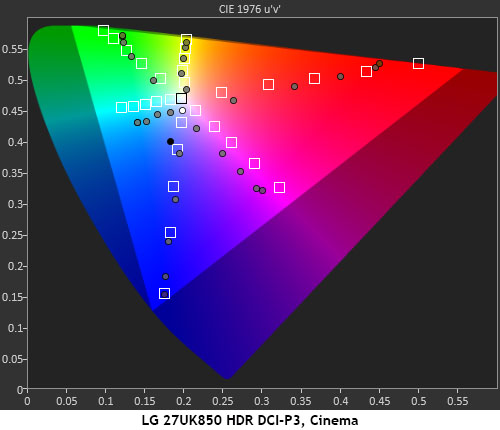
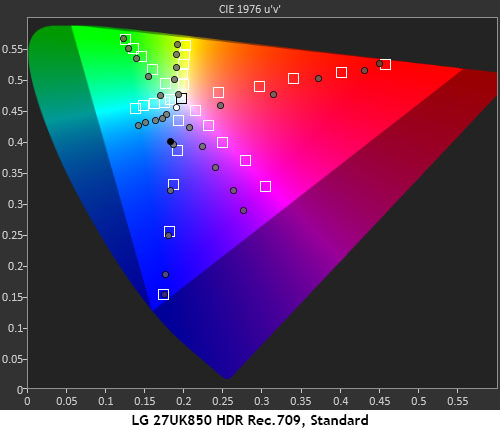
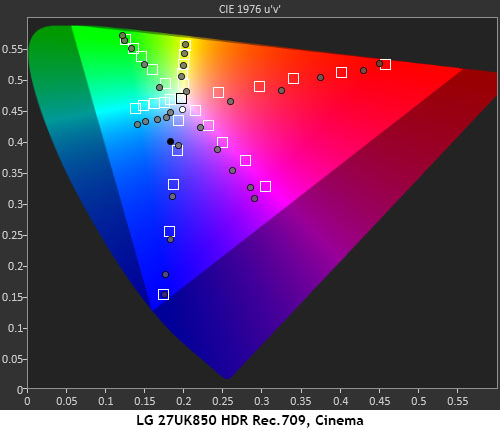
As an sRGB monitor, the 27UK850 has its work cut out for it when attempting to render the extended color gamuts found on Ultra HD Blu-ray. An ideal display would produce Rec.2020, but that hasn’t happened at the consumer level yet. However, some screens can show 80% or more of DCI-P3, which gives them a slight advantage. LG has compensated by increasing the inner saturation levels 20-80% so that most material looks more colorful. The effect works reasonably well when compared to a true DCI-capable monitor. Even Rec.709-mastered content appeared more deeply saturated. While we’d love to see all the color points on target, the 27UK850’s HDR image is about as good as other similar displays can boast. To get that extra color, you’ll have to pay a premium.
Ultra HD Blu-rays
Our Philips BDP-7501 Ultra HD Blu-ray player had no trouble getting along with the 27UK850. An HDR10 signal instantly switched the monitor into the appropriate mode. We stuck with HDR Cinema for its superior color saturation and detail-rendering. Contrast was deeper than what you’d see in SDR mode, but the overall picture was a tad dark. We left brightness at the maximum setting. The monitor properly processed a 24p film (one that works at 24 frames per second and uses progressive scanning, which draws the lines of each frame in sequence), something many other computer monitors do not do correctly. Like a television, 2.40:1-aspect movies are shown with black bars at the top and bottom. There is no stretch mode available, though on a 16:9 screen, you wouldn’t want one.
Once we got used to the slightly muted appearance of Creed, we could see its rich detail and bold color. Things like fight posters and boxing trunks popped as bright highlights against a deep and dark background. Since the signal remains in its native resolution from source to display, there were no scaling artifacts or missing information. Even fine film grain stood out as a benefit to this movie’s gritty subject matter.
Get Tom's Hardware's best news and in-depth reviews, straight to your inbox.
The Martian is still our favorite test of HDR color because Mars’ warm reds contrast against the cold blues of NASA’s offices and press rooms. In the 27UK850’s case, Mars needed a bit more red, and NASA’s interiors were too blue. The color gamut tests show why this was the case. In the DCI chart, there is plenty of blue at all saturation levels, but red runs out at around 80%. If we could have adjusted the grayscale tracking, it might have alleviated the blue issue. Again though, this monitor does as well as most other HDR screens at rendering extended color.
MORE: Best Gaming Monitors
MORE: How We Test Monitors
MORE: All Monitor Content
Current page: HDR Grayscale, EOTF & Color
Prev Page Grayscale, Gamma & Color Next Page Viewing Angles, Uniformity, Response & Lag
Christian Eberle is a Contributing Editor for Tom's Hardware US. He's a veteran reviewer of A/V equipment, specializing in monitors. Christian began his obsession with tech when he built his first PC in 1991, a 286 running DOS 3.0 at a blazing 12MHz. In 2006, he undertook training from the Imaging Science Foundation in video calibration and testing and thus started a passion for precise imaging that persists to this day. He is also a professional musician with a degree from the New England Conservatory as a classical bassoonist which he used to good effect as a performer with the West Point Army Band from 1987 to 2013. He enjoys watching movies and listening to high-end audio in his custom-built home theater and can be seen riding trails near his home on a race-ready ICE VTX recumbent trike. Christian enjoys the endless summer in Florida where he lives with his wife and Chihuahua and plays with orchestras around the state.
-
mlee 2500 I want my 4K Pixels spread across a ~30" screen.Reply
Game details tend to scale WAY too small at 4K on a 28" or smaller screen, and 2K isn't ENOUGH pixels on a 30" or 31" screen.
I have to wait though because I also want it at at least 75Hz (preferably 90...more then enough for me). Hoping we see that (and HDMI 2.1, though DisplayPort 1.4 suffices) sometime in 2019.
Oh yeah...AND I want a relatively square aspect ratio, not a damn ribbon....4:3 preferably, 16:9 at worst. I don't need to throw my neck out or feel like I'm looking through the slit in some dark ages helmet.
While I'm stating what should be obvious to manufactures, why not make it TRUE 4K at 1.9:1 (Cinema 4K).
