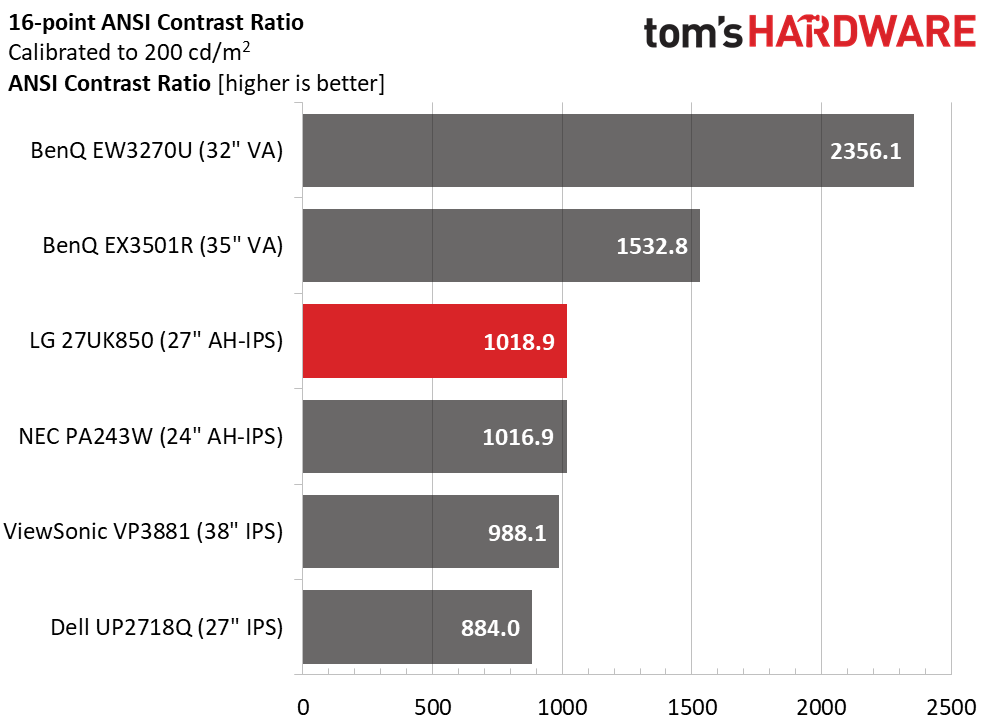LG 27UK850 Monitor Review: IPS Versatility
Why you can trust Tom's Hardware
Brightness & Contrast
To read about our monitor tests in-depth, please check out Display Testing Explained: How We Test Monitors and TVs. We cover brightness and contrast testing on page two.
Uncalibrated – Maximum Backlight Level
Our comparison group is a mix of gaming and professional displays. All but the NEC PA243W offer HDR10 support. We have Dell’s UP2718Q, our current HDR gold standard, BenQ’s EX3501 and EW3270U, both sporting vertical alignment (VA) panels, and ViewSonic’s VP3881 ultra-wide curved screen.
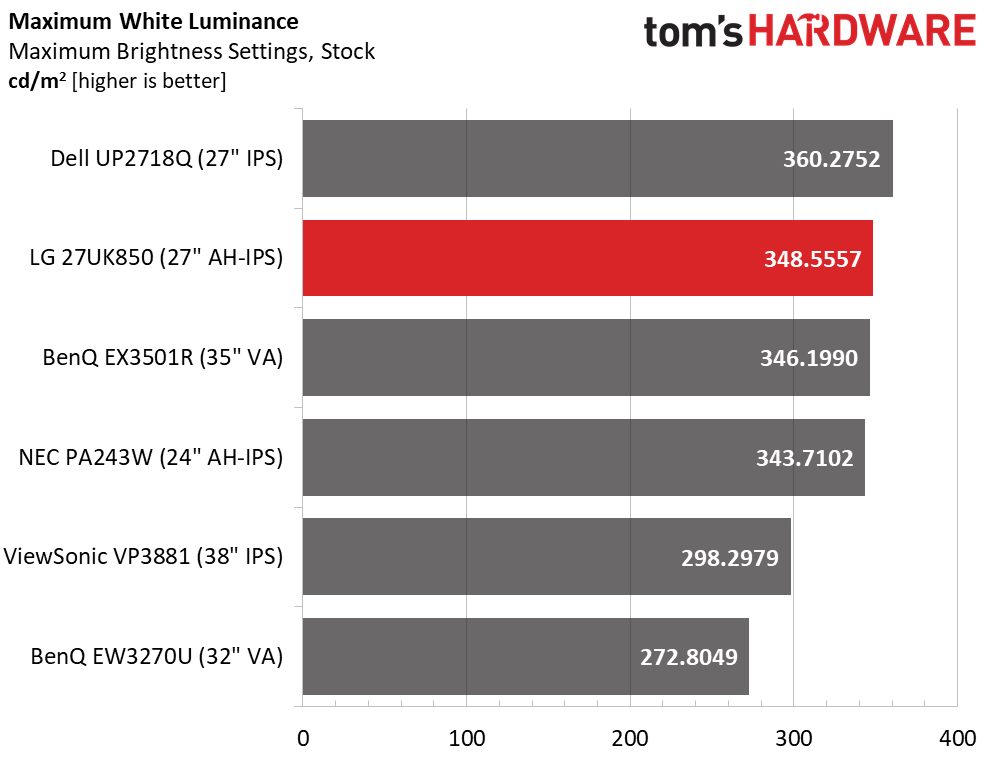
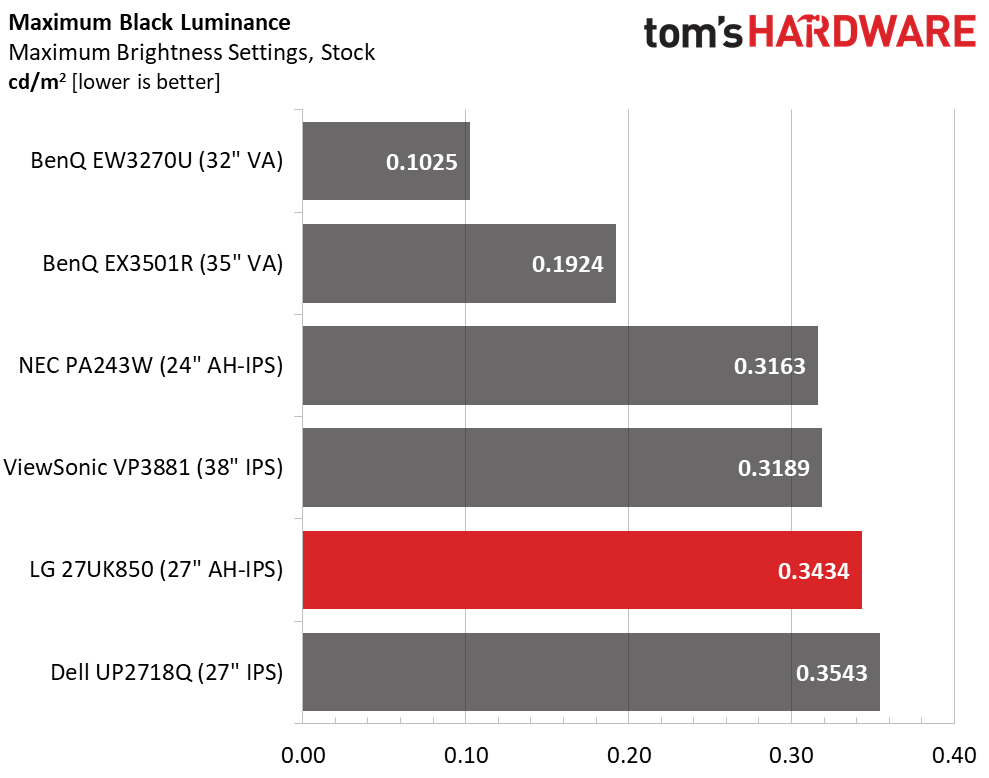
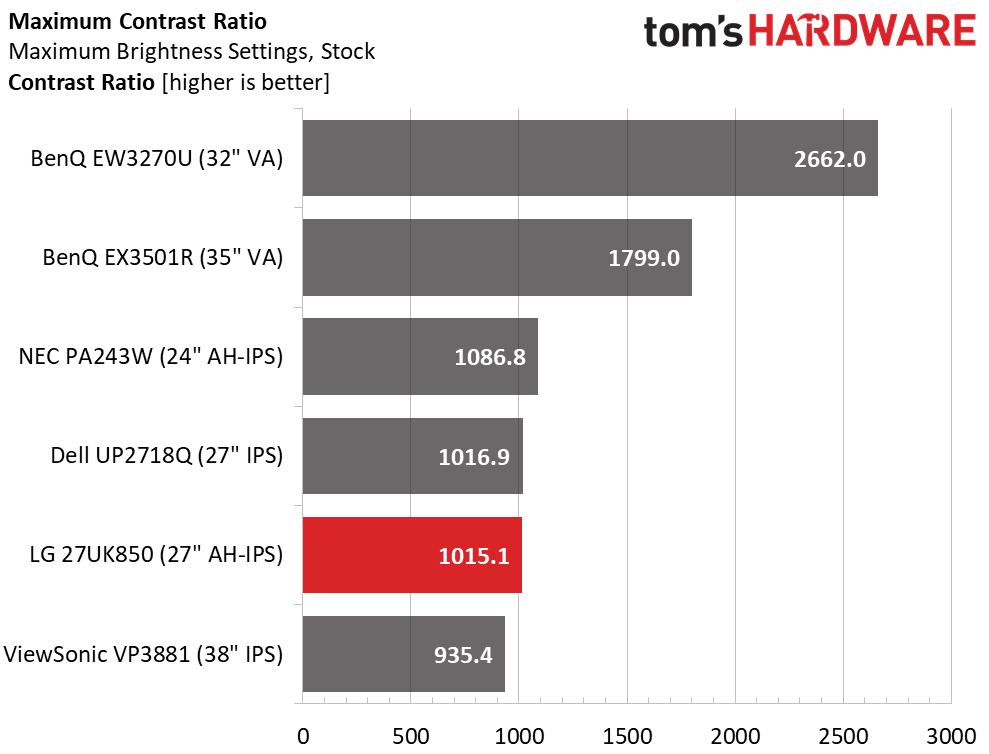
We’re fans of VA panels when it comes to contrast and black levels, but the 27UK850 managed solid performance with its IPS panel. It successfully met the claimed 350-nit spec and scored a respectable 1015.1:1 in the sequential contrast test. When contemplating HDR performance though, it’s hard to ignore the advantage of VA panels. The EW3270U has nearly three times the dynamic range of the best IPS screen here, which is adequate performance for professional and gaming use.
Uncalibrated – Minimum Backlight Level
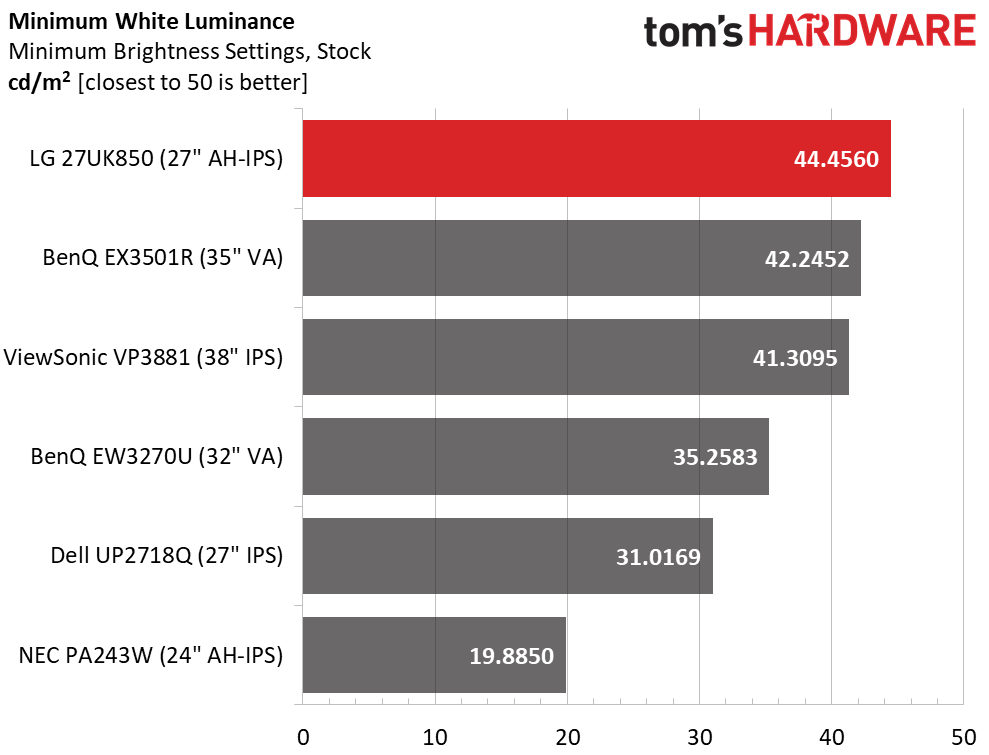
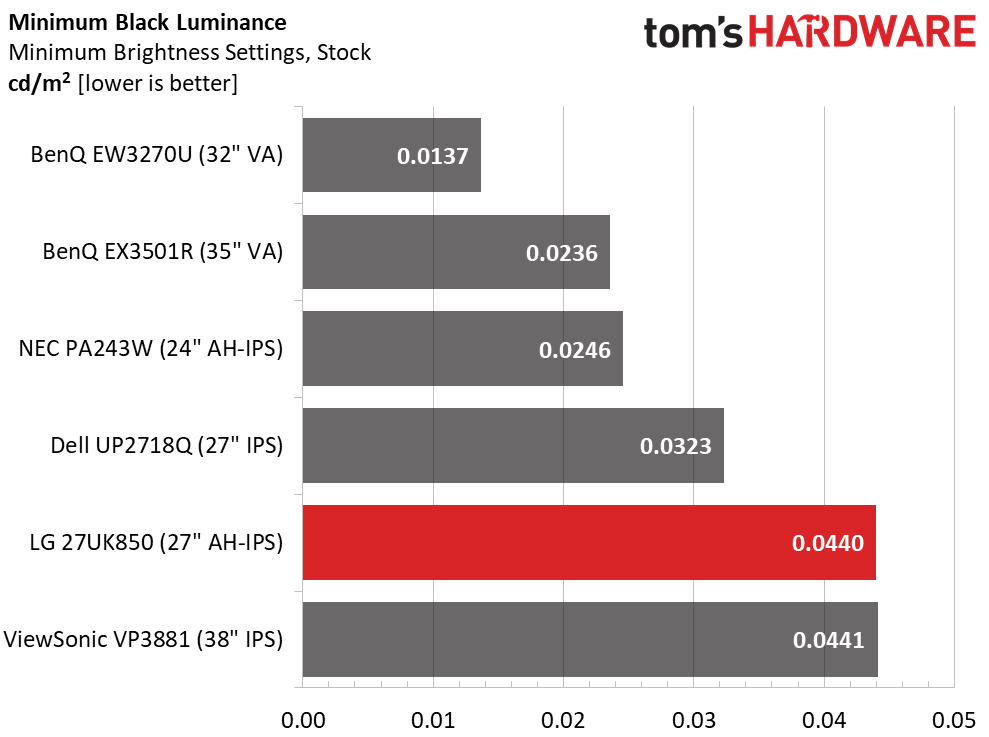
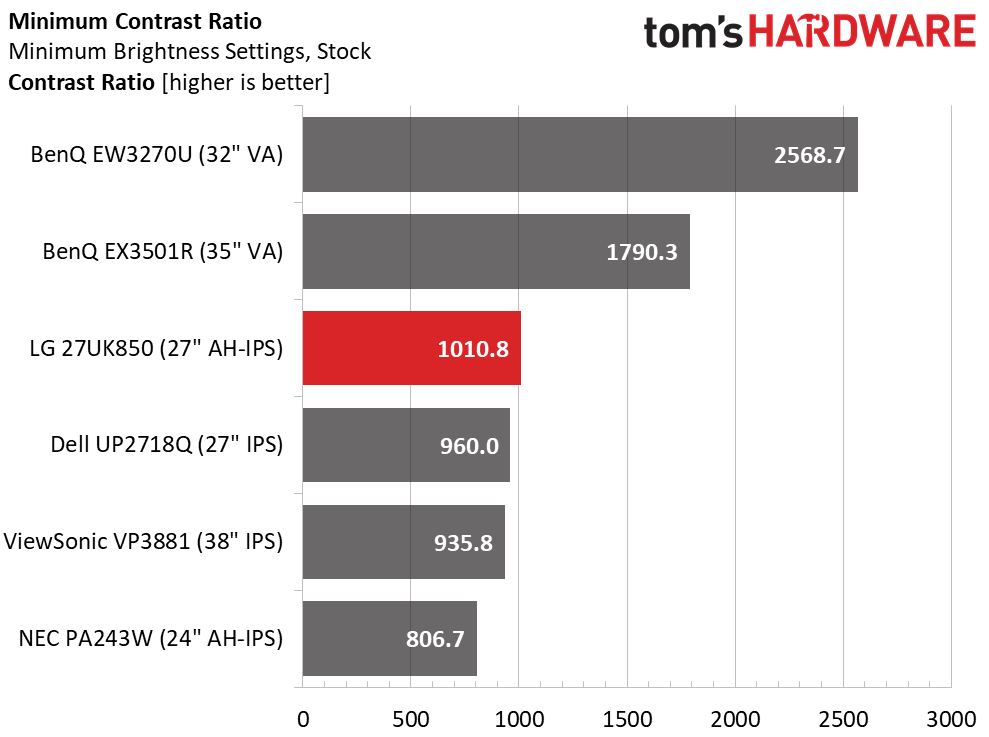
Setting the backlight to zero produced a usable 44 nits of output. This will work fine in dark environments, like post-production editing bays or photo studios. To hit our preferred 50-nit level, we raised brightness three clicks. Black levels and contrast remained consistent at all output levels, which is what we’d expect from any monitor, regardless of category or price.
After Calibration to 200 nits
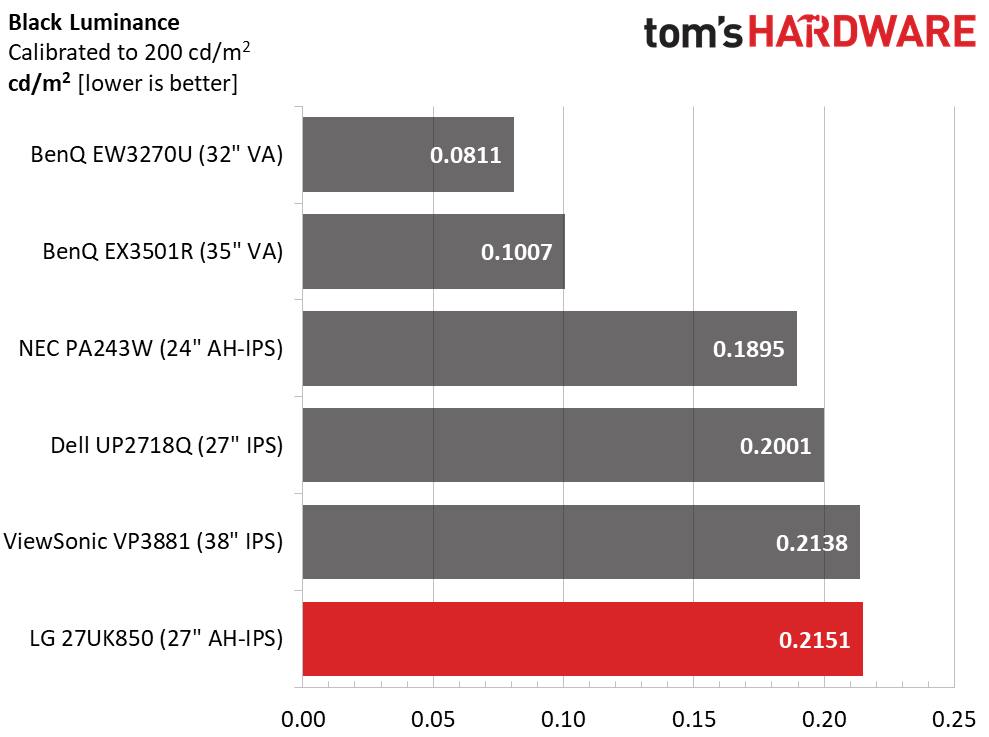
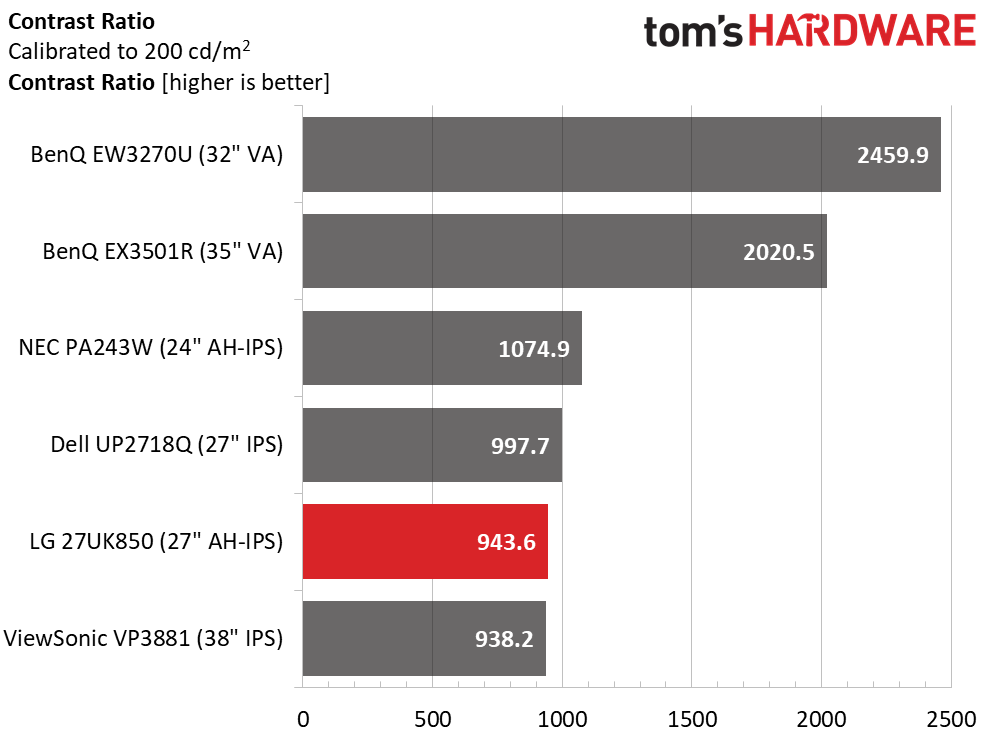
Calibrating the 27UK850’s custom mode reduced contrast slightly to 943.6:1. That’s because we lowered the contrast slider to fix a gamma error. It also took care of the white point at 100% brightness which, without adjustment, looked too blue. The difference in actual content was small but noticeable. Getting grayscale right offered benefits that outweighed the dynamic range loss. The image was far more three-dimensional, and whites were easier on the eyes. This, coupled with our 200-nit peak setting, ensured fatigue-free viewing for long work or gaming sessions and the sharpest rendering of fine detail.
HDR Brightness & Contrast
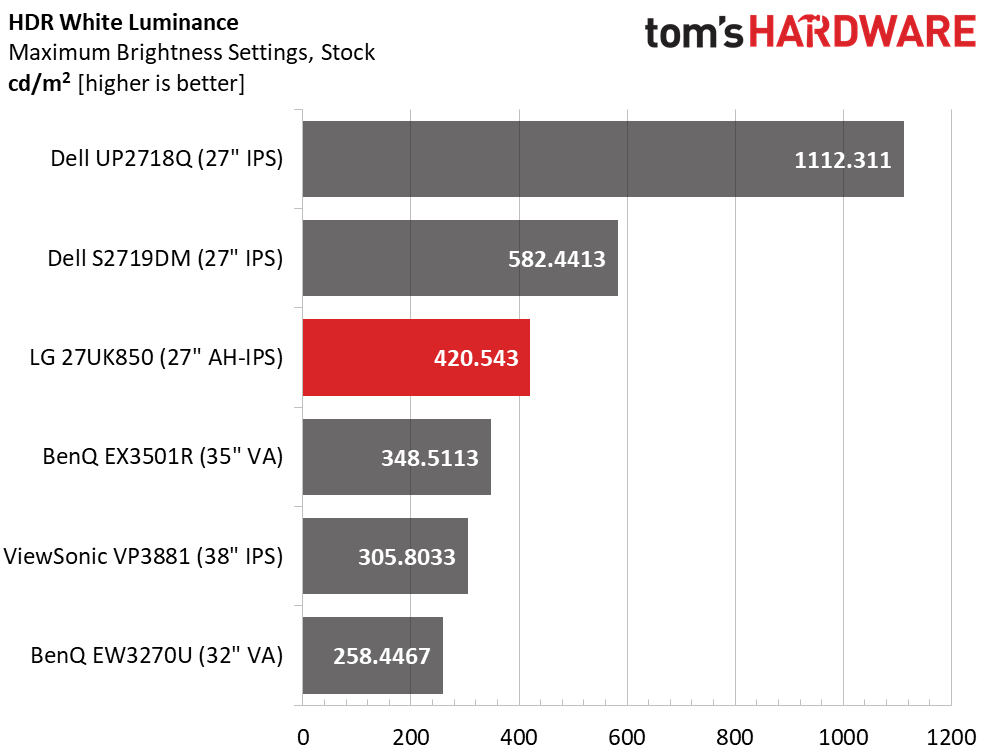
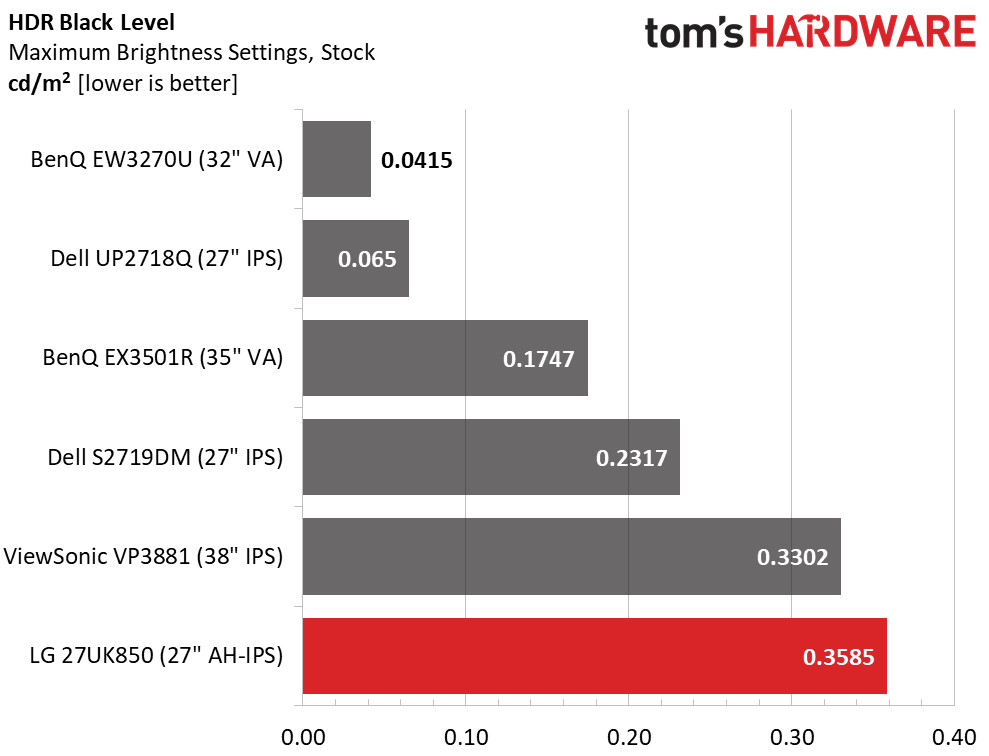
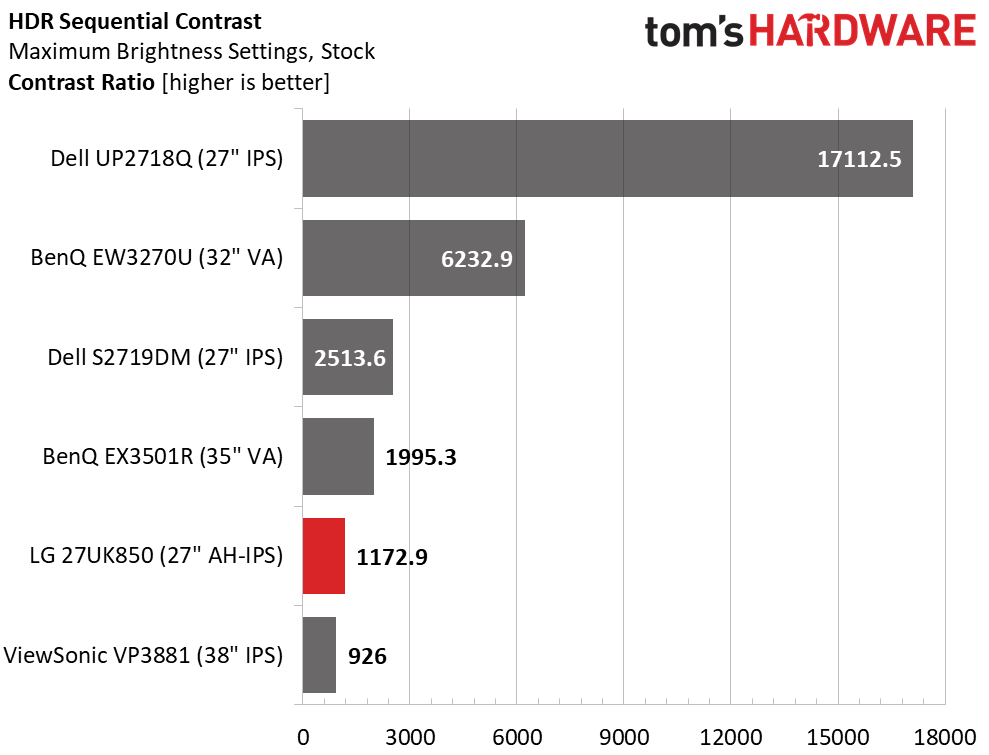
Though the 27UK850’s contrast levels were about the same in HDR mode, entering HDR mode brought out image highlights with a peak white level over 420 nits. This likely qualifies the monitor for VESA’s HDR400 certification, although LG hasn’t made that claim yet. Interestingly, the 27UK850 achieved this with a full-field white pattern. And when measuring a 10% window, output was lower. This clearly demonstrates the use of dynamic contrast, which is a must for any HDR-capable LCD panel. Like in other edge-backlit displays, the extra punch of HDR was subtle but visible.
ANSI Contrast Ratio
The 27UK850 managed to squeak past the NEC PA243W in our intra-image contrast test. Even though the LG monitor is value-priced, it uses a quality panel with consistent uniformity and good quality control. This bodes well for its HDR performance as well. There is no such thing as too much contrast, and LCD technology needs all the help it can get. (We may all have OLED panels on our desktops someday. But today is not that day.)
Get Tom's Hardware's best news and in-depth reviews, straight to your inbox.
MORE: Best Gaming Monitors
MORE: How We Test Monitors
MORE: All Monitor Content
Current page: Brightness & Contrast
Prev Page OSD Setup & Calibration Next Page Grayscale, Gamma & Color
Christian Eberle is a Contributing Editor for Tom's Hardware US. He's a veteran reviewer of A/V equipment, specializing in monitors. Christian began his obsession with tech when he built his first PC in 1991, a 286 running DOS 3.0 at a blazing 12MHz. In 2006, he undertook training from the Imaging Science Foundation in video calibration and testing and thus started a passion for precise imaging that persists to this day. He is also a professional musician with a degree from the New England Conservatory as a classical bassoonist which he used to good effect as a performer with the West Point Army Band from 1987 to 2013. He enjoys watching movies and listening to high-end audio in his custom-built home theater and can be seen riding trails near his home on a race-ready ICE VTX recumbent trike. Christian enjoys the endless summer in Florida where he lives with his wife and Chihuahua and plays with orchestras around the state.
-
mlee 2500 I want my 4K Pixels spread across a ~30" screen.Reply
Game details tend to scale WAY too small at 4K on a 28" or smaller screen, and 2K isn't ENOUGH pixels on a 30" or 31" screen.
I have to wait though because I also want it at at least 75Hz (preferably 90...more then enough for me). Hoping we see that (and HDMI 2.1, though DisplayPort 1.4 suffices) sometime in 2019.
Oh yeah...AND I want a relatively square aspect ratio, not a damn ribbon....4:3 preferably, 16:9 at worst. I don't need to throw my neck out or feel like I'm looking through the slit in some dark ages helmet.
While I'm stating what should be obvious to manufactures, why not make it TRUE 4K at 1.9:1 (Cinema 4K).