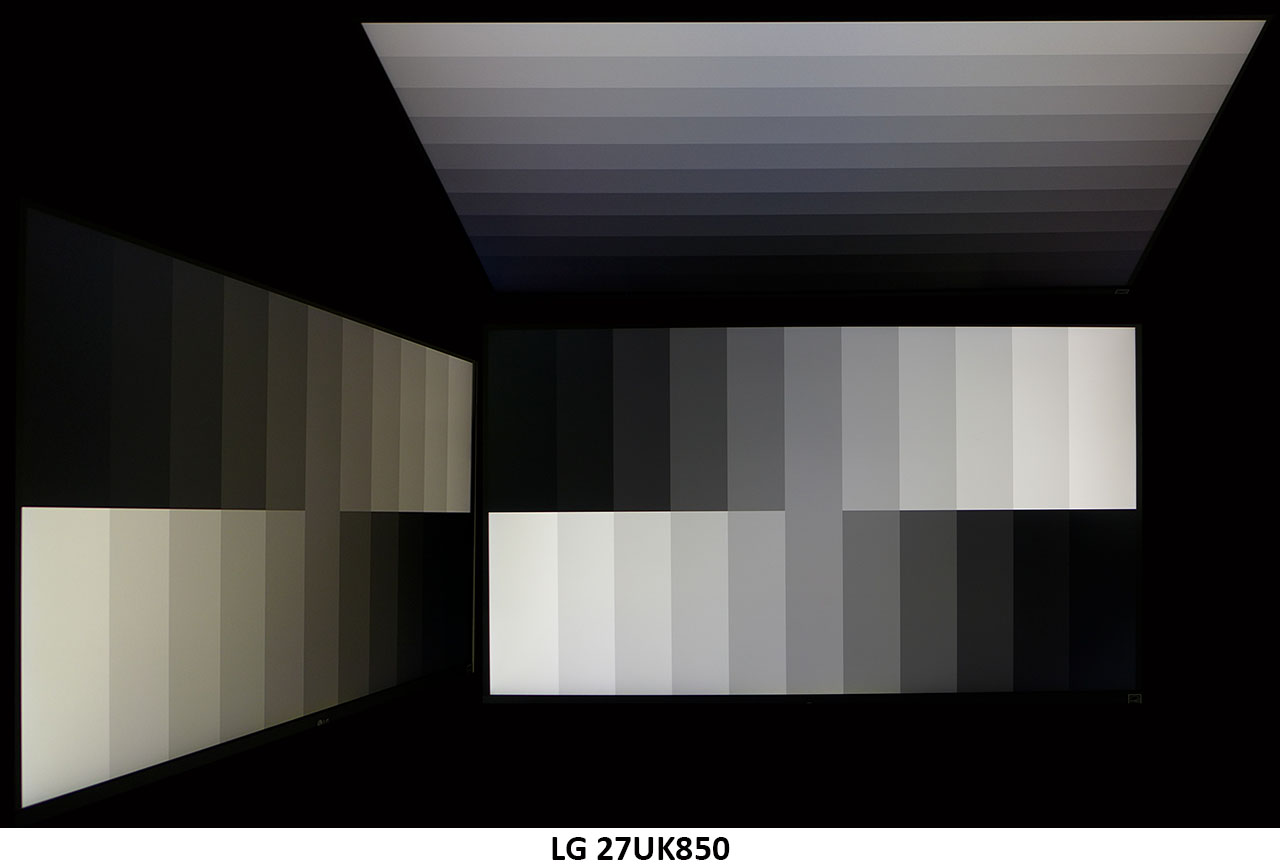LG 27UK850 Monitor Review: IPS Versatility
Why you can trust Tom's Hardware
Viewing Angles, Uniformity, Response & Lag
Viewing Angles
The 27UK850 delivered off-axis image quality similar to other premium IPS panels. With only a 30% light falloff, it performed better than many competitors. There’s no denying the green shift, though. That’s something we see in nearly every IPS monitor, regardless of price. Detail remained strong, however, which means actual content won’t suffer quite as much as our unforgiving test patterns. From the top, detail was less visible, and the color took on a slight blue tint. Again, this is a typical IPS result.
Screen Uniformity
To learn how we measure screen uniformity, please click here.
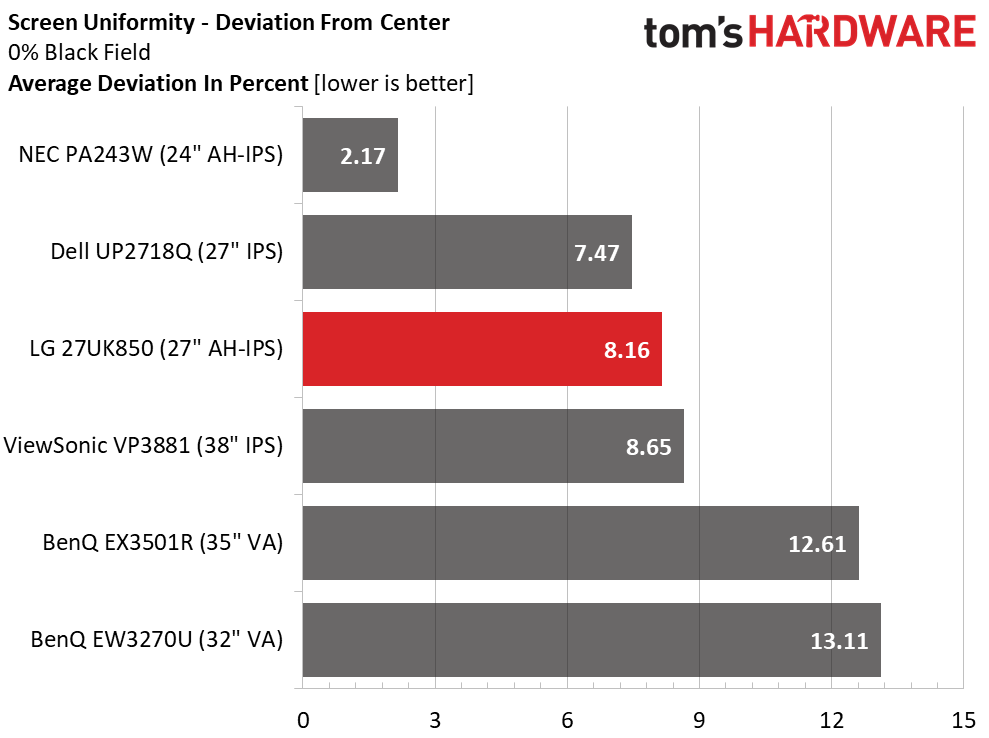

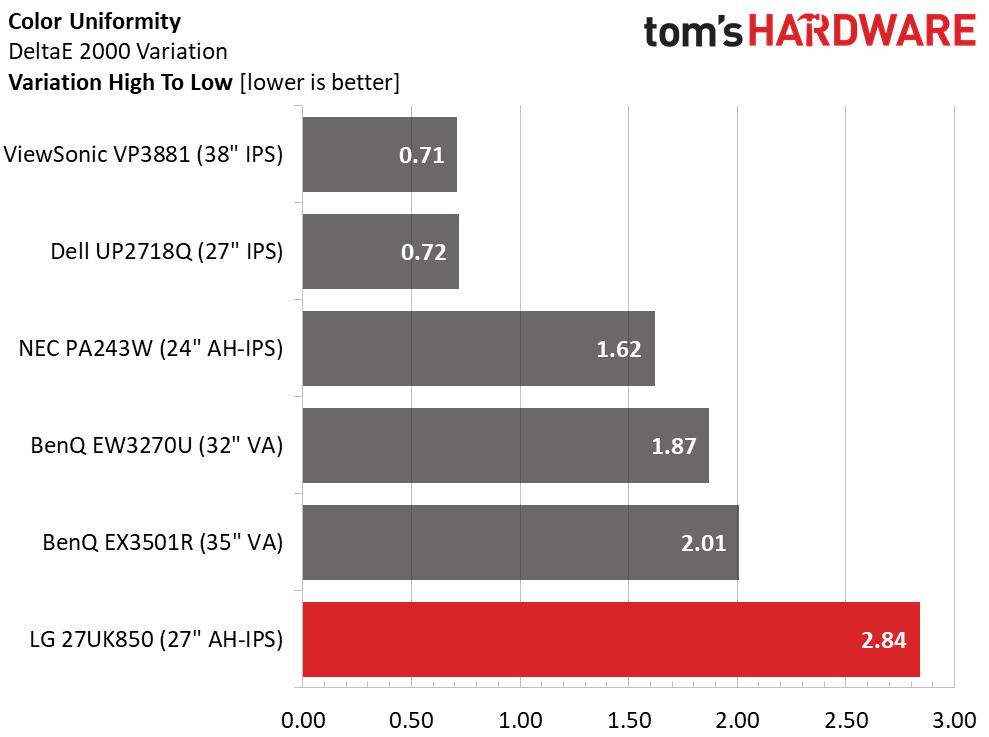
Our 27UK850 sample came with excellent screen uniformity, as shown in both the black and white field tests. There was no visible bleed or glow. Looking at the numbers, we can see a slight increase in output as the meter moved from top to bottom. It’s likely a product of the backlight’s being positioned on the bottom of the panel. We also saw a tiny color variation in the upper and center left zones of our 80% white field pattern. However, it was barely visible and wasn’t a factor when viewing actual content. This monitor performed as well as any professional display we’ve measured in this test.
Pixel Response & Input Lag
Please click here to read up on our pixel response and input lag testing procedures.
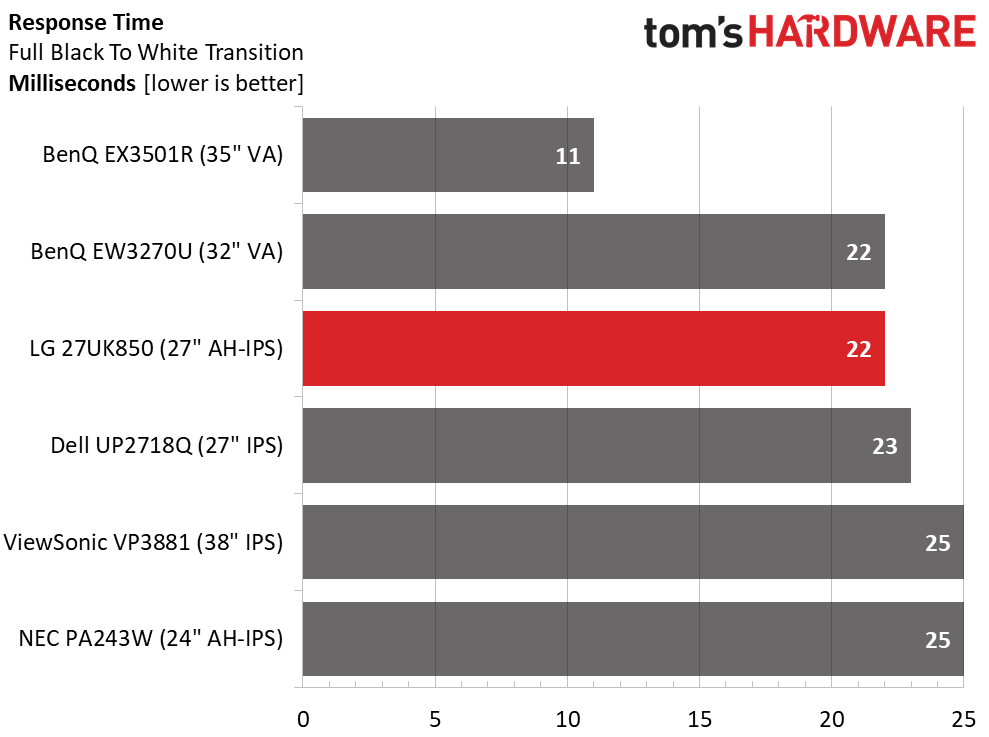
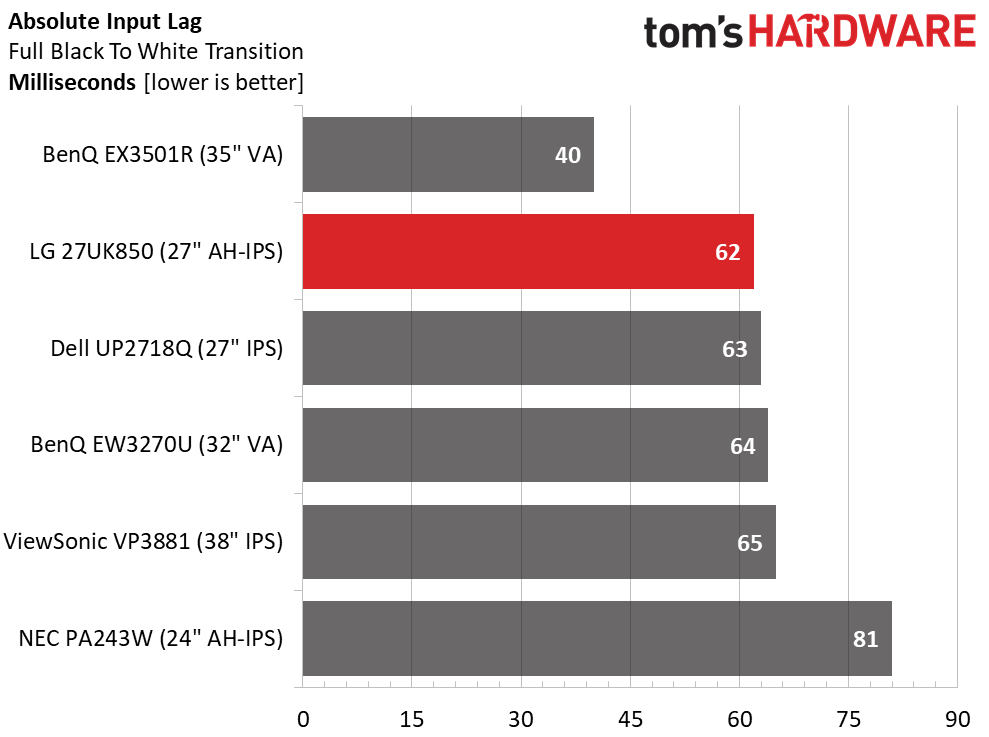
The 27UK850 easily earns its way into the gaming monitor category with FreeSync and a full list of features to help improve the play experience. As an Ultra HD screen, it’s limited by a 60Hz refresh rate, as are all Ultra HD panels at present. Despite that, it has relatively low input lag and a snappy response time. Overdrive helped to mitigate motion blur, but a 22ms draw time means you can operate cleanly without it if you wish. A 62ms lag time is great for casual players, but competitive gamers will be better served by a faster refresh rate.
Gaming With FreeSync
With that 60 fps limit in mind and our middle-ground AMD Radeon R9 285 video card, we looked for a sweet spot in Tomb Raider that would let us keep frame rates above 40 while providing maximum detail. The High setting did just that. Occasionally, the counter dropped below 40, and we saw a few brief tears. But that was rare, and nearly all of our playtime was spent at a comfortable 50fps. Thanks to the 27UK850’s quick response and low lag, we were able to use the Fast overdrive setting (one level below Max), without detecting any control latency. Detail in Ultra HD was almost mesmerizing despite the relatively low frame rate.
Fast-paced play suffered a bit for us since we’ve been spoiled by 100fps rates from lower-res monitors. When the action gets intense and you’re fighting for that frag count, a 100Hz or higher screen is a real advantage. The 27UK850 is no different than any other Ultra HD display in this regard. Until hardware and connection interfaces catch up, 60Hz is going to be it. We didn’t find the 40Hz lower FreeSync limit to be an issue either. Tearing was rare and never caused a distraction. A stronger graphics board would easily solve that minor problem. Ultimately, we liked this LG as a gaming screen.
Get Tom's Hardware's best news and in-depth reviews, straight to your inbox.
MORE: Best Gaming Monitors
MORE: How We Test Monitors
MORE: All Monitor Content
Current page: Viewing Angles, Uniformity, Response & Lag
Prev Page HDR Grayscale, EOTF & Color Next Page Conclusion
Christian Eberle is a Contributing Editor for Tom's Hardware US. He's a veteran reviewer of A/V equipment, specializing in monitors. Christian began his obsession with tech when he built his first PC in 1991, a 286 running DOS 3.0 at a blazing 12MHz. In 2006, he undertook training from the Imaging Science Foundation in video calibration and testing and thus started a passion for precise imaging that persists to this day. He is also a professional musician with a degree from the New England Conservatory as a classical bassoonist which he used to good effect as a performer with the West Point Army Band from 1987 to 2013. He enjoys watching movies and listening to high-end audio in his custom-built home theater and can be seen riding trails near his home on a race-ready ICE VTX recumbent trike. Christian enjoys the endless summer in Florida where he lives with his wife and Chihuahua and plays with orchestras around the state.
-
mlee 2500 I want my 4K Pixels spread across a ~30" screen.Reply
Game details tend to scale WAY too small at 4K on a 28" or smaller screen, and 2K isn't ENOUGH pixels on a 30" or 31" screen.
I have to wait though because I also want it at at least 75Hz (preferably 90...more then enough for me). Hoping we see that (and HDMI 2.1, though DisplayPort 1.4 suffices) sometime in 2019.
Oh yeah...AND I want a relatively square aspect ratio, not a damn ribbon....4:3 preferably, 16:9 at worst. I don't need to throw my neck out or feel like I'm looking through the slit in some dark ages helmet.
While I'm stating what should be obvious to manufactures, why not make it TRUE 4K at 1.9:1 (Cinema 4K).