LG 27UK850 Monitor Review: IPS Versatility
Why you can trust Tom's Hardware
Grayscale, Gamma & Color
The 27UK850 included a factory calibration data sheet that looked impressive but didn’t specify which picture mode was measured. In our tests, we couldn’t find a preset that delivered the indicated results. Custom is the default, and it measured reasonably well but had some visible errors. The same was true of the Rec.709 mode. We also checked HDR Effect, which simulates HDR with standard dynamic range (SDR), content. The final series of charts shows the result of a full calibration in the OSD.
Grayscale Tracking
Our grayscale and gamma tests are described in detail here.
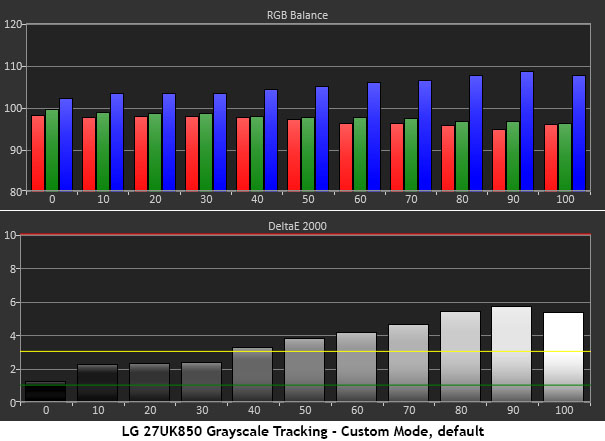
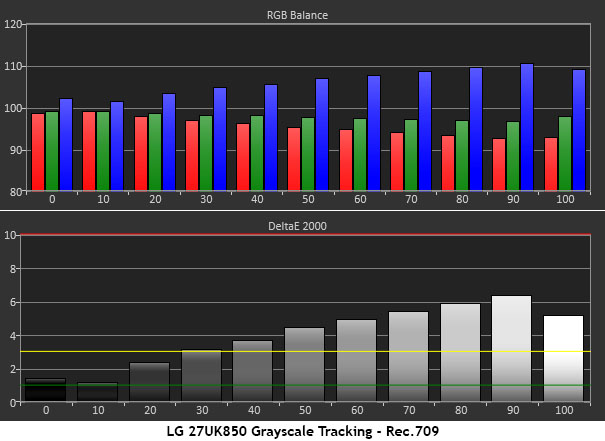

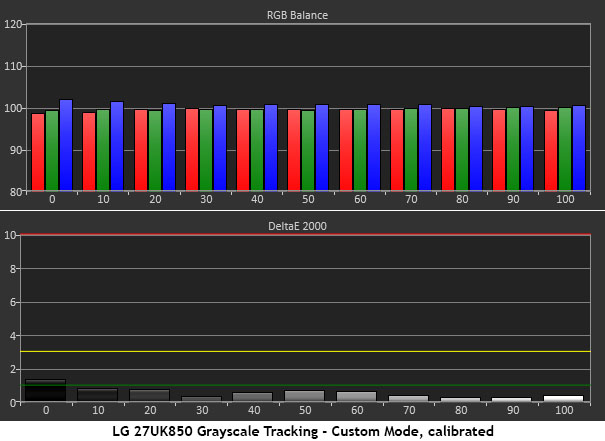
Both the Custom and Rec.709 modes ran visibly blue, especially at the brighter end of the scale. While it was easily corrected, we expected at least one preset to deliver better grayscale accuracy. Rec.709 locked out all adjustments except brightness, so we couldn’t tweak anything in that mode.
HDR Effect attempts to add dynamic range to SDR material, but it also managed to make the image even more blue. It provided the illusion of extra brightness but flattened detail in the process. That, along with its manipulation of gamma, make it unsuitable for anyone looking for an accurate picture.
We returned to Custom mode, adjusted the RGB sliders and changed gamma presets to achieve grayscale tracking worthy of a professional display. With all errors under 1dE, this is the chart we want to see from all premium monitors. We recommend either using our settings from page two or performing your own calibration to unlock the 27UK850’s full potential.
Comparisons
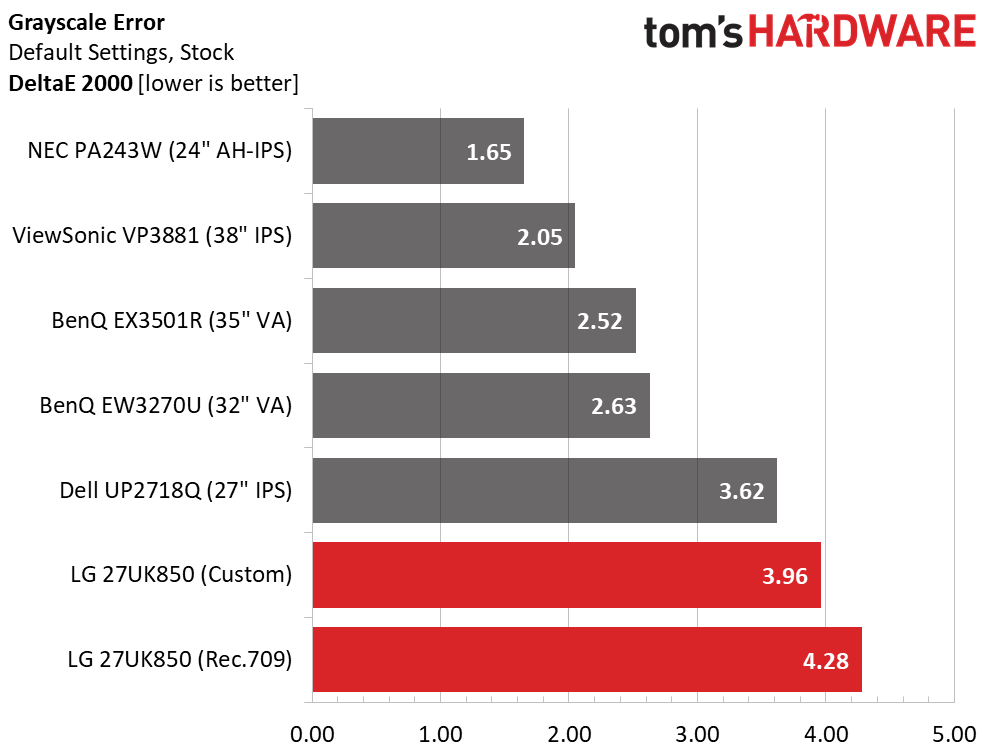
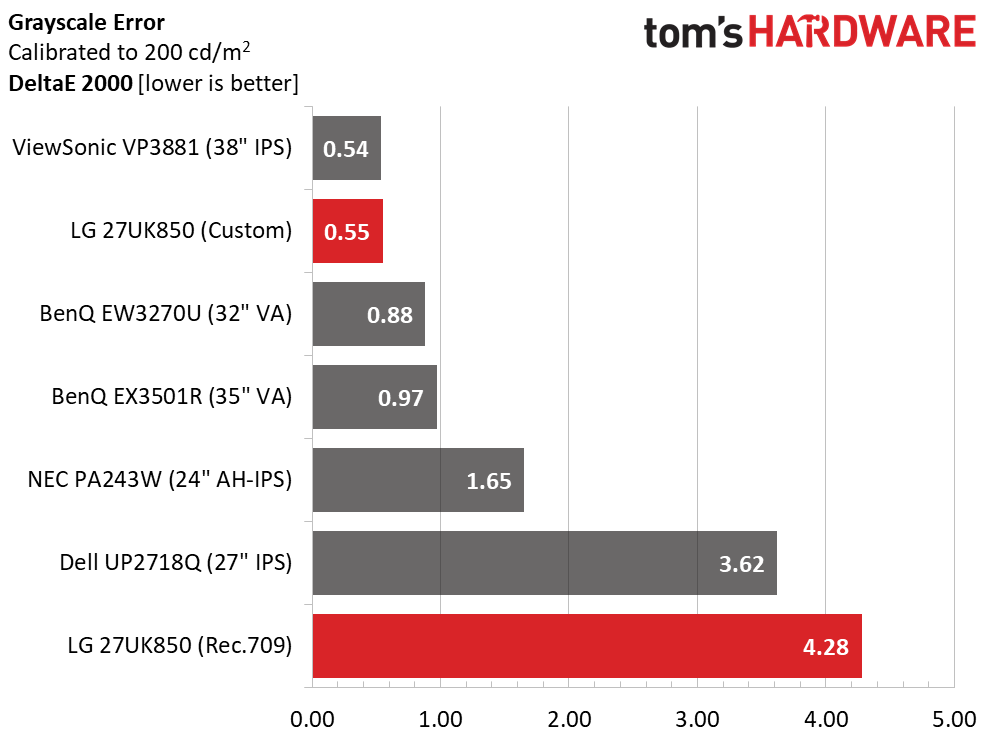
All the monitors in our comparison group are premium displays, and although the 27UK850 is priced lower than the rest, it should offer better out-of-box accuracy than it did, especially since it has a factory-certified calibration. That said, the performance was there after making the appropriate adjustments. You can see there was no change in the Rec.709 result since that mode was fixed in all parameters, save brightness. Custom managed to miss first place by the tiniest of margins. This LG is certainly capable of professional-grade accuracy.
Gamma Response
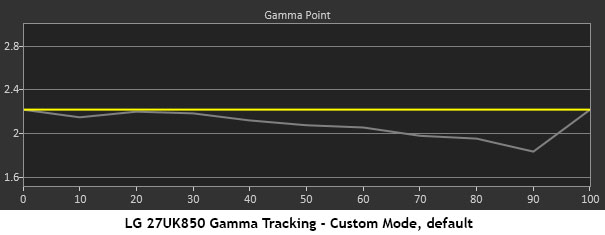
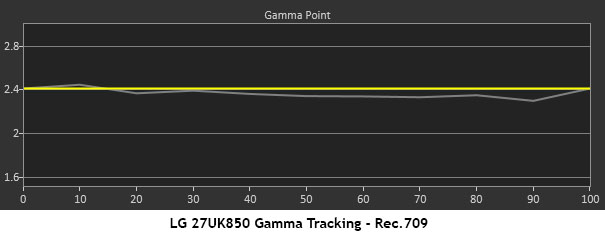
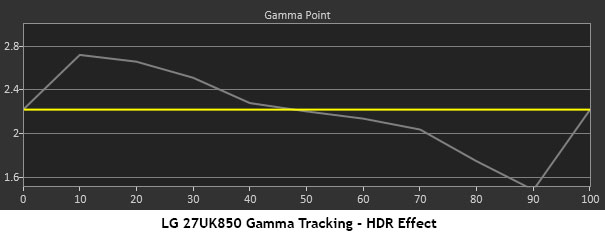
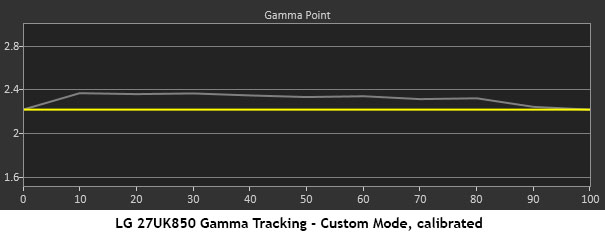
The first gamma chart, the 27UK850’s Custom mode, shows that the default contrast setting was too high. This also affected color saturation tracking, so it should be addressed. The Rec.709 mode tracked almost perfectly with the 2.4 power function. We’d prefer to see it conform to BT.1886, but very few monitors offer that option.
Get Tom's Hardware's best news and in-depth reviews, straight to your inbox.
HDR Effect skewed gamma much like a dynamic contrast option would. It darkened shadow areas and brightened highlights to increase the perception of contrast. While that may look good to some, we noticed detail clipping. A common example we saw was “floating-head syndrome,” which is when faces appear to hover against a formless black background. We recommend using HDR modes for actual HDR content only.
After calibration, we preferred a slightly darker gamma, so we switched from Mode 2 to Mode 3. We also discovered this setting interacts with the RGB sliders, so we had to readjust them. You can’t switch back and forth between gamma presets without also re-calibrating grayscale. Ultimately though, our settings delivered the best possible image.
Comparisons
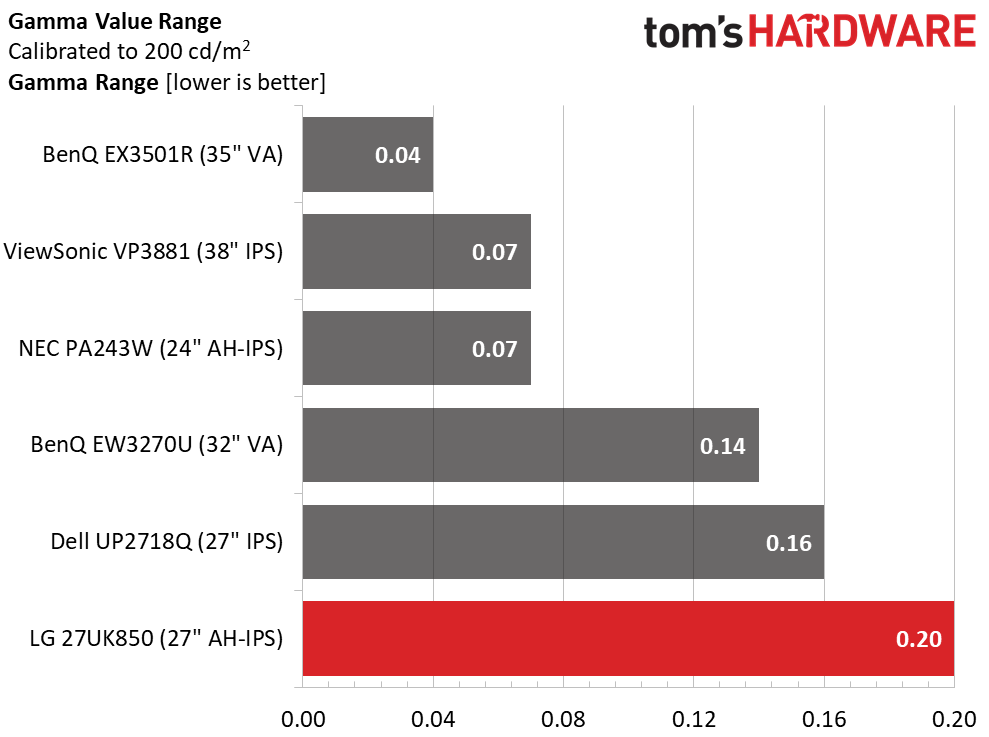
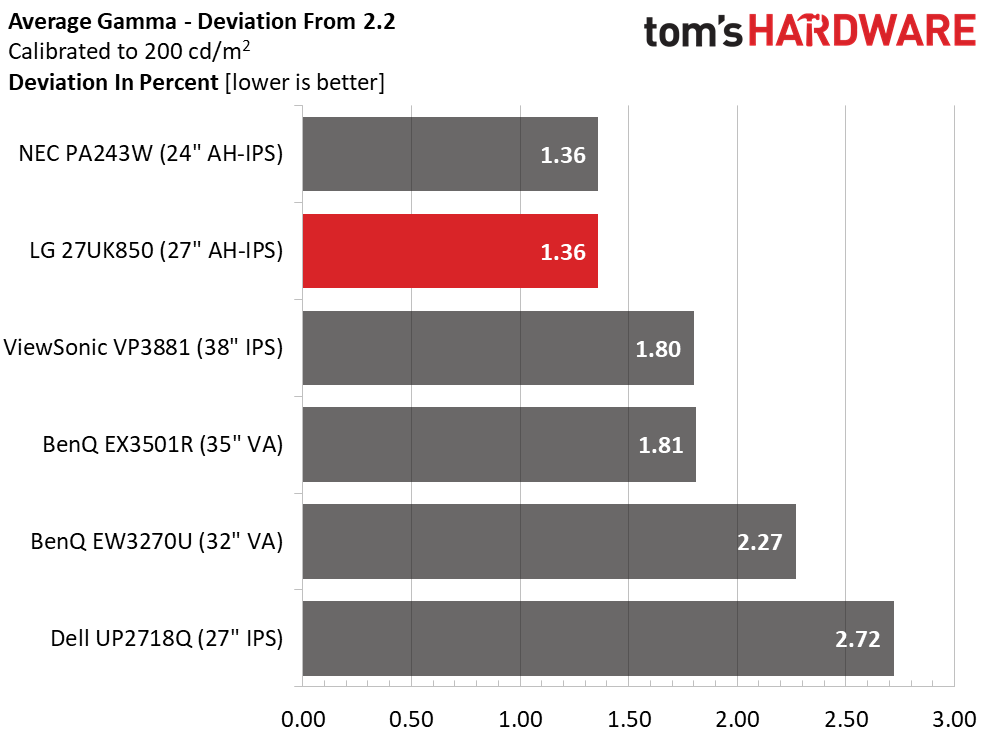
The difference between a .04 and .20 range of gamma values, which indicates how far the lowest and highest values differ from the 2.2 standard, is quite small and likely invisible to anyone, so don’t view the 27UK850’s last-place finish as a strong negative. Even though we opted for a darker gamma with an average value of 2.27, the 27UK850 still tied with the NEC PA243W for first place in the deviation test. This is excellent performance and helps the LG rise above some of the other IPS monitors in overall image quality.
Color Gamut & Luminance
For details on our color gamut testing and volume calculations, please click here.
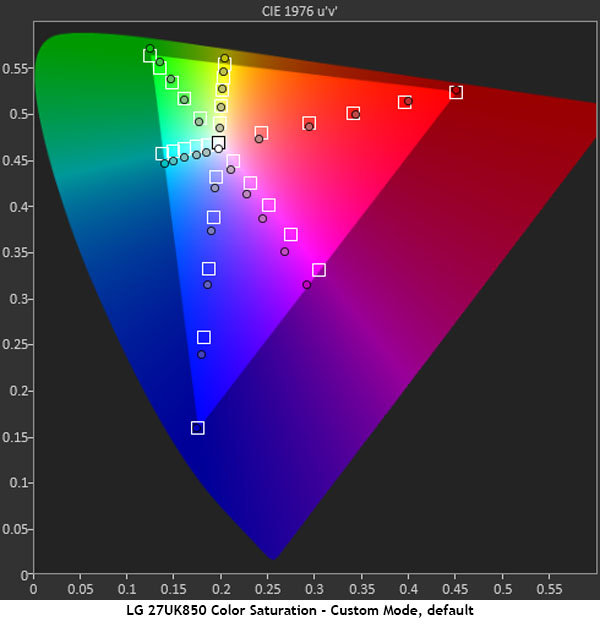
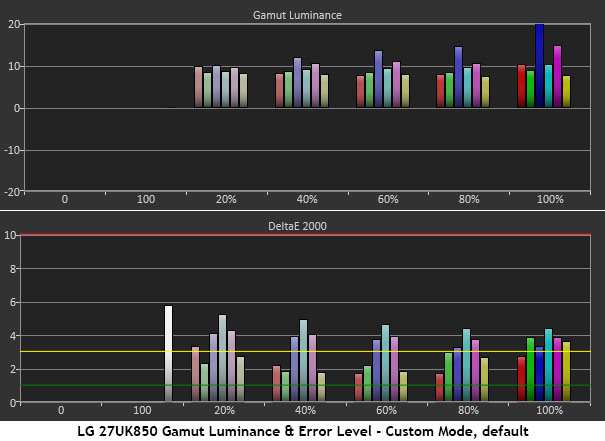
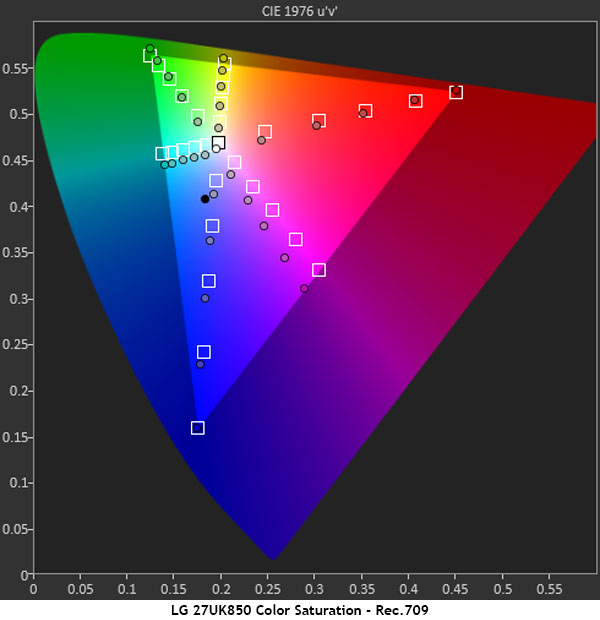
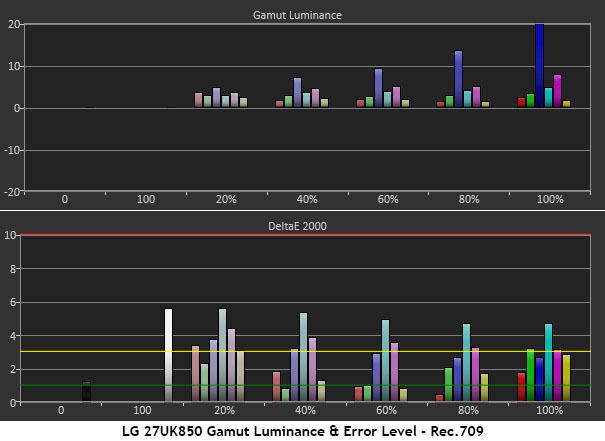
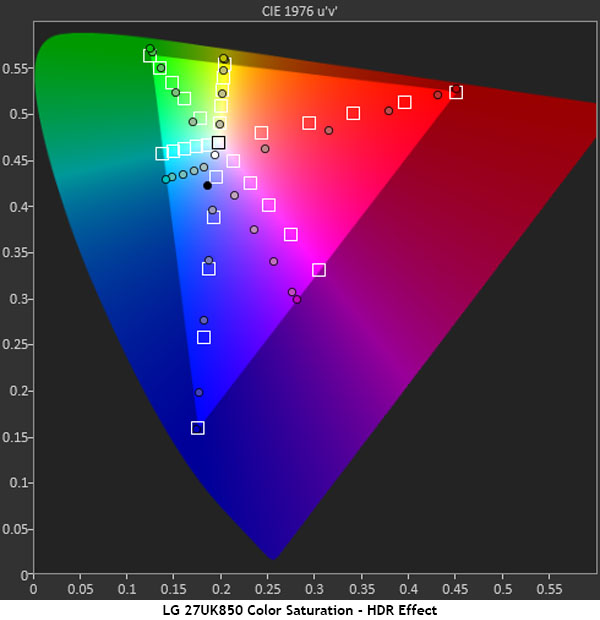
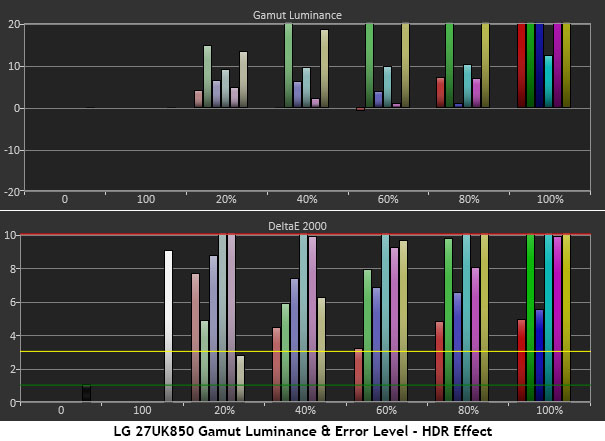
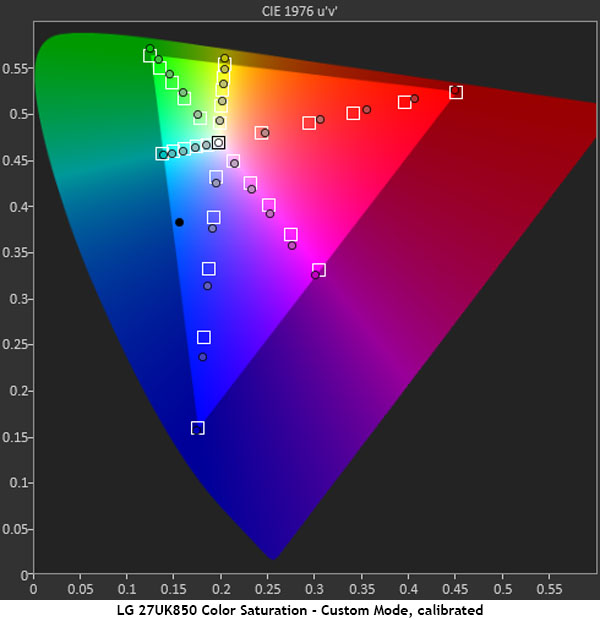
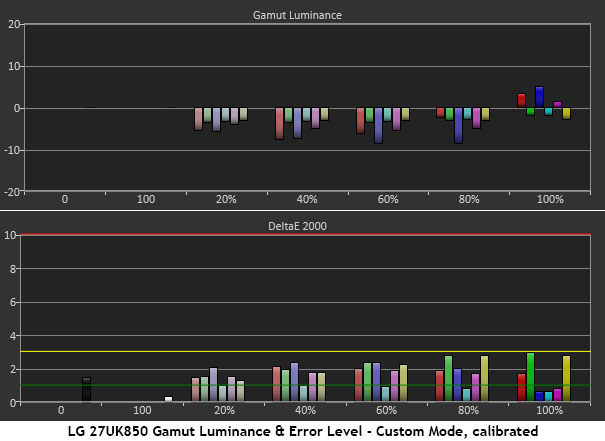
The 27UK850’s color gamut and luminance accuracy was the one area that met expectations. In the first chart, representing Custom mode at default settings, you can see that primary color points were right on the money. Secondary colors were a little off-hue thanks to the too-blue white point, but saturation is the more significant metric in this test. Luminance levels were a little high, which takes errors just over the visible level. It didn’t impact depth or detail quality but it did make the image a tad more vivid, not a bad thing.
The Rec.709 mode showed similar behavior with lower luminance, which made images seem muted by comparison. But after working in that mode for a while, we found it preferable because it imparts a more natural look. The blue tint was still there, however. We saw it mainly in bright white areas. HDR Effect was quite a bit off from the sRGB standard, enough so that we recommend avoiding it. However, you should try it out before deciding.
Calibrating the Custom mode produced a much-improved luminance chart that was well-balanced and only a bit under the zero line. Inner saturation points on the gamut chart were elevated thanks to our change in gamma. We prefer color that’s more saturated versus color that’s brighter. It’s a subtle shift but also a more natural one.
Comparisons
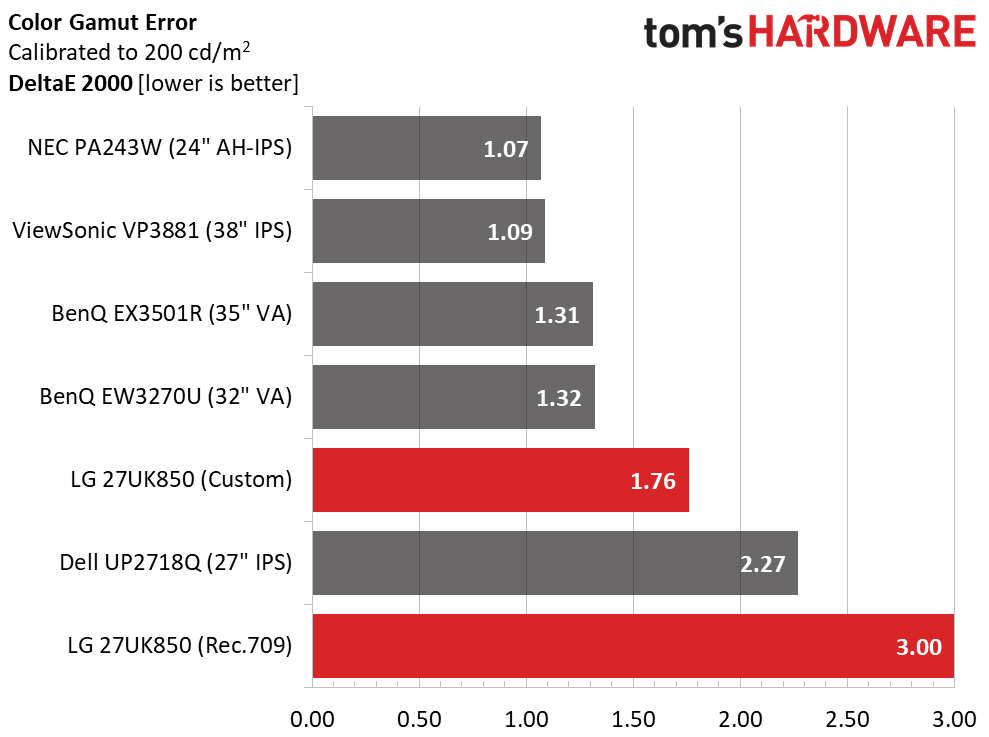
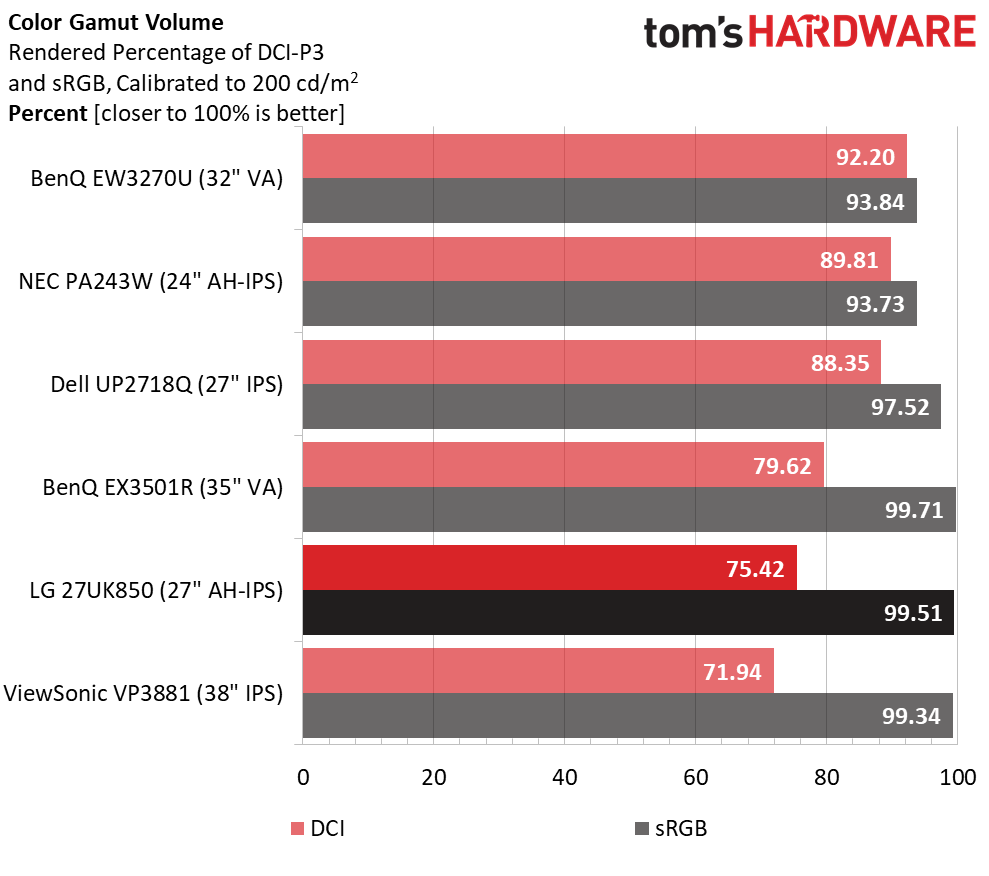
The 27UK850’s Rec.709 mode delivered reasonable accuracy, with a 3.0dE average. Primary colors were spot-on, but secondary colors were off due to the white point error. The Custom mode started out at 3.41dE by default and improved to 1.76dE after calibration. It lagged a bit behind the NEC, ViewSonic and BenQ screens, but not by much. This is acceptable performance, but it would be better if calibration were not required.
LG doesn’t bill the 27UK850 as a DCI-P3 monitor, but since it includes HDR, we measured against that standard. No screen we’ve reviewed hit 100% of its gamut volume, but the EW3270U came close. The LG covered almost 100% of sRGB; photographers, video pros and other professionals will appreciate that accuracy. But since the 27UK850 came up a bit short in the DCI arena, it wouldn’t be a stellar performer with any material mastered in extended color gamuts.
MORE: Best Gaming Monitors
MORE: How We Test Monitors
MORE: All Monitor Content
Current page: Grayscale, Gamma & Color
Prev Page Brightness & Contrast Next Page HDR Grayscale, EOTF & Color
Christian Eberle is a Contributing Editor for Tom's Hardware US. He's a veteran reviewer of A/V equipment, specializing in monitors. Christian began his obsession with tech when he built his first PC in 1991, a 286 running DOS 3.0 at a blazing 12MHz. In 2006, he undertook training from the Imaging Science Foundation in video calibration and testing and thus started a passion for precise imaging that persists to this day. He is also a professional musician with a degree from the New England Conservatory as a classical bassoonist which he used to good effect as a performer with the West Point Army Band from 1987 to 2013. He enjoys watching movies and listening to high-end audio in his custom-built home theater and can be seen riding trails near his home on a race-ready ICE VTX recumbent trike. Christian enjoys the endless summer in Florida where he lives with his wife and Chihuahua and plays with orchestras around the state.
-
mlee 2500 I want my 4K Pixels spread across a ~30" screen.Reply
Game details tend to scale WAY too small at 4K on a 28" or smaller screen, and 2K isn't ENOUGH pixels on a 30" or 31" screen.
I have to wait though because I also want it at at least 75Hz (preferably 90...more then enough for me). Hoping we see that (and HDMI 2.1, though DisplayPort 1.4 suffices) sometime in 2019.
Oh yeah...AND I want a relatively square aspect ratio, not a damn ribbon....4:3 preferably, 16:9 at worst. I don't need to throw my neck out or feel like I'm looking through the slit in some dark ages helmet.
While I'm stating what should be obvious to manufactures, why not make it TRUE 4K at 1.9:1 (Cinema 4K).