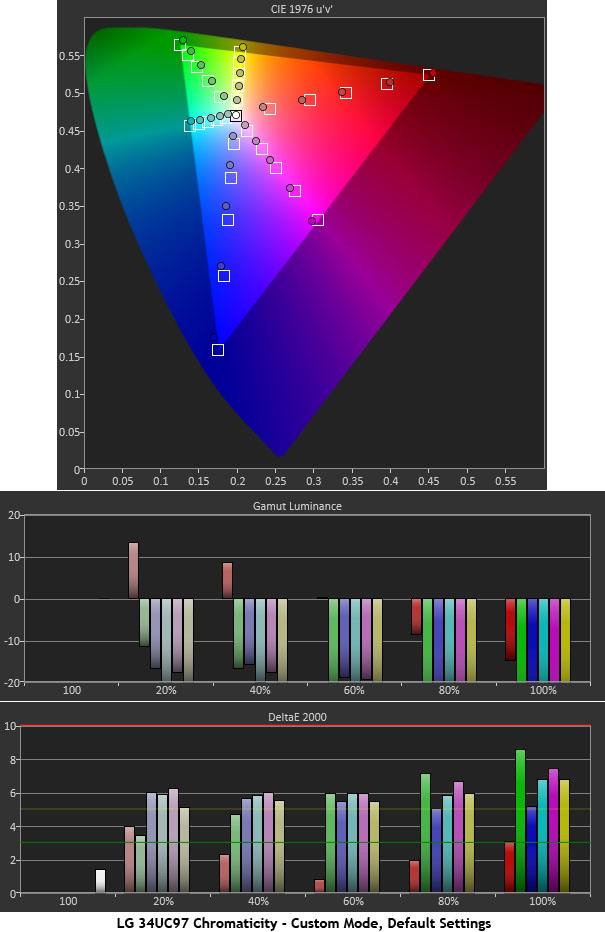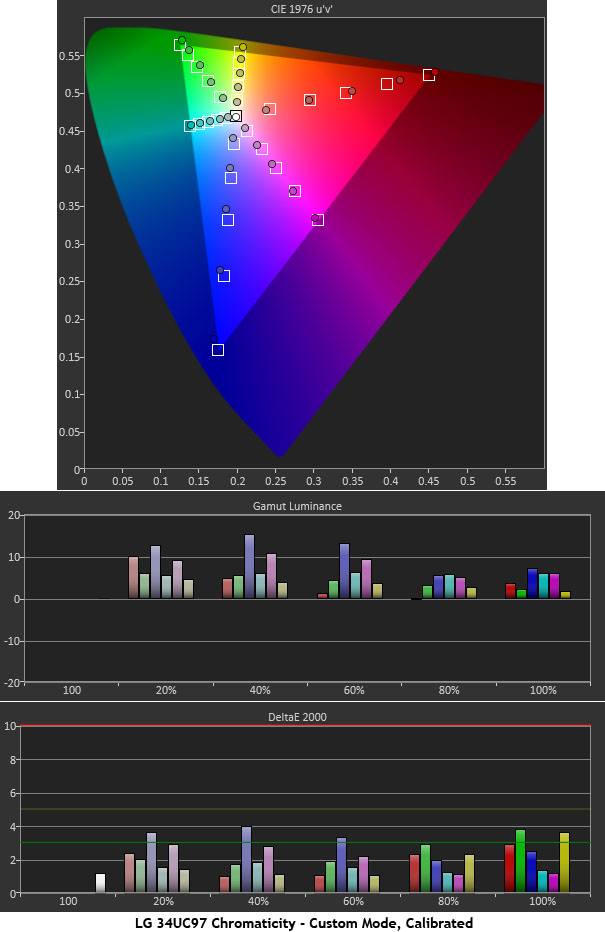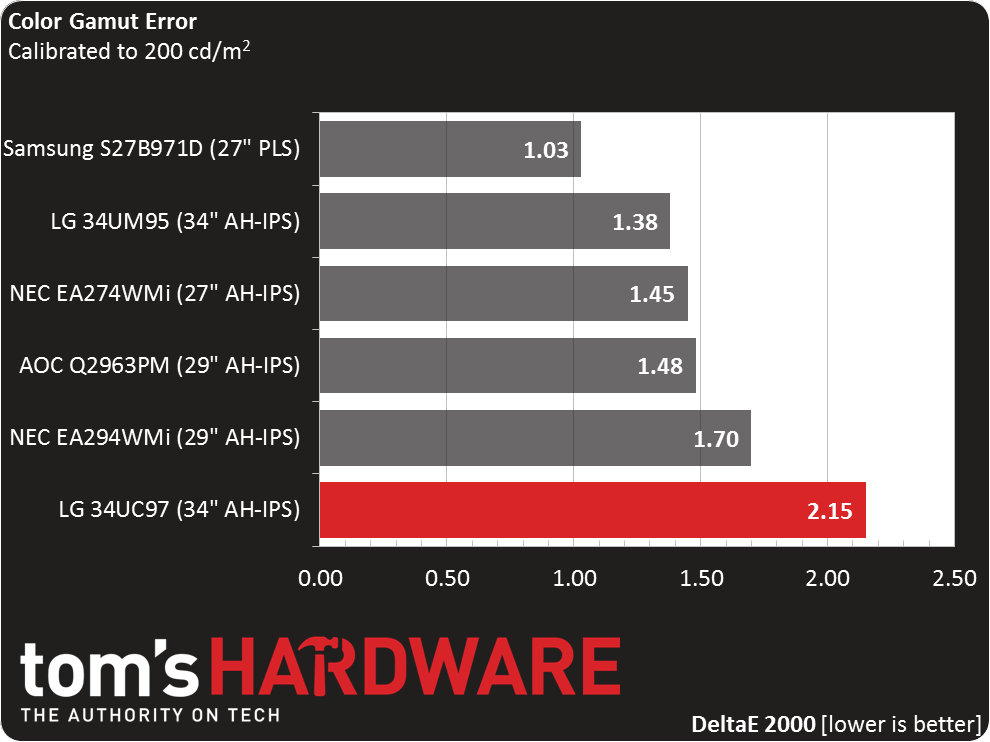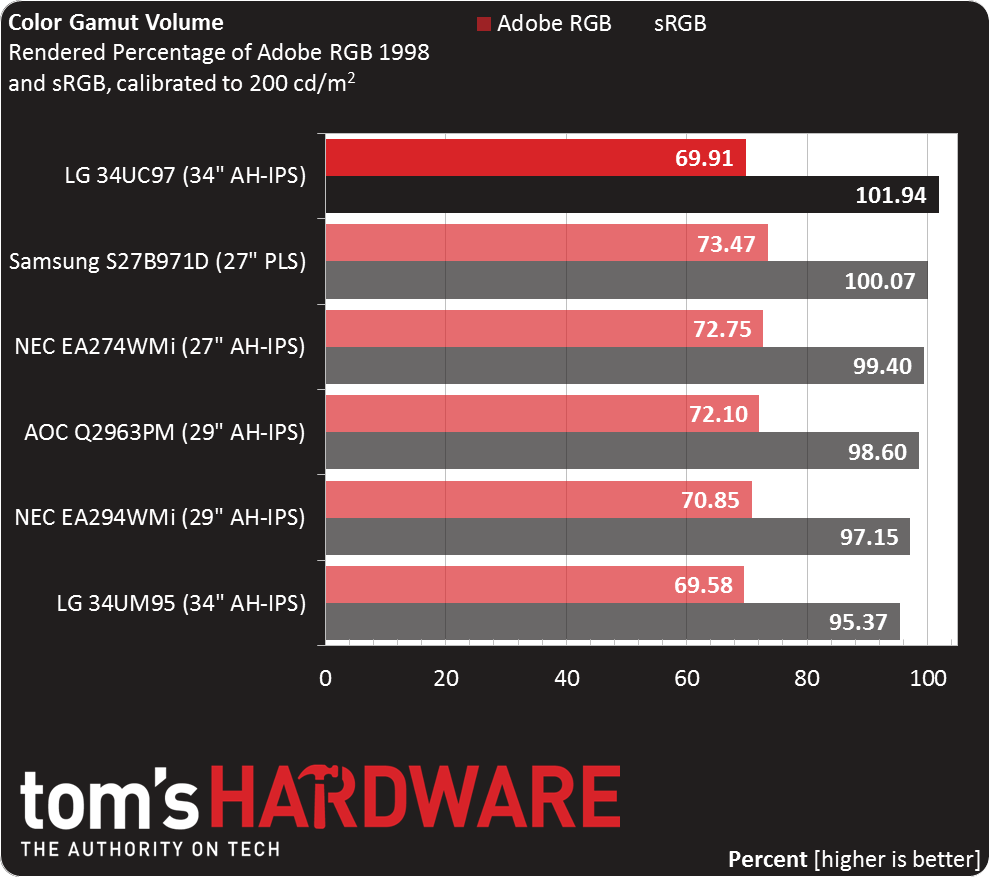LG 34UC97 34-Inch Ultra-Wide Curved Monitor Review
Yes, curved monitors are a thing now. We got our hands on LG's 34UC97 sporting a 34-inch width, 21:9 aspect ratio and 3440x1440 native resolution. It's pricey; is worth the premium you'll pay to be the first one on your block with this screen, though?
Why you can trust Tom's Hardware
Results: Color Gamut And Performance
For details on our color gamut testing and volume calculations, please click here.
You can see the effect of Smart Energy Saving again. The CIE chart looks pretty good, while color luminances are way off. Since they’re so low, the net effect is washed-out hues that look pastel-like, rather than the rich saturated tones we should be seeing. By now you can guess we’re recommending you avoid this feature.
After turning SES off, calibrating the white point and making a few tweaks in the Six Color menu, we generated a better-looking chart. There are a few slight saturation issues in red and blue. However, overall luminance and DeltaE values are well-within spec. It’s not quite pro-level color accuracy, but the 34UC97 comes fairly close.
Now we return to the comparison group:
A result of 2.14dE is a respectable outcome in the color error test. LG doesn’t include gamut measurements in its factory calibration data, but we have no complaints about the measured accuracy. This display is fine for color-critical work, especially when you take the gamut volume result (below) into account.
Gamut Volume: Adobe RGB 1998 And sRGB
We rarely see any monitor exceed 100 percent of the sRGB or Adobe RGB gamuts. If you calibrate your entire input and output chain, you’ll get a small color bonus over the other monitors in the group. Of course, most professionals will opt for a wide-gamut screen. But the 34UC97’s high resolution and large amount of desktop real estate are extremely useful when editing photos and video.
Get Tom's Hardware's best news and in-depth reviews, straight to your inbox.
Current page: Results: Color Gamut And Performance
Prev Page Results: Grayscale Tracking And Gamma Response Next Page Results: Viewing Angles, Uniformity, Response And Lag
Christian Eberle is a Contributing Editor for Tom's Hardware US. He's a veteran reviewer of A/V equipment, specializing in monitors. Christian began his obsession with tech when he built his first PC in 1991, a 286 running DOS 3.0 at a blazing 12MHz. In 2006, he undertook training from the Imaging Science Foundation in video calibration and testing and thus started a passion for precise imaging that persists to this day. He is also a professional musician with a degree from the New England Conservatory as a classical bassoonist which he used to good effect as a performer with the West Point Army Band from 1987 to 2013. He enjoys watching movies and listening to high-end audio in his custom-built home theater and can be seen riding trails near his home on a race-ready ICE VTX recumbent trike. Christian enjoys the endless summer in Florida where he lives with his wife and Chihuahua and plays with orchestras around the state.
-
Grognak I sure wish I could afford a screen like that, or the rig to go with it. Still, it's interesting how 21:9 just feels more natural when human FOV is about 4:3. It makes for great gameplay experiences, especially in first person games.Reply -
Sanjirox Maybe it's 120 degrees per eye in which case 4:3 is a perfect match if you can only use one eye.Reply -
arossetti Waiting to see the new gaming model -u67. I'm sure the price on that one U.S. gonna suck too! But it is like buying two monitors.Reply -
Merry_Blind @Grognak Interesting! I've always wondered what was the actual aspect ratio of our vision. That 4:3 you talk about, is it per eye individually? or the two combined together?Reply -
Fokissed Human FOV, according to wikipedia:Reply
"The approximate field of view of an individual human eye is 95° away from the nose, 75° downward, 60° toward the nose, and 60° upward."
"With eyeball rotation of about 90° (head rotation excluded, peripheral vision included), horizontal field of view is as high as 270°."
This means 155°:135°(31:27, very squarish) for nonmoving eyes, and 270°:135°(2:1) for moving eyes. -
RedJaron I think it's unforgivable that they didn't pack the USB cable. A USB3 A-to-B cable is not something most people have just have sitting on a shelf. You could argue that someone spending $1300 on a monitor has the money to pick one up, but I say for $1300 LG could have included a $5 cable in the box. Just ridiculous.Reply -
teahsr We know this is an expensive piece of equipment, but there isn’t anything else like the 34UC97 out there.Reply
^^Except my Dell U3415W that is.....which is awesome..
Now that 3440x1440 is around and more manufacturers are making this resolution, can we get it included in reviews?