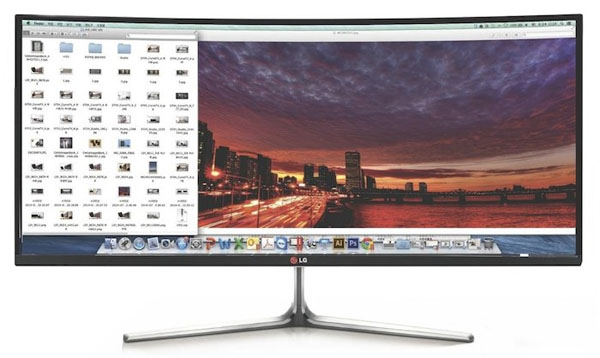Early Verdict
If you’re looking for a super-cool addition to your swanky office, look no further than LG’s 34UC97. With a high-contrast and color-accurate IPS panel, and the world’s first curved screen, it’s hard to imagine a more unique way to round out your computer system.
Pros
- +
Seriously cool-looking, truly functional desktop, can replace two screens, accurate color, excellent contrast, solid build quality
Cons
- -
Expensive, no height or swivel adjustment, no side USB ports
Why you can trust Tom's Hardware
LG 34UC97 34-Inch Ultra-Wide Curved Monitor Review
In 2012, LG introduced the first 21:9-aspect monitor we’d ever seen, the 29EA93P. At the time, we weren’t aware of the demand for such a product. But as it turned out, the extra width showed us a new way of working and interacting with computer desktops. Our chief concerns back then were the screen’s lack of vertical resolution and physical height. After being spoiled by 16:9 displays at 27 inches, it didn’t seem worth shrinking down just to gain more width.
LG answered our concern last summer with its 34UM95. At 34 inches, that screen checks in at the exact same height as a 27-inch 16:9 panel. And the lost pixels have returned (all 1440 of them). This new form factor makes a great alternative to running two QHD monitors. You get an extra 7.75 inches of width and there are no bezel lines to interrupt the image.
Today we’re checking out the newest-generation model, the 34UC97. Always willing to think outside the box, LG keeps all of the 34UM95's good parts while adding curvature. This is a first for us.
| Brand & Model | LG 34UC97 |
|---|---|
| Panel Type & Backlight | AH-IPS / W-LED edge array |
| Screen Size & Aspect Ratio | 34in / 21:9 curved |
| Max Resolution & Refresh Rate | 3440x1440 @ 60Hz |
| Native Color Depth & Gamut | 8-bit / sRGB |
| Response Time (GTG) | 5ms |
| Brightness | 300cd/m2 |
| Speakers | 2 x 7W |
| Video Inputs | 1 x DisplayPort, 2 x Thunderbolt, 2 x HDMI |
| Audio | 1 x 3.5mm headphone output |
| USB | v3.0 - 1 x up, 2 x down |
| Panel DimensionsWxHxD w/base | 32.6 x 18.6 x 8.8in831 x 473 x 226mm |
| Panel Thickness | .7in / 18mm |
| Bezel Width | .47in / 12mm |
| Weight | 19.8lbs |
| Warranty | Three years |
Aside from its curved screen, the 34UC97 is identical to the 34UM95. The panel is AH-IPS with a white edge-array LED backlight. Even though it has some professional aspirations (like a factory calibration, for example), it’s an sRGB display with native 8-bit color depth. We would categorize it as “luxury business-class” given the somewhat lofty price tag.
We’ve commented in the past about the sense of immersion we felt when using 21:9 displays. Remember that this aspect ratio matches the one used by most Hollywood films, 2.35:1. Watching movies on any of these monitors is a completely different experience because you can eliminate those pesky black bars at the top and bottom of the screen.
The screen’s curve, while obvious in a photo, is actually subtle when the monitor is in front of you. And it does mean you won’t turn your head quite as much to see content at the sides of the screen. As multi-monitor users know, that extra width is a real boon to productivity. We were smitten within minutes of unpacking it.
If your needs extend to Apple products, you’ll appreciate the two Thunderbolt inputs LG includes. You’ll also enjoy the same 1440-pixel vertical resolution as the 27-inch QHD panel we’ve become accustomed to. The extra 7.75-inch width translates to 3440 pixels horizontally, a gain of 880. And density remains at 109ppi.
Get Tom's Hardware's best news and in-depth reviews, straight to your inbox.
We know this is an expensive piece of equipment, but there isn’t anything else like the 34UC97 out there. Is it worth the extra coin to be unique? Let’s take a look.
Current page: LG 34UC97 34-Inch Ultra-Wide Curved Monitor Review
Next Page Packaging, Physical Layout And Accessories
Christian Eberle is a Contributing Editor for Tom's Hardware US. He's a veteran reviewer of A/V equipment, specializing in monitors. Christian began his obsession with tech when he built his first PC in 1991, a 286 running DOS 3.0 at a blazing 12MHz. In 2006, he undertook training from the Imaging Science Foundation in video calibration and testing and thus started a passion for precise imaging that persists to this day. He is also a professional musician with a degree from the New England Conservatory as a classical bassoonist which he used to good effect as a performer with the West Point Army Band from 1987 to 2013. He enjoys watching movies and listening to high-end audio in his custom-built home theater and can be seen riding trails near his home on a race-ready ICE VTX recumbent trike. Christian enjoys the endless summer in Florida where he lives with his wife and Chihuahua and plays with orchestras around the state.
-
Grognak I sure wish I could afford a screen like that, or the rig to go with it. Still, it's interesting how 21:9 just feels more natural when human FOV is about 4:3. It makes for great gameplay experiences, especially in first person games.Reply -
Sanjirox Maybe it's 120 degrees per eye in which case 4:3 is a perfect match if you can only use one eye.Reply -
arossetti Waiting to see the new gaming model -u67. I'm sure the price on that one U.S. gonna suck too! But it is like buying two monitors.Reply -
Merry_Blind @Grognak Interesting! I've always wondered what was the actual aspect ratio of our vision. That 4:3 you talk about, is it per eye individually? or the two combined together?Reply -
Fokissed Human FOV, according to wikipedia:Reply
"The approximate field of view of an individual human eye is 95° away from the nose, 75° downward, 60° toward the nose, and 60° upward."
"With eyeball rotation of about 90° (head rotation excluded, peripheral vision included), horizontal field of view is as high as 270°."
This means 155°:135°(31:27, very squarish) for nonmoving eyes, and 270°:135°(2:1) for moving eyes. -
RedJaron I think it's unforgivable that they didn't pack the USB cable. A USB3 A-to-B cable is not something most people have just have sitting on a shelf. You could argue that someone spending $1300 on a monitor has the money to pick one up, but I say for $1300 LG could have included a $5 cable in the box. Just ridiculous.Reply -
teahsr We know this is an expensive piece of equipment, but there isn’t anything else like the 34UC97 out there.Reply
^^Except my Dell U3415W that is.....which is awesome..
Now that 3440x1440 is around and more manufacturers are making this resolution, can we get it included in reviews?