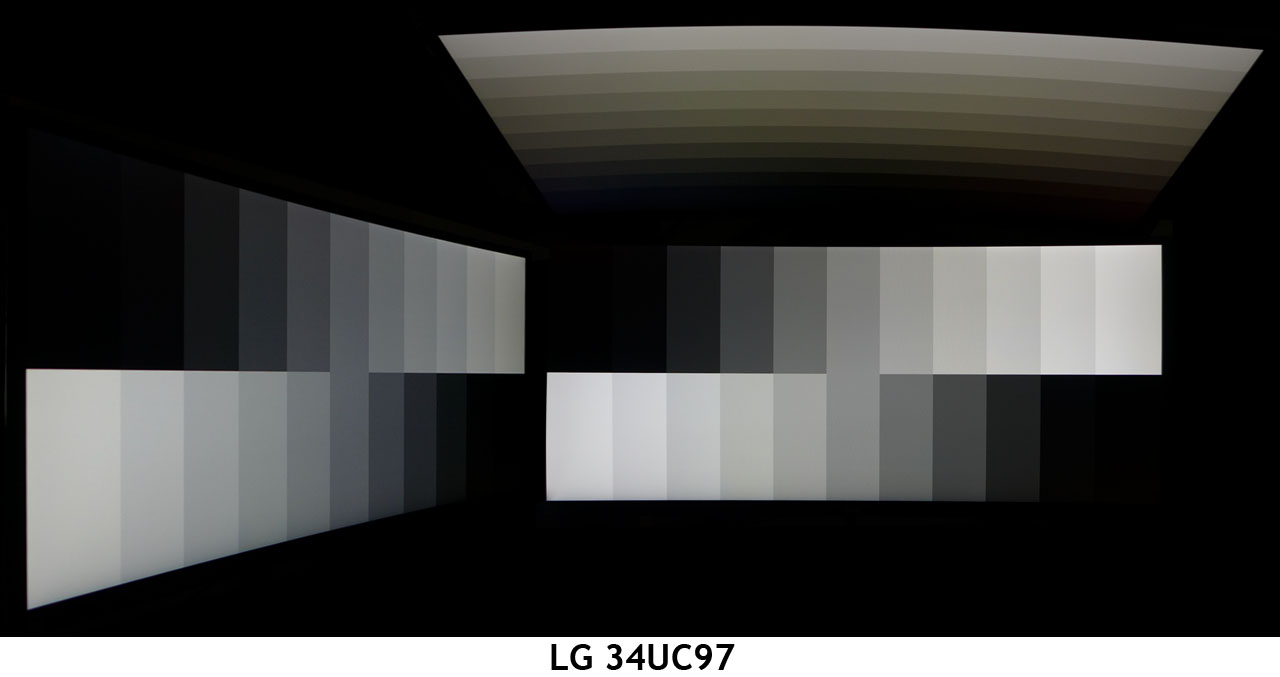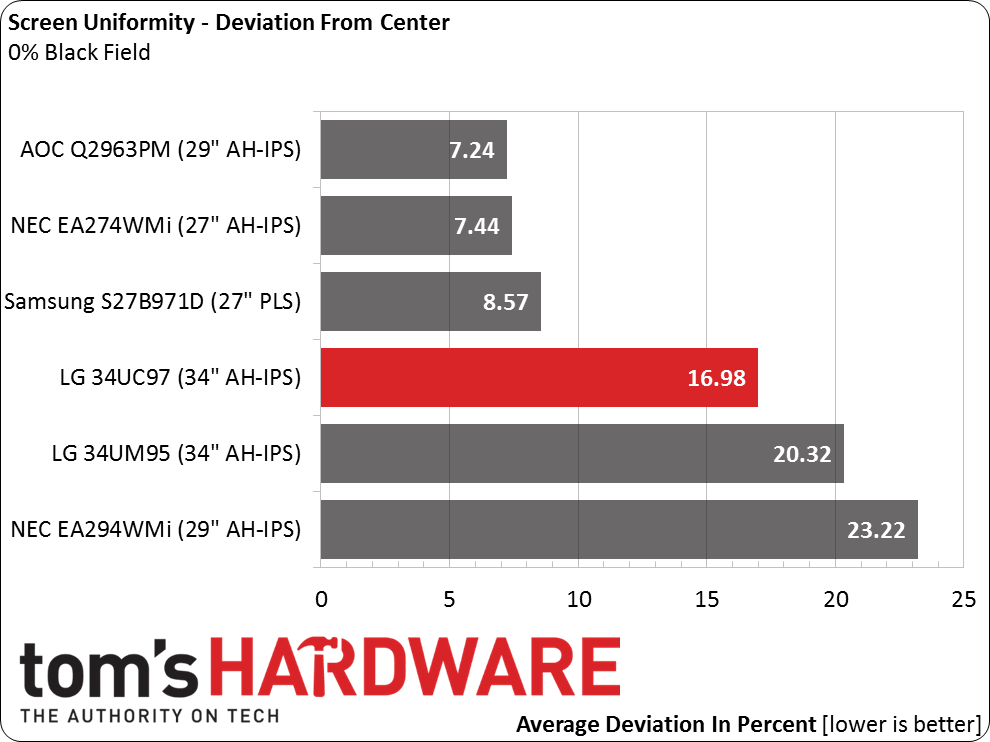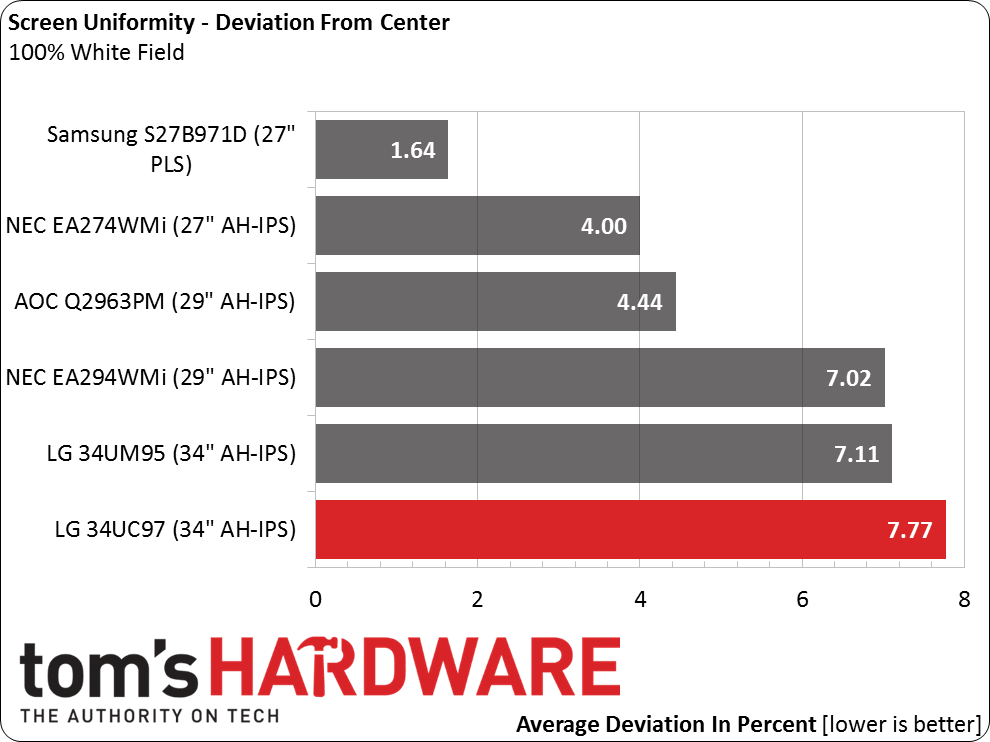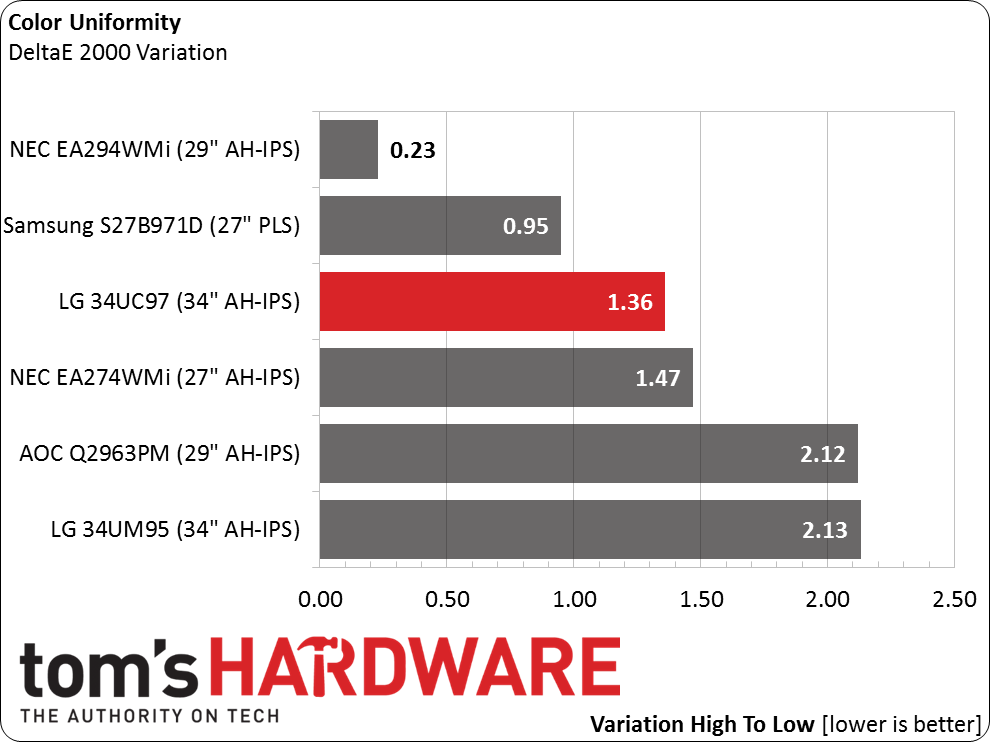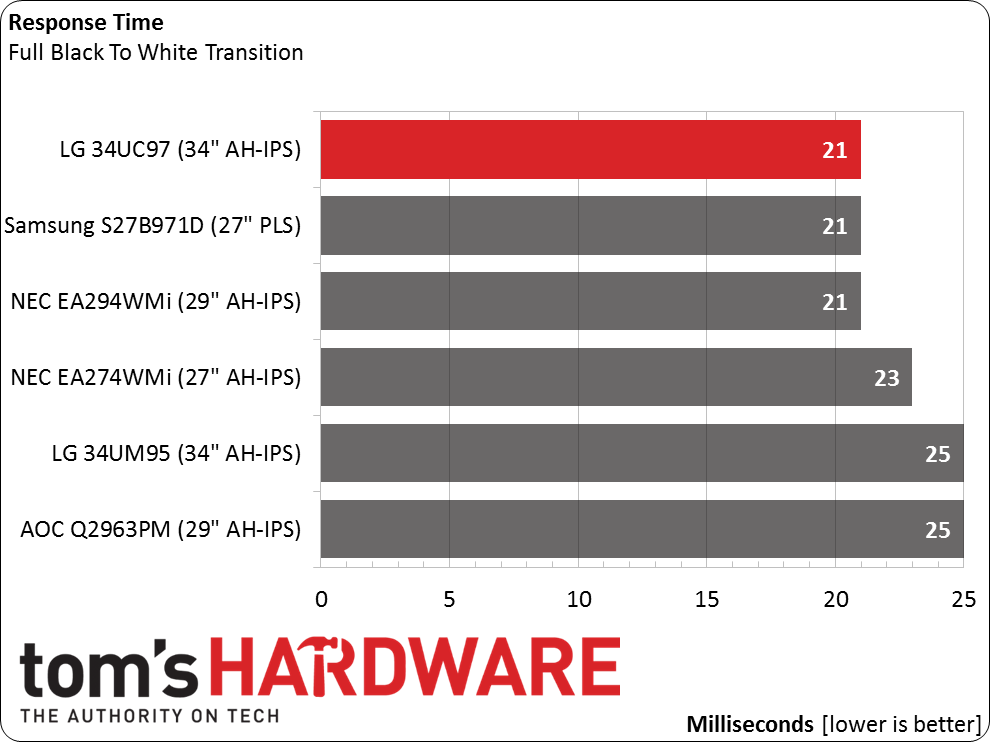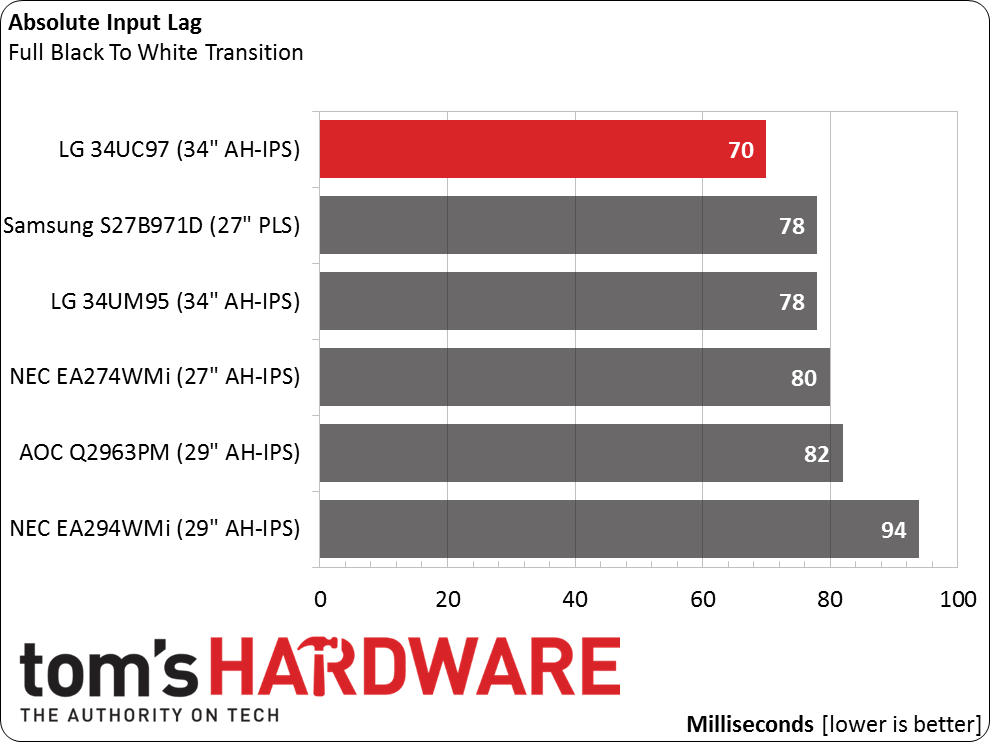LG 34UC97 34-Inch Ultra-Wide Curved Monitor Review
Yes, curved monitors are a thing now. We got our hands on LG's 34UC97 sporting a 34-inch width, 21:9 aspect ratio and 3440x1440 native resolution. It's pricey; is worth the premium you'll pay to be the first one on your block with this screen, though?
Why you can trust Tom's Hardware
Results: Viewing Angles, Uniformity, Response And Lag
To learn how we measure screen uniformity, please click here.
Thanks to its AH-IPS technology, the 34UC97 looks pretty good from a 45-degree side angle. There is a visible light falloff, but color integrity is maintained perfectly. You'll also see a slight green shift and loss of detail when viewing the screen from above. If you’re wondering how the curve affects off-axis quality, in our opinion, it doesn’t. It’s much more subtle in person than in photos.
Screen Uniformity: Luminance
With a zero-percent field pattern displayed, you can see slight hotspots in all four corners of the 34UC97, hurting the overall test result. LG's sample isn't the worst one here, though. We might theorize this is a weak point of the WQHD form factor (we’d have to measure more samples to say for sure). But obviously, AOC solved the issue somehow.
Here’s the white field measurement:
Even though LG finishes in last place, 7.77 percent is a good result. You won’t see any problems with the naked eye in brighter content. According to our C6 meter, the issue here is a slight hotspot in the center.
Screen Uniformity: Color
None of the monitors in the group have a visible color uniformity issue. This is area where IPS panels usually out-pace their TN counterparts. Then again, we’ve seen many newer TN monitors do well in this test. The EA294WMi is almost freakishly good, though the 34UC97 isn’t far behind.
Pixel Response And Input Lag
Please click here to read up on our pixel response and input lag testing procedures.
Get Tom's Hardware's best news and in-depth reviews, straight to your inbox.
The thought of gaming on three 34UC97s is almost drool-inducing. But we had to settle for a single screen. Luckily, its response time is fairly quick among 60Hz monitors. Most IPS panels hover around 25 milliseconds, and a few can draw the white field in 21. It’s not a huge difference, but when the action gets frantic, a little less motion blur is a good thing.
Here are the lag results:
The 34UC97 cruises to a comfortable first-place finish in the input lag test. While you won’t mistake it for a 144Hz model, most gamers should frag on it just fine. The immersiveness of the super-wide curved screen easily makes up for what it lacks in ultimate speed.
Current page: Results: Viewing Angles, Uniformity, Response And Lag
Prev Page Results: Color Gamut And Performance Next Page LG 34UC97, Undeniably Cool, Good Performance
Christian Eberle is a Contributing Editor for Tom's Hardware US. He's a veteran reviewer of A/V equipment, specializing in monitors. Christian began his obsession with tech when he built his first PC in 1991, a 286 running DOS 3.0 at a blazing 12MHz. In 2006, he undertook training from the Imaging Science Foundation in video calibration and testing and thus started a passion for precise imaging that persists to this day. He is also a professional musician with a degree from the New England Conservatory as a classical bassoonist which he used to good effect as a performer with the West Point Army Band from 1987 to 2013. He enjoys watching movies and listening to high-end audio in his custom-built home theater and can be seen riding trails near his home on a race-ready ICE VTX recumbent trike. Christian enjoys the endless summer in Florida where he lives with his wife and Chihuahua and plays with orchestras around the state.
-
Grognak I sure wish I could afford a screen like that, or the rig to go with it. Still, it's interesting how 21:9 just feels more natural when human FOV is about 4:3. It makes for great gameplay experiences, especially in first person games.Reply -
Sanjirox Maybe it's 120 degrees per eye in which case 4:3 is a perfect match if you can only use one eye.Reply -
arossetti Waiting to see the new gaming model -u67. I'm sure the price on that one U.S. gonna suck too! But it is like buying two monitors.Reply -
Merry_Blind @Grognak Interesting! I've always wondered what was the actual aspect ratio of our vision. That 4:3 you talk about, is it per eye individually? or the two combined together?Reply -
Fokissed Human FOV, according to wikipedia:Reply
"The approximate field of view of an individual human eye is 95° away from the nose, 75° downward, 60° toward the nose, and 60° upward."
"With eyeball rotation of about 90° (head rotation excluded, peripheral vision included), horizontal field of view is as high as 270°."
This means 155°:135°(31:27, very squarish) for nonmoving eyes, and 270°:135°(2:1) for moving eyes. -
RedJaron I think it's unforgivable that they didn't pack the USB cable. A USB3 A-to-B cable is not something most people have just have sitting on a shelf. You could argue that someone spending $1300 on a monitor has the money to pick one up, but I say for $1300 LG could have included a $5 cable in the box. Just ridiculous.Reply -
teahsr We know this is an expensive piece of equipment, but there isn’t anything else like the 34UC97 out there.Reply
^^Except my Dell U3415W that is.....which is awesome..
Now that 3440x1440 is around and more manufacturers are making this resolution, can we get it included in reviews?