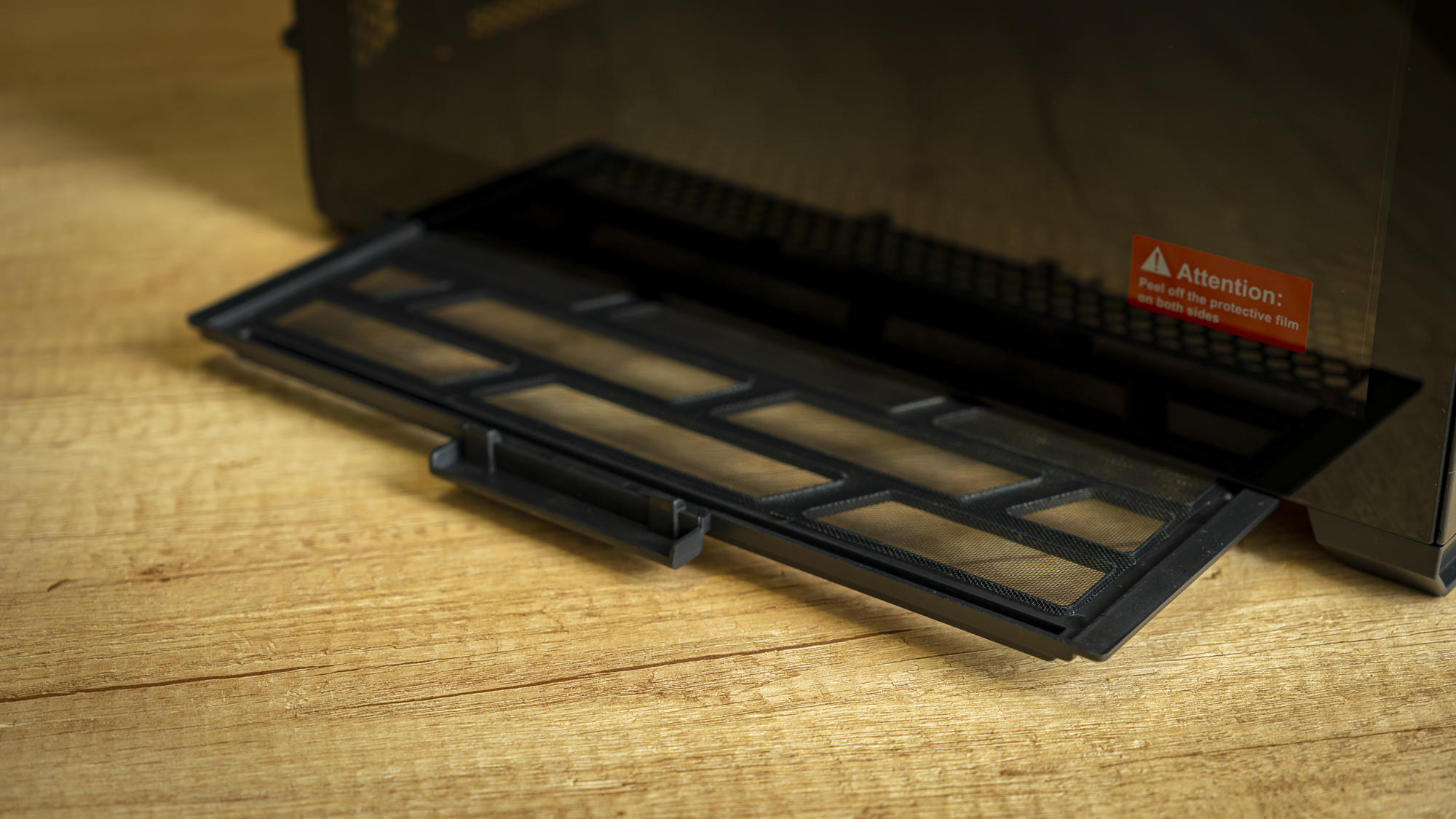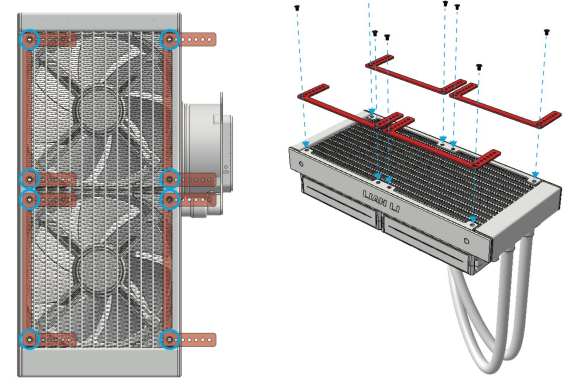Tom's Hardware Verdict
Lian Li’s PC-O11D Mini is now available in an ‘Air’ variant with an additional intake and included fans. In case the score didn’t give it away, we quite like it.
Pros
- +
Includes 3 PWM Fans
- +
More cooling options
- +
Supports ATX PSU
- +
Compact-ish, for an ATX case
- +
Affordable at $110
Cons
- -
Ditches aluminum panels for steel
- -
No longer as ITX-focused
- -
Ugly bottom air filter implementation remains
Why you can trust Tom's Hardware
Back in 2018 Lian Li introduced its PC-O11 Dynamic chassis, designed in collaboration with Der8auer, and it quickly went on to become a classic that still sells well. Then, just under a year ago the company dropped the O11D Mini, shrinking the chassis into a more cheerful format. It still fit ATX boards, but could be modified to be a cooling-focused ITX board too, or anything in between.
Now, Lian Li is introducing the O11 Air Mini – a variant of the chassis that has an extra front intake and includes fans – at the same $110 price point. Well, the O11D Mini was priced at $99, but the tariffs have pulled that price up, too.
So, let's dig in and find out what the differences are, whether the O11D Air Mini is an improvement, which you should get if you’re considering the variants, and whether the Air Mini is worthy of a spot on our Best PC Cases list.
Specifications
| Type | Mid-Tower ATX |
| Motherboard Support | Mini-ITX, Micro-ATX, ATX |
| Dimensions (HxWxD) | 15.1 x 11.3 x 15.7 inches (384 x 288 x 400 mm) |
| Max GPU Length | 14.6 inches (362 mm) |
| CPU Cooler Height | 6.6 inches (167 mm) |
| Max PSU Length | 7.9 inches (200 mm) |
| External Bays | ✗ |
| Internal Bays | 4x 3.5-inch, 2x 2.5-inch |
| Expansion Slots | 7x or 5x |
| Front I/O | 2x USB 3.0, USB-C, 3.5 mm Audio/Mic Combo |
| Other | 1x Tempered Glass Panel |
| Front Fans | 2x 140 mm (Up to 2x 140mm) |
| Rear Fans | 1x 120mm (Up to 1x 120mm) |
| Top Fans | None (Up to 2x 140mm) |
| Bottom Fans | None (Up to 2x 140mm) |
| Side Fans | None (Up to 2x 120mm) |
| RGB | No |
| Damping | No |
Features


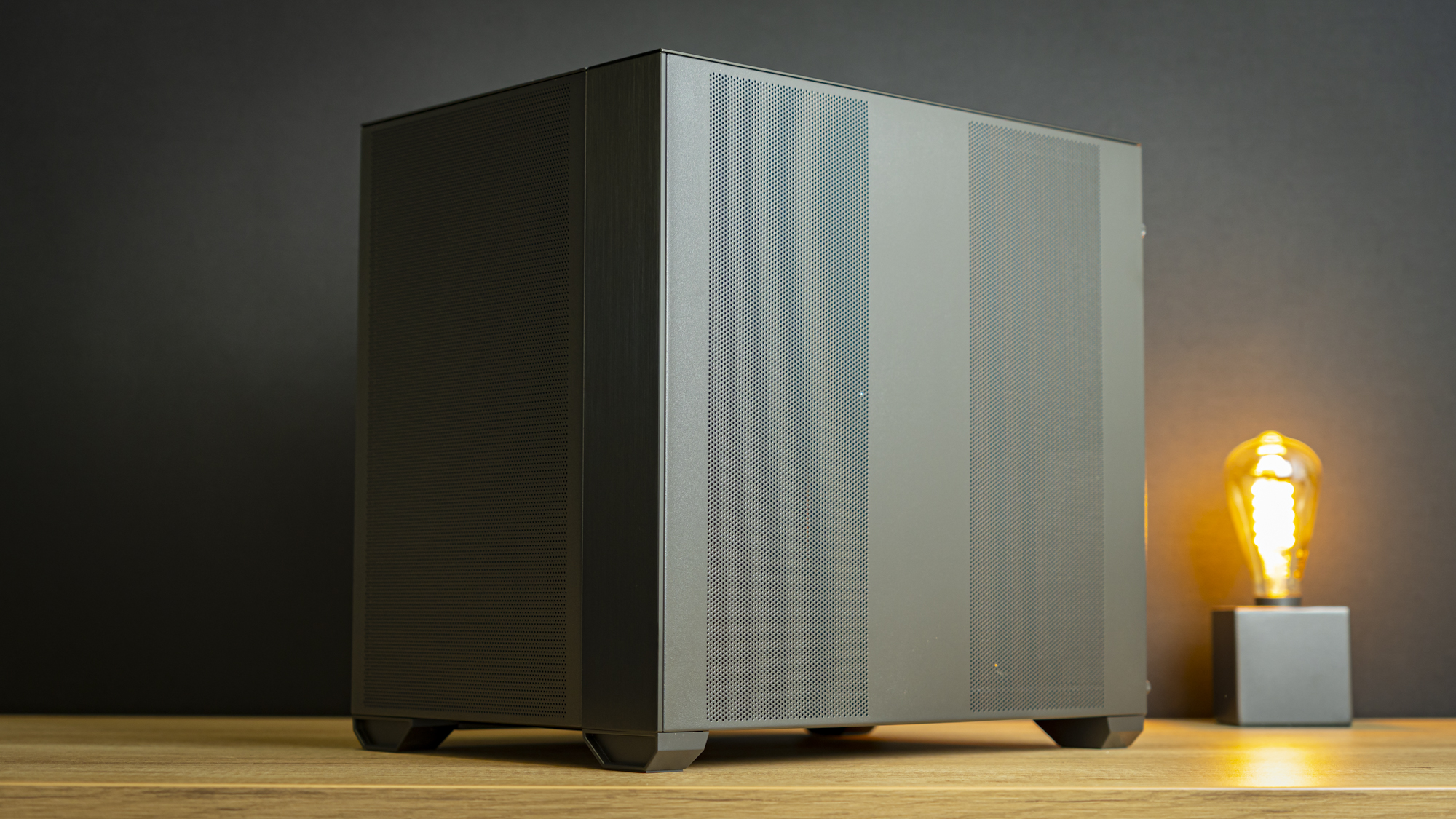

Looking around the outside of the O11 Air Mini , the first thing that stands out about the chassis are its tidy looks. Whereas the original O11D Mini had a glass side and front panel, the steel mesh panel at the front of the O11 Air Mini looks cleaner, almost like the case grew up and pulled on a suit – it’s a much more business-like appearance, offering a more sophisticated look as opposed to the O11D Mini’s playfulness.
The glass side panel remains, as does the aluminum strip at the front, but the top and right-side panels are no longer made of aluminum. This isn’t a real issue, but I did like the aluminum panel on the O11D Mini, as it was a big upgrade over the original O11D’s steel panels, especially considering the case’s low price point. That said, this case keeps the same price, does replace the top IO shield strip with aluminum instead of the scratchy acrylic strip on the previous case, and this case comes with three fans – so it’s understandable that a compromise had to be made somewhere. Also, the perforated steel mesh contrasts quite nicely next to the aluminum – I quite like the look.
Top IO comprises two USB 3.0 ports, a USB Type-C port and a headphone/mic combo jack. A power button is also present, with blue illumination around it.
To remove the top and right-side panel, one simply undoes the thumbscrews at the back of the case and they slide right off. The glass side and front mesh panels then come off by simply lifting them out of place, exposing the case’s interior.
Get Tom's Hardware's best news and in-depth reviews, straight to your inbox.
The case only has one filter, at the bottom, and it keeps the same, not-so-pretty plastic handle as the O11D Mini. This is visible on the side, and although practical, a little unsightly.
Other than that, you will rely on the mesh of the top, front and side panels for filtration, though I expect these will do a good enough job as the mesh there is quite fine.
Internal Layout
Once inside, you’ll spot room for up to an ATX motherboard in the main compartment, along with room for radiators and fans along the top, front, bottom and side. Two 140mm PWM fans come installed at the front intake, while the rear exhaust carries a single 120mm PWM spinner.
In this main compartment, CPU coolers can be up to 6.6 inches (167mm) tall and GPUs up to 14.3 inches (362mm) long.
There is tons of radiator space here, too: At the top, bottom, and front of the case, you can mount up to 280mm radiators, and the side intake/exhaust spot will happily accommodate a 240mm radiator.
Keep in mind, though, you likely won’t be able to install a 280mm unit in the top spot with an ATX board from the factory. This is because the radiator mount isn’t placed all the way near the side panel, and the motherboard tray is pushed slightly inward from the original case. To fix this, you will need to purchase the RB-001 offset radiator mounting bracket (no price is set yet) that will launch alongside the case. 240mm radiators will fit at the top just fine, though, unless you have tall RAM that creates clarence issues.
Flip over to the other side, and we spot a few interesting things. Despite being a ‘Mini’ case, this one comes with room for large ATX power supplies (whereas the last case only had room for an SFF-L PSU), and the hard drive cage is moved to the top. A cover is present over the cable management area, with room for two 2.5-inch drives.


You can either leave the covers installed on the side intake, creating room for two 3.5-inch or 2.5-inch drives, with room for another two in the HDD cages, or you can remove them to expose the radiator mount.
Adjustable Rear IO
From the factory, the O11 Air Mini comes configured as an ATX case, with seven expansion slots. However, just like the original O11D Mini, the rear IO is adjustable to accommodate different boards.


However, the O11 Air Mini won’t adjust all the way down to just an ITX layout. In all fairness, that’s fine – the Micro-ATX layout with five expansion slots will work just the same, leaving the lower slots unused to make radiator space.
Summing up the differences
By now, you’ve probably gathered that the O11D Mini and the new O11 Air Mini are almost entirely different cases. They’re based on the same base principles, but externally and internally they are surprisingly different.
The biggest difference is that the Air replaces the front glass panel with mesh, and includes 3 fans. But it also cuts back on the motherboard’s rear IO modularity, and has 3mm less width in the main compartment. The new model is also wider overall at 288mm as opposed to 270mm. This is because the rear compartment now has room for ATX PSUs, which is a huge upgrade over the SFF-L only layout in the glass-based O11 Mini, and well worth the extra width. The case is also 4mm taller, though 20mm shallower.
With these changes, I would argue that the O11 Air Mini isn’t the builder’s modular paradise the O11D Mini was, but rather a tidy, straight-forward ATX case, albeit with an unusual layout. This makes the new O11 Air Mini much more approachable for first-time builders.
Niels Broekhuijsen is a Contributing Writer for Tom's Hardware US. He reviews cases, water cooling and pc builds.
-
Phaaze88 OMG. This one is awesome(to me).Reply
Mesh
Smaller footprint than the H500P Mesh I'm using
NH-D15S fits
ATX psu isolated from the main compartment
280mm gpu cooler can be mounted in the front
*drools -
vinay2070 I guess its totally subjective. I would rather have the psu at the bottom and have a slimmer case over wider footprint.Reply -
SkyBill40 I definitely like the look and size of this one. While I like my old (and still current) case, this one would allow me to move my newly built system from my existing floor standing ATX mid tower and place it into this one on top of my desk. No more dog hair getting into my filters. it also fits my DRP4 and a full sized ATX PSU, which is most excellent. The price is reasonable, too.Reply
Looks like something for me to keep an eye out for once NewEgg has them available. -
Tex61 "...unless you have tall RAM that creates clarence issues. "Reply
We have clearance, Clarence. :)