Tom's Hardware Verdict
Lian Li’s Q58 is capable of squeezing a high-TDP system into a small, 14.3 Liter ITX shoebox. And thanks to its half-glass, half-mesh panels, it’s thermally quite capable.
Pros
- +
+ Tidy, chic looks with both glass and mesh
- +
+ Great thermals thanks to mesh intake for the GPU
- +
+ Easy to build in
- +
+ Flexible build options, including ATX PSU
- +
+ Great finish quality
- +
+ Affordable at just $130
- +
+ Comes with PCIe 4.0 riser cable option for $30 extra
Cons
- -
Cable management is a bit tough
- -
PCIe riser card needs additional support
Why you can trust Tom's Hardware
Ten years ago, Lian Li was mostly known for extremely expensive aluminum cases that many dreamed of, but few could actually afford. But in the last few years, Lian Li has pivoted to become the people’s case maker. Gone is the requirement for everything to be aluminum – these days you’ll find plenty of steel, especially in the frames and mesh – but the design brilliance has remained, if not improved.
The company’s latest ITX case, the Q58, is an example of exactly this new way of thinking – it offers a brilliant design, oh-so-premium looks, and – get this – it only costs $130. If you’re familiar with the world of ITX cases, you’ll know that’s not a lot of money for a small, 14.3 liter case, especially with the likes of the NCase M1 costing around $210 and Louqe’s Raw S1 tallying in at a mighty $330.
So, without further ado, let’s dig in and find out if the Q58 is good enough for our Best PC Cases list. It certainly has stiff competition, with both the Hyte Revolt 3 and Cooler Master’s NR200P impressing us on the compact case front in recent weeks.
Specifications
| Type | Mini-ITX |
| Motherboard Support | Mini-ITX |
| Dimensions (HxWxD) | 9.8 x 6.7 x 13.5 inches (250 x 170 x 342 mm) |
| Max GPU Length | 12.6 inches (320 mm) |
| External Bays | ✗ |
| Internal Bays | SFF PSU: 3x 2.5-inch + 1x 3.5-inch |
| Row 6 - Cell 0 | ATX PSU: 2x 2.5-inch |
| Expansion Slots | 3x Vertical |
| Front I/O | 1x USB 3.0 |
| Row 9 - Cell 0 | USB Type-C |
| Row 10 - Cell 0 | Mic/Headphone Combo |
| Other | 3-Port Fan & RGB Hub |
| Front Fans | ✗ |
| Rear Fans | ✗ |
| Top Fans | Up to 2x 140mm |
| Bottom Fans | Up to 1x 120mm |
| Side Fans | ✗ |
| RGB | No |
| Damping | No |
External Design



Circling around the outside of the chassis, the first thing that stands out about the Q58 is its simple design. You’ll find half-height glass panels at the top, half-height mesh panels at the bottom, and an aluminum front panel that matches the rest of the case, with a finish split right in the middle.

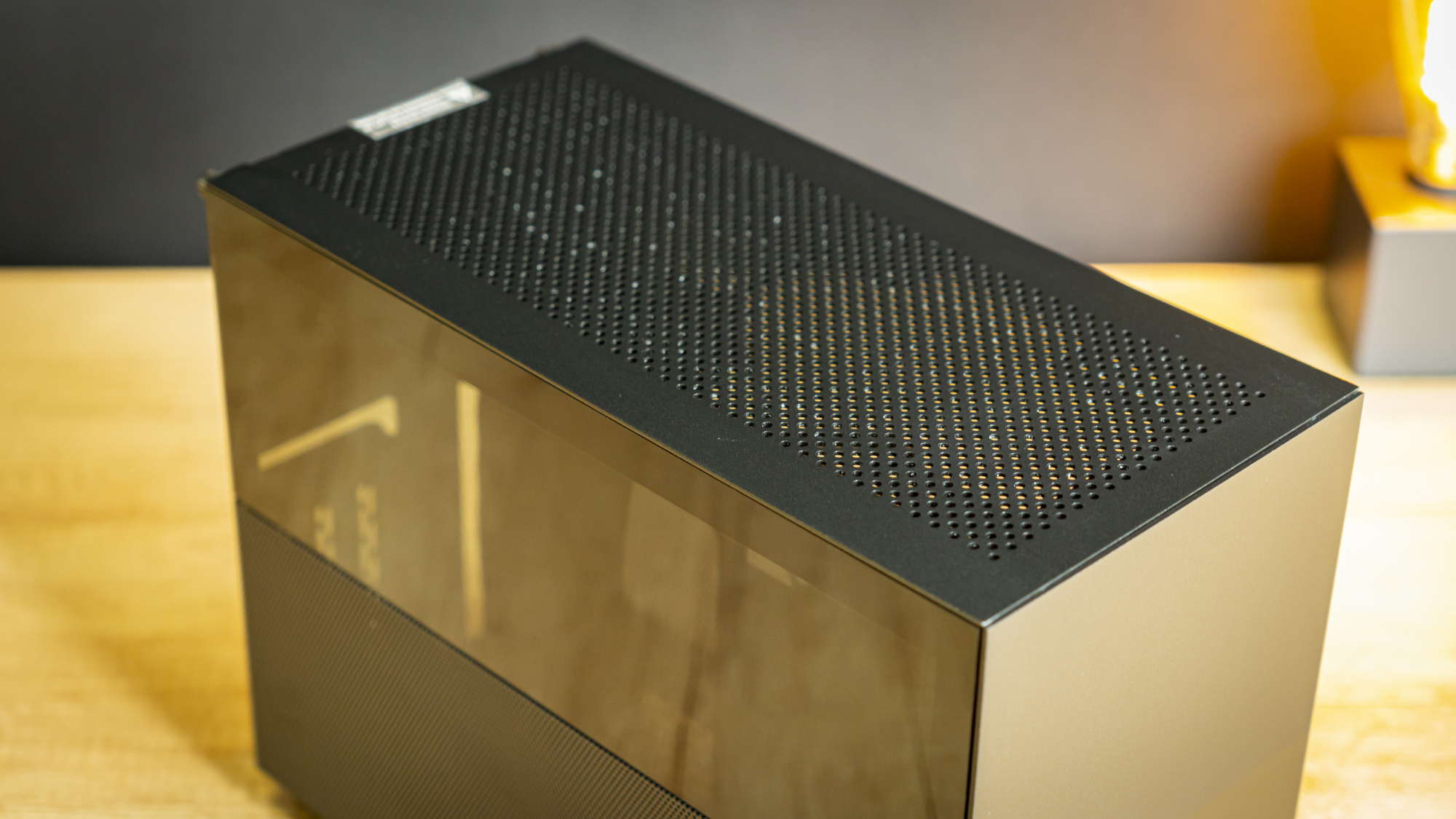
The case’s side panels are made of painted steel with a fine mesh that’s good enough to act as a rough dust filter, but the top panel is made from prettier anodized aluminum and has its mesh milled out. It’s a rougher mesh, but that’s okay as this is the exhaust location, so it doesn’t need to filter any air.
Flip around the back of the chassis, and there’s not much to be seen other than the motherboard’s IO cutout, three vertical expansion slots, a power socket, and a trio of thumbscrews. Front IO consists of a single USB 3.0 Type-A port, a USB Type-C port, and a mic-headphone combo jack.
But don’t be fooled by the tidy, simplistic exterior. Hiding inside the Q58 has a very neat, surprisingly flexible design.
Get Tom's Hardware's best news and in-depth reviews, straight to your inbox.
Internal Design
First, lets talk about the panels a little more. The four side panels are all on hinges, and they are exchangeable. The default layout (and the layout I’d recommend), has the glass panels at the top with the mesh at the bottom, but you can opt to swap these around, or have all glass on one side and all mesh on the other. What you can’t do is have glass at the top of one side and the bottom of the other – the panels are mirrored, so their hinges won’t support this.
The one thing we do have to note about the panels is that two of them seemed awfully tough to slip from their hinges, though Lian Li informed us beforehand that this was an issue with our sample and that it would be fixed in retail cases.
On the right side of the case you’ll find the main motherboard area. This fits an ITX motherboard mounted upside-down, and the bracket for the SFF PSU is installed from the factory.
Flip over to the left side, and you’ll spot the GPU area.
But if you look at the top of the chassis, you’ll spot a large cavity. Believe it or not, you can actually fit up to a 280 mm radiator up here, complete with fans. That’s honestly an amazing amount of cooling power for a case this small, and certainly something you should utilize given you don’t need any other layout.
The bottom of the case supports a single 120mm fan as intake underneath the PSU, though it does not ship with any fans. The bottom does have magnetic dust filters included in the accessory pack.
At the back of the case, near the top, you’ll also spot a fan hub. This is a simple PWM & RGB hub with three ports – so it isn’t SATA powered, but it does offer a neat way to run all your fans and RGB devices through a single header. Given that most ITX motherboards only have one RGB header, and the case supports exactly three fans, this is a neat inclusion, especially at this price.
For storage, you can fit up to three 2.5-inch drives in this chassis and one 3.5-inch drive. These are placed at the bottom, along the top radiator mount, behind the power supply; the last 2.5-inch slot is sneakily placed between the frame paneling at the front. It’s too tight there to get cables to, but Lian Li built in a hot-swap bracket. Keep in mind that the bottom drive only fits if you don’t install an intake fan.
The Q58 can support ATX PSUs
However, if you don’t want to invest in a pricey SFF or SFF-L power supply, Lian Li also includes a bracket to convert the chassis to ATX mode. In this mode, the Q58 will still happily swallow 320mm graphics cards, but you will be making a few sacrifices. For one, the biggest supported radiator drops from 280mm to 120mm, and storage options drop to just two 2.5-inch drives. So, for best results, we recommend sticking to an SFF power supply.
PCIe 4.0 support & white paint costs extra
In its base variant, black with a PCIe 3.0 riser cable, the Q58 costs $130. If you want a model that has a PCIe 4.0-capable riser cable because you’re dropping in an RTX 3000 or RX 6000 graphics card, this will run you an extra $30, bringing the price tag to $160. Meanwhile, the Q58 is also available in white – a finish that costs $10 extra on both the PCIe 3.0 and PCIe 4.0 variants.
Niels Broekhuijsen is a Contributing Writer for Tom's Hardware US. He reviews cases, water cooling and pc builds.
-
Geef There is a damn good reason for NOT allowing a side with vents. Imagine your playing a game and bump! Whoops your Pepsi just tipped over and splashed right into that vent and this case has the video card right there with fans spinning to spray that liquid all over the inside of the case!Reply -
deesider Reply
That's no problem buddy, the panels are removeable, just pop them straight into the dishwasher.Geef said:There is a damn good reason for NOT allowing a side with vents. Imagine your playing a game and bump! Whoops your Pepsi just tipped over and splashed right into that vent and this case has the video card right there with fans spinning to spray that liquid all over the inside of the case!
If it happens alot, maybe invest in some sort of GPU diaper for those little accidents -
Geef Reply
No, only the ones who expect business from myself and other folks who have thought of it.King_V said:Is this a problem that is routine enough that you expect all PC cases to address it? -
Questors ReplyGeef said:There is a damn good reason for NOT allowing a side with vents. Imagine your playing a game and bump! Whoops your Pepsi just tipped over and splashed right into that vent and this case has the video card right there with fans spinning to spray that liquid all over the inside of the case!
Have you tried moving the drink away from the PC chassis? If you are clumsy like me and constantly knock things over, this prevents the liquid contents from spilling into or onto your PC. There are also many covered drinking cup solutions on the market from 99 cents all the way up to several hundred dollars depending on your tastes and wallet. Some cups offer the benefit of keeping your drink cold or hot for a much longer time.
Then again, all products are not for all people. ITX chassis is lesson in packing as much as one can into a small space. Air flow or cooling, in general, is paramount. Even if the case will accept an AIO and the builder uses one, there are other components that needs cooling. A bottled up ITX case is bad news even more so than a larger case.
As for the case, it is very nice really and has been thoughtfully designed. It is now one of the few being considered for the wife's new build. That is IF GPU availability improves and prices come down. -
escksu ReplyGeef said:There is a damn good reason for NOT allowing a side with vents. Imagine your playing a game and bump! Whoops your Pepsi just tipped over and splashed right into that vent and this case has the video card right there with fans spinning to spray that liquid all over the inside of the case!
Hope you know that without those vents, the GPU will overheat due to lack of ventilation. The fans will not be able to work because its only 1cm or less from the panels.
If there are no vents, only blower style coolers will work because hot air is expelled out of the rear of the casing instead of within. -
Findecanor Reply
If you're right-handed, place the PC on the left side of the desk, and keep your drinks on the right side of the desk with monitor and keyboard in the middle.Geef said:There is a damn good reason for NOT allowing a side with vents. Imagine your playing a game and bump! Whoops your Pepsi just tipped over and splashed right into that vent and this case has the video card right there with fans spinning to spray that liquid all over the inside of the case! -
ThunderBuddy ReplyGeef said:There is a damn good reason for NOT allowing a side with vents. Imagine your playing a game and bump! Whoops your Pepsi just tipped over and splashed right into that vent and this case has the video card right there with fans spinning to spray that liquid all over the inside of the case!
This has to be, without a doubt, the absolutely most nonsensical/strangest comment I have ever read in my life. Just yikes. First of all, you shouldn't have any liquids anywhere near your PC, if you put your drink right in front of your pc you legitmately have the IQ of a toad. Secondly, stop drinking soda pop. It's horrible for you. And lastly, not everyone is uncoordinated and careless, generally most people don't knock their drinks over on a regular basis. It seems like you have a lot of issues here and I suggest you work them out instead of formulating erroneous and nonsensical replies to people's posts. -
ThunderBuddy ReplyGeef said:No, only the ones who expect business from myself and other folks who have thought of it.
you are on an island of idiocy there my friend, so there are no other "ones" you speak of -
Geef Reply
Answer to King V: Yes I do think in general side vents are a bad idea. They are popular for random Gamer PC from local store! "Look it has a side vent. It must be better!"King_V said:Is this a problem that is routine enough that you expect all PC cases to address it?
---
Everyone who responds to this seems to hate the idea a side vent is a bad in general. In my OP I explained in detail. However other posters never seem to explain why, you only tell me what and how to drink near a PC.
deesider did his best by explaining what to do after a drink spill. Thanks
escksu mentioned how it wouldn't work without a vent.
escksu said:without those vents, the GPU will overheat due to lack of ventilation.
This case has fans on bottom and top so its an upward flow case. It does look cramped inside so that might be the reason for the side vent. Good reason, but most cases out there just had a side vent because they can and it looks cool, no airflow reason.
thunderbuddy just wanted to release his hate on me:
ThunderBuddy said:First of all, you shouldn't have any liquids anywhere near your PC
Captain Obvious strikes again! Like 98% of the people using PCs would have to stop if that rule was followed. Relax thundergirl, telling me not to drink soda pop does nothing to help the conversation. If yelling hateful things at me makes you relax then go for it, knock yourself out. After your done look back at my pic, I'm still smiling.






