Micron 9100 Max NVMe 2.4TB SSD Review
Why you can trust Tom's Hardware
8KB Random Read And Write
To read more on our test methodology visit How We Test Enterprise SSDs, which explains how to interpret our charts. The most crucial step to assuring accurate and repeatable tests starts with a solid preconditioning methodology, which is covered on page three. We cover 8KB random performance measurements on page four, explain latency metrics on page seven and explain QoS testing and the QoS domino effect on page nine.
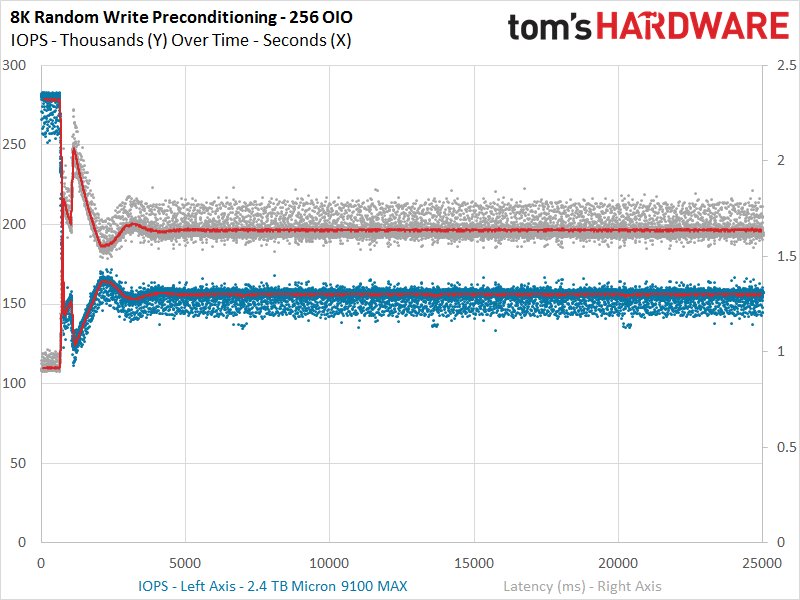
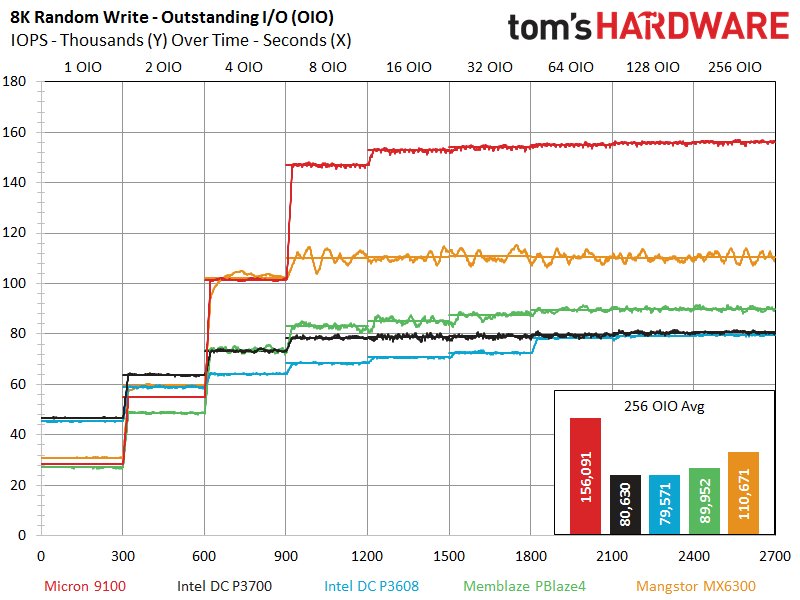
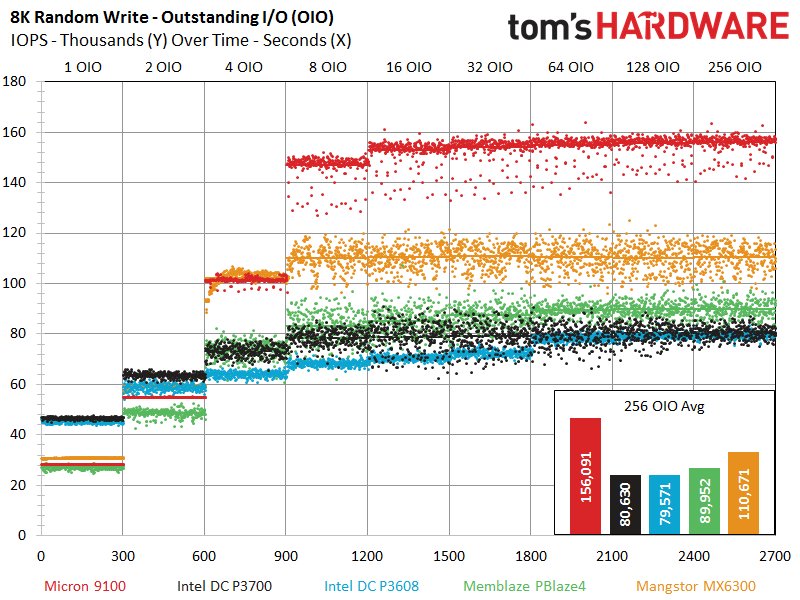
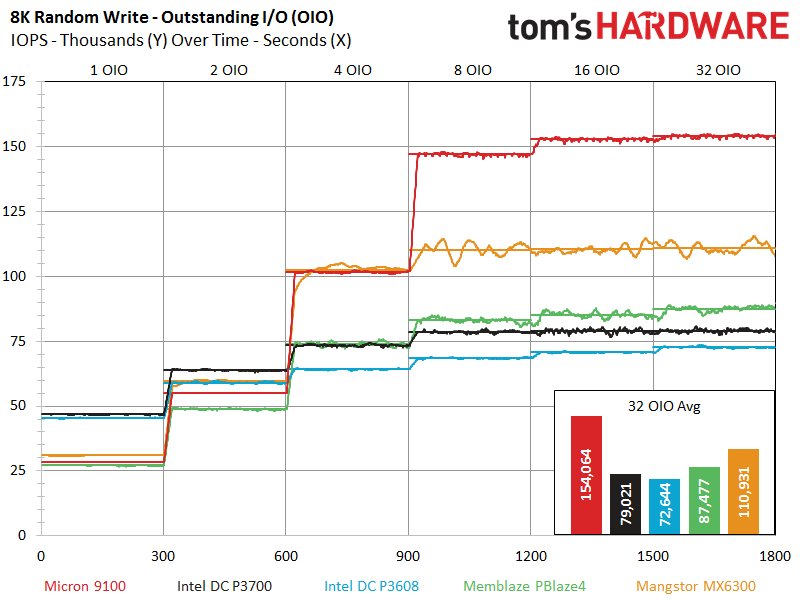
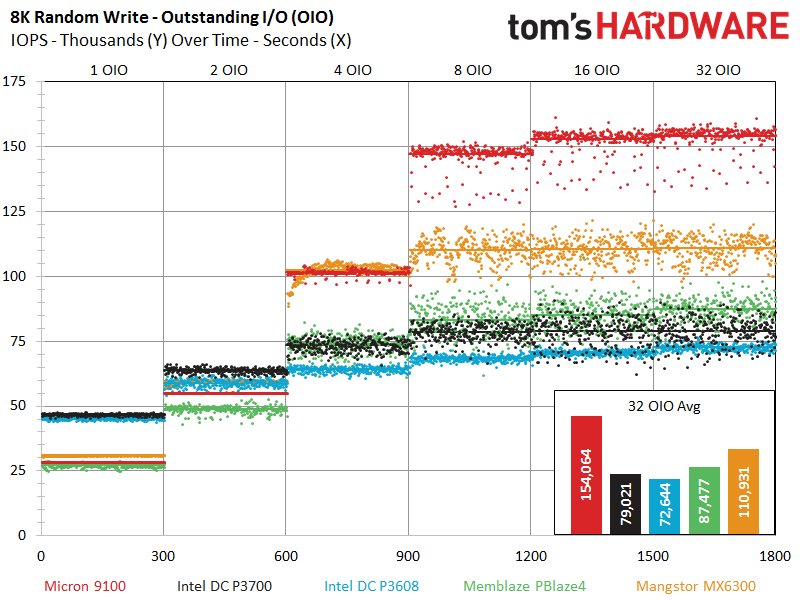
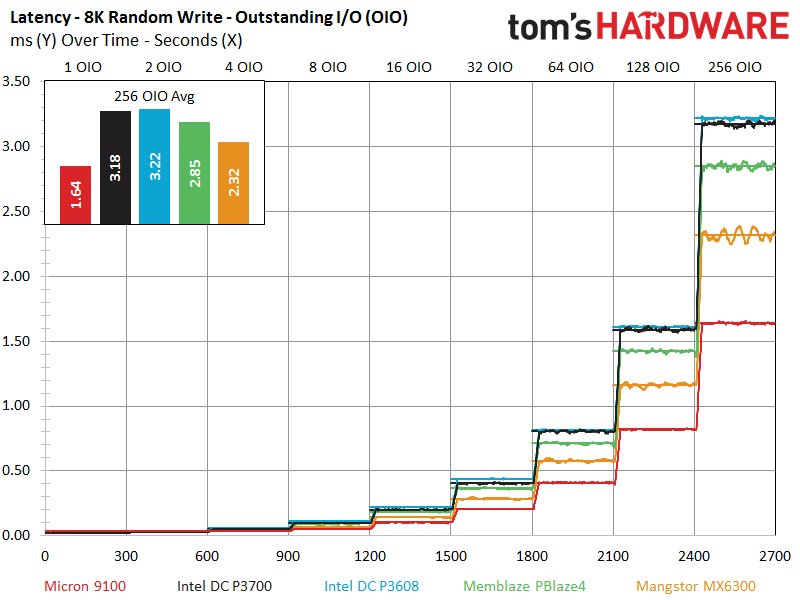
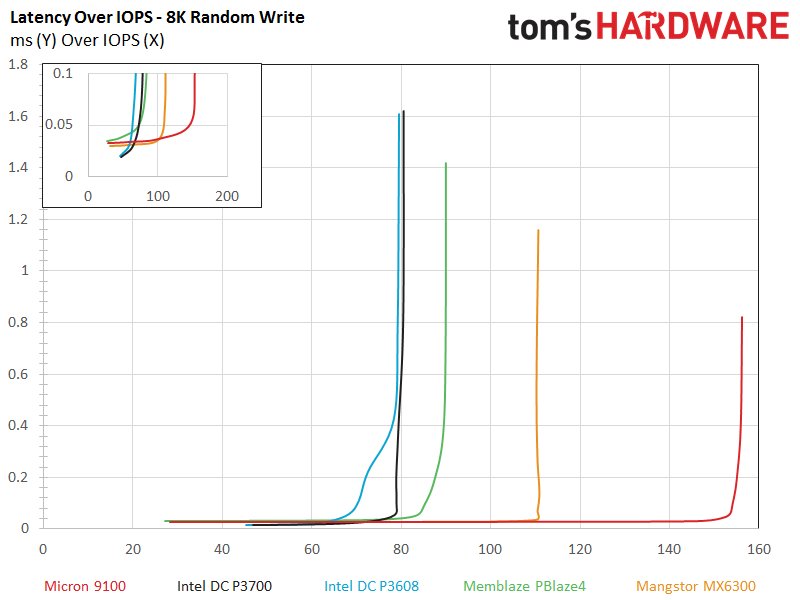
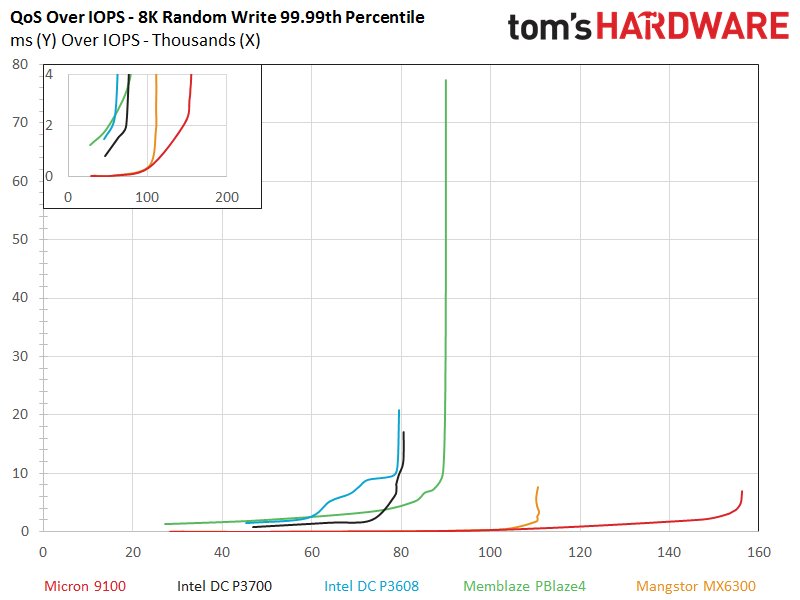
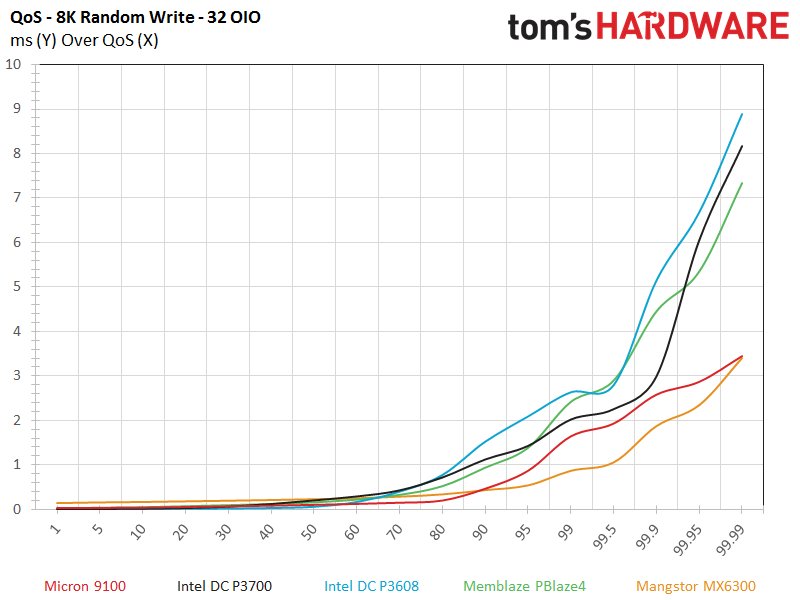
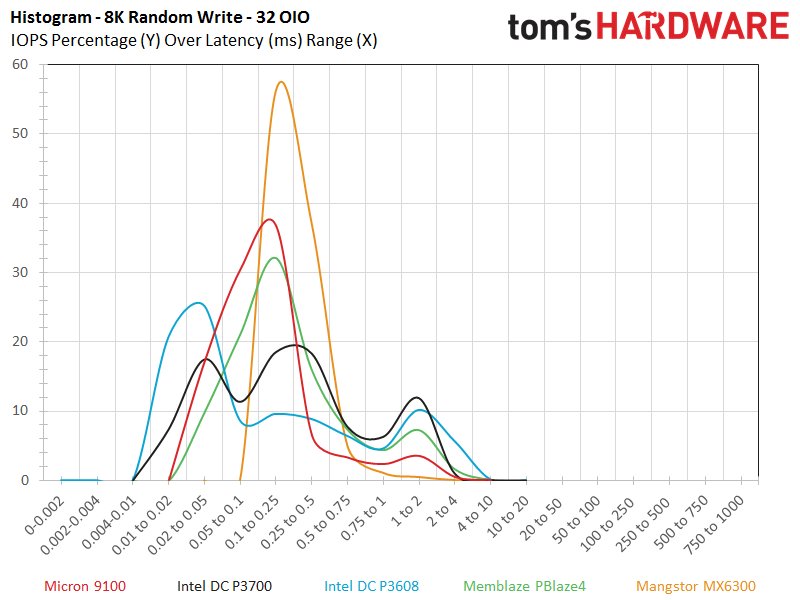
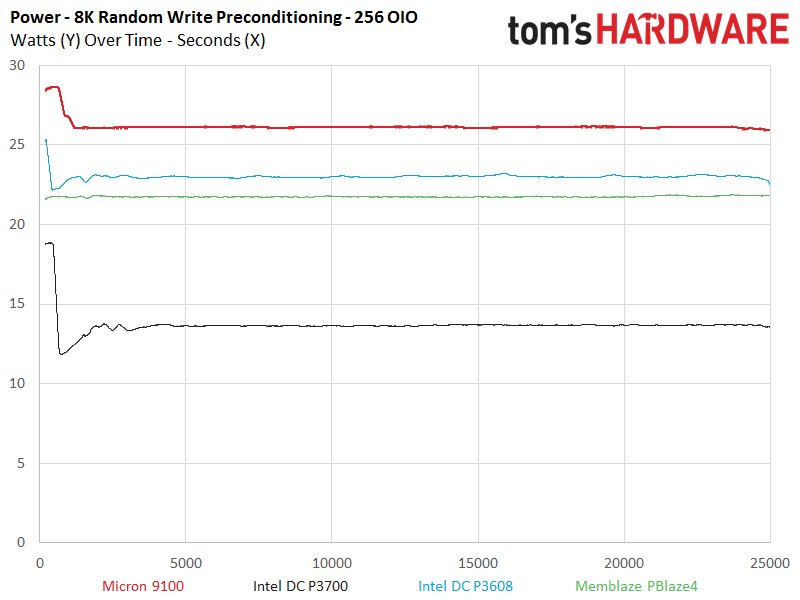
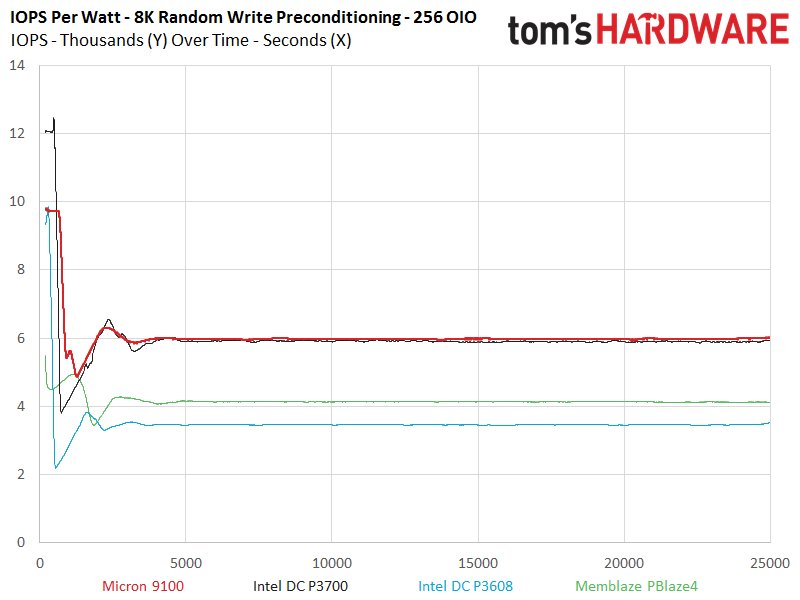
We note an almost identical performance trend with the 8K random write workload; the Intel offerings take a clear lead at 1 and 2 OIO, which is a direct result of Intel's light workload mantra, but the 9100 speeds off when the workload climbs above 4 OIO. The low performance at 1 and 2 OIO with pure random read/write workloads is an apparent trait of the Microsemi controllers; we have also noticed it with the HGST SN150 and XC100.
The latency-over-IOPS chart reveals the incredible scaling once again, and the 9100 offers 150,000 IOPS at 0.05ms. The QoS characteristics remain impressive, and although the 9100 consumes the most power during the measurement window it also provides the most performance, so its IOPS-per-Watt efficiency measurements take the win again.
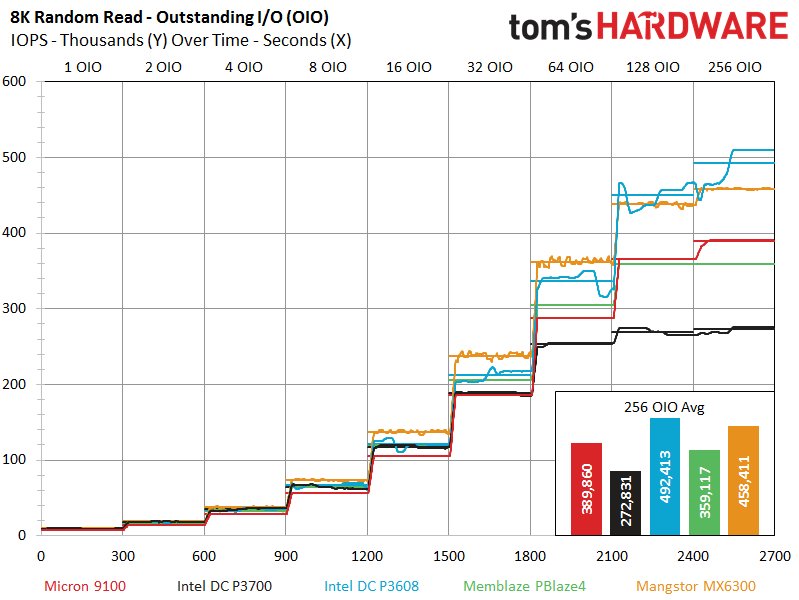
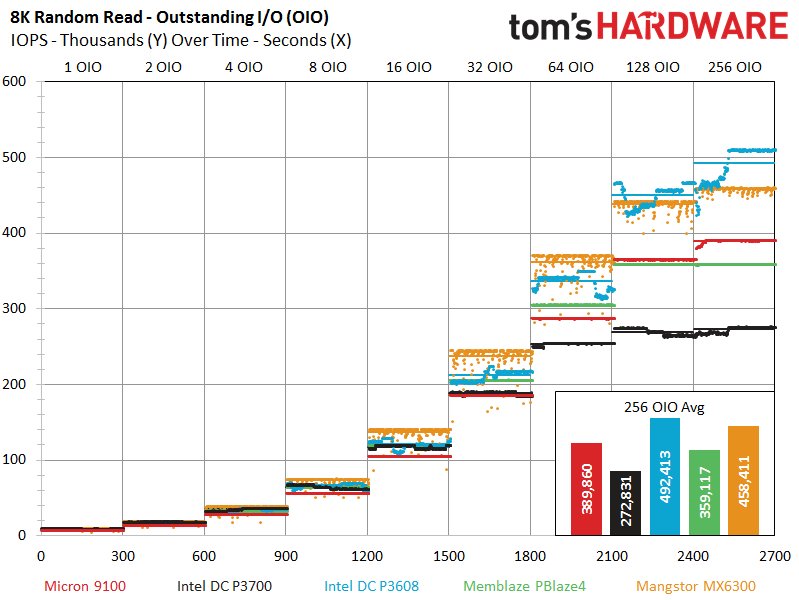
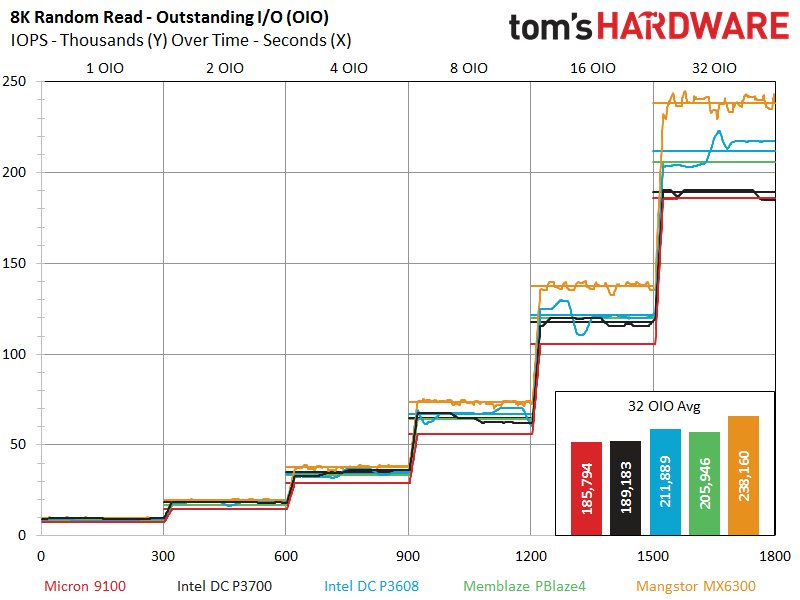
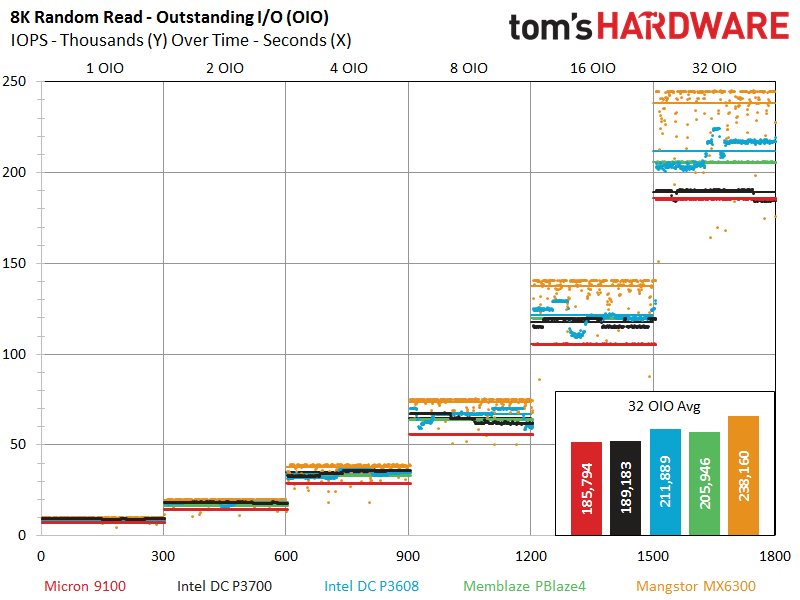
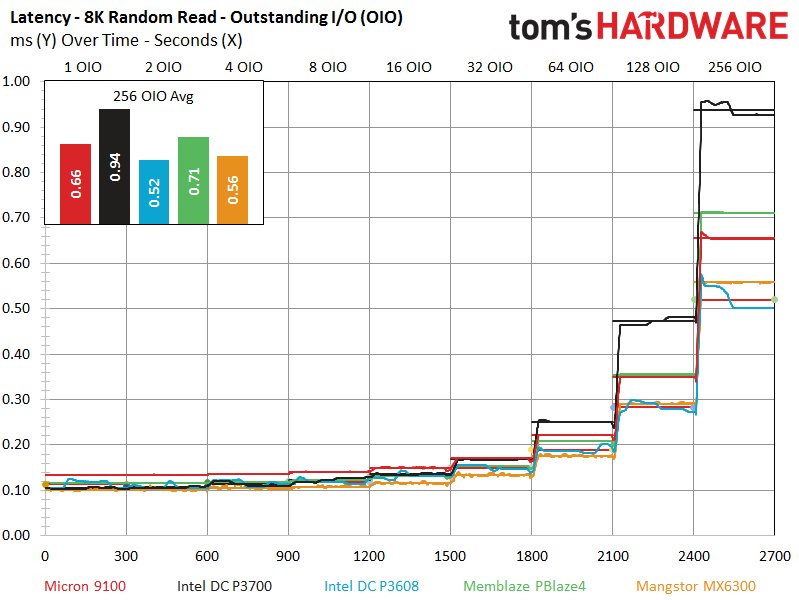
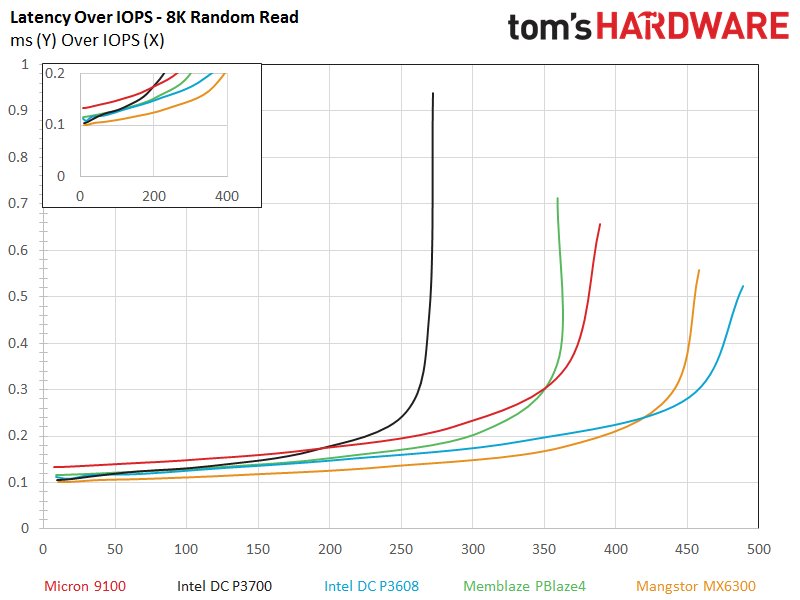
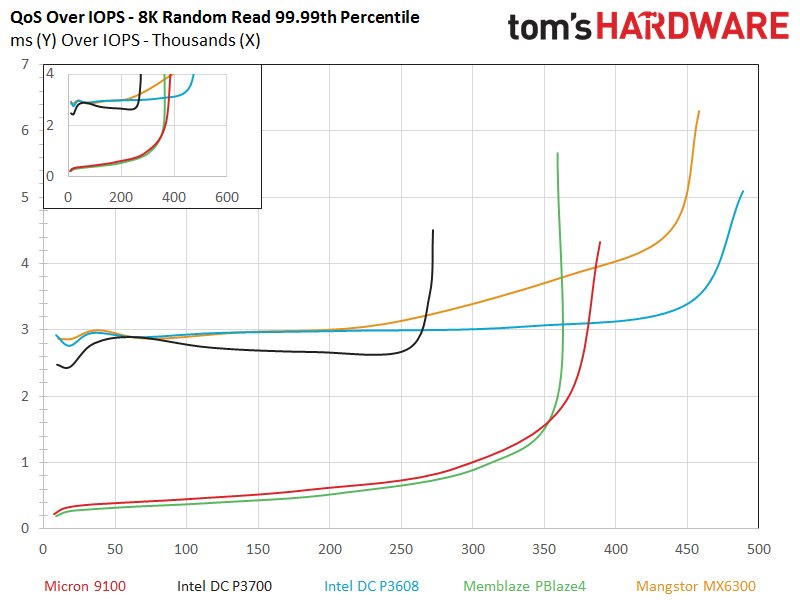
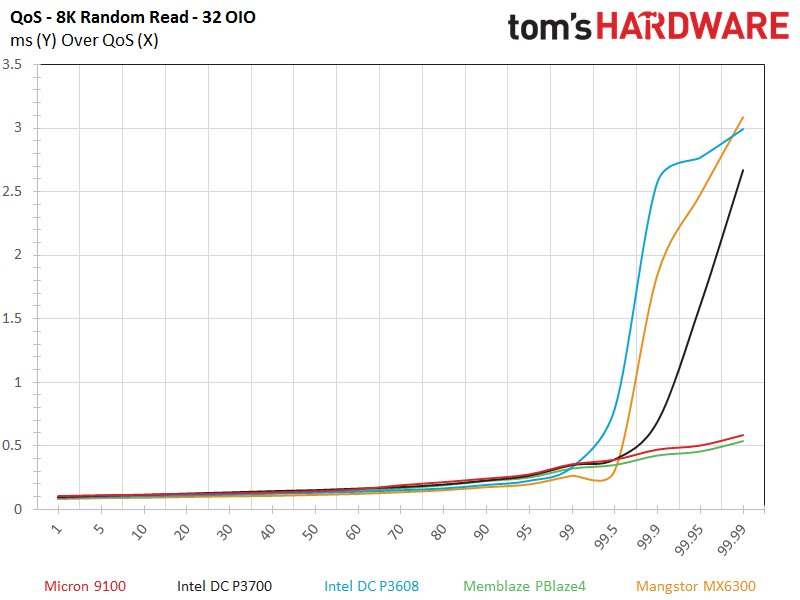
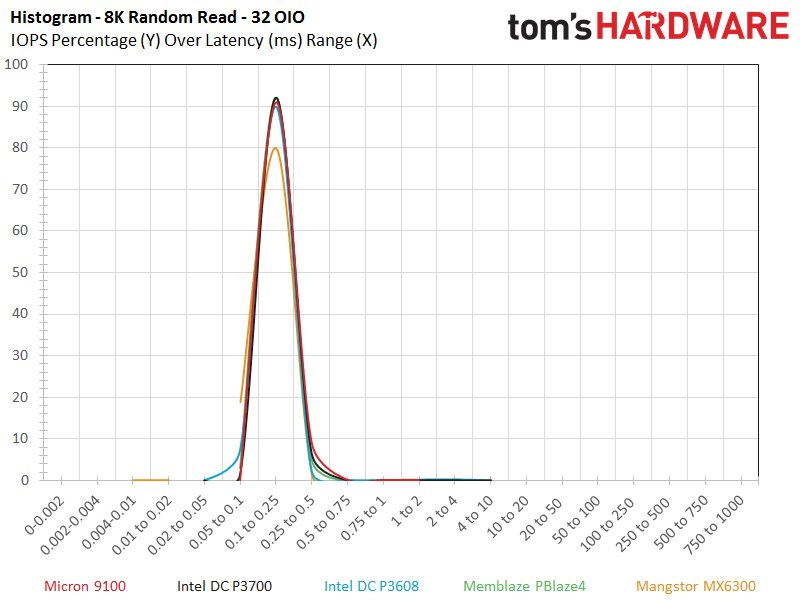
The Memblaze PBlaze4 has an affinity for 8K random read workloads, and it almost catches the 9100 at 256 OIO and also beats it during lighter loads. The 9100 takes the lead among the single-ASIC crowd under heavy load, but lags the pool considerably during the 1-32 OIO portions of the test. The higher latency measurements under light random read workloads pop up again during the tests, although the incredibly efficient QoS performance outweighs the higher latency to some extent.
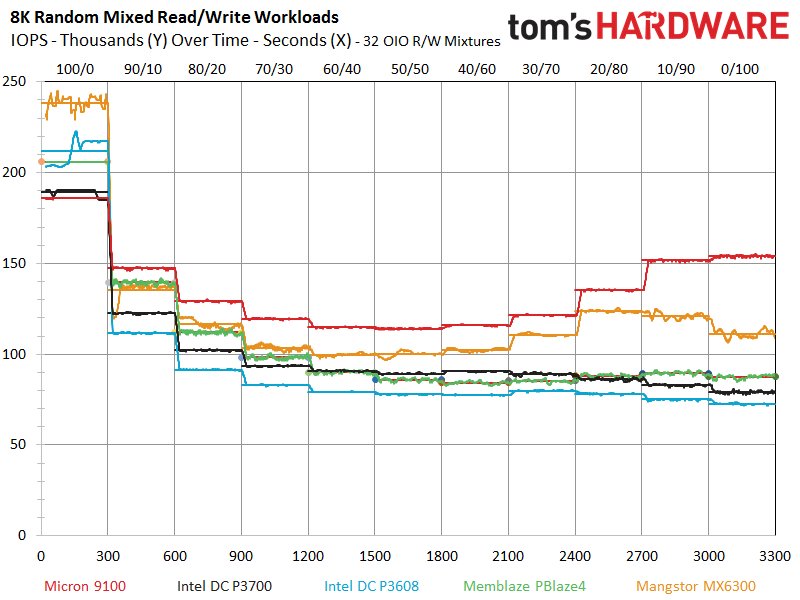
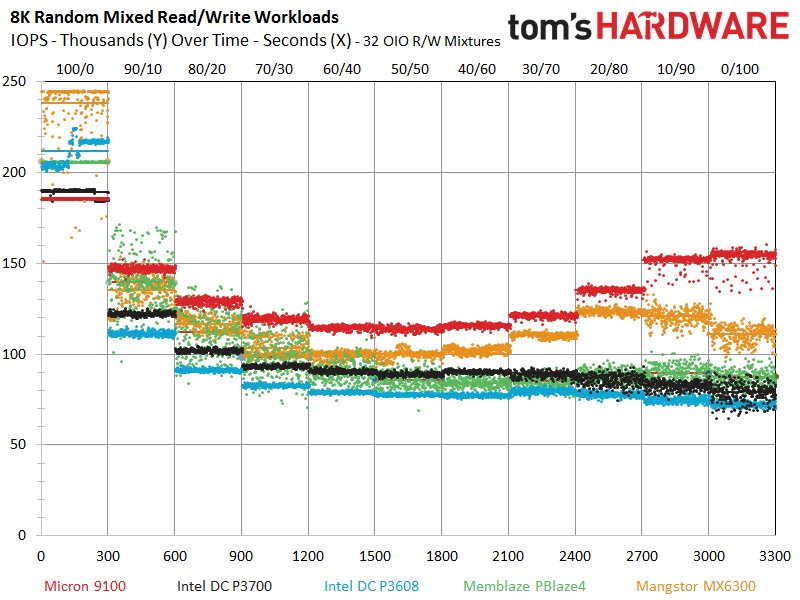
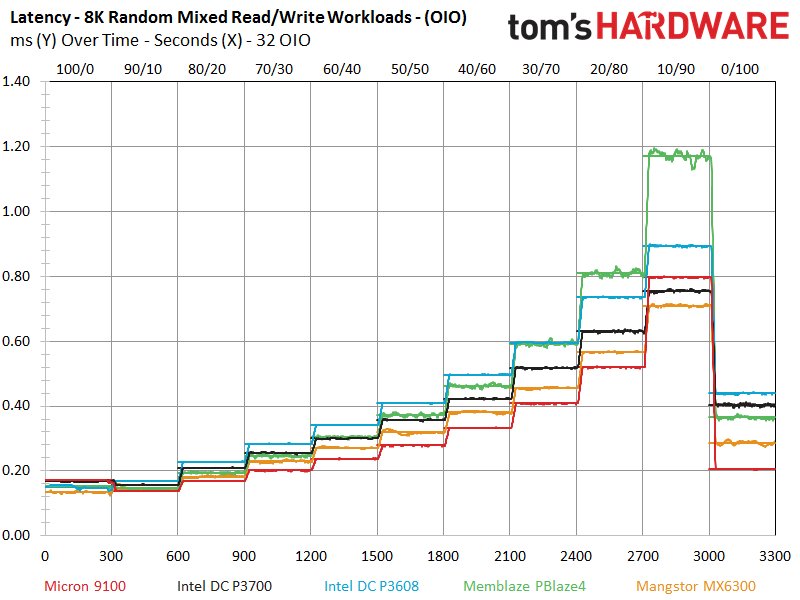
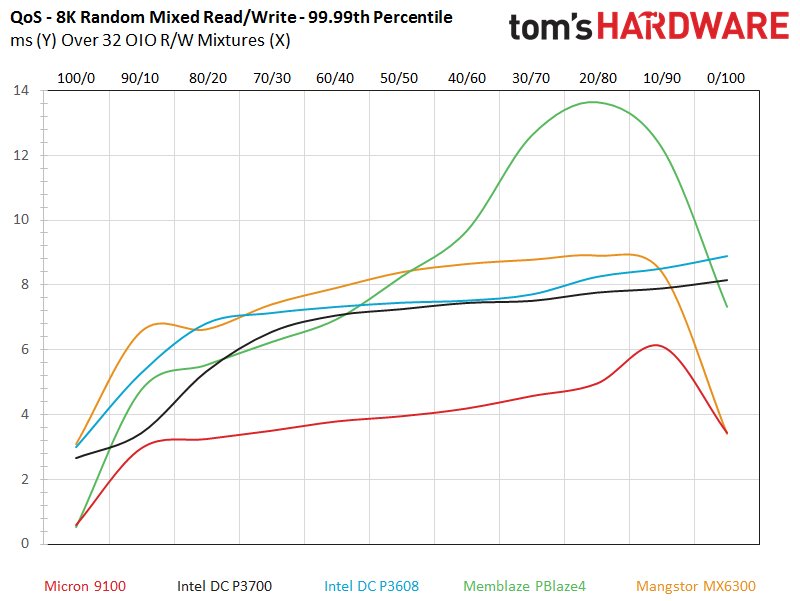
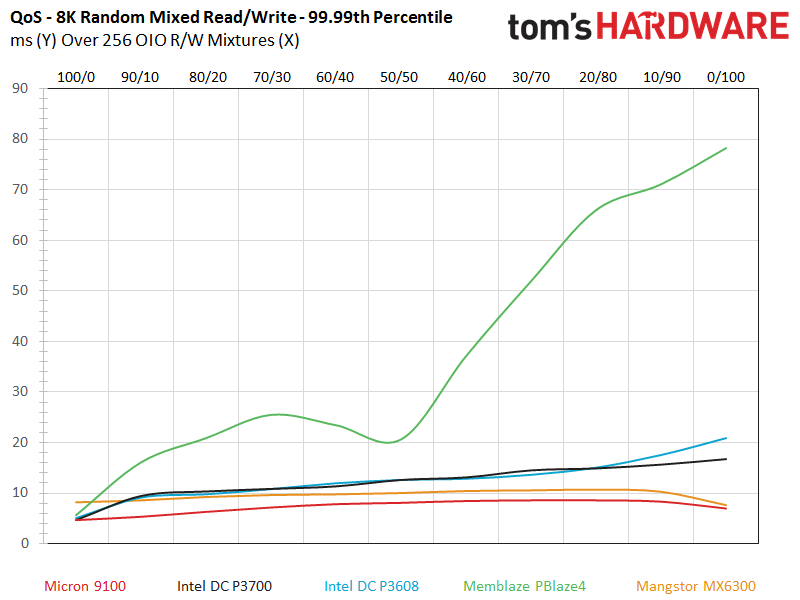
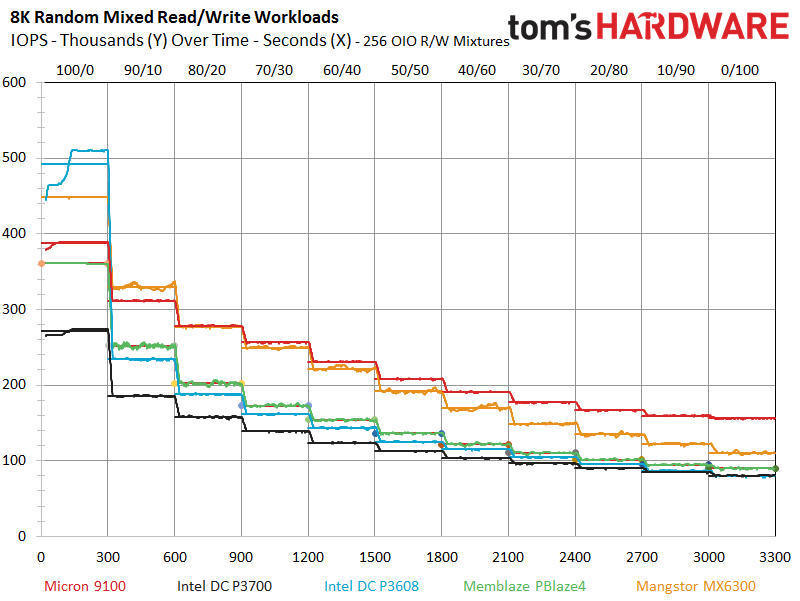
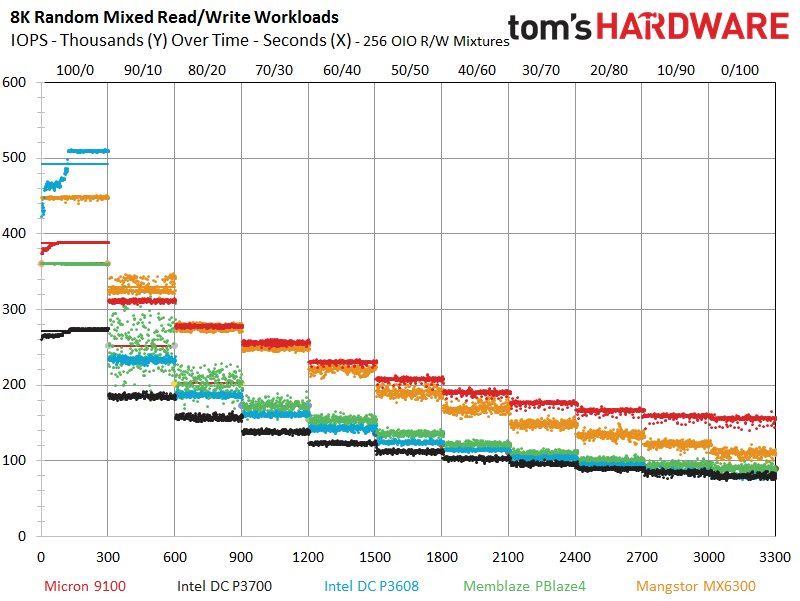
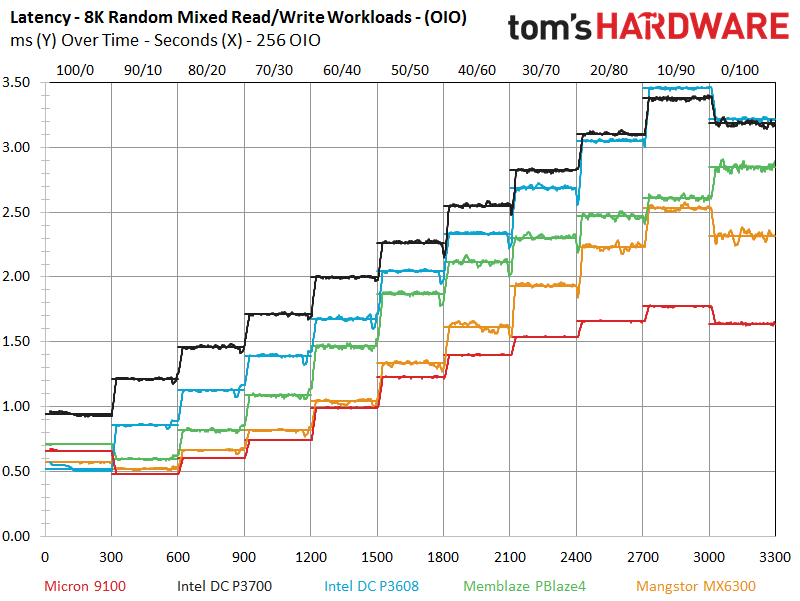
The Micron 9100 comes into its own once again during the mixed workload testing and scores yet another convincing win at 32 OIO. Its QoS measurements easily beat the rest of the test field. The beastly MX6300 rallies again during the 256 OIO mixed workloads, but surprisingly its hopes are dashed as we mix in more writes as the test progresses.
The PBlaze4 also exhibits one of its few weaknesses in the 256 OIO QoS measurements, where its controller takes a turn for the worse as the test progresses. This kind of performance outlier is normally remedied with additional firmware tuning.
Get Tom's Hardware's best news and in-depth reviews, straight to your inbox.
Current page: 8KB Random Read And Write
Prev Page 4KB Random Read And Write Next Page 128KB Sequential Read And Write
Paul Alcorn is the Editor-in-Chief for Tom's Hardware US. He also writes news and reviews on CPUs, storage, and enterprise hardware.
-
Flying-Q If the flash packages are producing so much heat that they need such a massive heatsink, why is there only one? Surely the flash on the rear of the card would need heatsinking too, even just a flat plate would suffice?Reply -
Unolocogringo It appears the heatsink is more for the voltage converters and controller chip to me.Reply -
Paul Alcorn Reply18234127 said:If the flash packages are producing so much heat that they need such a massive heatsink, why is there only one? Surely the flash on the rear of the card would need heatsinking too, even just a flat plate would suffice?
This is a standard configuration, though there are a few SSDs that have rear plates. Thermal pads were more common with larger lithography NAND, 20nm, 25nm, etc, because it generated more heat. New smaller NAND, such as the 16nm here, draws less power and generates less heat. In fact, it was very common with old client SSDs to have a thermal pad on the NAND, whereas now they are relatively rare. I think that they may be relying upon reducing the heat enough on one side to help wick heat from the other side, but the heatsink is primarily for the controller and DRAM with the latest SSDs. Also, it may just be convenient to add additional thermal pads to the NAND to keep the spacing for the HS even across the board.