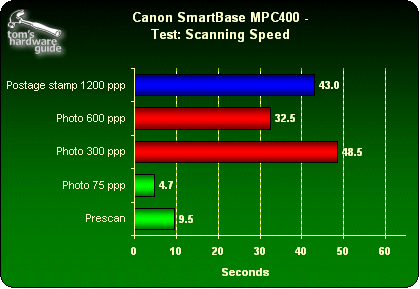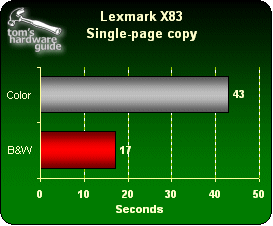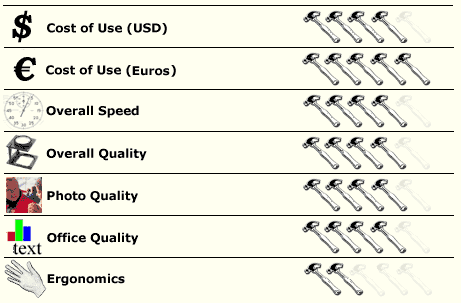Multifunction Devices: More Space On The Desktop!
Scanner
The scanner integrated into the MPC400, while not exceptional, gave the best scans out of the four devices every time. It adjusts the moiré effect automatically and very efficiently. Still, don't expect too much from it. You should generally try to avoid enlarging, for instance, when it involves a resolution higher than its optics. One feature could stand some improvement: color fidelity. This one is better than Brother and Lexmark, which are both quite poor, but not as good as the HP. It works quite quickly, especially in the lower definitions: It only takes 15 seconds to preview and scan a 10 x 15 cm photo at 75 ppp.
Photocopier
Since the printer is both fast and excellent, and the scanner is satisfactory, one would expect the photocopy mode to be good as well. And so it is, apart from the speed defect in default monochrome mode (see previous page). If we hadn't had this problem, the MPC400 would be the fastest device in all tests. We measured continual output (on 10 consecutive photocopies) of 2.4 and 3 pages/min, in monochrome and color, respectively. Actually, the reproduction test on a single page gives a better idea of speed in black and white. The photocopy comes out in just 17 seconds, meaning a theoretical 3.5 pages/min instead of 2.4. All the copies were of good quality, except the photo enlargement in monochrome mode.
Ranking
Get Tom's Hardware's best news and in-depth reviews, straight to your inbox.