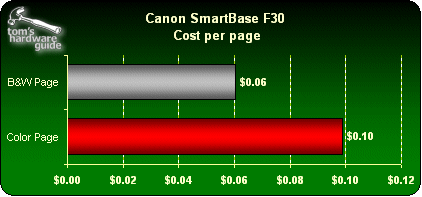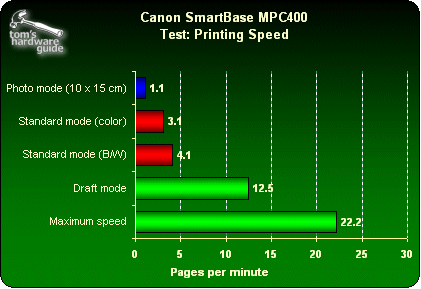Multifunction Devices: More Space On The Desktop!
Printer
As expected, print quality is the same as with the S630 - in other words, excellent. It is much better than Brother and Lexmark, though the document output quality is a tad less than that of the PSC 950, which still holds the advantage, especially in photo mode. Although, MPC400 performance in high resolution is greater than the PSC 950: its 10 x 15 cm photos print in under 1 minute, versus four times that for its three rivals.
Likewise, the cost per page, the same as for the S630, is the lowest of all.
At 3000 pages, this works out to $349 (€628) when you calculate purchase price + 1500 monochrome pages + 1500 color pages. This is half the cost of the HP PSC 950.
Since we had to complete our first test run, we tested two different MPC400s in succession. The first worked fine, but the second gave us some trouble. It performed well in all resolutions except one.
In the default monochrome resolution, the device pauses at mid-page. You could always hastily assume this is due to a one-off fault, but unfortunately this is something we have already encountered on the earlier S600, S530 and S630 models. When informed, Canon exchanged the goods, claiming a defect in the pre-series designed for the press. And the defect had indeed disappeared in the final product delivered later. But this time, the MPC we tested was a final product and Canon has not yet managed to come up with an explanation other than memory saturation, which is rather unconvincing. Why should it saturate in monochrome mode and not the others, especially the weightier high-definition color ones? The thing is, each time we ran into this problem, it was the same thing: when printing a batch of pages in monochrome mode, the first one sails through, but for the remainder of the pages, the device pauses halfway into the process - a lull of variable length, but which can last up to 16 seconds. This brings down its performance. The defect seems unrelated to the driver: we encountered it in the photocopy tests, and even when the printer is disconnected from a PC and working in autonomous mode.
So our advice to you, if your device is affected by this problem, is to remember that it is not systematic, so try and get the warranty to work in your favor and hope the replacement will work properly.
Get Tom's Hardware's best news and in-depth reviews, straight to your inbox.