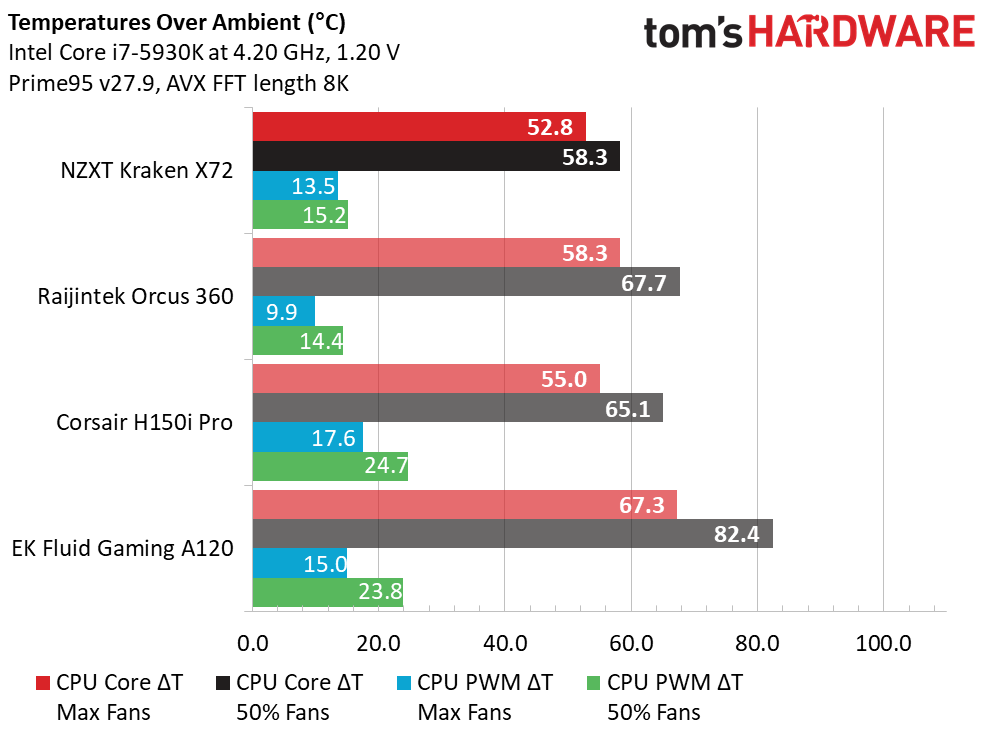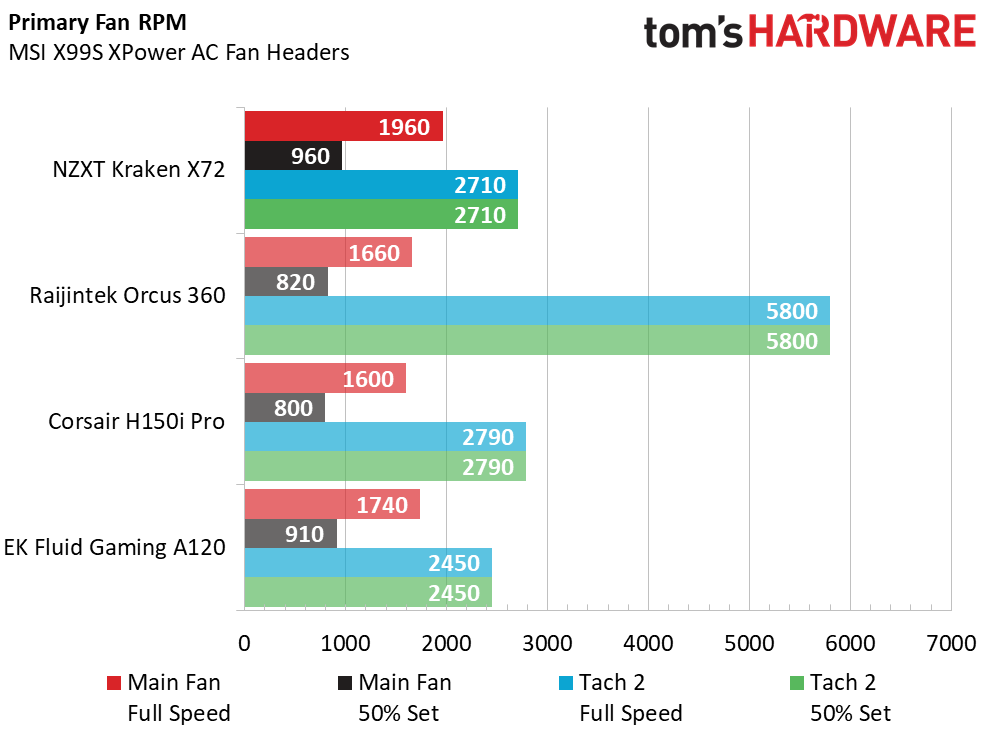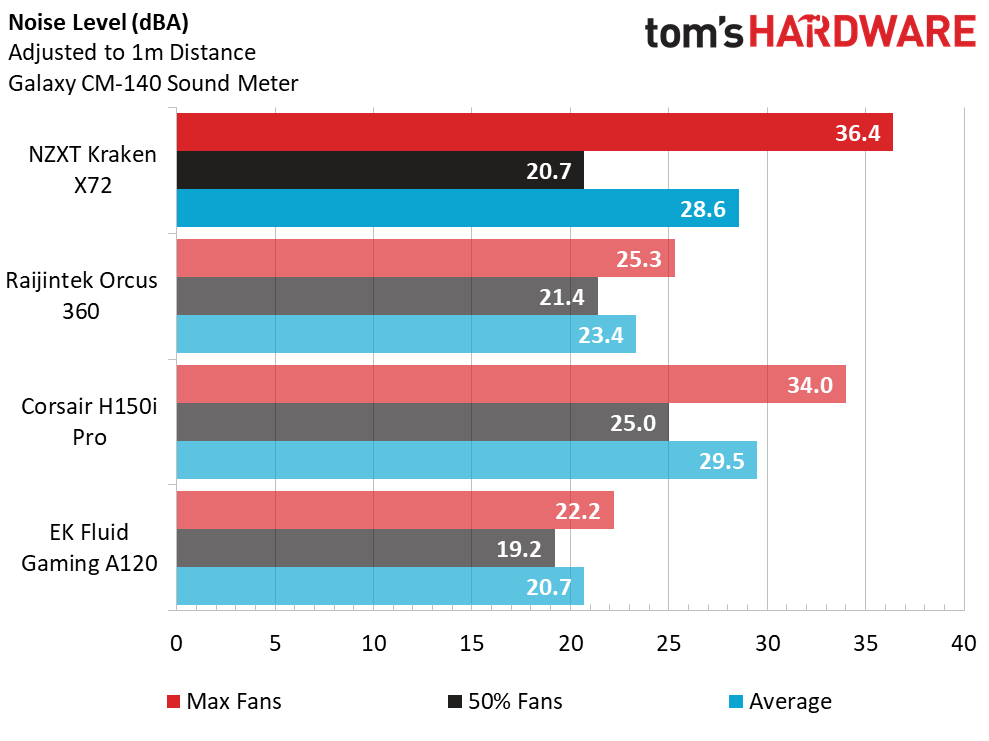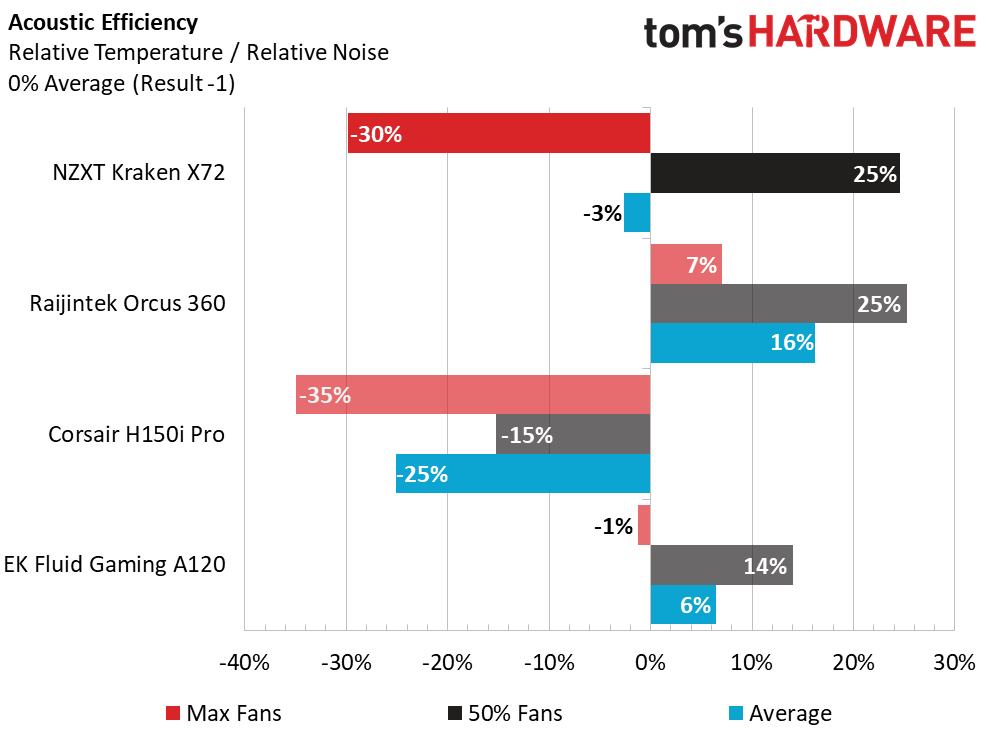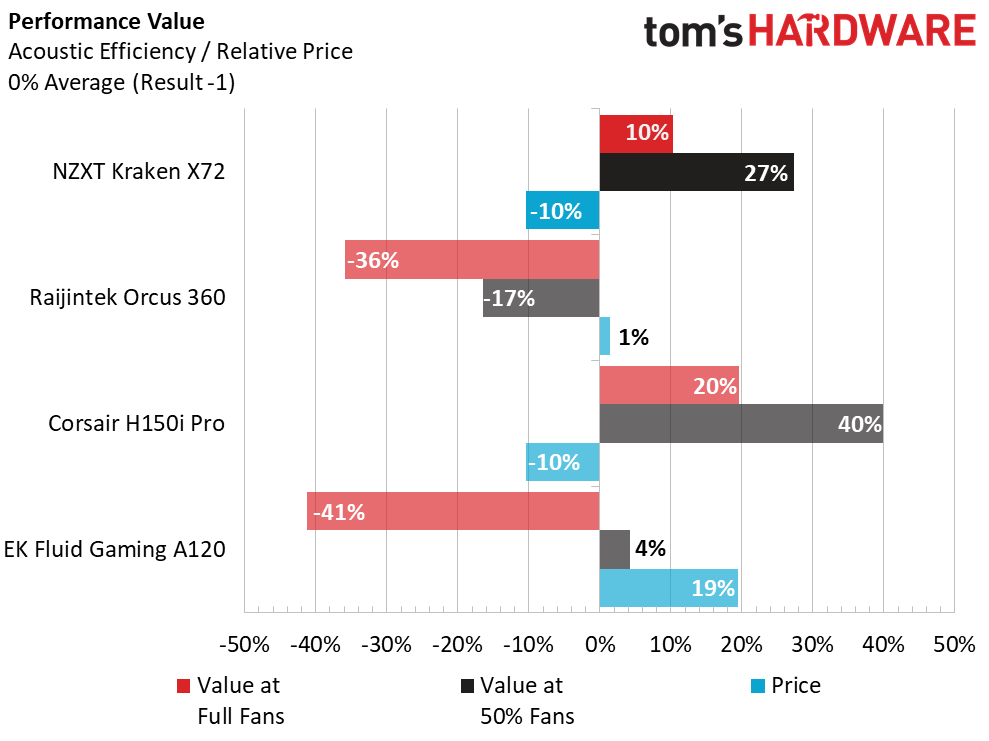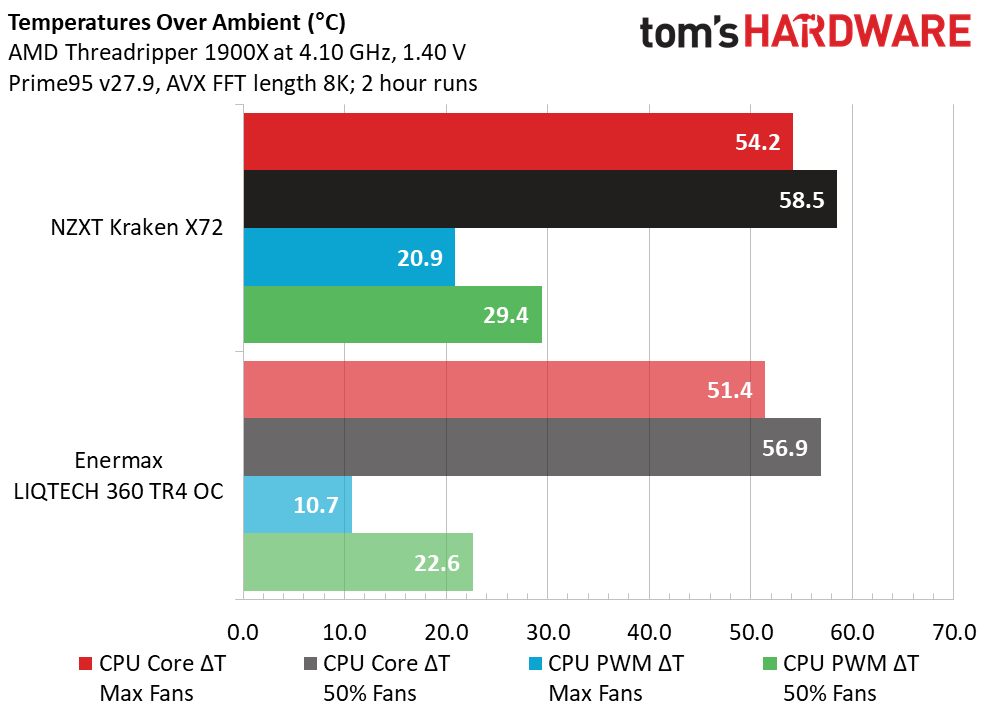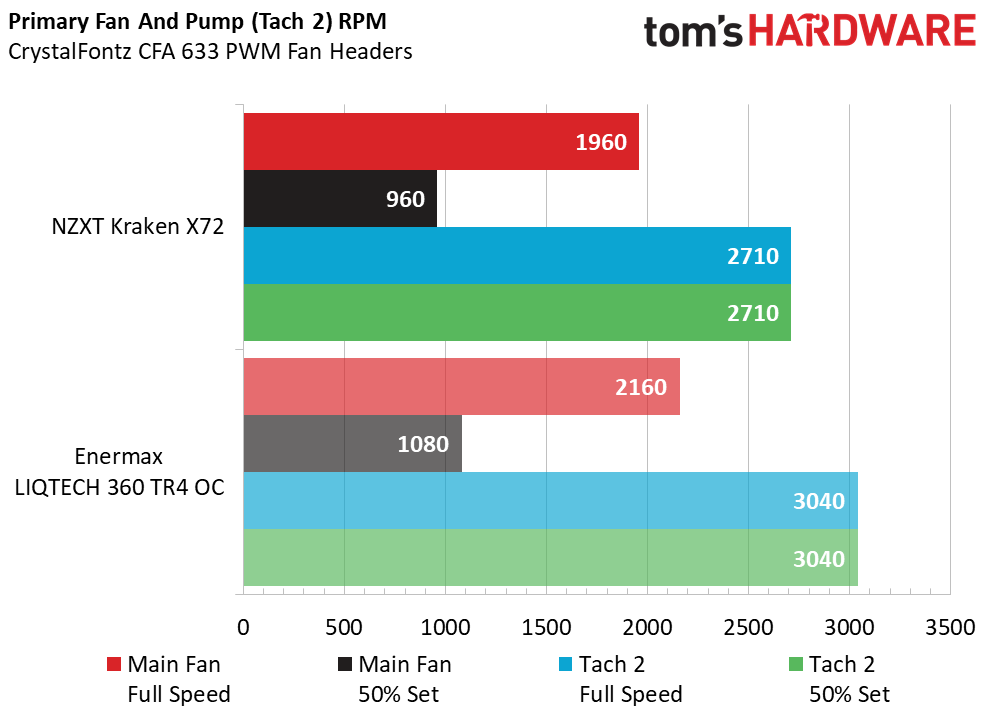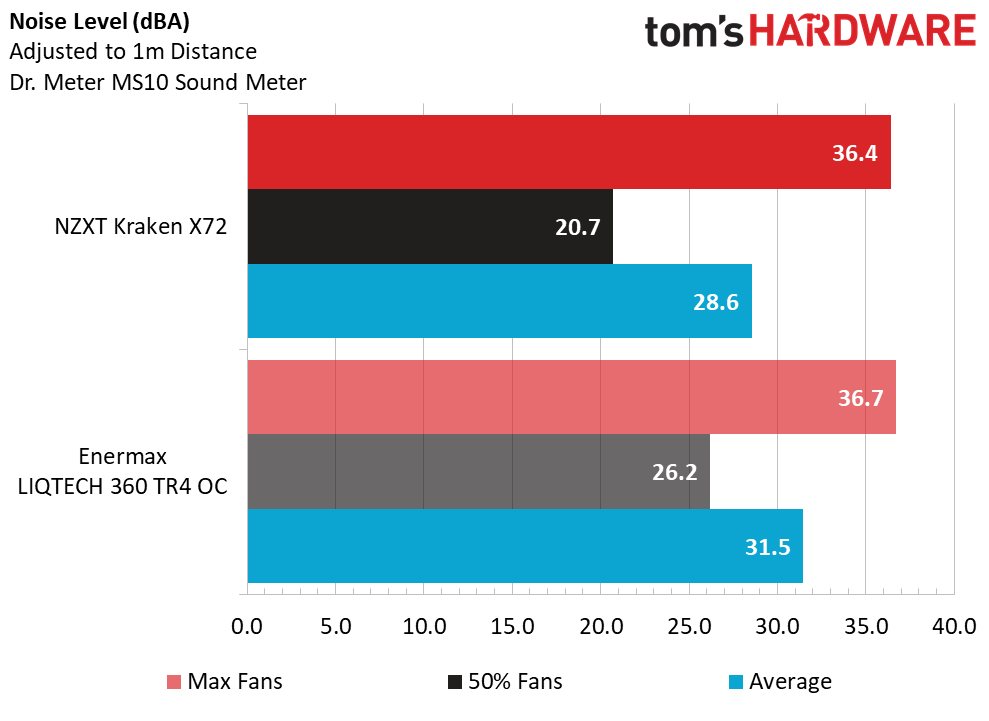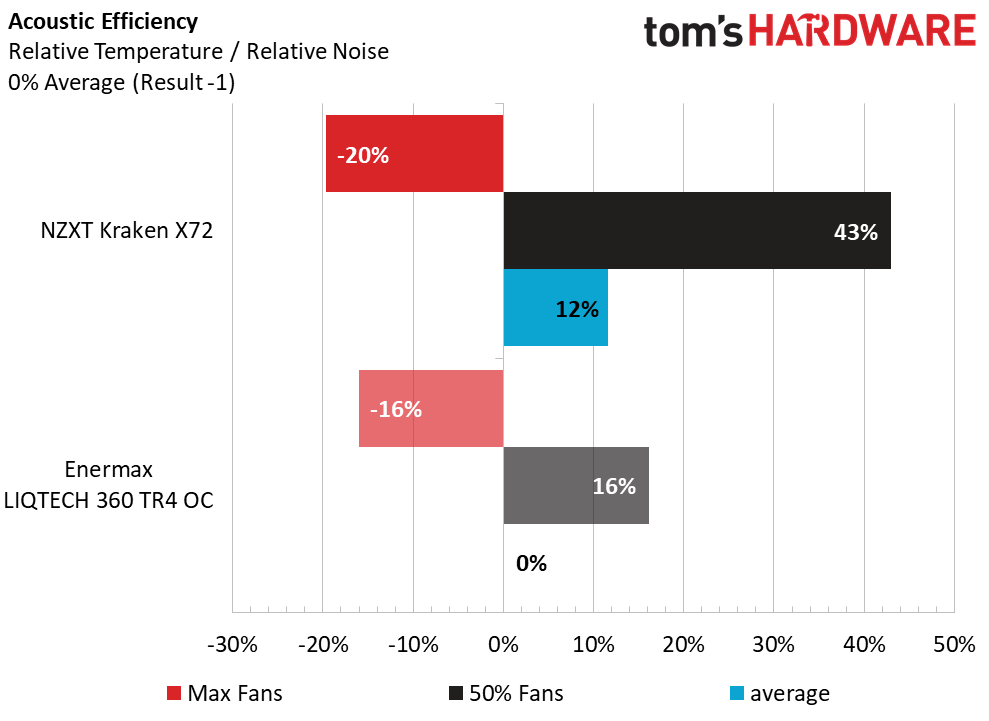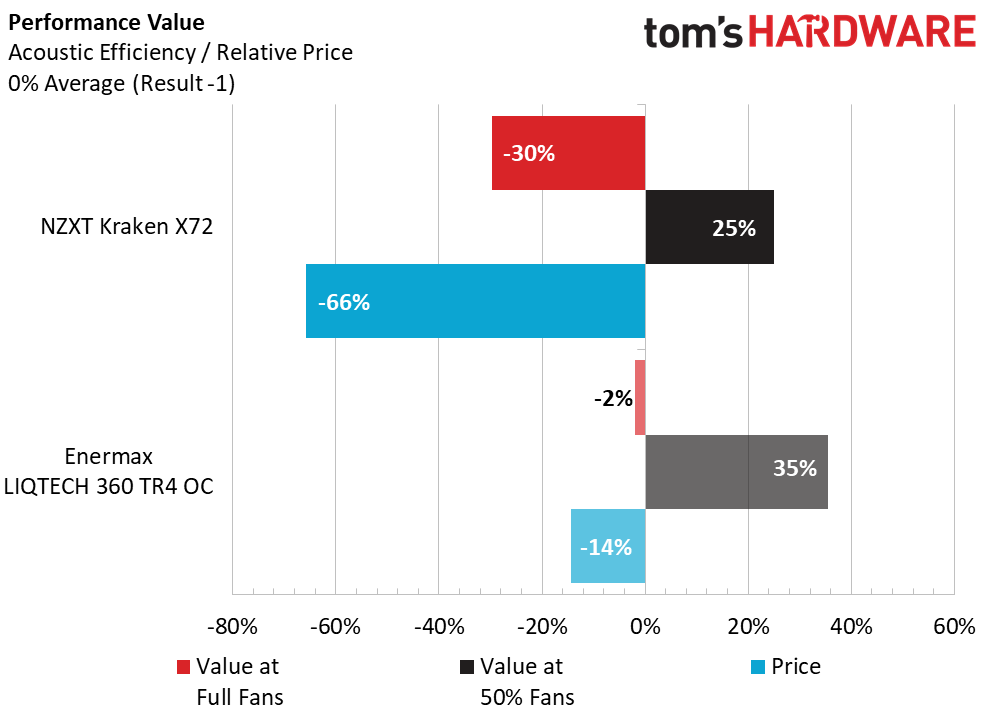NZXT Kraken X72 360 Cooler Review: A Pretty Performer
Why you can trust Tom's Hardware
Testing Results & Conclusion
By using data compiled from previous cooler tests, we can take these standardized results and graph some comparisons of the NXZT Kraken X72 with other recently-released coolers similar in price and design.
As usual, our six-core, Intel Core i7-5930k overclocked to 4.2Ghz at 1.20v will do the heavy lifting, and all coolers were tested in our system Corsair Graphite 760T chassis. We will evaluate the NZXT Kraken X72 against the Raijintek Orcus 360, Corsair H150i Pro and the EK Fluid Gaming A120 kit.
As an added bonus, we will also compare the NZXT Kraken X72 against the Enermax LIQTECH 360 TR4 OC AIO cooler on our AMD Threadripper 1900X, clocked at 4.1 Ghz and 1.40v.
The Kraken X72 provides the lowest load temperatures over ambient of the comparison group, at just under 53 Celsius at full fan RPM speeds, besting the Corsair H150i Pro by 2.2 C. At 50% fan speeds, it shows even more cooling prowess when compared to its rivals during the same tests.
Reported fan speeds show the Kraken X72 with the fastest fan spindle speeds of the group. Pump RPM is provided for observation, showing flow rates remain consistent between fan speed testing, although it is quite interesting to observe measured pump speeds from different product pump designs. Pump RPM is not necessarily indicative of actual flow rates though, as we’re quite confident the pump in the EK Fluid Gaming A120 kit is moving the most volume per minute.
As we often see, higher fan speeds typically result in higher registered sound levels, and our chart shows the highest fan speeds of the X72 also topping the noise level graph, although it'sstill relatively quiet considering three 120mm fans are employed.
Acoustic performance skews the bars a bit here, due to relatively similar thermal load temperatures of the NZXT Kraken, Raijintek Orcus 360 and Corsair H150i Pro, and lower registered noise levels from the Raijintek and the EK Fluid Gaming A120.
Get Tom's Hardware's best news and in-depth reviews, straight to your inbox.
Performance value is where we attempt to put a bow on our charting by evaluating cooler performance against retail price. Available now at $199.99, the NZXT is the most expensive cooler of the group, but it also offers the best overall cooling performance of our comparison group.
Since the NXZT Kraken X72 is also Threadripper-ready, we wanted to provide some comparison to another 360 AIO, the Enermax LIQTECH 360 TR4 OC, which is ONLY AMD socket TR4 compatible.
The Kraken X72 paces slightly behind the LIQTECH 360 in overall thermal load testing, but as we’ve seen from that review, the LIQTECH benefits from utilizing a full-coverage, all-copper rectangular block to blanket the Threadripper CPU. The Kraken X72 base is also copper, however the circular design is more suited to sit directly centered over the CPU processor dies.
Fan speeds show that the Kraken X72's fans spin slightly slower than those on the LIQTECH 360. With each cooler her using a large 360 radiator, matching fans to the heat exchanger being used can make a difference.
The slight difference in fan speed also seems to correlate into slightly lower noise levels, as well. No real surprise there.
Acoustic efficiency between just two coolers usually provides wider differences, due to the lack of values to average. The Kraken X72 takes a noticeable cooling performance-vs.-noise level advantage at 50% fan speeds here.
The 25% price premium of the Kraken X72 over the LIQTECH 360 creates a bit of a gap between these pair of performance coolers, although the NZXT Kraken X72 does use USB connectivity for software UI dashboard and RGB color support. And the Enermax cooler is designed solely for Threadripper, making it less likely to be carried over into a future build. So you are getting more functionality and versatility for the extra cash of NZXT's cooler.
NZXT continues to offer up performance cooling with its Kraken line of AIO coolers, and while the Kraken X72 flagship furthers that trend, it does come with a $200 retail price tag. That's higher than most other 360 AIO systems, but better cooling performance and an attractive RGB-lit mirrored pump face helps it earn its high price. The informative, well-designed graphical interface and controls of the CAM dashboard software help on that front as well.
There are two sides to every argument though, and while the Kraken X72 performs very well on our Intel cooler comparisons, it falls just behind the Enermax LIQTECH 360 TR4 OC cooler on our AMD Threadripper system in overall thermal load testing, while being priced higher. So if value and cooling performance are your main aims, this AIO might not be the best option for those with Threadripper systems.
AMD or Intel, the Kraken X72 provides the great performance and presentation for those seeking large AIO cooling for CPU overclocking, along with attractive looks for those increasingly popular tempered-glass chassis.
MORE: Best CPU Cooling
MORE: How To Choose A CPU Cooler
MORE: All Cooling Content

Garrett Carver is a contributor for Tom’s Hardware, primarily covering thermal compound comparisons and CPU cooling reviews; both air and liquid, including multiple variations of each.
-
richardvday A new article on the weekend how novel. Over priced though and my last NZxt AIO died a month after the warranty of course. At least they increased the warrantyReply -
razor512 I have given up on NZXT coolers due to their planned obsolescence. They dropped software support for their older coolers after as little as a year after release.Reply
For example, they refused to fix bugs with the kraken control software, thus it slowly became unstable with the many windows updates, and eventually got to a point where the fan speed control no longer worked properly. The fans only ran at 2 speeds (basically around 1500RPM and 2000RPM, both have the fan being insanely loud.
Dashboard on my Kraken X40: https://i.imgur.com/i4GgD57.jpg
Fan curve: https://i.imgur.com/Sski2gJ.jpg
Fan speed graphed VS temperature. https://i.imgur.com/K3N9Dfp.jpg
Early versions of the CAM software did not have this issue, and supported the X40, but those beta versions were also unstable and if they crached, the the fan speed would be stuck at whatever the last fan speed was, thus if it freezed while the system is idle, the fan speed does not increase while you are gaming.
They eventually fixed many of the stability issues, but they also removed support for the X40, thus the software would no longer detect it, thus you are stuck with the no longer properly compatible kraken control software.
In bring that to their attention, all they could say is to buy one of their other overpriced coolers.
So I took their advice and ditched the X40 and went with a NH-D15, and replaced the NZXT fan with a 140mm noctua fan for the exhaust vent.
Overall, my system went from this: https://i.imgur.com/gmyiEFH.jpg, to this : https://i.imgur.com/yIfWGjC.jpg (taken while installing the replacement cooler).
I will eventually upgrade again when I find a good 240mm or 280mm radiator to mount to the top of the case, but given NZXT's software support, my next cooler will not be from them. -
Karadjgne Nzxt x61 user. Cam works perfectly, always has. As far as the interface goes, that's a little different story, each new version changes the appearance and while everything lines up with what other software reports, the one thing that's always been bunk is the drives. 1 ssd, 1 hdd with 4 partitions. Not a hard concept, yet none of either the space used or even the partitions themselves are accurate.Reply
I don't care if nzxt gets my build info in an attempt to use that in order to create a better product. I do care that nzxt gets my build info and doesn't bother to fix the issues I have, before moving on to the next best thing. -
Tanyac A potential great piece of hardware (albeit somewhat expensive), ruined by the software that controls it. Sure it has lighting, but it will rarely work reliably because CAM is more buggy than Windows 10. Riddled with Telemetry, bugs and an extremely slow response from the developers to said bugs, with each new version introducing more bugs, and you've essentially ruined what could have been a great performer.Reply -
megadirk Reply21026215 said:Why is it using an outdated mini usb port?
That's just shameful.
Mini USB is only being used to transfer temp data and control lighting. It would be pointless to switch to USB C especially since the other end of the cable is pinned out to connect directly to your USB 2.0 motherboard headers. They also include the cable in the box so you don't have to worry about having one. Not to mention a ton of other manufacturer's AIO's that also use mini USB. -
penguinjoe For those worried about the CAM software phoning home, there is another option not mentioned by the writer: Simply block the CAM software from communicating with the Internet using your firewall. You get its functionality without it's phoning home. For updates you can always manually check for updates on NZXT's site.Reply
It is a good cooler, but for those running a Threadripper 1920x or 1950x that asetek adapter bracket is only good to get you running until you can get a real cooler. This one is nothing special for threadrippers. You are WAY better off with an Enermax Liqtech TR4 cooler.