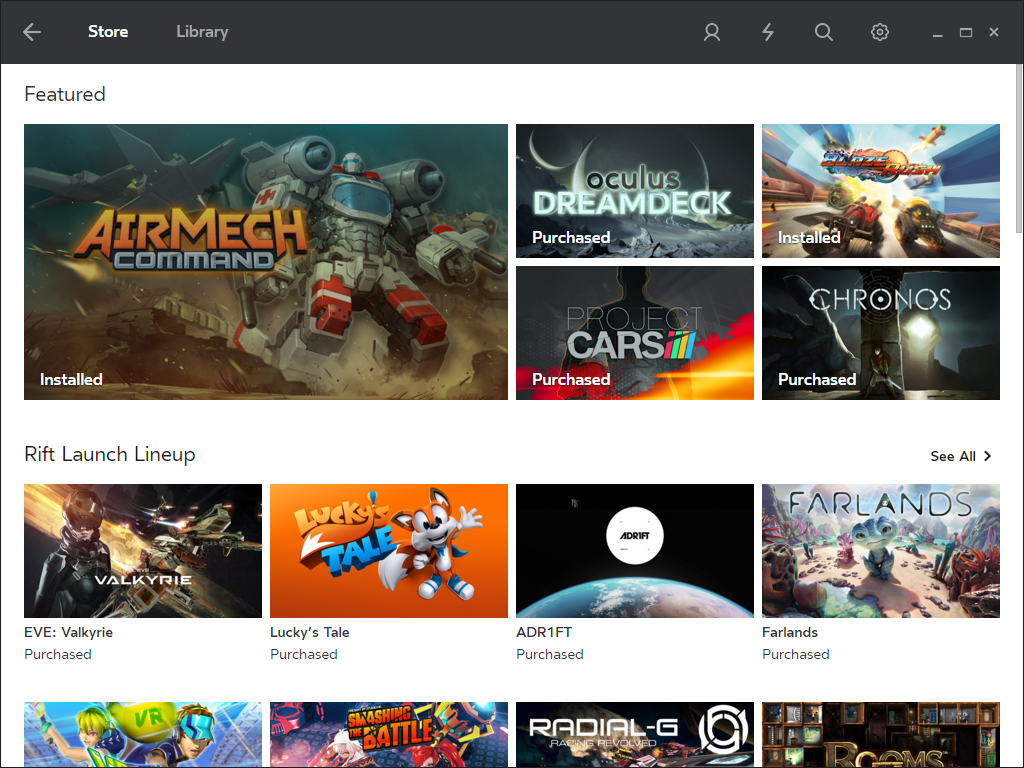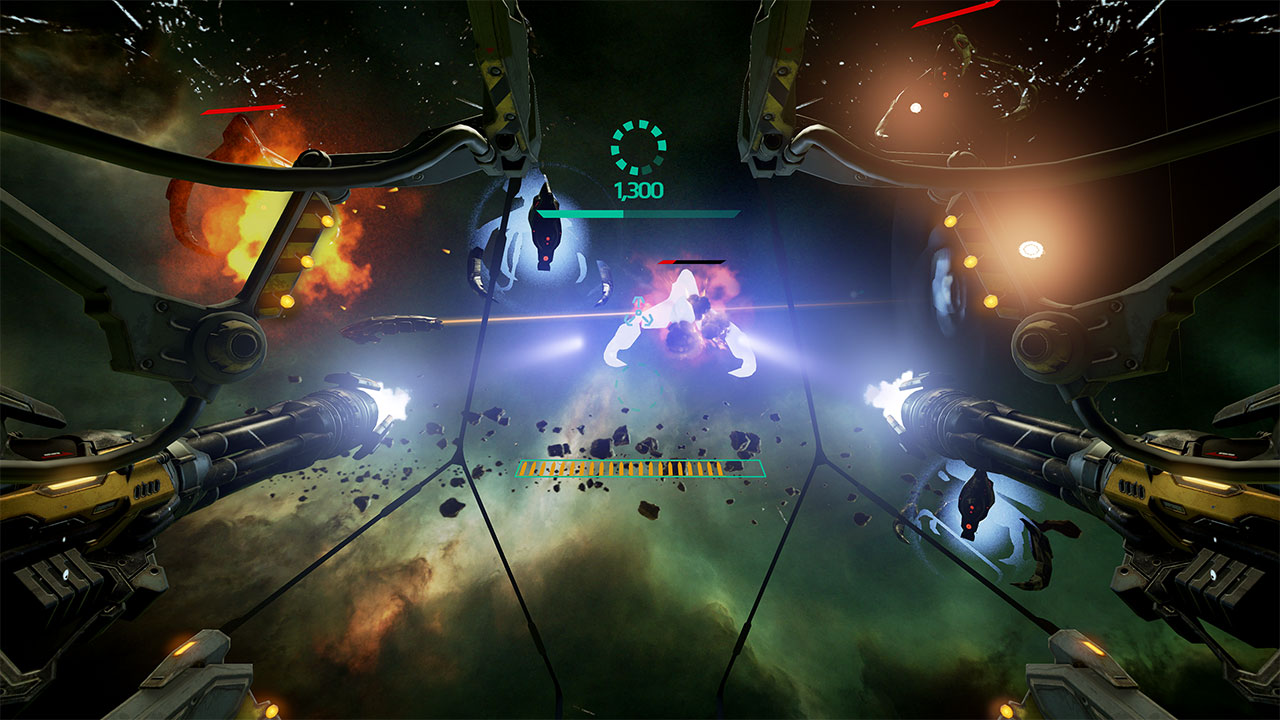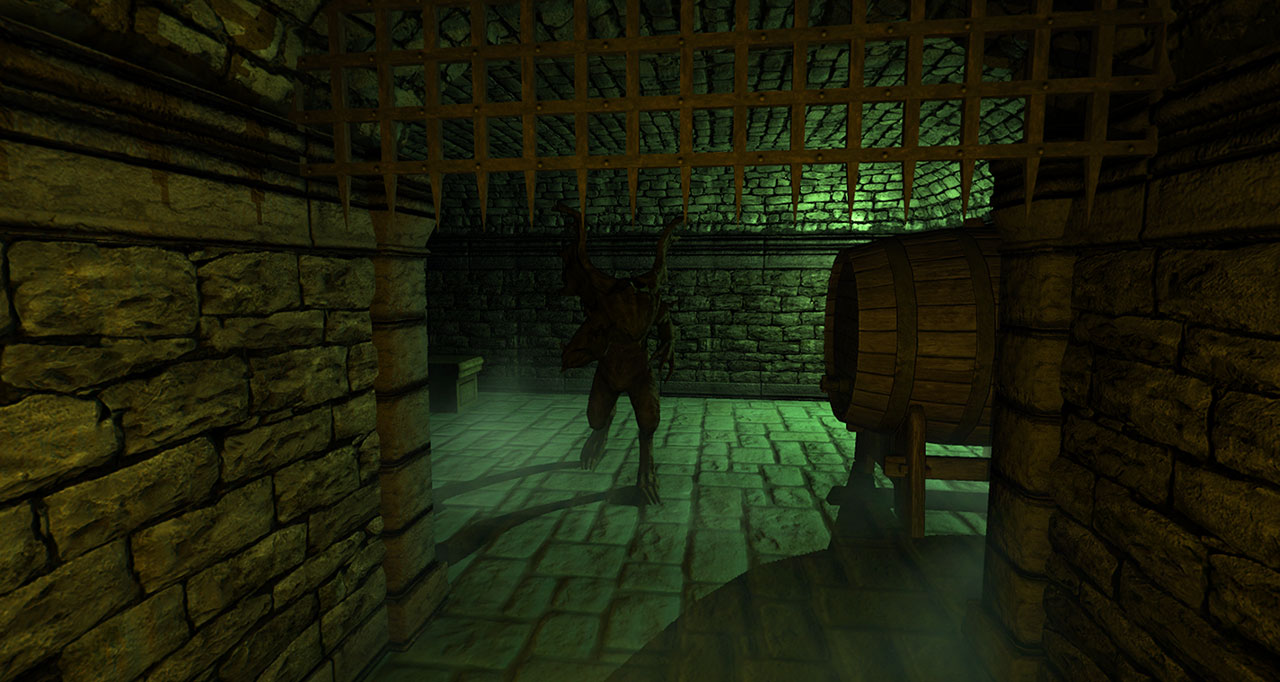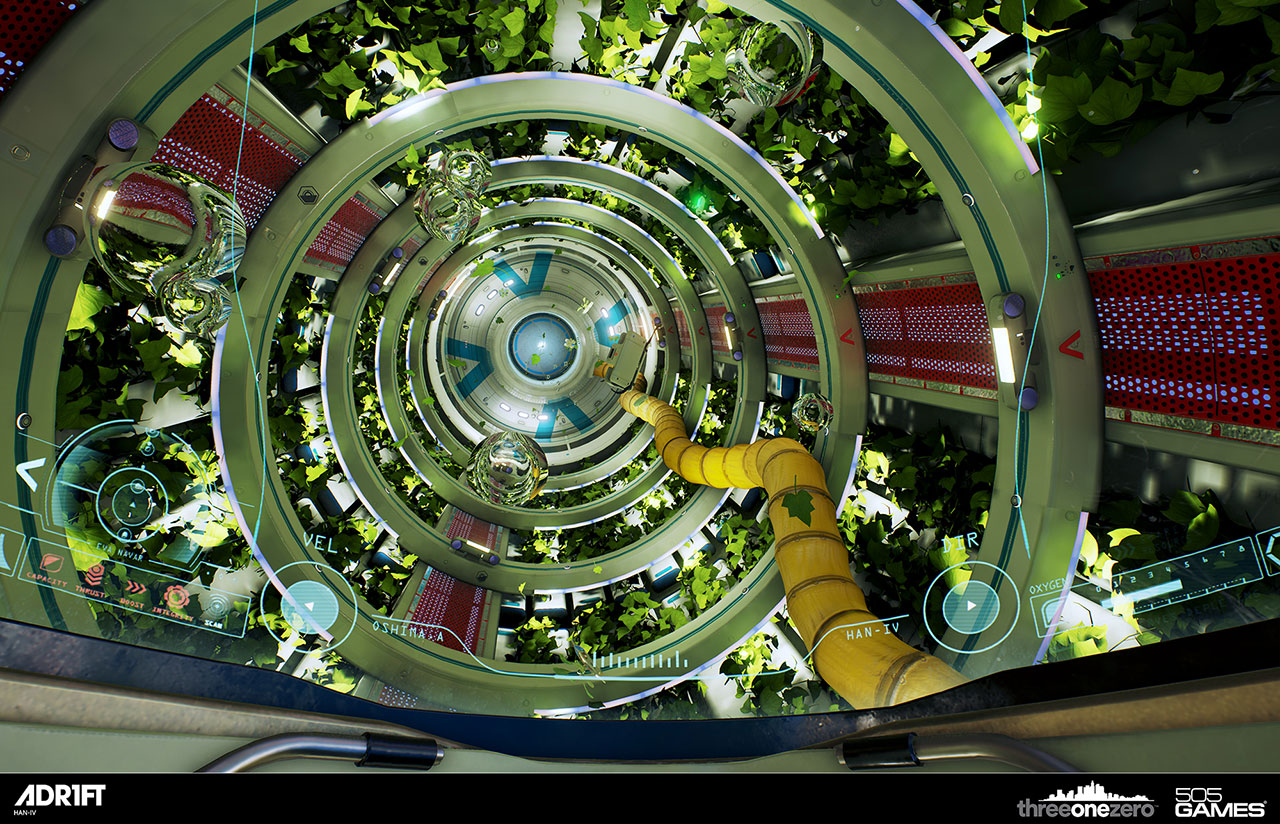The Oculus Rift Review
The Oculus Rift, the first high-end, consumer VR head-mounted display is now available, and it's poised to usher in a future of immersive experiences.
Why you can trust Tom's Hardware
Using The Rift
Much of our testing ends up being subjective. We can't easily quantify the length of time you'll be able to keep the headset on comfortably. That sort of measurement will vary from one user to another. Similarly, there isn't really a way to "test" for screen door effect or other artifacts. You either see them or you don't. We had several days with the Oculus Rift, so beyond the other testing we did, we also played lots of games. Here's what we found:
Oculus Home Interface
Oculus created its own unique storefront and content library interface called Oculus Home. This is the hub that brings all of the company's (officially) supported VR content together.
There are two different ways to access Oculus Home. The first is a simple desktop application that you can browse through your PC's monitor. It's fairly basic: you get access to some settings, a friends list, your content library and the Oculus Store. Tiled images of games and experiences populate the storefront from this view.
The Rift turns on when this application is open, so you won’t want to leave your PC unattended with Oculus Home running. We left it sitting while downloading large games, and came back to find the Rift warm, even though its displays weren't engaged. When you need to download a new title like the 22GB Project Cars, it might be smart to disconnect the Rift.
You can access all of the same options in the Oculus Home VR interface. All you have to do to is put the headset on. A sensor on the inside of the Rift detects your face and Oculus Home automatically launches. You find yourself in what reminded me of a very modern hotel lobby with a floating 2D menu in front of you. The Rift’s Oculus Store is very similar to the Gear VR storefront, so the interface will be familiar to some. New users should have no trouble navigating the interface. Simply look toward the item that you want to select and press the A button on your Xbox One controller or the menu button on the media remote.
The left-hand side contains a list of recently-accessed games and experiences. On the right side, you find your friends list. The center panes can be toggled, switching between installed software and the store where you buy more content.
At any point while the Rift is on your head, whether you're in a game or idle on the Oculus Home screen, you can press the Xbox button to bring up a small menu of options that'll let you reorient your view on the fly, adjust volume controls, toggle the do-not-disturb mode or calibrate lens spacing. This menu also gives you quick access to your friends list, notifications, recent activity, and a button that lets you exit any application and go back to the Oculus Home.
Get Tom's Hardware's best news and in-depth reviews, straight to your inbox.
Display Clarity
When Oculus first shipped the Rift DK1, its display was really not ideal for VR. The resolution was low, persistence was high and it had a much lower refresh rate. The result was an encouraging preview, but visually unappealing. Stories of the dreaded "screen door effect" persist to this day.
Fortunately, display technology has come a very long way in the last four years. The low-persistence, fast-refresh panels used in the shipping Rift are a tremendous improvement. While consciously looking for it, I perceived absolutely no screen door effect on the retail Rift hardware. Angelini, on the other hand, was bothered by it. Again, the impressions of this stuff are going to largely be subjective.
Visual clarity is another matter entirely. Brightness is set very high, and there doesn't appear to be a way to change that. Oculus' default setting works fine most of the time, but in some scenes it creates a glowing haze (light shafts?) around objects. When you have white lettering over a black background, the result is uncomfortably bright. Then again, my eyes are sensitive (I have to wear sunglasses outside during the day), so you may not share my experience.
I also couldn't help feeling like I was in a tunnel. No matter how many times I tuned the IPD settings, I always noticed the lens shape between my eyes. On-screen visuals were clear and I could easily read text; there is just something about the picture that doesn't let me forget the hardware is sitting on my face.
Audio Quality
Oculus chose to integrate its own audio system and speakers into the Rift to give developers more control over sound in their VR games. When this revelation first went public, many gamers decried that money was being spent on something they already had (nice headsets). These concerns were echoed when the Rift's price tag was announced in January.
The company’s only response was to double down on the quality of its hardware. And now that I've had the chance to game on the Rift for several days, I'm comfortable saying Oculus gets it right. They might not look like much, but the integrated speakers are worth keeping in place. Their sound quality and volume easily exceeded my expectations. I even played Project Cars 10 feet away from my dishwasher mid-cycle and couldn't hear the appliance, even with the Rift at 60% volume.
The adjustments that Oculus includes let you to line the speakers up directly over your ear. A spring provides just enough tension to hold them in place at the correct angle, and the soft surface covering the driver facilitates comfort. Once the game starts, you forget it's there.
Comfort
Over the past several years, we're sure thousands of developers and prospective customers have tried various incarnations of the Rift for minutes at a time. Far fewer have used the HMD for hours. With that in mind, I set out to play with the Rift for as long as I could in one sitting. On my first attempt, I put in more than two hours of continuous game play.
Throughout that time, I consciously tried to make note of any discomfort I experienced. After two hours of Gunjack, neither my eyes nor my stomach told me to take a break. Rather, my rear end was sore from sitting on a not-so-comfortable chair, my fingers hurt from the Xbox One controller's trigger clicks and my neck ached from looking back and forth. I did not feel like I was going to get nauseous from motion sickness, and I did not notice any irregular eyestrain.
I don't wear glasses, but to get an idea of what someone with glasses might experience, I tried on the Rift with my sunglasses. While the sunglasses did fit under the mask and did not touch the lenses, when I took the HMD off, my glasses came off with it. The foam gasket around the faceplate proved to be too narrow, and I don't have very large sunglasses. People with wide rim glasses will probably have some difficultly.
Adjust The Straps Properly
While I was wearing the headset it didn't feel as though it was too tight, but shortly after I took it off I saw myself in a mirror and realized the Rift left red marks on my cheeks and forehead. I found out the next morning that I hadn't correctly adjusted the headset strap. The rear triangle section was sitting too high on my head, leaving too much of the weight on my face. With proper strap adjustment I observed no red marks.
My second attempt with the headset netted 2.5 hours of continuous use. I watched the Henry and Lost clips, played through a tournament in Radial G, beat the first two level of Defense Grid 2 and played through the tutorial missions of Esper 2. Each time I switched experiences, I did so through the Oculus Home VR environment. Ultimately, it wasn't the Rift that stopped me from continuing, but rather my lack of gaming stamina. I don't often play long sessions of any game. An hour here, 20 minutes there; that's the amount of gaming I generally do in one sitting. My mind, not my eyes, needed a rest. Gamers that are used to putting in long hours likely won’t have trouble doing so in the Rift.
Oculus put considerable effort into engineering the head strap for the Rift. The shape of the rear harness was designed specifically to balance the weight on your head properly. After multiple multi-hour stretches with the Rift on, I've come to the conclusion that it could be better. Oculus said that it should balance the weight lightly on your cheeks, and I found that to be the case at first, but I now find my cheeks are somewhat tender, which makes it far less comfortable to keep on. The weight is indeed balanced well, but my cheek bones aren't used to supporting any weight at all.
The Games
Telling you all about the hardware and my experience with it is all well and good, but a VR HMD doesn’t do you much good without content. We’ve only had our hands on the Rift for a few days so trying all 30 games just isn’t in the cards, but I did manage to test drive a decent selection of what’s available.
Lucky’s Tale
I’ve always been a big fan of platformer games. Super Mario Bros., Banjo Kazooie, Crash Bandicoot and Donkey Kong Country bring back fond memories of my childhood. These games are classics, and Lucky’s Tale reminds me of all of them. A third-person game isn’t exactly my first thought when considering VR, but this colorful, goofy game proved to be a lot of fun.
I’m not convinced it would need to be a VR game, but it definitely works. It’s a nice addition to the bundle that I’m sure most people will enjoy.
EVE: Gunjack
Eve: Gunjack is CCP's second entry to the launch catalog. The game was originally released on Gear VR, where it remains the top-selling app in the Oculus Store. There’s good reason for that; it's a ton of fun to play, and is a perfect example of a game that is most definitely augmented by being designed for VR. The port from the Gear VR over to the Rift is the exact same game, just with better graphics. In one sitting I played through the campaign (it’s only a $10 game) and had a blast doing it.
I will definitely play this game regularly, even after having completed the 20 included missions.
Chronos
My experience with Chronos is very limited so far. Palmer Luckey says it has more depth than any other Rift game so far. The title has a 13-hour campaign, and I’m approximately 20 minutes into it. That's hardly enough time to form an opinion, but I'll share some quick thoughts.
Chronos is a third-person adventure game designed for VR, but I’m really not sure why it’s VR-only. Your viewpoint in the game is that of a stationary camera. As you move from room to room, the camera position switches to follow along the action. It feels very similar to the way Resident Evil uses camera views. You can look around, as if your head was a security camera, but you can't follow your character around at all. Suffice to say, I'm not yet hooked.
Project Cars
Project Cars is one of the premiere racing games available today, and adding VR support makes it that much better. It's a natural fit for VR. You have a seated position that matches your real-world surroundings, and you have a static cockpit that keeps you grounded within the experience. You’d also be wearing a helmet while racing, and the Oculus HMD fits the part.
Oculus rates Project Cars as an intense experience, but I did not have any discomfort in the game. Take that with a grain of salt though. I have always been a racing sim fan, and I’d consider myself a seasoned driver. I typically play with three screens, and I always use first-person view, so moving to VR is a natural progression for me. If you generally play racing games with the follow camera enabled, you may very well find racing in VR to be very intense.
AirMech: Command
AirMech: Command is an RTS (real-time strategy) game, which is not what I would expect for a VR game, but boy does it work. In this game you are a camera in the sky, and the game plays somewhat like a tabletop game. It’s almost like deploying toys to battle. Your main commander is an AirMech (think transformer) that you fly around, transporting your troops and fighting off your enemies. AirMechs have guns and bombs while in the air, and while transformed they can use a gun or sword/shield to attack.
Like any RTS game, you have to manage resources, deploy units, defend your bases and try to expand your territory.
Defense Grid 2
Defense Grid 2 is a third-person tower defense game, which is another game concept that doesn't spring to mind when I think VR, but once again it works really well. The game was ported from the Gear VR, so it has relatively basic controls. You have a cursor linked to your view. Look around to select the space you want to build on, and then select the type of weapon you want to deploy. Waves of enemies will try to get through your defenses, and the waves will get stronger each time, so the idea is to keep your defenses strong enough to hold them back.
VR certainly isn’t necessary for a tower defense game, but Defense Grid 2 does a great job showing how well it can work in VR.
Dreadhalls
This is one game that I was really hoping to be able to play. The game was first conceived for DK2, and I have tried the demo in the past. I have never really experienced motion sickness in VR, but Dreadhalls really didn’t agree with me. Walking in first-person while I’m actually sitting is not a good experience for me. Your experience may differ.
Given the improved clarity, higher refresh rate, and general improvements in VR game design over the years, I was expecting to be able to play Dreadhalls on the Rift without any trouble, but it only took around 10 minutes for me to start feeling off. I wasn’t dizzy and I wasn’t nauseous. The feeling is hard to describe, but I didn’t enjoy it, and I actually had to take a break from the computer after that.
The game does offer some movement options, including a comfort mode that snaps your view slightly, rather than slowly spinning laterally. This mode was a little better.
Adr1ft
Adr1ft is another game that left me feeling uneasy. In this game you are floating around a space station that has gone through some sort of cataclysmic event. Debris is scattered about and you have to navigate your way through it while searching for air canisters to keep you alive.
I enjoyed this game for about 10 minutes. I was floating around, weightless, making my way through the space station, when suddenly I was struck with an overwhelming feeling of uneasiness, and my arms were perspiring. It wasn’t quite the same as my experience with Dreadhalls, but it was equally unpleasant, and it took me nearly a half an hour to shake the feeling. Again, your experiences are likely to be different game to game.
MORE: Best Graphics Cards
Kevin Carbotte is a contributing writer for Tom's Hardware who primarily covers VR and AR hardware. He has been writing for us for more than four years.
-
ingtar33 My main concern about the Rift isn't addressed in this article. And that's if it will become Orphanware. You see, there is a fraction of the gaming public who has a computer able to play games on a Rift, and an even smaller number of those people who will spend $600 to buy a Rift.Reply
This leaves the game manufacturers in a tough spot. They want to make and market games that will play on the most pcs possible. So my fear is that in 6-18mo we'll see the end of titles that will play on the rift, and nothing new in the pipeline as those titles will prove to be financial duds to the industry, thanks to the tiny install base.
And then the Rift will become Orphanware, a product without a market or market support. -
Realist9 I stopped reading in the "setup up the rift" when I saw:Reply
1. "you're asked to set up an account..."
2. "you're prompted to configure a payment method..."
What am I setting up an account for, why do I have to 'sign in', and what am I setting up a payment for?? -
kcarbotte Reply17729616 said:My main concern about the Rift isn't addressed in this article. And that's if it will become Orphanware. You see, there is a fraction of the gaming public who has a computer able to play games on a Rift, and an even smaller number of those people who will spend $600 to buy a Rift.
This leaves the game manufacturers in a tough spot. They want to make and market games that will play on the most pcs possible. So my fear is that in 6-18mo we'll see the end of titles that will play on the rift, and nothing new in the pipeline as those titles will prove to be financial duds to the industry, thanks to the tiny install base.
And then the Rift will become Orphanware, a product without a market or market support.
Time will be the ultimate test for the Rift, but I don't see that fate coming.
The companies working in the VR industry are incredibly excited about the prospect of this new medium. When the biggest companies in the world are pushing to bring something to market in the same way, it should be telling of the potential these companies see.
Facebook and Oculus have not been shy about saying that adoption will be slow. If developers haven't been paying attention to that, then they will surely fail. Most understand that the market will be small, but in the early days of VR the market share will be large, as most people buying in this early will have a hunger to try out as much of the content as possible.
I've also spoken with several VR developers in person about this issue. Most, if not all of them, are prepared for low volume sales. This is precicesly the reason why you won't see many AAA titles exclusively for VR for a while. The games will be shorter, and inexpensive to produce.
VR games are mostly being developed by indie shops that have little overhead, and few employees to pay. They are also mostly working for minimum wage, hoping to see bonuses at the end of the year from better than expected sales.
I don't think we have any chance of seeing the Rift, or the Vive, fall into the realm of abandonware. Tools are getting easier to use (VR editors), and cheaper to access (Unity, Unreal Engine, Cryengine are all free for individuals.) The resources for people to build for this medium are vast, and there's no better time to be an idie dev than now. VR is a new market, and anyone has as much chance as the next to make the next big killer app. It resets the industry and makes it easier to jump into.
VR will not be dominated by the likes of EA and Activision for some time now. It opens the door for anyone with a good idea to become the next powerhouse. That will be a very compelling prospect for many indipendant, and small development firms.
-
Clerk Max No mention of VR motion sickness or kinetosis in this conclusion ? This is a major showstopper, preventing more than a few minutes of immersion for most people.Reply -
kcarbotte Reply17729694 said:I stopped reading in the "setup up the rift" when I saw:
1. "you're asked to set up an account..."
2. "you're prompted to configure a payment method..."
What am I setting up an account for, why do I have to 'sign in', and what am I setting up a payment for??
If you kept reading you'd know the answer.
You are signing up for Oculus Home, the only way to access content for the Rift.
As soon as you put the headset on, the sensor inside it initializes Oculus Home. Without an account, you can't access any of the content. It's exactly like accessing content on Steam. You need to sign in.
That's the same reason you need a payment method. There's free games, so you can skip it, but you can't access any of the paid content without an Oculus Home account.
If SteamVR ends up supporting the final rift, then you may be able to play other games on it, but at this time, you need Oculus Home for everything on the Rift, including existing games like Project Cars. -
Joe Black I get the sense that it is where 3D gaming was right after Windows95 and directX launched.Reply
That's cool.Believe it or not you actually did need a relatively beefy PC for that back in the day. It was not for everybody yet. -
bobpies ReplyWhat am I setting up an account for,
to download and play the games
why do I have to 'sign in'
to access your games
and what am I setting up a payment for??
to buy the games. -
kcarbotte Reply17729767 said:No mention of VR motion sickness or kinetosis in this conclusion ? This is a major showstopper, preventing more than a few minutes of immersion for most people.
Read page 8 if you want to know about my motion sickness experience. Only two games gave me any kind of trouble, and both of them were caused by first person experiences. Its well established that moving around in first person is not comfortable for many people. The motion messes with your brain because you aren't actually physically moving. actually sitting, while your character moves around isn't comfortable at all for me. Some people don't have trouble, but the comfort levels are there for a reason. Both of those games are listed as intense experiences, so even Oculus acknowleges that that some folks will get sick.
All of the 3rd person games that I tried, and the games with cockpits (Radial G, Project Cars, Eve: Valkyrie) are all very comfortable.
We'll talk more about motion sickness and effects of being in VR for extended periods over the coming weeks. So far, with the limited time we've had with it, I've only used it for less than 10 hours total. There's plenty of games that we've not even fired up yet, so a full discussion about getting motion sickness seesm premature.
-
kcarbotte Reply17729831 said:I get the sense that it is where 3D gaming was right after Windows95 and directX launched.
That's cool.Believe it or not you actually did need a relatively beefy PC for that back in the day. It was not for everybody yet.
That's a good comparison.
I like to use the first Atari console as a comparison. This is the dawn of a new medium that people don't yet understand. It will be expensive, and not for everyone in the early days, but look at where video games are today. If everyone had the same opinion about Atari back then, as many people seem to feel about VR, the entire video game industry wouldn't have existed as we see it today.
VR will be similar. It will take a long time to get mass adoption, and the road there will have plenty of changes and advancements, but it's definitely going to happen. VR is far too compelling and has far too much potential for it not to. -
Realist9 The 'conclusion' page is really spot on. Specifically, the parts about AAA titles and casual audience.Reply
So, does the release version of the Rift still require graphics settings in Project Cars to be turned down with pop in and jaggies? (read this in a Anand article from 16 Mar).