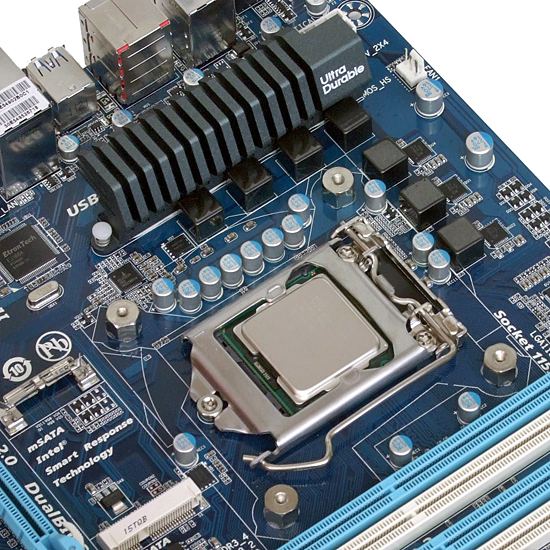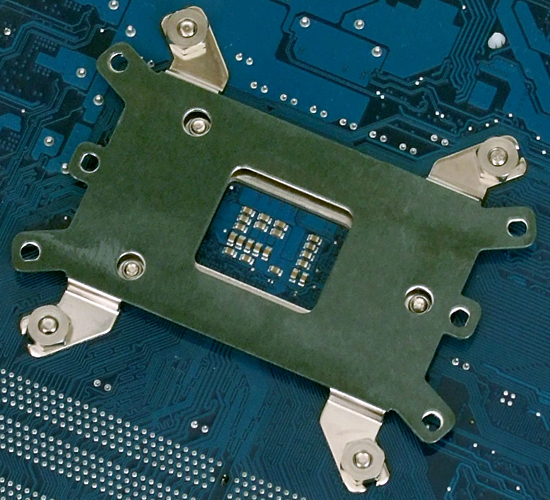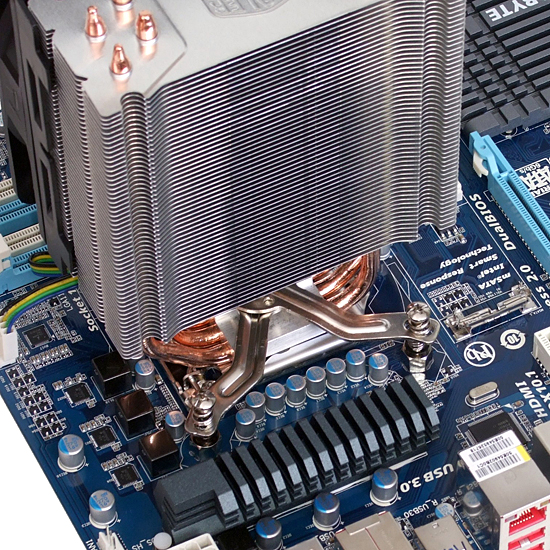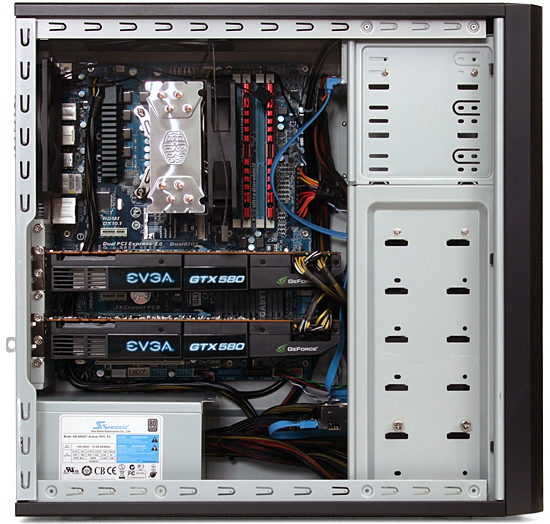System Builder Marathon, Sept. 2011: $2000 Performance PC
Hardware Installation
While most of our hardware followed the simple steps laid out in our handy How-To guide, Cooler Master’s installation brackets were only slightly more complicated.
Rather than have the heat sink bracket’s mounting screws extend directly through the motherboard, Cooler Master designed its Hyper 212 Plus with an extra set of mounting studs on the motherboard’s top side, similar to the standoffs used in traditional cases. The motherboard itself is protected by insulated washers attached to those standoffs.
Nuts attach the heat sink bracket’s standoffs beneath the motherboard, while a support plate reduces bending force against the motherboard. An insulator sheet is factory-applied to both sides of the support plate.
A folding bracket holds the heat sink firmly against the CPU, with spring-loaded screws ensuring proper tension. Please remember to apply thermal compound before final assembly!
Builders concerned about the fit of these graphics cards within a traditional mid-tower chassis can put those fears to rest, as long as they use no more than three 3.5” hard drives. The long cards do, after all, block several hard drive bays.
Savvy readers will have noticed that we forgot to put the SLI bridge on before shooting the internal system photo, yet those with the keenest eyes should be able to spot it through the side vent in the finished build.
Current page: Hardware Installation
Prev Page Case, Cooling, And Power Next Page Overclocking, Or Maybe NotGet Tom's Hardware's best news and in-depth reviews, straight to your inbox.
-
wrazor Great article. I am wondering, if instead you had gone with the EVGA 3GB GTX 570 SLI, maybe OC would have been possible? 2000$ is quite a bit of money. I wonder how these babies would hold out for Nvidia's 3D experience? Personally I am not a big 3D fan in theatres(headache and stuff), but gaming has to have a chance. You had an article on projectors gaming experience? Do it with 3d performance\eyefinity with the system marathon builds? That would be really cool. :)Reply -
Yargnit I'm actually surprised that after the recent micro-stutter article you didn't opt for 3x 570's/6950's/6970's instead of 2x 580's. the First two should be cheaper than 2x 580's, while the third would cost very similarly.Reply
All three should have provided at least equal performance, and been better on intangible benefits to micro stuttering. -
DjEaZy ... a bit of stagnation in performance department... no big difference in Q2 and Q3 models... gonna wait til bulldozer...Reply -
decembermouse Poor case decision. Inadequate PSU (did you seriously expect good overclocking results?). Nice graphics, but severely limited by the other components. Hence, "nice graphics" doesn't matter. It's like putting a V10 inside a Dodge Neon. Just... why? I make a point of using good cases even in less-expensive builds. Compromising on PSU and the case are two things I've learned are no-nos. We can see how this hurt the outcome, When any OC whatsoever results in instability, you've made a mistake (or several).Reply
Now I know we'll see the usual "well this is meant to be a learning experience, learn from our errors and improve for next time" comments, but these are not mistakes I expect to see Tom's writers making. Even non-uber-enthusiast readers can probably see that some of the imbalances here. No result is horrible, but I'd have expected Tom's to look at that Newegg shopping cart and immediately think "nope guys, this isn't right. This gfx setup... in an Antec 300?" etc.
Always love these articles guys, keep them up! Even if I do disagree with some of the choices obviously ;) Really looking forward to $1k and $500 builds in the coming days! -
anonymous x decembermousePoor case decision. Inadequate PSU (did you seriously expect good overclocking results?).No, this case cools better than many (most?) cases more expensive than it. 2x 120mm intake is more than adequate for SLI cards with room for air to flow between them. Did you even look at the power consumption numbers? The system when overclocked only consumed 697w at load from the wall (actual consumption is less), while the PSU is rated at 850w.Reply -
Pawessum16 Where the heck did they get that SSD for $170????? It's $205 on Newegg, and that's after a $35 price drop. What a steal....Reply -
Hupiscratch These SBM keep becoming cheaper. At first was 5k, then 2.5k and now is 2k for the enthusiast one. The recession is beating hard.Reply -
jestersage maybe one of the 120mm fans should have been placed on the side panel? just wondering...Reply -
iam2thecrowe all i have to say is, ditch the crappy Gigabyte motherboard and get sonething better, and for the price difference get the i5 2500k, its no real loss to the i7.Reply