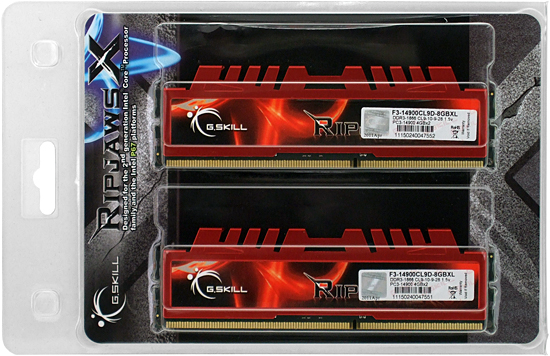System Builder Marathon, Sept. 2011: $2000 Performance PC
Processor And Memory
CPU: Intel Core i7-2600K
Intel’s Sandy Bridge-based processors have the highest per-core, per-clock performance of any desktop CPU we could buy. These are also some of the most scalable chips Intel has ever produced. Unfortunately, achieving a high overclock requires an unlocked K-series model, of which only two are available (and the other is a Core i5). We snagged the flagship Core i7 version.
Read Customer Reviews of Intel's Core i7-2600K
The advantages Intel’s Core i7-2600K has over the Core i5-2500K include Hyper Threading technology, which enabled two logical cores for every physical core, an extra 100 MHz of clock rate, and 2 MB of shared last-level cache.
We’ve heard that Core i7-2600K also gets Intel’s top-binned parts, so that might give this one a little extra overclocking capability. Added together, those advantages need to be worth at least $95 to cover the difference in price.
Memory: G.Skill DDR3-1866 CAS 9
We’ve been using G.Skill’s low-cost DDR3-1600 CAS 8 for a few builds, but those parts were out of stock when we ordered today’s system. We chose its F3-14900CL9D-8GBXL DDR3-1866 CAS 9 kit as a suitable replacement, though we didn't necessarily count on this kit giving us better memory.
Read Customer Reviews of G.Skill's F3-14900CL9D-8GBXL DDR3 Kit
The price difference between the formerly-used parts and this higher-rated version was only around $5-$10—depending on the day of the order. But this order was placed immediately prior to our most recent round-up. We can only hope that these parts overclock better than that story's fastest award-winning model.
Get Tom's Hardware's best news and in-depth reviews, straight to your inbox.
-
wrazor Great article. I am wondering, if instead you had gone with the EVGA 3GB GTX 570 SLI, maybe OC would have been possible? 2000$ is quite a bit of money. I wonder how these babies would hold out for Nvidia's 3D experience? Personally I am not a big 3D fan in theatres(headache and stuff), but gaming has to have a chance. You had an article on projectors gaming experience? Do it with 3d performance\eyefinity with the system marathon builds? That would be really cool. :)Reply -
Yargnit I'm actually surprised that after the recent micro-stutter article you didn't opt for 3x 570's/6950's/6970's instead of 2x 580's. the First two should be cheaper than 2x 580's, while the third would cost very similarly.Reply
All three should have provided at least equal performance, and been better on intangible benefits to micro stuttering. -
DjEaZy ... a bit of stagnation in performance department... no big difference in Q2 and Q3 models... gonna wait til bulldozer...Reply -
decembermouse Poor case decision. Inadequate PSU (did you seriously expect good overclocking results?). Nice graphics, but severely limited by the other components. Hence, "nice graphics" doesn't matter. It's like putting a V10 inside a Dodge Neon. Just... why? I make a point of using good cases even in less-expensive builds. Compromising on PSU and the case are two things I've learned are no-nos. We can see how this hurt the outcome, When any OC whatsoever results in instability, you've made a mistake (or several).Reply
Now I know we'll see the usual "well this is meant to be a learning experience, learn from our errors and improve for next time" comments, but these are not mistakes I expect to see Tom's writers making. Even non-uber-enthusiast readers can probably see that some of the imbalances here. No result is horrible, but I'd have expected Tom's to look at that Newegg shopping cart and immediately think "nope guys, this isn't right. This gfx setup... in an Antec 300?" etc.
Always love these articles guys, keep them up! Even if I do disagree with some of the choices obviously ;) Really looking forward to $1k and $500 builds in the coming days! -
anonymous x decembermousePoor case decision. Inadequate PSU (did you seriously expect good overclocking results?).No, this case cools better than many (most?) cases more expensive than it. 2x 120mm intake is more than adequate for SLI cards with room for air to flow between them. Did you even look at the power consumption numbers? The system when overclocked only consumed 697w at load from the wall (actual consumption is less), while the PSU is rated at 850w.Reply -
Pawessum16 Where the heck did they get that SSD for $170????? It's $205 on Newegg, and that's after a $35 price drop. What a steal....Reply -
Hupiscratch These SBM keep becoming cheaper. At first was 5k, then 2.5k and now is 2k for the enthusiast one. The recession is beating hard.Reply -
jestersage maybe one of the 120mm fans should have been placed on the side panel? just wondering...Reply -
iam2thecrowe all i have to say is, ditch the crappy Gigabyte motherboard and get sonething better, and for the price difference get the i5 2500k, its no real loss to the i7.Reply