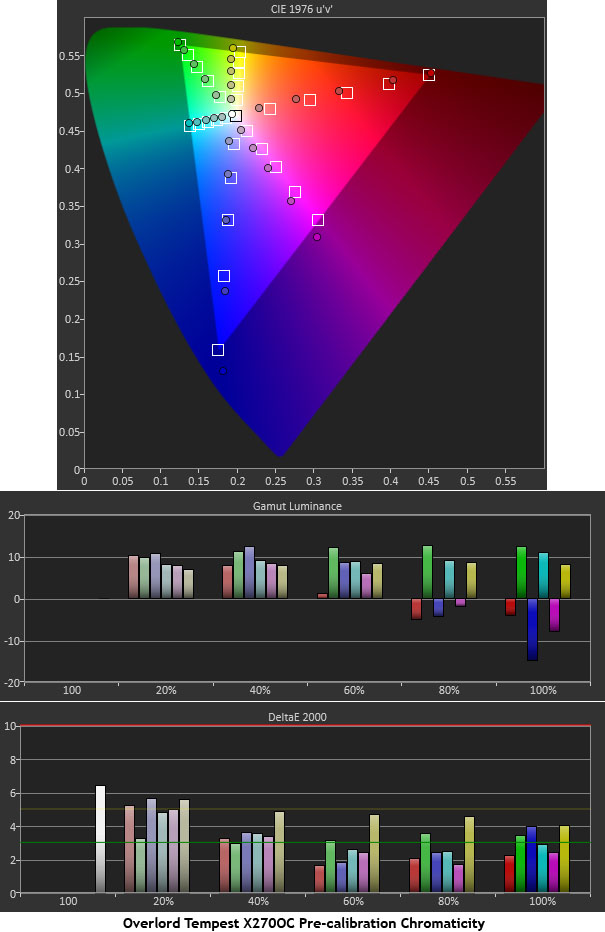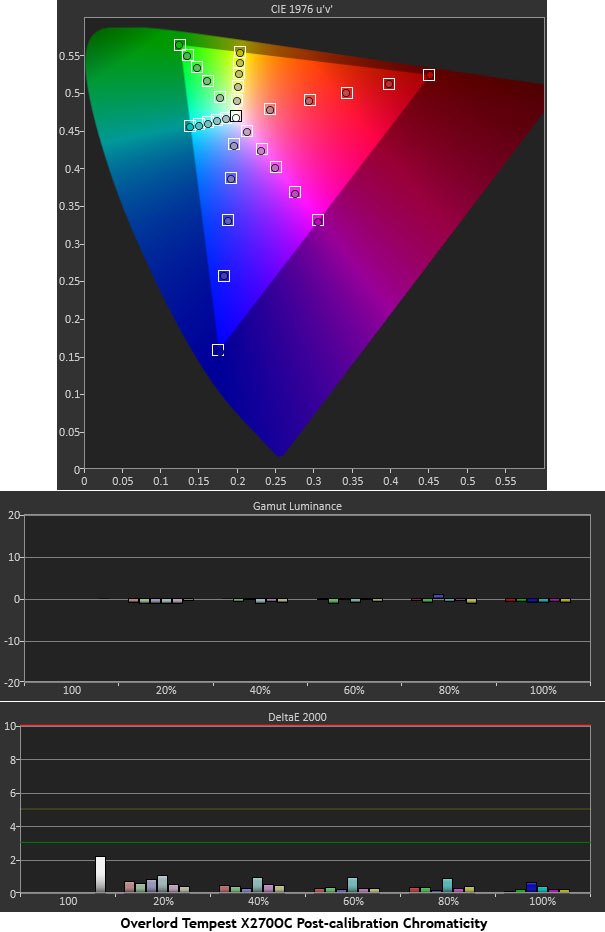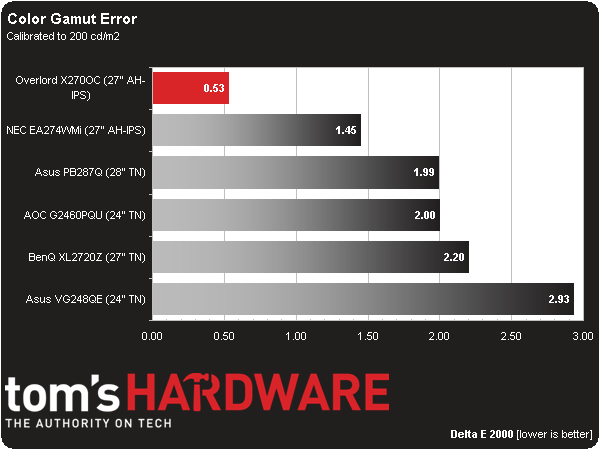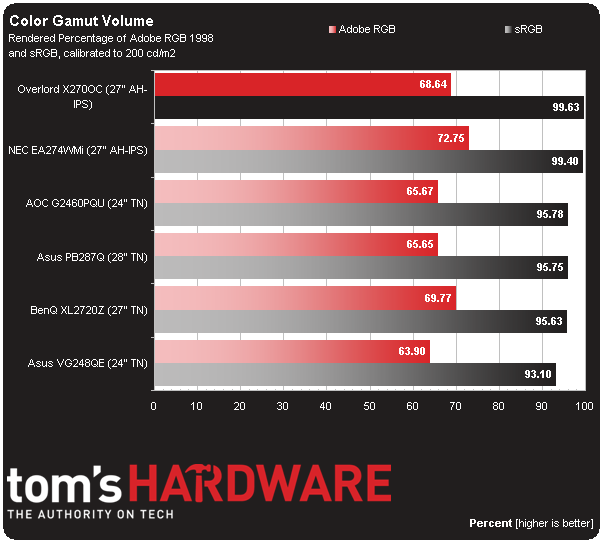Overlord Tempest X270OC, 27" 120 Hz IPS Gaming Monitor Review
After many reader requests to review Overlord’s 120 Hz 27-inch QHD monitor, we finally got a brand new X270OC in our labs. It’s the only IPS screen we know of that can exceed a 60 Hz refresh rate. We run it through our benchmark and usability test suite.
Results: Color Gamut and Performance
Color gamut is measured using a saturation sweep that samples the six main colors (red, green, blue, cyan, magenta, and yellow) at five saturation levels (20, 40, 60, 80, and 100%), providing a realistic view of color accuracy.
We like the un-calibrated chroma results better than the grayscale ones. Aside from an oversaturated blue primary, most points come fairly close to their targets. You can see a little under-saturation happening in red, but it’s not egregious. Luminance is properly used to compensate for the CIE chart errors. It'd only take a couple of tweaks to the RGB sliders, if there were any, to improve this.
CalPC turns average color into perfection with its custom LUT. We just can’t get measurements like this out of an OSD-based setup. Comparisons become a little unfair, since there's equipment needed to replicate our work. But with no other way to calibrate the X270OC, we don’t have a choice.
We return to the comparison group:
Given the visual representation above, an average error of .53 Delta E is no surprise. It can’t get much better.
Gamut Volume: Adobe RGB 1998 And sRGB
There are basically two categories of displays in use today: those that conform to the sRGB/Rec. 709 standard like HDTVs, and wide-gamut panels that show as much as 100 percent of the Adobe RGB 1998 spec. We use Gamutvision to calculate the gamut volume, based on an ICC profile created from our actual measurements.
Since none of the primaries are under-saturated, CalPC nearly hits 100-percent sRGB gamut volume. If we ran this test on an un-calibrated X270OC, its volume would be around 105 percent.
Get Tom's Hardware's best news and in-depth reviews, straight to your inbox.
The Tempest is one of the least-expensive 27-inch IPS screens available. Even though it’s a gamer-oriented screen, it could work well in a photo-editing environment, so long as the wider Adobe RGB gamut isn't needed and you perform a software LUT calibration.
Current page: Results: Color Gamut and Performance
Prev Page Results: Grayscale Tracking and Gamma Response Next Page Results: Viewing Angles and Uniformity
Christian Eberle is a Contributing Editor for Tom's Hardware US. He's a veteran reviewer of A/V equipment, specializing in monitors. Christian began his obsession with tech when he built his first PC in 1991, a 286 running DOS 3.0 at a blazing 12MHz. In 2006, he undertook training from the Imaging Science Foundation in video calibration and testing and thus started a passion for precise imaging that persists to this day. He is also a professional musician with a degree from the New England Conservatory as a classical bassoonist which he used to good effect as a performer with the West Point Army Band from 1987 to 2013. He enjoys watching movies and listening to high-end audio in his custom-built home theater and can be seen riding trails near his home on a race-ready ICE VTX recumbent trike. Christian enjoys the endless summer in Florida where he lives with his wife and Chihuahua and plays with orchestras around the state.
-
oudmaster the price is interesting with these specs !Reply
any idea if there will be a similar monitor spec but 4k resolution ?
thanks, -
oudmaster the price is interesting with these specs !Reply
any idea if there will be a similar monitor spec but 4k resolution ?
thanks, -
wtfxxxgp Crickey me...this is a monitor of note it seems! At that price point, I find it incredible. Well done to Overlord! The only issue I have now is... will the price increase as a result of all the buzz this will generate? This is probably going to be my next monitor, depending on exchange rates...Reply -
Swiperd3 Driving QHD to 120 FPS at the max graphics detail is sure as hell will require A LOT of horsepower. Will TOP-SLI/CF-x2 be enough for modern FPS games?Reply -
Traciatim Wow, you get this with one of the variable sync techs and you have yourself one fantastic monitor.Reply -
Reaver192 Yeah, I've been waiting fir this for too long. I wanted one of these months ago but they have been out of stock. Such a sweet dealReply