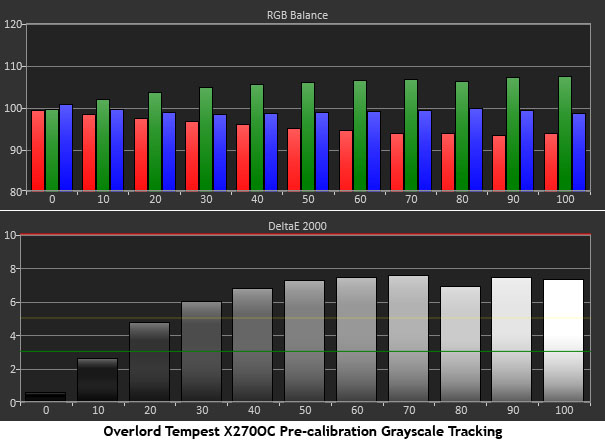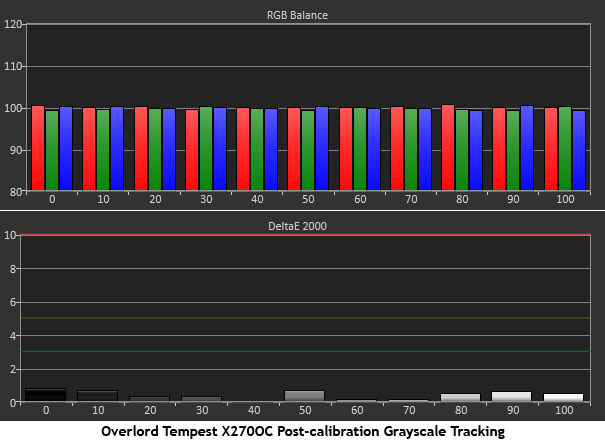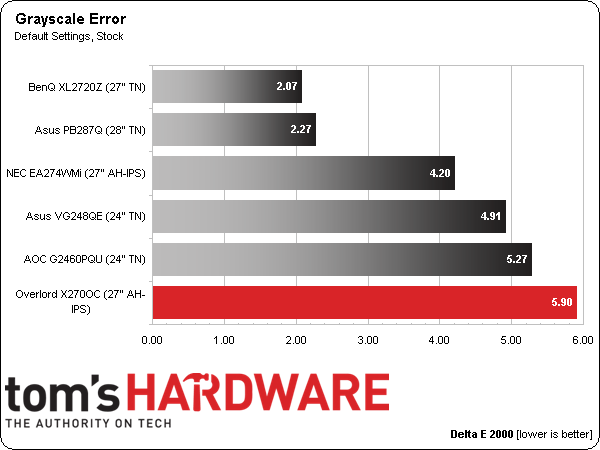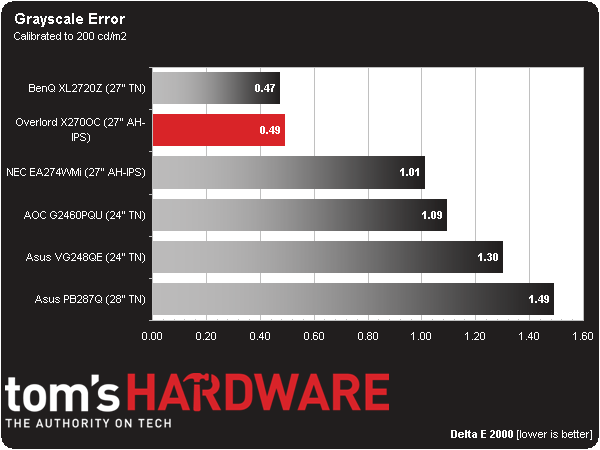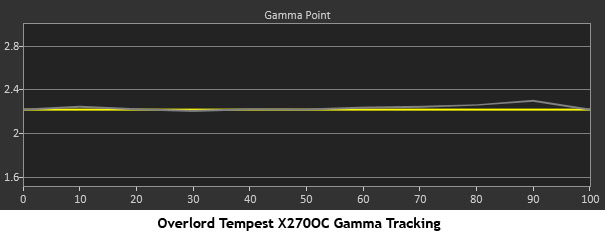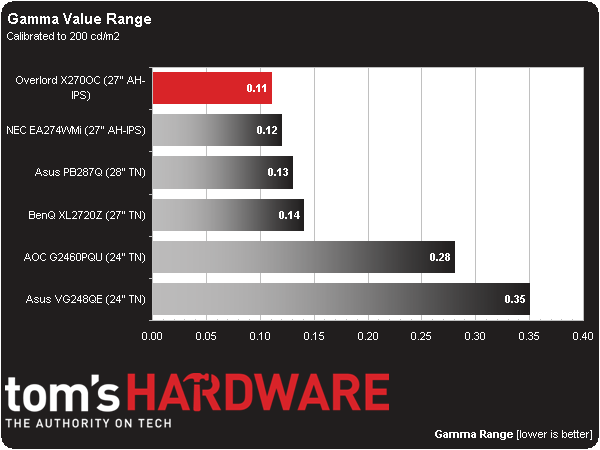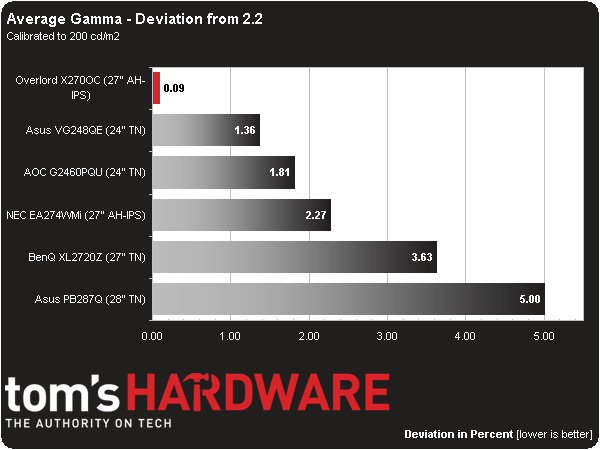Overlord Tempest X270OC, 27" 120 Hz IPS Gaming Monitor Review
After many reader requests to review Overlord’s 120 Hz 27-inch QHD monitor, we finally got a brand new X270OC in our labs. It’s the only IPS screen we know of that can exceed a 60 Hz refresh rate. We run it through our benchmark and usability test suite.
Results: Grayscale Tracking and Gamma Response
The majority of monitors, especially newer models, display excellent grayscale tracking (even at stock settings). It’s important that the color of white be consistently neutral at all light levels from darkest to brightest. Grayscale performance impacts color accuracy with regard to the secondary colors: cyan, magenta, and yellow. Since computer monitors typically have no color or tint adjustment, accurate grayscale is key.
Since we had to measure the Tempest using PC-generated patterns, we made sure to turn off any LUTs before starting.
If you simply plug in the X270OC, this is the grayscale performance you get. Green errors are visible at all brightness levels above 10 percent, and they're most obvious in document windows due to the white backgrounds. The issue isn't as bothersome in games or while watching video. Compared to a calibrated image, it does look a little flat, though.
CalPC facilitates an extremely precise calibration. Most OSDs give you, at most, 100 steps in their RGB controls. Using a LUT means all 256 levels of each color can be adjusted to achieve an essentially perfect result.
And now, back to the comparison group:
An average error of 5.9 Delta E is high for any monitor. In the X270OC’s case, the values range from 2.6 to 7.6.
That the Tempest doesn’t finish first with its LUT calibration is a testament to BenQ’s XL2720Z, more than anything. A result of .49 Delta E reflects a really low grayscale error.
Get Tom's Hardware's best news and in-depth reviews, straight to your inbox.
Gamma Response
Gamma is the measurement of luminance levels at every step in the brightness range from 0 to 100 percent. It's important because poor gamma can either crush detail at various points or wash it out, making the entire picture appear flat and dull. Correct gamma produces a more three-dimensional image, with a greater sense of depth and realism. Meanwhile, incorrect gamma can negatively affect image quality, even in monitors with high contrast ratios.
In the charts below, the yellow line represents 2.2, which is the most widely used standard for television, film, and computer graphics production. The closer the white measurement trace comes to 2.2, the better.
We’re only showing one gamma chart because it corresponds to the un-calibrated and calibrated state of Overlord's X270OC. CalPC didn’t need to make any changes. The miniscule hump at 90 percent represents only a 1.4 cd/m2 aberration; it's completely invisible.
Here is our comparison group again:
The Tempest has the flattest gamma tracking in the group, right out of its box. That's particularly important in games, where you want to be sure you’re seeing every tiny detail.
We calculate gamma deviation by simply expressing the difference from 2.2 as a percentage.
Only that tiny error at 90 percent prevents the Tempest from posting a perfect gamma result. Again, you won’t be able to see anything wrong. Detail rendering on this monitor is as good as it gets.
Current page: Results: Grayscale Tracking and Gamma Response
Prev Page Results: Brightness and Contrast Next Page Results: Color Gamut and Performance
Christian Eberle is a Contributing Editor for Tom's Hardware US. He's a veteran reviewer of A/V equipment, specializing in monitors. Christian began his obsession with tech when he built his first PC in 1991, a 286 running DOS 3.0 at a blazing 12MHz. In 2006, he undertook training from the Imaging Science Foundation in video calibration and testing and thus started a passion for precise imaging that persists to this day. He is also a professional musician with a degree from the New England Conservatory as a classical bassoonist which he used to good effect as a performer with the West Point Army Band from 1987 to 2013. He enjoys watching movies and listening to high-end audio in his custom-built home theater and can be seen riding trails near his home on a race-ready ICE VTX recumbent trike. Christian enjoys the endless summer in Florida where he lives with his wife and Chihuahua and plays with orchestras around the state.
-
oudmaster the price is interesting with these specs !Reply
any idea if there will be a similar monitor spec but 4k resolution ?
thanks, -
oudmaster the price is interesting with these specs !Reply
any idea if there will be a similar monitor spec but 4k resolution ?
thanks, -
wtfxxxgp Crickey me...this is a monitor of note it seems! At that price point, I find it incredible. Well done to Overlord! The only issue I have now is... will the price increase as a result of all the buzz this will generate? This is probably going to be my next monitor, depending on exchange rates...Reply -
Swiperd3 Driving QHD to 120 FPS at the max graphics detail is sure as hell will require A LOT of horsepower. Will TOP-SLI/CF-x2 be enough for modern FPS games?Reply -
Traciatim Wow, you get this with one of the variable sync techs and you have yourself one fantastic monitor.Reply -
Reaver192 Yeah, I've been waiting fir this for too long. I wanted one of these months ago but they have been out of stock. Such a sweet dealReply