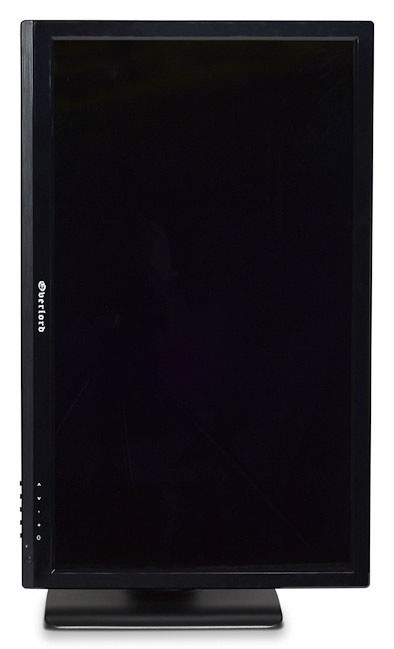Overlord Tempest X270OC, 27" 120 Hz IPS Gaming Monitor Review
After many reader requests to review Overlord’s 120 Hz 27-inch QHD monitor, we finally got a brand new X270OC in our labs. It’s the only IPS screen we know of that can exceed a 60 Hz refresh rate. We run it through our benchmark and usability test suite.
Packaging, Physical Layout, and Accessories
Our press sample arrived double-boxed with bubble wrap around the inner carton. Protecting the contents is plenty of rigid Styrofoam. Mail-order buyers have no cause for concern, as Overlord’s packaging is more than up to the task of surviving shipment.
The Tempest X270OC comes with everything you need for a quick connection and immediate action.
DVI is the only input option, so a 28 AWG cable is included. Overlord will substitute a heavier 24 AWG cable for an extra 10 bucks. It’s recommended for running at high refresh rates, and what came with our press sample. The power supply is a separate brick that accepts a standard IEC power cord, which also comes bundled. To drive the built-in speakers, a 3.5 mm audio cable rounds out the package.
The only printed materials in the box are a quick setup guide and warranty card. The user’s manual can be downloaded from Overlord’s website.
Product 360
To realize maximum image clarity, Overlord removed the anti-glare layer from our sample X270OC. Based on your room's light sources, you must take care to prevent reflections. But the extra detail and on-screen pop are well worth the trade. Our reference display for clarity comparisons is Planar's PXL2790MW. The Tempest comes awfully close to matching that excellent product. Whether you’re gaming or working in Windows, you're treated to a good-looking picture.
The bezel is a bit wide at one inch around the top and sides, and 1.5 inches across the bottom. Aside from a trim strip on the bottom with texture molded into it, the chassis is finished in a shiny black plastic. The Overlord logo on our sample wasn’t as white as the one in the photo; it was more of a medium gray. The power LED is bright blue and can’t be dimmed. If you play in the dark, its glare might be distracting.
In the lower-right corner are the control buttons. From left to right, you have brightness up/down, volume up/down, and power. The keys make a firm click when pressed, and the LED flashes to let you know something is happening. Since there’s no OSD, you won’t see any indication on the screen.
Get Tom's Hardware's best news and in-depth reviews, straight to your inbox.
The base and upright come disassembled; you have to screw them together with the included hardware. They are finished in a medium-satin plastic.
The X270OC offers a complete set of ergonomic adjustments. You get five inches of height, 25 degrees tilt, and 120 degrees of swivel. You can also rotate to portrait mode. This is the only aspect of the Tempest that feels lower-quality. The hardware that facilitates height adjustment has some play that makes moving the panel a little wobbly. It stays solidly in-place after making changes, but it’s tricky to position the screen just the way you want. Considering how well the display performs, my critique is fairly minor.
At 2.5 inches-thick, the Tempest is beefier than average. There are no USB ports or media card readers built into the chassis. After all, gaming is the target market, and anything not needed for that purpose is excluded. A headphone jack is really the only entertainment-oriented feature we missed.
It’s hard to see in the photo, but there is plenty of ventilation at the top of the panel and around the bulge. This monitor runs cool, since its power supply is external. Removing the upright exposes a 100 mm VESA mount.
The lower vents on the bulge cover two 10 W speakers, and they're the best we've ever heard from a computer monitor. A little extra size and power translate into more bass with highs that aren't too shrill. Your own discrete surround system is naturally going to sound better. Still, we want to recognize Overlord for enabling integrated audio that stands above the rest.
There is only one way to connect the Tempest X270OC to your PC, and that’s by dual-link DVI. Use the audio input if you plan to lean on the internal speakers; DVI only carries video data. The DIN connector at the top is for the power supply. All of the jacks face sideways and are easy to find by feel. Our only concern is that the DVI input sits close to the back panel. If your cable has a bulky connector, it will be a tight fit.
Current page: Packaging, Physical Layout, and Accessories
Prev Page Overlord Tempest X270OC: 27” 120 Hz IPS Gaming Monitor Review Next Page Setup and Calibration Of The Overlord Tempest X270OC
Christian Eberle is a Contributing Editor for Tom's Hardware US. He's a veteran reviewer of A/V equipment, specializing in monitors. Christian began his obsession with tech when he built his first PC in 1991, a 286 running DOS 3.0 at a blazing 12MHz. In 2006, he undertook training from the Imaging Science Foundation in video calibration and testing and thus started a passion for precise imaging that persists to this day. He is also a professional musician with a degree from the New England Conservatory as a classical bassoonist which he used to good effect as a performer with the West Point Army Band from 1987 to 2013. He enjoys watching movies and listening to high-end audio in his custom-built home theater and can be seen riding trails near his home on a race-ready ICE VTX recumbent trike. Christian enjoys the endless summer in Florida where he lives with his wife and Chihuahua and plays with orchestras around the state.
-
oudmaster the price is interesting with these specs !Reply
any idea if there will be a similar monitor spec but 4k resolution ?
thanks, -
oudmaster the price is interesting with these specs !Reply
any idea if there will be a similar monitor spec but 4k resolution ?
thanks, -
wtfxxxgp Crickey me...this is a monitor of note it seems! At that price point, I find it incredible. Well done to Overlord! The only issue I have now is... will the price increase as a result of all the buzz this will generate? This is probably going to be my next monitor, depending on exchange rates...Reply -
Swiperd3 Driving QHD to 120 FPS at the max graphics detail is sure as hell will require A LOT of horsepower. Will TOP-SLI/CF-x2 be enough for modern FPS games?Reply -
Traciatim Wow, you get this with one of the variable sync techs and you have yourself one fantastic monitor.Reply -
Reaver192 Yeah, I've been waiting fir this for too long. I wanted one of these months ago but they have been out of stock. Such a sweet dealReply