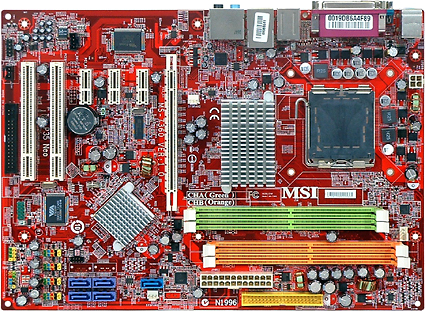Eight P35-DDR2 Motherboards Compared
Get Tom's Hardware's best news and in-depth reviews, straight to your inbox.
You are now subscribed
Your newsletter sign-up was successful
MSI P35 Neo
MSI's Neo series contains the brand's most mainstream parts, so the P35 Neo should be expected to perform well but without adding a bunch of features that the typical user probably doesn't want. The payoff is a lower production cost that translates directly into a lower retail price.
Features Overview
Lower-priced boards typically don't support two PCI Express x16 graphics cards, and the P35 Neo is no exception. This shouldn't be a huge deciding factor for budget performance enthusiasts, since the second slot found on higher-priced boards features a pathetic x4 bandwidth anyway. The one x16 slot found on the P35 Neo has all 16 pathways, and the board is filled out with three x1 and two legacy PCI slots for a total of six cards. ATX supports a maximum seven slots, and the P35 Neo's uppermost "missing" slot position is filled instead with a fan header.
The P35 Neo features a three-phase voltage regulator, typically found only on the lowest-cost boards, with none of its VRM components covered with a cooling sink. The two existing sinks cool the Northbridge and Southbridge adequately, as long as a downdraft-style CPU cooler is used.
Power and ATA connectors are ideally positioned for traditional case designs, with the four-pin ATX12V connector near the back of the top edge, the 24-pin ATX connector near the front edge, and the UltraATA connector at the upper portion of the front edge. Users of UltraATA optical drives will be pleased to find easy cable routing from this location to the upper bays of their cases.
The four SATA ports supported by Intel's low-cost ICH9 Southbridge are also positioned almost perfectly for routing cables to lower hard drive bays, but that's where the compliments end. The fifth SATA port, supported by the add-in Ultra+Serial ATA controller, will be blocked off by the heatsink of long graphics cards. The front panel audio connector is also inconveniently located in the dreaded bottom-rear corner, far away from the upper-position front panel ports of many modern cases. Finally, the floppy connector is inconveniently located below the lowest PCI slot - fortunately, users won't be "required" to install a floppy drive to load RAID drivers during Windows XP installation on this non-RAID-supporting Southbridge.
| MSI P35 Neo (Revision 1.0) | |
|---|---|
| Northbridge | Intel P35 GMCH |
| Southbridge | Intel ICH9 |
| Voltage Regulator | Three Phases |
| BIOS | 1.1B7 (5/18/2007) |
| 266.7 MHz (FSB1066) | 266.9 MHz (+0.1%) |
| Connectors and Interfaces | |
| Onboard | 1x PCIe x163x PCIe x12x PCI4x USB 2.0 (2 ports per connector)1x IEEE-1394 FireWire1x Floppy1x Ultra ATA5x Serial ATA 3.0Gb/s1x Front Panel Audio1x CD Audio In1x S/P-DIF Out1x Fan 4 pins (CPU)2x Fan 3 pins (System) |
| IO panel | 2x PS2 (keyboard + mouse)1x Serial COM Port1x Parallel Port1x RJ-45 Network1x IEEE-1394 FireWire Port4x USB 2.06x Analog Audio (7.1 Channel + Mic-In + Line-In) |
| Mass Storage Controllers | |
| Intel ICH9 | 4x SATA 3.0 Gb/s (RAID 0,1,5,10 capable) |
| Marvell 88SE6111 | 1x Ultra ATA-100 (2-drives)1x SATA 3.0 Gb/s |
| Network | |
| Realtek RTL8111B PCI-E | 1x Gigabit LAN Connection |
| Audio | |
| HDA (Azalia) Controller Interface | Realtek ALC888 8-Channel Codec |
| FireWire | |
| VIA VT6308P | 2x IEEE-1394 FireWire |
Added value for the low-cost motherboard market comes by way of an IEEE-1394 FireWire controller.
The P35 Neo port panel relies mostly on traditional interfaces, including legacy PS/2 keyboard and mouse, parallel and serial communications ports. Six analog audio jacks allow full 8-channel output without substituting the microphone or line-level inputs, four USB 2.0 and one IEEE-1394 FireWire port support higher speed peripherals, and a single Gigabit Ethernet network port handles networking needs.
Get Tom's Hardware's best news and in-depth reviews, straight to your inbox.