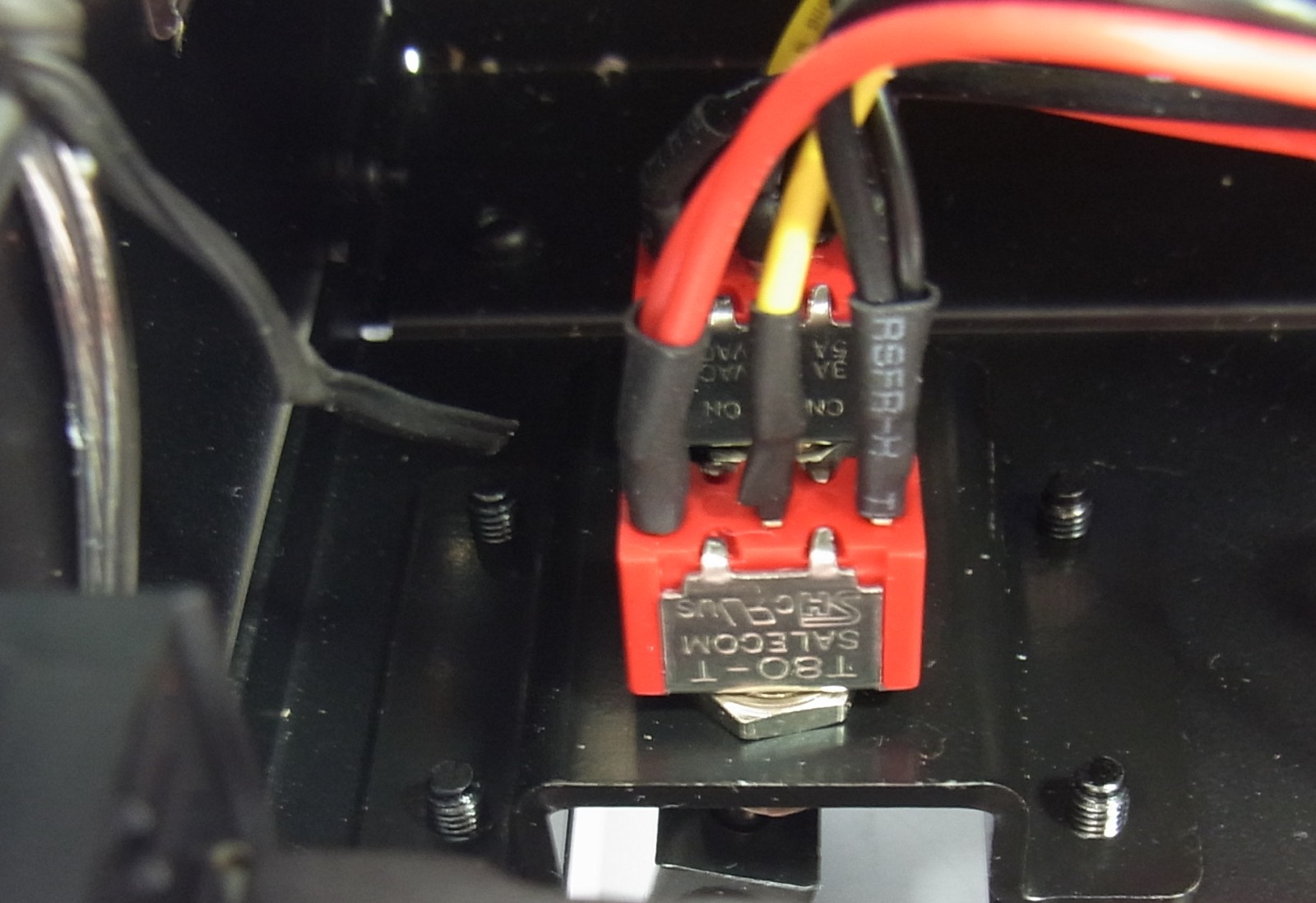Take The Train: Lian Li PC-CK101, Built, Tested, And...Driven?
Lian Li sent us a locomotive chassis that wraps around a PC; it's time for daddy to turn into a boy again. We'll show you how to get the right parts into this case and how to get it mobile. Then, we'll take it to a train museum full of steam-powered tech.
Get Tom's Hardware's best news and in-depth reviews, straight to your inbox.
You are now subscribed
Your newsletter sign-up was successful
The Motor's Power Supply And Switch
In order for the train to reverse direction at the end of its 10-foot track, a reversing switch is needed. A power cable with a USB plug is connected to the battery pack at the back end of the train. I wouldn't suggest plugging the USB cable into a motherboard header, though. First, the motor draws more than 500 mA, exceeding the USB 2.0 spec. Secondly, a commuted DC motor feeds all kinds of electrical noise back into the power source, and this could affect audio quality during music playback.
There's a tiny metal bracket on the first and last piece of track, which is responsible for tripping the switch on the bottom of the tender. The polarity of the cable connections is absolutely critical if you want the reversal to work correctly.
Mounting the switch is easy, but it needs to be correctly oriented.
Finally, the motor's on/off switch has to be installed at the back of the tender. It's not positioned ideally; when the locomotive is lifted up, flipping the switch inadvertently is too easy. So, you'll want to make sure to keep the battery pack's switch turned off before transporting the train.
With cables run between the switches and battery pack, it's time to put the locomotive on the tracks for a test run. But what's the point of having a non-working PC moving around? Thus, I decided to replace all of the system's cables (except power, of course) with wireless connections.
Get Tom's Hardware's best news and in-depth reviews, straight to your inbox.
Current page: The Motor's Power Supply And Switch
Prev Page Installing The Propulsion Module Next Page Wireless Communication
Igor Wallossek wrote a wide variety of hardware articles for Tom's Hardware, with a strong focus on technical analysis and in-depth reviews. His contributions have spanned a broad spectrum of PC components, including GPUs, CPUs, workstations, and PC builds. His insightful articles provide readers with detailed knowledge to make informed decisions in the ever-evolving tech landscape
-
bit_user Not the first time I've seen it, but I still think this case is just an exercise in sheer ridiculousness.Reply
But since the PC era is coming to an end, who can blame Lian Li for having a little fun while they still can?
-
edogawa This thing is so awesome...if it wasn't for the noise I would get one...I love trains...Reply -
bambiboom Just brilliant. Finally, a computer case with a bit of style suitable for grownups.Reply
Taking the mobile computing theme further, and addressing the limitations on computing power, if you had a Dell Precision M6600 or 6700 laptop with a broken screen, how about mounting the components, motherboard , PSU, batteries, drives, Wifi and all? Then, there could be an i7 CPU and a Quadro 4000M, all very quiet and still getting more air than it's used to. And, appropriately, no power cord!
The idea of a serious, self- propelled workstation steam train model seems the best use possible of this fantastic enclosure idea. That the computer is itself the game is on the borderline of being art.
And congratulations to Igor Wallossek for an excellent description of something so wonderfully out of the ordinary. -
shikamaru31789 I remember when I first saw this on Newegg. I thought I'd lost my mind for a moment. It's definitely a unique case.Reply -
ojas Tom's Hardware's German team has a lot of fun, i can see :DReply
Really enjoyable read, Igor! Also got to know about that Gigabyte wireless streamer, should prove useful!
Nice house btw :)